
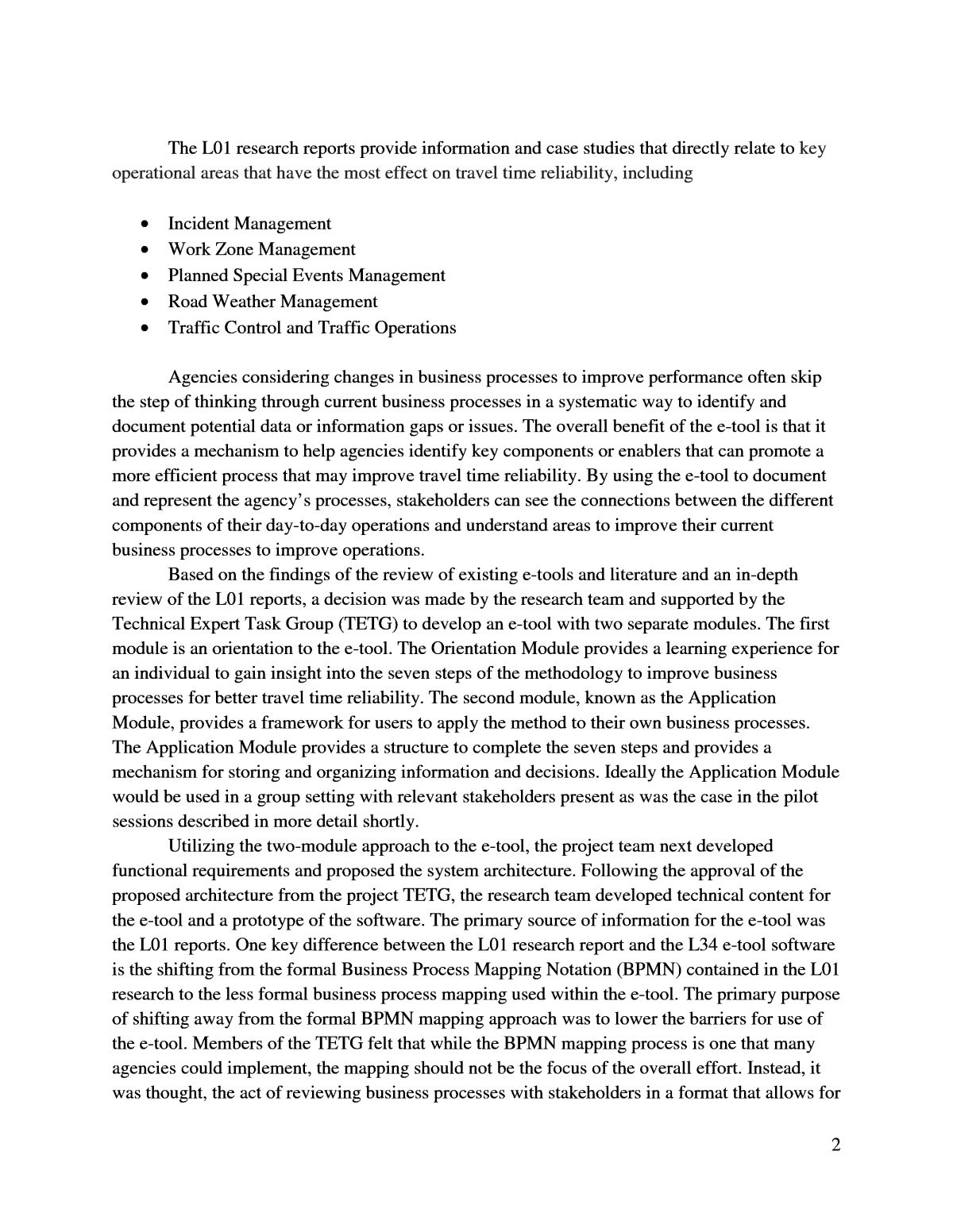











































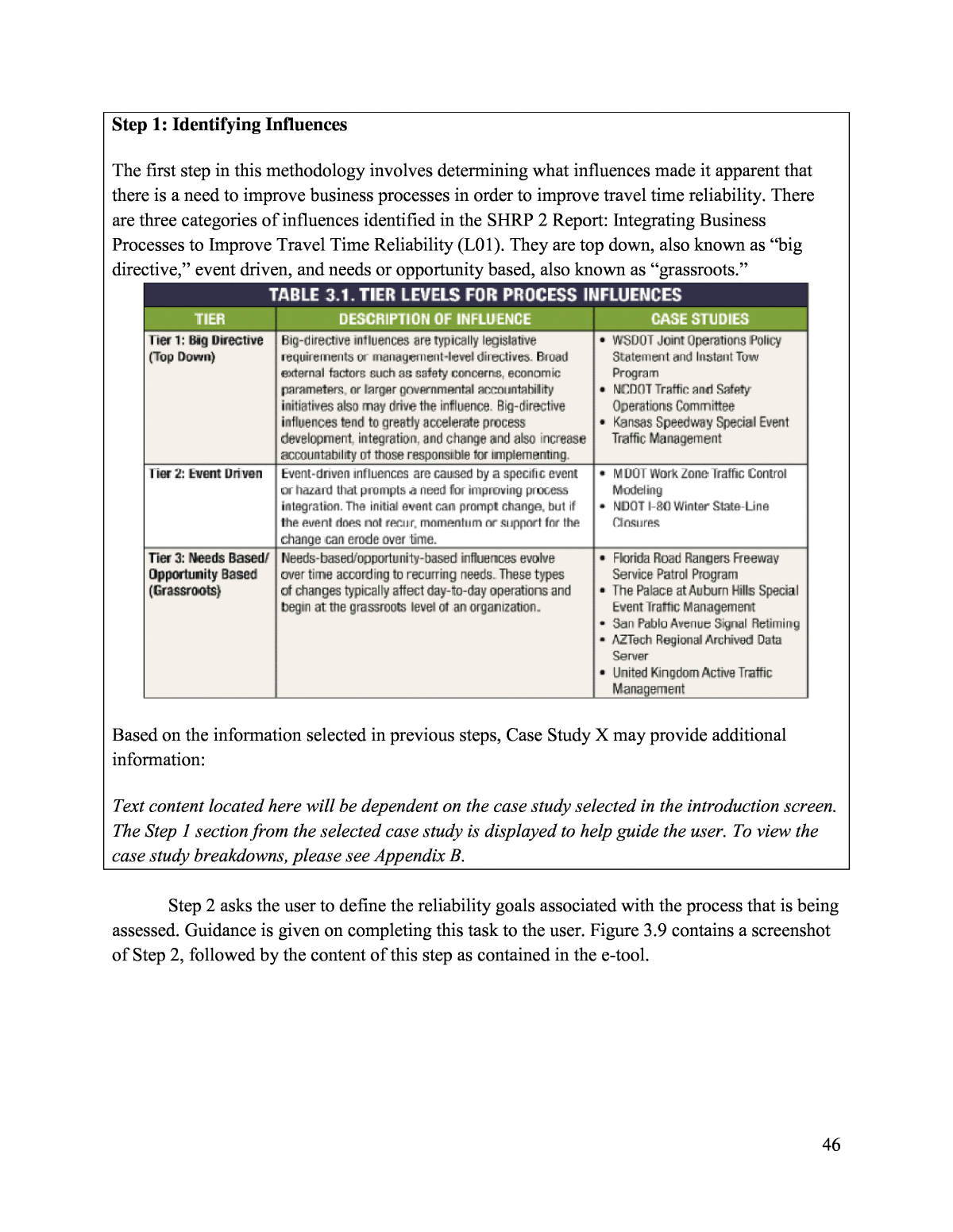








































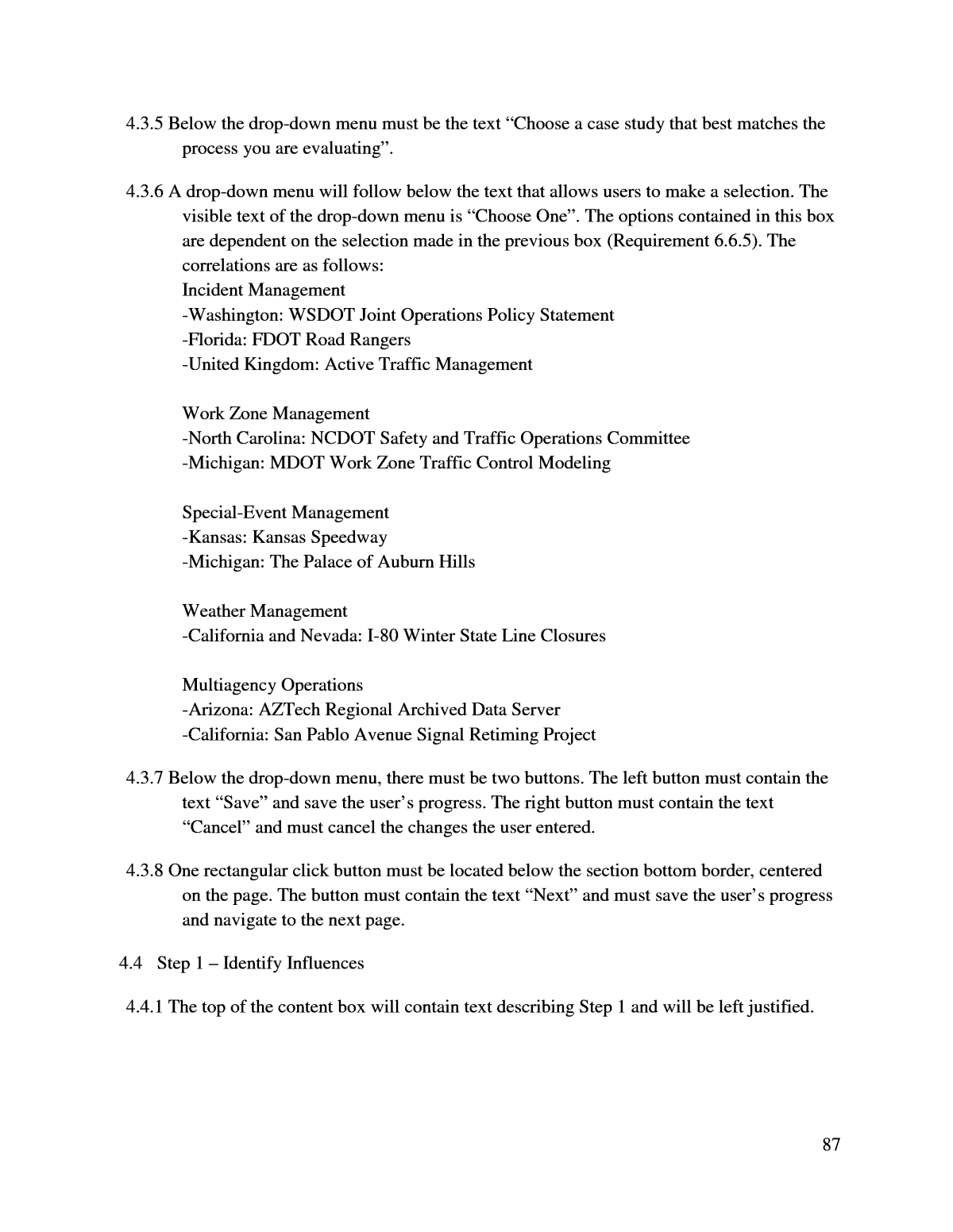




































































Below is the uncorrected machine-read text of this chapter, intended to provide our own search engines and external engines with highly rich, chapter-representative searchable text of each book. Because it is UNCORRECTED material, please consider the following text as a useful but insufficient proxy for the authoritative book pages.
Executive Summary Project Background and Objectives In 2008, SHRP 2 began work on Reliability Project L01, Integrating Business Processes to Improve Reliability. From a series of case studies, the L01 project identified the core of operations business processes within transportation management that had day-to-day influence over operations and network performance and, in turn, had positive impacts on travel time reliability. The research developed a representation of the generalized steps that can be referenced for mapping out business processes, each of which is critical to successfully developing, integrating, and institutionalizing a business process. The L01 project culminated in two research products: a final report and a downloadable e-tool for integrating business processes to improve travel time reliability (1, 2). As a follow-on to the SHRP 2 L01 project, the L34 projectâs two fundamental objectives were to implement the findings from project L01 and develop an interactive electronic tool (e- tool) that transportation agencies can use to evaluate their current business processes and to identify and remove barriers to implementing and sustaining improved processes to advance operations to enhance travel time reliability. The e-tool is primarily an electronic version of the business processes and guidance material developed in project L01. Specific objectives that were established for this project include ⢠Complete a best practices review of existing e-tools, which will provide input into the development of functional requirements and architecture recommendations for the L34 e- tool. ⢠Develop and test a prototype e-tool. ⢠Develop and pilot-test the e-tool. ⢠Host the e-tool through the end of SHRP 2. Approach The research team was tasked with transforming the technical reports generated in the L01 research study into an educational and useful e-tool to help agencies understand and evaluate their current business processes that affect travel time reliability. Per the L01 report, integrating a business process to improve travel time reliability is a seven-step process that includes 1. Identifying Influences 2. Defining Specific Reliability Goals 3. Identifying and Documenting Current Business Processes 4. Developing/Changing Business Processes to Meet Reliability Goals 5. Assessing Changes to Business Processes 6. Documenting Processes 7. Institutionalizing Processes 1
The L01 research reports provide information and case studies that directly relate to key operational areas that have the most effect on travel time reliability, including ⢠Incident Management ⢠Work Zone Management ⢠Planned Special Events Management ⢠Road Weather Management ⢠Traffic Control and Traffic Operations Agencies considering changes in business processes to improve performance often skip the step of thinking through current business processes in a systematic way to identify and document potential data or information gaps or issues. The overall benefit of the e-tool is that it provides a mechanism to help agencies identify key components or enablers that can promote a more efficient process that may improve travel time reliability. By using the e-tool to document and represent the agencyâs processes, stakeholders can see the connections between the different components of their day-to-day operations and understand areas to improve their current business processes to improve operations. Based on the findings of the review of existing e-tools and literature and an in-depth review of the L01 reports, a decision was made by the research team and supported by the Technical Expert Task Group (TETG) to develop an e-tool with two separate modules. The first module is an orientation to the e-tool. The Orientation Module provides a learning experience for an individual to gain insight into the seven steps of the methodology to improve business processes for better travel time reliability. The second module, known as the Application Module, provides a framework for users to apply the method to their own business processes. The Application Module provides a structure to complete the seven steps and provides a mechanism for storing and organizing information and decisions. Ideally the Application Module would be used in a group setting with relevant stakeholders present as was the case in the pilot sessions described in more detail shortly. Utilizing the two-module approach to the e-tool, the project team next developed functional requirements and proposed the system architecture. Following the approval of the proposed architecture from the project TETG, the research team developed technical content for the e-tool and a prototype of the software. The primary source of information for the e-tool was the L01 reports. One key difference between the L01 research report and the L34 e-tool software is the shifting from the formal Business Process Mapping Notation (BPMN) contained in the L01 research to the less formal business process mapping used within the e-tool. The primary purpose of shifting away from the formal BPMN mapping approach was to lower the barriers for use of the e-tool. Members of the TETG felt that while the BPMN mapping process is one that many agencies could implement, the mapping should not be the focus of the overall effort. Instead, it was thought, the act of reviewing business processes with stakeholders in a format that allows for 2
easy collaboration might be of better use to agencies. As a result, the e-tool was developed in a manner to allow users to utilize any mapping approach that they are comfortable using. Once the software was tested and refined, the e-tool was demonstrated through pilot tests at two locations. The researchers completed two pilot tests of the e-tool to test the applicability and ease of use. The two pilot-test locations (Dallas, Texas, and Concord, New Hampshire) were selected from a list of seven potential sites by using eight criteria to identify the most beneficial locations. The incident management program in Dallas and the road weather management program in New Hampshire were the focus of the pilot tests. As part of the pilot sessions, participants were briefed on the e-tool and the supporting research that was incorporated into the e-tool. Prior to the pilot sessions, team members worked with each location to gather information on a specific management area for discussion and demonstration by using the e-tool. It was noted by the workshop organizers and participants that while the overall process of business process mapping was not overly complicated, having an outside party review their current business processes and presenting the stakeholders with an initial business process map were very useful and helped to focus the participants on the specific business process under consideration. Both agencies noted that having a third party review their current business processes was helpful in that the third party did not review the existing business processes with any bias. Both agencies also noted that having a third party facilitate a discussion of current business processes and areas for improvement was useful. It was also noted that the Orientation Module of the tool could be beneficial to help educate staff on the idea of business process mapping and could be helpful to have stakeholder group participants review the Orientation Module prior to utilizing the Application Module of the e-tool. Participants felt that the e-tool helped to facilitate discussion between stakeholders who may not normally have such an opportunity and also to document their information flows that were successful in identifying areas for improvement in the future. Other key findings related to the e-tool include expanding the e-tool to include additional case studies to help users identify better with a particular management area. In addition, while case studies were developed for the five management areas, because the L01 research team was essentially reverse engineering existing management systems, in some cases data were missing to support the full seven-step business process mapping methodology outlined in the L01 research. Having additional case studies and additional management areas included in future editions of the e-tool was noted as a worthwhile investment for users of the e-tool. Outcomes The research team developed an e-tool that can be used by practitioners for planning, implementing, integrating, and analyzing business processes to improve travel time reliability. From the feedback obtained from the pilot testing, practitioners indicate that the e-tool can help them by providing valuable outputs that can be used by agency business processes to allocate resources and funding to advance operations. Additionally, the agencies acknowledged that the e-tool pilot study sessions provided agencies an opportunity to help identify areas where 3
operations might be improved or better integrated through the business processing mapping portion of its seven-step process. The results of the L34 research project are directly applicable to the SHRP 2 Reliability areaâs objectives. The e-tool will help state departments of transportations (DOTs), metropolitan planning organizations (MPOs), and local transportation agencies evaluate where they stand with respect to their business processes related to advancing operations and therefore enhancing travel time reliability. The e-tool has the potential to be a valuable application of results of the SHRP 2 Reliability program because it was designed to be intuitive, easy to use, and directly applicable to the business of a state DOT, MPO, or local agency. The final e-tool product will be hosted by the research team until the final home of the product is finalized by the Federal Highway Administration (FHWA) and the Transportation Research Board (TRB). Designing the tool as an electronic product helps ensure its use and applicability in todayâs environment. However, as with any research product, implementation is important. 4
CHAPTER 1 Background Project Overview In 2008, SHRP 2 began work on Reliability Project L01. From a series of case studies, the L01 project identified the core of operations business processes within transportation management that had day-to-day influences over operations and network performance and, in turn, had positive impacts on travel time reliability. It was found that there were two distinct aspects to process integration that were critical to support reliability-focused operations: process integration at the operations level and process integration at the institutional or programmatic level. The research developed a representation of the generalized steps that can be referenced for mapping out business processes, each of which is critical to successfully developing, integrating, and institutionalizing a business process. The L01 project culminated in two research products: a final report and a guide to integrating business processes to improve travel time reliability (1, 2). The project team for this L34 project was tasked with designing, developing, and testing an electronic tool (e-tool) to implement the methods and conclusions from the previous L01 study. The user for this e-tool would be local, state, and federal transportation agencies and their respective stakeholders interested in improving existing processes or developing new processes to analyze performance measures associated with travel time reliability. This final report documents the tasks undertaken to achieve the goals of the project, namely, to develop a software tool that can educate users on the concept of business process mapping. Other items included are the process undertaken to pilot-test the e-tool and the recommended next steps to ensure implementation of the concepts contained in the e-tool. The tasks undertaken in this study included 1. Review current e-tools used within and outside of the transportation industry to document expected functionality of the L34 e-tool by professionals. 2. Develop the functional requirements and applicable architecture for the L34 e-tool within the anticipated parameters of distribution of the software. 3. Develop the L34 e-tool content and supporting software. 4. Pilot-test the L34 e-tool in two locations. 5. Document findings of pilot tests and recommended next steps for successful implementation. Current E-tools in Use The research team reviewed several relevant e-tools (software tools) currently in use to understand the context for the L34 e-tool and to determine the functionality to incorporate into the e-tool that would make it most useful for the user. The review and assessment of the e-tools gave the team insight into how the L34 e-tool should function on the basis of the current best practices. The review included e-tools from the transportation, education, public works, and 5
labor sectors to ensure that a wide range of applications and perspectives were investigated. The existing tools that were evaluated are described in Table 1.1. Table 1.1. Existing Tools Currently in Use Tool Evaluated Sector URL Description Systems Operations and Management Guide Web Tool (SHRP 2 L06 web tool) Transportation www.aashtosom guidance.org/ This e-tool was developed based on SHRP 2 Report S2-L06-RR-2, Guide to Improving Capability for Systems Operations and Management. The e- tool includes a basic version of the management evaluation as well as an in-depth version for users to complete online. Background information on the guidance and systems operations and management (SO&M) are given as reference for the user. This guidance tool is designed to provide direction to agencies via a custom- tailored action plan for improving the performance-related effectiveness of SO&M activities on a continuous basis. Primary stakeholders for this tool are transportation agency managers, including policy makers and program managers, related to intelligent transportation systems and SO&M at both the state and regional level, as well as managers of related activities such as traffic engineering, maintenance and public safety. 6
Florida Department of Transportation (FDOT) Decision Support System (DSS) Transportation www.dot.state.fl. us/research- center /Completed_Proj /Summary_TE/F DOT_BDK80_9 77-02_sum.pdf The DSS is used in conjunction with the FDOTâs SunGuide (software for traffic management centers (TMCs) to manage real-time incidents and to support the analysis of historic incidents to optimize future incident response. It evaluates signal timings, diversion routes around incidents, and response time, among other TMC responsibilities. The primary users of this software tool are operators of TMCs. Wisconsin Department of Transportation e- tool âEmergency Traffic Control and Scene Management Guidelinesâ Transportation www.dot.wiscon sin.gov/travel/sto c/docs/emer-tc- sm- guidelines.pdf The guidebook was developed for first responders and incident managers as a result of an increase in responder injuries during an event. The handbook details guidelines for safely directing traffic, collecting evidence, and cleaning up after an incident. These guidelines were developed with input and direction from a multidiscipline group and are intended for use by all incident responders. A majority of the information contained in this handbook is applicable to any traffic incident that occurs on any highway. 7
North Florida Transportation Planning Organization TIMe4Safety Video Series and Handbook Transportation http://www.north floridatpo.com/it s_coalition/traffi c_incident_mana gement/ TIMe4Safety is a comprehensive multiagency, multidiscipline program dedicated to improving respondersâ safety, coordination, and enhancement of traffic incident management (TIM) within the northeast Florida region. The handbook includes details for each type of responder along with sample scenarios. Five training video modules are available for viewing online or via DVD that coincide with the handbook. These tools serve as recommendations, not requirements, for incident responders and are intended to be used primarily by first responders and other TIM professionals. Federal Highway Administration (FHWA) Pedestrian and Bicyclist Crash Analysis Tool (PBCAT) Transportation www.walkinginf o.org/facts/pbcat/ index.cfm This e-tool can assist practitioners to improve pedestrian and bicycling safety through the development and analysis of a crash database. PBCAT enables users to develop a database using details of actual crashes between motor vehicles and pedestrians or bicyclists. Users can analyze the data, including the crash type, produce reports, and select countermeasures to address problems identified by the e-tool. The primary stakeholders of this e-tool are state and local pedestrian/bicycle coordinators, planners, and engineers. 8
FHWAâs Sign Retroreflectivity Toolkit Transportation http://safety.fhw a.dot.gov/roadwa y_dept/night_vis ib/retrotoolkit/ This e-tool has a step-by-step process for users to become familiar with new traffic sign management practices that fulfill Manual on Uniform Traffic Control Devices requirements and provides assistance for implementation of the various methods/procedures. Primary users and stakeholders that will likely be interested in this e-tool are state and local DOTs or other agencies responsible for the maintenance of traffic signs. Transportation Project Impact Case Studies (T- PICS) Web Tool Transportation http://transportati onforcommunitie s.com/t-pics The website is currently in draft form. This e-tool provides access to a national database of case studies that can be used to assess the pre- and postconstruction economic development and related effects of various kinds of transportation projects. The primary users include state DOTS, metropolitan planning organizations, and economic development agencies. Program to Assist in Risk and Resilience Examination (PARRE) Water and Wastewater N/A The PARRE e-tool will assist critical infrastructure water utilities in assessing their risk to natural and manmade threats. The primary users are likely to be risk and security managers and decision makers in the public works sector. 9
GRADS360° Education https://www.grad s360.org/app/Def ault.aspx GRADS360° is an e-tool that enhances grants management and oversight by empowering U.S. Department of Education program officers with actionable and easily accessible data. The e-tool can manage the interactions with U.S. Department of Education program officers including capturing and storing their âas isâ and âto beâ business processes, system requirements, issues, and schedule. It helps program officers standardize and automate their grants management business processes. Common Education Data Standards (CEDS) Alignment Tool Education https://ceds.ed.g ov/alignmentToo l.aspx The CEDS Alignment Tool allows a user to load an organization's data dictionary and compare it, in detail, to CEDS and the data dictionaries of other users' organizations. This facilitates alignment with CEDS and across systems, paving the way for easier sharing and comparison of data. Common Education Data Standards (CEDS) Connect Tool Education https://ceds.ed.g ov/connect.aspx The Connect Tool provides a selection of education data related components and their alignment to the CEDS. This e-tool allows users to find and create "Connections" from data elements to practical applications across the P-20W (early learning through workforce) environment. Stakeholders use this e-tool to learn how others in the education field are using data elements to answer policy questions, calculate metrics and indicators, and report to the federal government. 10
Unemployment Insurance State Information Data Exchange (UI- SIDES) Labor N/A This e-tool allows electronic transmission of unemployment insurance (UI) information requests from agencies to multistate employers and/or third party administrators, as well as transmission of replies containing the requested information back to the UI agencies. Following the review and assessment of various existing e-tools, the research team determined the most important and relevant functional requirements to be included in the L34 e- tool. Functional requirements capture the intended behavior of the system. This behavior may be expressed as services, tasks, or functions the system is required to perform. It defines what a system is supposed to accomplish, what the user interface looks like, and how the system will interact with the user. Generally, functional requirements are expressed in the form, "system must do <requirement>." For example, a potential functional requirement for the e-tool could be, âBelow the training video, the text containing the dialogue in the training video will be displayed and be left justified.â From the review of available e-tools, several functional requirements were identified and approved by the Technical Expert Task Group that are described in more detail in Chapter 2. 11
CHAPTER 2 E-tool Requirements and Architecture Functional RequirementsâBackground Information The L34 e-tool includes two modules: Orientation Module and Application Module. The purpose of the Orientation Module is to introduce users to the concepts of business process modeling through the use of case studies and voice-over slide tutorials, as well as quizzes to test the userâs retention of information presented in the Orientation Module. The Application Module is designed to be used with a group of stakeholders to guide them through the business process mapping for a specific application area (e.g., traffic incident management). The functional requirements for each of these areas are included for the readerâs reference. Integrating a business process to improve travel time reliability is a seven-step process that is detailed in this e-tool. Figure 2.1 contains an overview of the seven-step process and shows how specific steps support operational and programmatic integration. Figure 2.1. Seven-step process to analyze and integrate business processes. Additional information for the seven steps developed by SHRP 2 L01 is provided here as background information: Step 1: Identify Influences. At some point, it becomes apparent that a business process needs to be improved. The catalyst for action can be top down, event driven, or needs based. Examples of such influences for action are directives from senior management or elected officials, a significant natural disaster that exposes gaps in current agency processes or response plans, or just a recognized need for the improvement. In this step, the user of the e-tool would determine where the influence to improve a business process is originating. This information can be useful throughout the business mapping process. 12
Step 2: Define the Specific Reliability Goal. Goals focus the agencyâs efforts on the problem at hand regardless of any specific process. Defined goals help to develop benchmarks that an agency can use to determine how well the process is meeting the need. Goals such as reducing incident clearance time, providing 24/7 operations, or improving resource efficiency often require multiple processes to work together. In this step, the user of the e-tool would establish reliability or another performance measure goal related to the identified business process. Step 3: Identify and Document Current Business Processes. Agencies considering changes in business processes often skip the step of thinking through current business processes in a systematic way to identify and document potential gaps or issues. This third step helps the agency identify key components or enablers that can promote a more efficient process. By using the Business Process Modeling Notation (BPMN) template (or similar process modeling tool) to document and represent the agencyâs process, stakeholders can see the connections between the different components of the process more easily. In this step, the e-tool users develop and evaluate their existing business processes. Step 4: Develop/Change and Implement Process. This step is driven by a particular influence identified in the first step. This step is usually initiated at the grassroots level of an organization by staff or advocates who are at the center of the activities involved. The implementation can be formal or informal, depending on the complexity of the process and the agencies involved. This is the core step toward process integration. In this step, the e-tool users identify areas for improvement and develop and implement the changes to be made to their business processes. Step 5: Assess Process. Once the new process has been implemented, it is assessed or evaluated against the identified goals. In an iterative approach with Step 4 (Develop/Change and Implement Process), the process continues to be refined on the basis of performance against the goals. In this step, the e-tool users evaluate their proposed changes made against the identified goals. Step 6: Document Process. Agencies document their processes with varying degrees of complexity. Documentation can be as simple as an interagency agreement or as complex as a multivolume operations manual. Regardless of the type of documentation, it should capture the roles, responsibilities, objectives, and expected outcomes of the process. In this step, the e-tool user would populate the e-tool with documentation or references to documentation used to improve the identified business process. Step 7: Institutionalize Process. The seventh step of business process integration may consist of adopting operational activities and processes, implementing formal traffic policies, establishing training, or other actions. Institutionalization requires the buy-in and support of upper management as well as other stakeholders who have a vested interest in the outcomes of the business process. This step will have a direct impact on the long-term survival of a process within an organization. In this final step, the user would populate the e-tool with a description of how the new process will be institutionalized within the organization. 13
Development of Functional Requirements Use cases and/or storyboarding are effective ways to determine functional requirements. The research team utilized storyboarding to determine the functional requirements for the e-tool. This is an effective approach for the L34 project because the training material to be included in the e- tool was already developed in the L01 reports. Functional requirements are supported by nonfunctional requirements (also known as quality requirements), which impose constraints on the design or implementation (such as performance requirements, security, or reliability). These include the items in the Transportation for Communities â Advancing Projects through Partnerships (TCAPP) specifications (3) provided by the Federal Highway Administration (FHWA) for any tools residing on its website, the anticipated permanent home of the L34 e-tool. The plan for implementing functional requirements is detailed in the system design. The plan for implementing nonfunctional requirements is detailed in the system architecture. Using ideas developed from the review of e-tool features and the information technology (IT) expertise of the research team, a list of general functional requirements was developed. Table 2.1 includes a list of general functional requirements. This table presents a brief description of some of the key features and functions to be provided by the e-tool. The table is not intended to describe in detail all possible features and functions but rather to provide a summary of functions that are described in more technical detail in the functional requirements documentation. The full functional requirements developed for this project can be found in Appendix A. 14
Table 2.1. Identified Functional Requirements Considered for E-Tool Item Functional Requirement Comments/Notes 1 Navigation Bar Side (vertical) location to include Introduction, Tutorial, General Information and Definitions, Input Tab, Case Study Tab, Help/Technical Resources Tab 2 Input Tab Orientation Module: walk through case study Application Module: input data for 7-step business process integration process exercise 3 Business Process Integration Progress Bar Application Module: evaluationâincluding initial pre-evaluation, evaluation including 7 steps, and results/report 4 Help/Technical Resources Tab Links to technical documents or resourcesâ PDF format if product will not require Internet connection, i.e., stand-alone DVD/CD/USB; documents developed in L01; links to appropriate FHWA/TRB/American Association of State Highway and Transportation Officials committees 5 Save Progress Application Module 6 Print/Export Reports Business process diagrams; Action items for Application Module based on 7-step exercise 7 Accept User-Input Depending on specific question/request for input - Text-based; Radio dials; Drop-down 8 Visualize Business Process Modeling Notation (BPMN) Process Step 3 Mapping BPMN process; Interactive within the software or static image uploaded from previous mapping activity offline 9 Quizzing mechanism Orientation Module; multiple choice answers 10 No per-user distribution fees Architecture Development The architecture for the e-tool includes a set of components that describe the software elements and the relationship between those elements. This section of the report describes the functionality of the e-tool software and includes details as to the various components of the Orientation and Application Modules as well as the underlying database that supports the e-tool. 15
Base Architecture The base architecture includes Use Cases (Use Case Diagrams, Use Case Descriptions) and the Database Architecture. Use Case Diagrams are a simple, graphical way of depicting the interactions between the users (actors) and the e-tool. The Use Case diagrams consist of a diagram for the Orientation Module and a diagram for the Application Module. Use Case Descriptions build off the diagrams and help identify, define, and organize the requirements for the e-tool. The Database Architecture illustrates how data are composed and stored in the e-tool. It contains an entity-relationship (ER) diagram and a database dictionary that defines the objects in the ER diagram. Use Cases The e-tool is intended to reach both individual users and users who may be working as a group to map their business processes. Figures 2.2 and 2.3 provide a visual description of the Use Cases for both the Orientation Module and the Application Module of the e-tool. This section describes the Use Cases and the processes through which an individual user and users in a group setting will proceed through the e-tool. Figure 2.2. Orientation Module use case diagram. 16
Figure 2.3. Application Module use case diagram. Use Case Descriptions Use Case 1âUser Orientation Module Brief Description This Use Case describes the steps taken by the Transportation User in using the Orientation Module of the e-tool. Actors Transportation User e-tool Preconditions The e-tool is available for use on the userâs computer. Postconditions The Transportation User has viewed the training presented by the e-tool in the Orientation Module. 17
Basic Flow The user is presented with the Welcome screen on the e-tool. The user selects the Orientation Module from the two options presented. The user moves from screen to screen watching the instructional videos to learn about travel time reliability, business mapping, taking quizzes, viewing the case studies, and viewing other resources. The user shuts down the e-tool. The Use Case ends. Alternate Flows None Exception Flows None Use Case 2 â Creates a New Project Brief Description This Use Case describes the steps taken by the Transportation User in creating a new project for use in the Application Module of the e-tool. Actors Transportation User e-tool Preconditions The e-tool is available for use on the userâs computer. The following alternate flows and exceptions have been handled: None Postconditions The user will have a new project to work on in the e-tool. The following alternate flows and exceptions have been handled: The user enters a name already in the database associated with a project. 18
Basic Flow The user is presented with the Project screen on the e-tool. The user enters a project name into the Project Name text box. The user selects the Create button. The project is entered into the system and appears in the existing projects list with the current date. The use case ends. Alternate Flows None Exception Flows Exception Flow 1 â The user enters a project name already in the database associated with a project. The user has selected a project name already in use for that user. The system returns an error and prompts the user for a new project name. Use Case 3 â User Application Module Brief Description This Use Case describes the steps taken by the user to use the Application Module of the e-tool. Actors Transportation User e-tool Preconditions The e-tool is available for use on the userâs computer. Postconditions The user will use the Application Module in the e-tool. The following alternate flows and exceptions have been handled. None Basic Flow The user is presented with the Project Screen in the Application Module. The user selects a project from the project list and selects the Open button next to the project list. The system takes the user to the introduction page. 19
The user proceeds to use the Application Module. The use case ends. Alternate Flows None Exception Flows None Database Diagram To represent the database during design, a logical ER diagram was created. The ER diagram is used to interpret, specify, and document requirements for the database irrespective of the database management system being used. Figure 2.4 illustrates the database diagram. 20
Figure 2.4. ER diagram (PK = primary key and FK = foreign key) . CaseStudy PK CaseStudyId CaseStudyName CaseStudyText BusinessProcess PK BusinessProcessID Name CreationDate FK1 ProcessTypeId FK2 CaseStudyId FK3 InfluenceId ReliabilityGoals Institutionalize BusinessProcessModel PK BusinessProcessModelId FK1 BusinessProcessID ModelName ModelFile ModelImage Quiz PK QuizId QuizNumber QuizTopic Question PK QuestionId FK1 QuizId Question AdditionalResources PK AdditionalResourceId Text ProcessType PK ProcessTypeId Name Influence PK InfluenceId FK1 InfluenceTypeId Description InfluenceType PK InfluenceTypeId Name Iteration PK IterationId FK1 BusinessProcessID Description PerformanceMeasure EvaluationMethod DataNeeded DataCollected Results Documents PK DocumentId FK1 BusinessProcessID Description UploadedDocument PK UploadedDocumentId FK1 DocumentId Name Document Answer PK AnswerId FK1 QuestionId AnswerText CorrectAnswer IncorrectAnswerFollowup 21
Database Dictionary A data dictionary was built for the ER diagram above. The data dictionary better defines what each item in Figure 2.4 represents. The data dictionary for the e-tool is shown in Table 2.2. Table 2.2. Database Dictionary Table Name Field Name Data Type PK/FK Req. Description AdditionalResources AdditionalResourcesId Numeric PK â Column ID AdditionalResources Text VarChar(4000) â The text for this resource. Answer AnswerId Numeric PK â Column ID Answer QuestionId Numeric FK â The question that this answer pertains to. Answer AnswerText VarChar(4000) â The answer text. Answer CorrectAnswer Numeric â Boolean that states whether this is the correct answer for the question. Answer IncorrectAnswerFollowUp VarChar(4000) If this is an incorrect answer, an explanation of why it is incorrect to display to the user. BusinessProcess BusinessProcessId Numeric PK â Column ID BusinessProcess Name VarChar(100) â The name of the project. BusinessProcess CreationDate DateTime â The Date and Time that the project was created. BusinessProcess ProcessTypeId Numeric FK The Process Type of this process. BusinessProcess CaseStudyId Numeric FK The Case Study Id this process is associated with. BusinessProcess InfluenceId Numeric FK The Influence Id this process is associated with. BusinessProcess ReliabilityGoals VarChar(4000) The reliability goals of this process. BusinessProcess Institutionalize VarChar(4000) The institutionalization of this process. BusinessProcessModel BusinessProcessModelId Numeric PK â Column ID 22
Table Name Field Name Data Type PK/FK Req. Description BusinessProcessModel BusinessProcessId Numeric FK â The business process that this model is associated with. BusinessProcessModel ModelName VarChar(100) â The name of this business process model. BusinessProcessModel ModelFile Blob The file that is associated with this business process model. BusinessProcessModel ModelImage Blob The image that is associated with this business process model. CaseStudy CaseStudyId Numeric PK â Column ID CaseStudy CaseStudyName VarChar(100) â The name of this case study. CaseStudy CaseStudyText VarChar(4000) â The text of this case study. Documents DocumentsId Numeric PK â Column ID Documents BusinessProcessId Numeric FK â The business process this document is associated with. Documents Description VarChar(4000) The text associated with this document. Influence InfluenceId Numeric PK â Column ID Influence InfluenceTypeId Numeric FK â The influence type id. Influence Description VarChar(4000) The description of this influence. InfluenceType InfluenceTypeId Numeric PK â Column ID InfluenceType Name VarChar(40) â The name of this influence. Iteration IterationId Numeric PK â Column ID Iteration BusinessProcessId Numeric FK â The Business Process this iteration is associated with. 23
Table Name Field Name Data Type PK/FK Req. Description Iteration Description VarChar(4000) The description of this iteration. Iteration PerformanceMeasure VarChar(4000) The performance measure of this iteration. Iteration EvaluationMeasure VarChar(4000) The evaluation measure of this iteration. Iteration DataNeeded VarChar(4000) The data needed in this iteration. Iteration DataCollected VarChar(4000) The data collected in this iteration. Iteration Results VarChar(4000) The results of this iteration. ProcessType ProcessTypeId Numeric PK â Column ID ProcessType Name VarChar(100) â The process type name. Question QuestionId Numeric PK â Column ID Question QuizId Numeric FK â The quiz this question is associated with. Question Question VarChar(4000) â The question being asked. Quiz QuizId Numeric PK â Column ID Quiz QuizNumber Numeric â The quiz number of this quiz. Quiz QuizTopic VarChar(4000) â The quiz topic. UploadedDocument UploadedDocumentId Numeric PK â Column ID UploadedDocument DocumentId Numeric FK â The document id that this UploadedDocument is referring to. UploadedDocument Name VarChar(100) The document name. UploadedDocument Document Blob The document. Note: PK = primary key; FK = foreign key. 24
Architecture The e-tool application runs on the local computer where it is installed. In order to reach as many customers as possible, the architecture was developed to accommodate as many operating systems as possible. This was accomplished by developing the e-tool as a Java application. Figure 2.5 contains a diagram of the stand-alone software application developed for the e-tool. Figure 2.5. Architecture diagram for stand-alone version. Hardware The stand-alone e-tool application was developed in the Java programming language, which allows the e-tool to be run on virtually all modern operation systems where Java is supported. The intention is for the e-tool to be accessible through TRBâs website and ultimately reside on FHWAâs Office of Operations website. E-tool users will need to download the software onto their computer as a specified Java Virtual Machine, and the e-tool should execute normally. Software The application was written in the Java programming language version Java 7 and is a Swing application. 25
The e-tool application consists of presentation, business logic, and data access layers. The Spring Framework is used as the dependency injection container for the application. The presentation layer uses the Java Swing library to construct the graphical user interface for the e-tool. The business logic layer encapsulates the business logic components for a clean separation of concerns from the presentation and data access layers. This layer also defines a domain object model to be used by all application layers. The data access layer employs the Hibernate library to provide an object-relational mapping between domain objects and relational database tables. Hibernate is also used to implement data access objects for storing and retrieving data from the database. This layer targets HyperSQL Database in embedded mode. 26
CHAPTER 3 E-tool Content General Content This section presents the text version of the materials to be included in the Orientation Module, Application Module, and the case studies section of the e-tool. The information provided below was presented to the e-tool user in two formats: 1. Voice-over slides for training purposes. The user may elect to learn about a particular topic by hearing the information through an audio feed while an outline of the information is presented in bulleted form on animated slides on the screen. 2. Interactive input sections. The user will use this section to complete an assessment after learning about the process. The program gives users guidance and examples to help guide them through the process. All pages of the e-tool were tested for functionality and 508 compliance, which will ensure compatibility for use by persons with disabilities. The full testing document is located in Appendix C. Screenshots from the e-tool are included in this section to assist the reader in visualizing how the e-tool is assembled if access to the actual tool is not available. The home screen of the e-tool contains general information on the tool and provides the user guidance on proceeding through the Orientation and Application Modules. Figure 3.1 shows the home screen of the e-tool. 27
Figure 3.1. Screenshot of introduction to e-tool. The text for the home page is as follows: Welcome to the e-tool to help improve business processes for better travel time reliability! This home page will introduce you to a method to improve business processes for better travel time reliability. Travel time reliability is a measure of the consistency of a trip duration based on a specific time of day and route. An introduction video is below, along with a diagram depicting the seven-step process that is used in this tool. This e-tool is split into two separate modules. The first is an orientation to the e-tool. This orientation is intended to provide a learning experience for an individual to gain insight into the seven steps of the methodology to improve business processes for better travel time reliability. The second module provides a framework for users to apply the method to their own business processes. Ideally the Application Module would be used in a group setting with relevant stakeholders present. The Application Module provides a structure to complete the seven steps and provides a mechanism for storing and organizing information and decisions. 28
To begin, please choose to enter either the "Orientation to e-tool" or the "Application of e-tool" at the bottom of this page. Video located here. E-tool Documentation Links (PDF) E-tool Informational Flyer E-tool Materials List Integrating a business process to improve travel time reliability is a seven-step process that is detailed in this e-tool. The following process diagram shows each step. To view a brief description of each step, place the mouse pointer over the step number. By hovering over each of the numbers on this diagram, the user can read a few sentences about that step. The descriptions for each step are as follows: Step 1: Influences. At some point, it becomes apparent that a business process needs to be improved. The catalyst for action can be top down, event driven, or needs based. Examples of such influences for action are directives from senior management or elected officials, a significant natural disaster that exposes gaps in current agency processes or response plans, or just a recognized need for the improvement. Step 2: Define the Specific Reliability Goal. Goals focus the agencyâs efforts on the problem at hand regardless of any specific process. Defined goals help to develop benchmarks that an agency can use to determine how well the process is meeting the need. Goals such as reducing incident clearance time, providing 24/7 operations, or improving resource efficiency often require multiple processes to work together. Although an agency may not document the goal of a new process, it must define a goal or target for addressing a need before a decision can be made or an action taken. 29
Step 3: Identify and Document Current Business Processes. Agencies considering changes in business processes often skip the step of thinking through current business processes in a systematic way to identify and document potential gaps or issues. This third step helps the agency identify key components or enablers that can promote a more efficient process. By using the BPMN modeling notation template (or similar process modeling tool) to document and represent the agencyâs process, stakeholders can see the connections between the different components of the process more easily. Step 4: Develop/Change and Implement Process. This step is driven by a particular influence identified in the first step. This step is usually initiated at the grassroots level of an organization by staff or advocates who are at the center of the activities involved. The implementation can be formal or informal, depending on the complexity of the process and the agencies involved. This is the core step toward process integration. Step 5: Assess Process. Once the new process has been implemented, it is assessed or evaluated against the identified goals. In an iterative approach with Step 4 (Develop/Change and Implement Process), the process continues to be refined on the basis of performance against the goals. Step 6: Document Process. Agencies document their processes with varying degrees of complexity. Documentation can be as simple as an interagency agreement or as complex as a multivolume operations manual. Regardless of the type of documentation, it should capture the roles, responsibilities, objectives, and expected outcomes of the process. Step 7: Institutionalize Process. The seventh step of business process integration may consist of adopting operational activities and processes, implementing formal traffic policies, establishing training, or other actions. Institutionalization requires the buy-in and support of upper management as well as additional stakeholders who have a vested interest in the outcomes of the business process. This step will have a direct impact on the long-term survival of a process within an organization. From the home screen, the user can choose either the orientation to the e-tool or the application of the e-tool module. If the user selects to learn about the seven-step process before going forward, then the following shows the information that would be presented to the user. Orientation to E-tool Introduction Page The introduction page to the Orientation Module contains the following information: Welcome to the Orientation to the e-tool! Here, the seven steps to help improve travel time reliability through improving business processes are explained. This orientation is developed for an individual to utilize for learning the seven steps of the methodology through training videos, which explain the steps and provide real world examples through existing case studies. There are also quizzes throughout this training to assist in identifying key points in the training. As each 30
step of the methodology is completed, a check will appear in the navigation panel on the left side of this screen next to the appropriate step to indicate completion of the training for that step. The Case Studies and Resources pages may be accessed at the left side panel at any time. The objectives of this orientation are ⢠To educate technical and nontechnical employees to identify how to evaluate/change a business process ⢠To educate technical and nontechnical employees to overcome obstacles that will result in an advancement of operations ⢠To introduce all seven steps of the methodology to improve travel time reliability ⢠To reinforce training through recall quizzes and case study examples For more information on the specific case studies, please go to the Case Studies section of this orientation. When ready, click Next to begin the training. To return to the home page, please use the "Return to Home Page" button in the menu bar to the left or just close this window using the standard window close mechanism above. Seven-Step Process Upon proceeding to the page for Step 1, Identify Influences, the user is able to watch a short video explaining this step in the process. Figure 3.2 shows a screenshot of how each of the training pages looks to the user. The text that is read through each video is below. Figure 3.2. Orientation Module training video screenshot. 31
Step 1: Identify Influences The first step in this methodology involves determining what influences made it apparent that there is a need to improve business processes in order to improve travel time reliability. There are three categories of influences identified in the SHRP 2 report, Integrating Business Processes to Improve Travel Time Reliability (1). They are top down, also known as âbig directiveâ; event driven; and needs or opportunity based, also known as âgrassroots.â A big directive, or top-down influence, is typically a legislative requirement or management- level directive. It tends to greatly accelerate process development, integration, change, and also increase accountability of those responsible for implementing. An example of a top-down influence is the Washington State DOT (WSDOT) Joint Operations Policy Statement and Instant Tow Program. The Washington State governorâs office requested that WSDOT and Washington State Patrol collaborate on performance monitoring and accountability goals for incident response and traffic clearance times. An event-driven influence is caused by a specific event or hazard that prompts a need for improving process integration. The Nevada DOT (NDOT) I-80 Winter Closure Program is an example of this type of influence. Local staff members from NDOT were encouraged to investigate alternative solutions to disseminating road condition information based on a serious crash that created significant delays and stranded travelers. A needs- or opportunity-based influence evolves over time according to recurring needs. These types of influences normally influence the day-to-day operations of an organization. A case study that is a prime example of a needs-based influence is the San Pablo Avenue Signal Retiming Project. The need to improve travel time reliability was identified as an ongoing need because of congestion in this traffic corridor that would require the coordination of traffic signals maintained by multiple transportation agencies to help improve travel time reliability on the corridor. Step 2: Define the Specific Reliability Goal The second step in this methodology is to identify and define the reliability goal or goals that the agency can use to measure the success of the business process implemented to improve travel time reliability. A reliability goal focuses agency efforts on the problem at hand regardless of any specific process used to achieve that goal. Goals also assist in the development of benchmarks that an agency can use to determine how well the process is meeting the identified need. Reliability goals may include reducing incident clearance time, providing 24/7 operations, improving resource efficiency, reducing congestion, or reducing delays. 32
The Florida DOT (FDOT) identified a problem with congestion on its roads as a result of both minor and major incidents on the roadway; therefore, FDOT established the Road Ranger program to achieve a reliability goal of alleviating nonrecurring congestion caused by traffic incidents. Decreasing nonrecurring congestion occurs through assistance to stranded motorists and provision of traffic incident management for major incidents. The primary intent is restoring the original capacity to a roadway as quickly as possible after an incident. Step 3: Identify and Document Current Business Process Once reliability goals are identified, it is important to identify and document the current business processes and workflow. A business process defines a series of actions or activities that result in a specific or desired outcome to accomplish a specific organizational goal. The process includes actions that are taken every day, but the connections between all stakeholders, their roles, the communication or data flows, and the intersection of those data or communication flows may not have been formally mapped at this point. The purpose of this step is to formally document the current process to visually facilitate a better understanding of that process. There are important benefits in documenting the existing or baseline processes. One benefit is understanding how the data flows, the decision points, and where the process integration occurs. Understanding the critical entities and actions that affect travel time reliability and performance on a broader scale will help an agency identify areas for improvement. By documenting the current processes, the agency or stakeholders will also be able to identify critical gaps or issues and key components or enablers to establish a more efficient process. Documenting the processes also helps to identify stakeholders that are missing from the current process and formalize roles and responsibilities to improve the continuity of the business process with personnel changes. Although there are many ways to document the existing process, and one is not better than another, this video will present two approaches to mapping your business processes that influence travel time reliability. It is up to the group to decide how to best document the process that is being evaluated. For additional information on mapping and documenting business processes, please refer to the final reports of the SHRP 2 L01 project (1, 2). When mapping your business process start with the basics: Which agencies or organizations are key to the successful implementation of a particular operations management deployment? For example, the Florida Road Ranger program identified its incident management stakeholders to include ⢠Florida Highway Patrol ⢠FDOT district headquarters ⢠FDOT district traffic management center 33
⢠Private towing vendor ⢠Private sponsor of the Florida Road Ranger program ⢠The motorist By formally identifying your partners, you may identify people or groups that may not have been recognized otherwise. Next, gather all existing documentation of the existing process, if any. This could include current standard operating procedures, written thoughts from the group, existing memoranda of understanding (MOUs), or any other ways that the current processes are shared with others. The goal of this step is to organize all of the documentation into a form that can be assessed for missing steps or other areas of improvement. Documenting the process or reverse engineering the current management process is the next step. For example, in an incident management program, how are incidents detected, reported, processed, and ultimately cleared from the roadway? Consider the following: ⢠Data flows ⢠Decision points ⢠Where process integration occurs ⢠Critical input and output ⢠Responsible entities ⢠Integration of processes Once all of the existing documentation is collected, creating a flowchart or other model to visually represent the current process is greatly beneficial to the assessment as a whole. Visual representation of the process will help the group better understand where improvements can be made. There are several approaches to mapping your business process. In some instances, a basic sketch of the stakeholders, their roles and responsibilities, and data flows may be enough to help an agency identify its strengths and weaknesses within a particular operations area. Other groups may find it helpful to utilize a more comprehensive drawing to fully understand a process. Two representations of the Florida Road Ranger program have been included in the e-tool to illustrate these two methods. First, a readily available drawing program was used to map the Florida Road Ranger program. To begin, a fictitious incident was placed on the map, and the various scenarios for detection were noted on the drawing. For example, if an incident was reported via a 911 call, an arrow was drawn between the incident and the Florida Highway Patrol dispatcher. Next, the Road Ranger operators are notified of the incident accordingly. This process is continued for each of the possible data flows between the stakeholders during the clearing of the incident. Once the 34
incident is cleared, the incident report is filled out, and the motorist completes a comment card that is later used to evaluate the program. This is an example of a flowchart used to visually document the business process of the Florida Road Ranger program. Another approach to business process mapping is a more formal process developed by IBM that utilizes Business Process Mapping Notation, or BPMN. Similar to the previous example, stakeholders are identified and processes documented. Business process modeling makes a connection between those who create the process, those who implement the process, and those who will perform the process. The SHRP 2 L01 report, Integrating Business Processes to Improve Travel Time Reliability (1), details the parts of BPMN. Letâs look at the main parts of a model using BPMN for the same Florida Road Ranger program. Similar to the flowchart, the key stakeholders and players are first identified. Also included in the BPMN example are the policy and organizational structure headings to break up the types of actions that are taken throughout the process. Instead of beginning with an incident, BPMN begins with the policy-level steps. For the Road Rangers, the process began with identifying a need for the program, followed by other policy-level steps. Then, the steps of the specific process are identified and filled in. Lastly, any steps of evaluation or documentation are identified and populated in the model. BPMN uses a visual representation consisting of several terms and symbols that provide consistency to help guide a processâs flow of events. For a detailed explanation of each of the terms and symbols in BPMN, refer to the L01 report. This is an example of a more detailed model for visually documenting the current business process. Step 4: Develop/Change and Implement Process Step 4 of the process integration begins the iterative portion of the exercise. Step 4 and Step 5 are performed in a cycle, repeated until the process successfully meets a predetermined goal. Step 4 is broken down into two parts: develop or change the process and implement the process. The first, develop or change the process, builds upon the business processes developed in Step 3. Solutions to identified needs and goals are addressed here. Utilizing the influences identified in Step 1 will help to guide the changes in processes to improve travel time reliability. Involving key personnel that work closest to the process is beneficial, as they will have extra incentive to produce an effective model. At this point, you will reference your business processes that were identified in Step 3 and make any changes to the process that the group feels are necessary. These changes may be policy changes, changes to the physical process, or any other changes that will be implemented and evaluated in the following steps. The time frame for moving forward to the implementation phase of Step 4 will depend on the agencyâs ability to develop/change the current business process. The amount of time it will take to move to implementation will be unique for each agency and situation, and it can be formal or informal in nature. 35
Once the changes to the business process or processes have been identified, the updated or new process can be implemented. The approach to this implementation will vary based on factors such as the number of agencies involved and the depth of the process within the agencyâs broader operations strategy. It is important to be sure to involve all stakeholders in the implementation stage, as buy-in is key to the success of the overall process. Stakeholders may include a broad range of people, from office managers to workers in the field, and their input will be important to the successful implementation of the identified business process changes needed to improve travel time reliability. The amount of time between implementation and moving on to Step 5 needs to be sufficient to allow for stabilization of the new process to be assessed fairly. If, after the initial assessment, further iterations are required, the amount of time between implementation and assessment may be reduced because of the continued refinement of the process. The Florida Road Ranger program changed the business processes to improve travel time reliability. The program brings together FDOT, the Florida Highway Patrol, private service providers, and private sponsors to patrol 1,000 centerline miles of freeway in Florida and assist travelers with a variety of issues. When the program lost funding because of budget cuts, the processes were changed to allow the service providers to seek sponsorship in order to continue their patrols. The influence for this change in business processes was the decrease in funding; however, the program was able to identify a new business model that allows it to continue to assist travelers and improve travel time reliability. Step 5: Assess the Process Step 5 involves assessing the newly developed process. Some level of assessment is important to determine the effectiveness of that process. Step 5 is the third part of the iterative cycle introduced in Step 4. The results of this assessment are then either fed back into Step 4 in order to make additional changes or are used in moving forward to the next step of the overall process. Ensuring that having a measure of success, a method for continuous evaluation, and the data needed to complete the evaluation is important. These things provide a means to communicate the effectiveness of the process with senior managers, vital staff, and the public. By measuring the effectiveness of the newly developed process, opportunities are available to periodically evaluate performance in an ongoing effort for improvement of travel time reliability. It is also important to assess the new processes against pre-implementation conditions; this will provide an opportunity to determine if any changes made to business processes are effective at improving travel time reliability. 36
Tracking performance can be fundamental to gaining the support of the public and ensuring continual funding for identified solutions to improve travel time reliability. FDOT collects output- and outcome-based performance measures on its Road Ranger service patrol program. Output-based measures include the number of assists provided to motorists and the number of miles of freeways covered by the Road Ranger patrols. The outcome-based performance measures include the incident duration, travel time reliability, and customer satisfaction. The Road Rangers have a direct impact on the customer satisfaction measure; however, the program does play a significant role in reducing incident congestion and thus improving travel time reliability. Step 6: Document the Process After the completion of Steps 4 and 5, which may require one or more iterations and time to observe the effectiveness of improved business processes, the next step is to document the new or changed process. Documentation typically occurs once the process has been implemented and proven effective. Documentation is intended to provide detailed steps of the business process, the evaluation process, and the stated benefits and lessons learned. Documentation should also include the roles and responsibilities of the stakeholders involved in the future. Documentation will help to demonstrate performance against the goals identified in Step 2 and will also facilitate easier updates and modifications to the process in the future. If time is not available to prepare detailed process models, it is recommended that key steps, relationships, information exchanges, and other details be documented. These types of documentation can be achieved through developing internal memoranda, informal MOUs, user guides, or other complex agreements between stakeholders. Other types of documentation include conducting evaluation meetings and development and creation of reports and flowcharts. FDOT documents its processes through ongoing performance measurement efforts, customer surveys, and a benefit-cost analysis study on the benefits of the Road Ranger program. Step 7: Institutionalize the Process The seventh and final step identified in the SHRP 2 Guide to Integrating Business Processes to Improve Travel Time Reliability (2) is institutionalizing the process. It is the way in which a new or changed process is incorporated into existing policies or management programs. Institutionalizing typically starts at the highest level possible of an organization and must be able to survive changes in management and personnel. The most successful business processes rely on linking the process to firmly established agency goals, objectives, or mission-critical activities. 37
There are four strategies and considerations to keep in mind when institutionalizing processes. The first strategy is the importance of stakeholder buy-in and support of the process. Institutionalization requires more than just adopting operational activities or processes; it is dependent on buy-in and ongoing support of agency leaders. If the stakeholders do not support and encourage the use of identified business processes, it may not remain a viable process. Strong buy-in from FDOT and the Florida Highway Patrol for the Road Ranger program has greatly increased the viability of the program as a whole. A second strategy is to ensure tangible and directly relatable results. Processes will more likely transcend individual divisions or operating units or be solidified across multiple agencies if the benefits and outcomes are tangible and directly related to each agency and operating unit. A third strategy that will greatly assist in institutionalizing business processes is developing formal documentation that is accessible and available to all stakeholders. This formal documentation and accessibility of the documentation will help institutionalize implemented processes to improve travel time reliability. An example of formal documentation is an interagency agreement on a network directory that is available to all stakeholders. Lastly, a fourth consideration is focusing on the sustainability of the documentation. Formal agreements that require approval from management tend to last longer than informal ones. An example of successful institutionalization of business processes to improve travel time reliability is demonstrated in the Florida Road Ranger program case study. The program had strong buy-in from FDOT, Florida Highway Patrol and the tow vendors associated with the program. During the slow economy in 2008 and 2009, FDOT needed to secure private sponsorship of the program because of state budget reductions. The buy-in of stakeholders and continual measurement of the performance and benefits of the Road Ranger program were key to the successful recruitment of private program sponsors. Quizzes Included in the Orientation Module are three quizzes to test the knowledge of the user on the information provided on the seven-step process. Quizzes were developed to help reinforce the information that was communicated through the voice-over videos. The questions and answers for each question in each of the three quizzes are given below. Orientation Module Quiz 1 1) Which of the following is NOT considered a type of influence? a. Top-down b. Event driven c. Crash report d. Needs Based 38
2) Big Directive influence evolves over time according to recurring needs. These types of influences normally influence the day-to-day operations of an organization. a. True b. False 3) What is the purpose of a reliability goal? a. To give an agency time to focus on other things. b. To show management that goals were developed. c. To earn grant money. d. To measure the success of the business process implemented to improve travel time reliability. 4) Which of the following is NOT considered an example of a reliability goal? a. Reducing distracted driving b. Improving worker safety c. Reducing congestion d. Providing 24/7 operations Individual Module Quiz 2 1) What is a risk of not documenting a business process? a. The agency will have less time to complete the development of the business process b. Implementation will not be as difficult c. The agency or stakeholders run a higher risk of overlooking critical roles that may be essential to a more efficient process d. Travel time reliability will improve 2) There is only one way to document a business process. a. True b. False 3) What is a benefit of documenting the process? a. Understanding how the data flows, the decision points, and where the process integration occurs b. Identify critical gaps or issues and key components or enablers c. Identify stakeholders that are missing from the current process d. Formalize roles and responsibilities e. All of the above 39
4) Steps 4 (Develop/Change Process) and 5 (Assess Process) are completed in an iterative manner? a. True b. False 5) What group of people is instrumental to the development/changing of the business process? a. The public b. The highest level management c. Key personnel that work closest with the process d. The IT department 6) What is the most important consideration when implementing a process to improve travel time reliability? a. Funding b. Ensuring buy-in from stakeholders c. Writing a final report to management d. Making implementation easy 7) What is a benefit of assessing a business process? a. Determining the effectiveness of the process b. Gaining continuous funding and support c. Identifying opportunities for improvement of the process d. All of the Above Individual Module Quiz 3 1) Documentation could include all of the following EXCEPT a. Lessons learned b. A cost analysis c. Roles and responsibilities of stakeholders d. Detailed steps of the business process 2) What is a benefit of documentation? a. Help to demonstrate performance against the goals identified in Step 2 b. Give management more documents to review c. Facilitate easier updates and modifications to the process in the future d. Both A and C 40
3) At what level of an organization should a successful implementation typically start? a. High level b. Medium level c. Low level d. All levels should start together 4) Informal agreements between stakeholders last longer than formal ones? a. True b. False Figure 3.3 shows an example of a screen containing a quiz. Figure 3.3. Screenshot of quiz page. Once the training is complete, the user is able to read information about the 10 case studies included in the tool, as well as access included resources. The case studies are broken down by step, allowing the user to more easily understand the findings of each of the seven steps for each case study. For a full breakdown of each case study in this report, please see Appendix B. These sections are also available to the user in the Application Module. Screenshots of the case study and resources pages are shown in Figures 3.4 and 3.5. 41
Figure 3.4. Screenshot of case study page. Figure 3.5. Screenshot of resources page. 42
Application of E-tool The Application Module is intended to be used in a group setting or by a facilitator when guiding an agency through the assessment of its business processes. It is assumed that the user has completed the Orientation Module before continuing to this section of the e-tool. There is guidance to help the user move through the process, as well as examples that can help the group relate its process to an existing case study. Before the user can enter the module, a project must be either selected or created. The e- tool allows the user to store multiple projects, or processes, and return to them at any time. Figure 3.6 contains a screenshot of the page to select or create a project. Figure 3.6. Opening screen of Application Module. Introduction Page The introduction page gives an overview of the module and requires the user to select a case study that most closely resembles the process that the agency is reviewing. As the user moves through the steps, the respective section of that case study will be displayed for the group to utilize as a resource when making decisions. Figure 3.7 contains a screenshot of the introduction screen, followed by the page content as contained in the e-tool. 43
Figure 3.7 Introduction to application of e-tool. Welcome to the Application of E-tool! Here, the seven steps to help improve travel time reliability through improving business processes are implemented. This module is intended for use with a group of stakeholders and will help walk through the process, store the groupsâ decisions and documentation, and prepare a final report of the effort. As each step of the methodology is completed, a check will appear in the navigation panel on the left side of this screen next to the appropriate step to indicate completion of that step. The Case Studies and Resources pages may be accessed at the left side panel at any time. The objectives of this Application of E-tool Module are ⢠To support the integration of business processes within and between agencies working toward a common reliability goal. ⢠To promote operational and institutional integration within and between agencies. ⢠To utilize all seven steps of the methodology for developing, analyzing, and integrating business processes. ⢠To provide a place to store all of the documentation and efforts of the group. In order to for this module to better align with the process that will be assessed by the group, please chose which type of process you will be assessing and then choose the case study that most closely resembles that process. For more information on the specific case studies, please go to the Case Studies section of this module. Once you have made your choice, click Next to move on to Step 1. To return to the home page, please use the "Return to Home Page" button in the menu bar to the left or just close this window by using the standard window close mechanism above. 44
Seven-Step Process The page for the first step gives some guidance on choosing the type of influence and describing the influence that brought on the need to assess the process. Figure 3.8 contains a screenshot of the Step 1 page, followed by the Step 1 content. Figure 3.8. Step 1 screenshot (MDOT = Michigan DOT). 45
Step 1: Identifying Influences The first step in this methodology involves determining what influences made it apparent that there is a need to improve business processes in order to improve travel time reliability. There are three categories of influences identified in the SHRP 2 Report: Integrating Business Processes to Improve Travel Time Reliability (L01). They are top down, also known as âbig directive,â event driven, and needs or opportunity based, also known as âgrassroots.â Based on the information selected in previous steps, Case Study X may provide additional information: Text content located here will be dependent on the case study selected in the introduction screen. The Step 1 section from the selected case study is displayed to help guide the user. To view the case study breakdowns, please see Appendix B. Step 2 asks the user to define the reliability goals associated with the process that is being assessed. Guidance is given on completing this task to the user. Figure 3.9 contains a screenshot of Step 2, followed by the content of this step as contained in the e-tool. 46
Figure 3.9. Step 2 screenshot. Step 2: Define Reliability Goal The second step in this methodology is to identify and define the reliability goal or goals that the agency can use to measure the effect of the business process implemented to improve travel time reliability. A reliability goal focuses agency efforts on the problem at hand regardless of any specific process used to achieve that goal. Goals also assist in the development of benchmarks that an agency can use to determine how well the process is meeting the identified need. Reliability goals may include ⢠Reducing incident clearance time ⢠Providing 24/7 operations ⢠Improving resource efficiency ⢠Reducing congestion ⢠Reducing delays Based on the information selected in previous steps, Case Study X may provide additional 47
information: Text content located here will be dependent on the case study selected in the introduction screen. The Step 2 section from the selected case study is displayed to help guide the user. To view the case study breakdowns, please see Appendix B. For additional reliability information, please click on the below link: http://www.ops/fhwa.dot.gov/publications/fhwahop10027/chap3b.htm#s3332 Use the area below to describe the reliability goal for this process. Be sure to choose a goal that can help measure travel time reliability. When finished, click Next at the bottom of the screen to move on to step 3. Step 3 is the most complicated of the seven steps. It involves mapping the current business process and identifying strengths, weaknesses, and potential improvement to the process. The e- tool gives some guidance on how to accomplish this, along with an example of a map developed for the case study that the user selected in the introduction. The user is able to describe the process as well as upload any documentation or developed business process maps. Figure 3.10 shows a portion of the Step 3 screen, followed by the content of that page as contained in the e- tool. 48
Figure 3.10. Step 3 screenshot. Step 3: Identify and Document Current Business Process Once reliability goals are identified, it is important to identify and document the current business process and workflow. A business process defines a series of actions or activities that result in a specific or desired outcome to accomplish a specific organizational goal. The process includes actions that are taken every day, but the connections between all stakeholders, their roles, the communication or data flows, and the intersection of those data or communication flows may not have been formally mapped at this point. The purpose of this step is to formally document the current process to visually facilitate a better understanding of that process. There are important benefits in documenting the existing or baseline processes. One benefit is understanding how the data flows, the decision points, and where the process integration occurs. Understanding the critical entities and actions that effect travel time reliability and performance on a broader scale will help an agency identify areas for improvement. By documenting the current processes, the agency or stakeholders will also be able to identify critical gaps or issues 49
and key components or enablers to establish a more efficient process. Documenting the processes also helps to identify stakeholders that are missing from the current process and formalize roles and responsibilities to improve the continuity of the business process with personnel changes. Based on the information selected in previous steps, Case Study X may provide additional information: Text content located here will be dependent on the case study selected in the introduction screen. The Step 3 section from the selected case study is displayed to help guide the user. To view the case study breakdowns, please see Appendix B. When finished, click Next at the bottom of the screen to move on to step 4. Steps 4 and 5 are related and completed in an iterative manner. The intention is for the stakeholder group to complete both steps, which change and implement the new process, and then return to the e-tool in the future to reassess their business processes. The process of changing and implementing the new process can occur multiple times before the users are satisfied with the results. Figures 3.11 and 3.12 show the screenshots for both steps, followed by the content for the page as contained in the e-tool. 50
Figure 3.11. Step 4 screenshot. 51
Figure 3.12. Step 5 screenshot. Step 4: Develop/Change and Implement Process This step is broken down into two parts. The first, develop or change the process, builds upon the process map built in step 3. Solutions to identified needs and goals are addressed here and incorporated into the existing process maps. Utilizing the influences identified in Step 1 will help to guide the changes in processes to improve travel time reliability. Involving key personnel that work closest to the process is beneficial, as they will have extra incentive to produce an effective process. Based on the information selected in previous steps, Case Study X may provide additional information: Text content located here will be dependent on the case study selected in the introduction screen. The Step 4a section from the selected case study is displayed to help guide the user. To view the case study breakdowns, please see Appendix B. The Safety and Traffic Operations Committee meetings are conducted to evaluate the impact of a 52
project work zone on traffic on the major routes. Meetings are conducted before the implementation of the traffic management plan and continue throughout the life of the construction project. Corridors are designated as major routes based on the project location and the perceived regional impact of the work zone. The meetings are conducted based on key milestones of the project and when certain issues are identified within or in the vicinity of the work zone. The milestones include scheduled traffic shifts or changes in the work zone that can result in major impacts on traffic. The committee also provides the contractor with another avenue to seek direction and communicate concerns. The contractor is aware of daily experiences in the work zone and can identify unsafe scenarios within the work zone and when traffic patterns, such as increased speeds, begin to change. Possible solutions include ramp closures, added presence of law enforcement, or restrictions in the contractorâs available working hours. The committee also attempts to minimize the incidents that occur by carefully establishing the appropriate speed limits within the work zone. Once the changes to the business process or processes have been identified, the updated or new process can be implemented. The approach to this implementation will vary based on factors such as the number of agencies involved and the depth of the process within the agencyâs broader operations strategy. It is important to be sure to involve all stakeholders in the implementation stage, as buy-in is key to the success of the overall process. Stakeholders may include a broad range of people, from office managers to workers in the field, and their input will be important to the successful implementation of the identified business process changes needed to improve travel time reliability. Based on the information selected in previous steps, Case Study X may provide additional information: Text content located here will be dependent on the case study selected in the introduction screen. The Step 4b section from the selected case study is displayed to help guide the user. To view the case study breakdowns, please see Appendix B. Because step 4 may have multiple iterations before it is deemed acceptable to move on, this tool will allow the storage of information for multiple iterations. To add an iteration, click the Add button, then update the process maps and use the text box at the bottom of the page to describe how the changes were implemented. To view or edit an old iteration, click on the appropriate iteration. When finished, click Next at the bottom of the screen to move on to step 5. 53
Step 5: Assess Process Step 5 involves assessing the process. Some level of assessment is important to determine the effectiveness of that process. Step 5 is the third part of the iterative cycle introduced in step 4. The results of this assessment are then either fed back into step 4 in order to make additional changes or are used in moving forward to the next step of the overall process. Ensuring a measure of success, a method for continuous evaluation, and data needed to complete the evaluation is important. These things provide a means to communicate the effectiveness of the process with senior managers and vital staff. By measuring the effectiveness of the process, opportunities are available to periodically evaluate performance in an ongoing effort for improvement of travel time reliability. It is also important to assess processes against pre- implementation conditions; this will provide an opportunity to determine if any changes made to business processes are effective at improving travel time reliability. Based on the information selected in previous steps, Case X may provide additional information: Text content located here will be dependent on the case study selected in the introduction screen. The Step 5 section from the selected case study is displayed to help guide the user. To view the case study breakdowns, please see Appendix B. Similar to step 4, iterations of Step 5 are created. To add an iteration, click the Add button, then fill in the text boxes. To view or edit an old iteration, click on the appropriate iteration. The requested information below is designed to assist the group in completing this step and determining the next step forward. The page for Step 6 allows the user to upload any documentation associated with the new or changed processes. The page includes guidance on types of documentation that might be useful to capture, as well as a location to store it within the e-tool. Figure 3.13 contains a screenshot of the page for Step 6, followed by the content as contained in the e-tool. 54
Figure 3.13. Step 6 screenshot. Step 6: Document Process Documentation typically occurs once the process has been implemented and proven effective. Documentation is intended to provide detailed steps of the business process, the evaluation process, and the stated benefits and lessons learned. Documentation should also include the roles and responsibilities of the stakeholders involved in the future. Documentation will help to demonstrate performance against the goals identified in Step 2 and will also facilitate easier updates and modifications to the process in the future. If time is not available to prepare detailed process models, it is recommended that at minimum, key steps, relationships, information exchanges, and other details be documented. These types of documentation can be achieved through developing internal memoranda, informal memoranda of understanding (MOUs), user guides, or other complex agreements between stakeholders. Based on the information selected in previous steps, Case Study X may provide additional 55
information: Text content located here will be dependent on the case study selected in the introduction screen. The Step 6 section from the selected case study is displayed to help guide the user. To view the case study breakdowns, please see Appendix B. Below is an area available to describe the documentation for this process, as well as an option to upload the documentation. Large documents, such as user guides, and diagrams should be uploaded. To access a document that has been uploaded, select the document, and then click Open. When finished, click Next to move on to the final step. The final step, institutionalizing the process, asks the user to describe how the newly implemented process will be made a part of the culture within the agency. Like all of the previous pages, this screen gives guidance, and then asks the user to input what will be done. Figure 3.14 contains a screenshot for Step 7 as well as the content for this step as contained in the e-tool. Figure 3.14. Step 7 screenshot. 56
Step 7: Institutionalize Process The seventh and final step is institutionalizing the process. It is the way in which a new or changed process is incorporated into existing policies or management programs. Institutionalizing typically starts at the higher levels of an organization but must be able to survive changes in management and personnel. The most successful business processes rely on linking the process to firmly established agency goals, objectives, or mission-critical activities. There are four main strategies and considerations to keep in mind when institutionalizing processes. The first item to keep in mind is the importance of buy-in and ongoing support for the process. If the stakeholders do not support and encourage the use of identified business processes, it may not remain a viable process. The second strategy that will greatly assist in institutionalizing business processes is developing formal documentation that is accessible and available to all stakeholders. This formal documentation and accessibility of the documentation will help institutionalize implemented processes to improve travel time reliability. The third consideration is focusing on the sustainability of the documentation. Formal agreements tend to last longer than informal ones. Lastly, remember that performance management programs can provide an important back-check and justification for continued support of implemented processes. A success performance management program extends beyond monitoring and reporting on key performance indicators by using the outcomes to better inform management and programmatic decisions. Based on the information selected in previous steps, Case Study X may provide additional information: Text content located here will be dependent on the case study selected in the introduction screen. The Step 7 section from the selected case study is displayed to help guide the user. To view the case study breakdowns, please see Appendix B. Use the text box below to describe how the process will be institutionalized. Keep the strategies and considerations discussed above in mind when completing this section. 57
CHAPTER 4 Pilot Testing The researchers completed two pilot tests of the e-tool to test the applicability and ease of use. The research team selected these two pilot-test locations from a list of seven potential sites. These seven potential sites were evaluated by using eight criteria to identify the most beneficial locations. Those criteria were ⢠Source of Congestion â Did the location/application for the pilot tests include an application that addresses one of the seven sources of nonrecurring congestion? ⢠Geographic Representation â Was the geographic location and size representative of a typical region? ⢠Interagency Coordination â Did the local/regional agencies work together and/or meet on a regular basis toward a common goal (e.g., improved work zone management)? â Pilot testing the e-tool in a location where agencies already work together was thought to likely yield a richer testing environment. ⢠Use of Reliability Measures â Did the local/regional agencies currently use travel time reliability performance measures or did they want to incorporate travel time reliability performance measures? â Locations/agencies that are already using or have taken the first step toward the use of travel time reliability performance measures could potentially benefit from use of the e-tool. ⢠Business Processes â Did the local/regional agencies currently have business processes in place to reduce nonrecurring congestion/improve travel time reliability? â Pilot testing the e-tool in a location where agencies have already begun to develop business processes to reduce nonrecurring congestion was thought to provide an environment in which the business process assessment/change steps could be tested. ⢠Benefit â Did the local/regional agencies have an existing process they are looking to improve that could benefit from the application of the e-tool? â Applying the e-tool in a location that could directly benefit from its use could demonstrate the true benefits of the tool, as well as any weaknesses that it may have. ⢠Responsiveness â Did the local/regional agencies have interest/willingness to participate in the pilot test? ⢠Familiarity â What was the extent of the research teamâs familiarity with the candidate siteâs stakeholders and business processes for improving travel time reliability? The two sites selected were New Hampshire DOTâs winter management program and North Central Texas Council of Governmentsâ (NCTCOG) incident management program. The following two sections detail the actions and outcomes from these two pilot-test cases. 58
New Hampshire DOT: Winter Weather Management Overview/Background New Hampshire DOT (NHDOT) is working to reduce nonrecurring congestion through winter weather management and weather-related incident management activities. Essential program elements include weather-related messaging on dynamic message signs (DMSs) and 511 traveler information; advisory speed messaging; Night Riders, who patrol for icy conditions on a 24/7 basis during winter months (November to April); road weather information system (RWIS) stations; freeway service patrol that operates during commuting hours (4 hours during both a.m. and p.m. peak periods); and reporting of roadway conditions by plow truck drivers to the traffic management center (TMC). The TMC monitors incident timeline activities for lane blocking crashes (i.e., Categories 3 and 4), but there is a breakdown in reporting incident timeline activities during the winter months when operations are turned over to the districts. NHDOT has a desire to improve business processes in the area of winter weather management and weather-related incident management and identified the following candidate topics for the pilot workshop: (1) improve communications between the districts and the TMC; (2) improve communications between the TMC, plow truck drivers, and first responders for incidents; (3) improve incident timeline reporting during the winter months when operations are turned over to districts; and (4) improve incident notification time to the public. It was decided that the pilot case study would focus on mapping current business processes for weather-related incident management and discussing ways to improve communications between the districts and the TMC in order to better prepare the state for meeting Federal Real-Time System Management Information Program Requirements (Title 23 CFR 511). The most applicable case study documented in the SHRP 2 L01 study is the California and Nevada: I-80 Winter State Line Closures. The pilot workshop was held on October 15, 2013, at NHDOTâs offices in Concord, New Hampshire. Representatives from the following agencies were in attendance: NHDOT operations, NHDOT maintenance, NHDOT district engineers, TMC operations, NH State Police, SHRP 2 L34 TETG members, SHRP 2/TRB staff, and FHWA New Hampshire Division. The following section captures the information gathered at the workshop to support the seven-step process used to identify business processes that affect travel time reliability outlined in SHRP 2 L34 and SHRP 2 L01. Step 1: Influences There is a needs-based/opportunity-based (grassroots) influence at the staff level to improve current business processes for incident management and winter weather management. Commissioner staffers are provided with a weekly incident briefing on assistance callouts that occurred over the weekend. These include incidents with road closures or road closures due to 59
downed power lines with debris. The purpose of the briefings is to keep commissioner staff informed of DOT/TMC activities. Step 2: Define Reliability Goal(s) The following specific goals for reliability were identified during the pilot workshop: ⢠Reduce incident clearance time. Participants identified the need to monitor and reduce incident clearance times over time. A base incident clearance time should be established that is based on historical conditions and then thresholds should be set on the basis of specific types of incidents. It was noted that the same process could be done for internal response times. ⢠Improve incident notification time to the public. TMC operators are currently tracking incident notification times to see if they are meeting the 10 or 20 min window for notifying the public (i.e., Title 23 CFR 511 requirements). A news agency website (WMUR.com) pushes traveler information to the public via a mobile app and push alerts, and the TMC also displays messages on DMSs. ⢠Improve incident timeline reporting to the TMC. The TMC is trying to implement incident severity level reporting, and there has been a good response for crashes on the turnpike and major highways. However, crashes on state highways and rural routes are not reported to the TMC as often, or the TMC is notified as an incident is being cleared. If there is a major road closure on these routes, the TMC needs to be notified so it can post a DMS message on adjacent major highways. If there is a minor incident that can be cleared quickly, these may not need to be reported to the TMC because of the quick clearance time. Step 3: Identify and Document Current Business Processes Two initial business process maps were created from background information provided to the SHRP 2 L34 project team prior to the workshop: (1) winter weather management, which includes messaging and winter maintenance activities; and (2) incident management activities for a weather-related incident. Significant time was spent during the pilot workshop discussing/mapping current business processes related to winter weather management activities as established in the NHDOT Winter Maintenance Snow Removal and Ice Control Policy. The following changes to the business process map were discussed: ⢠State law dictates that the Fire Department is Commander on Scene for all incidents. This was noted to be added to the map. ⢠Mobile Decision Support Service (MDSS) was added as another source of weather and road condition information. ⢠The District 2 engineer is responsible for sending approved messages to the TMC to forewarn motorists of an upcoming storm. The messages are posted prior to the storm; after the storm hits, TMC staff and the NH State Police update messages as needed. 60
⢠If there is an incident on the Interstate, TMC staff enter the information into 511, post messages on Twitter, and display messages on DMSs. Advanced messaging is used to support brining operations (Brining Ahead messages), provide advanced notice of a storm, and notify motorists of events during the storm. ⢠Other TMC resources for distributing information include service patrols and portable message boards. DOT foremen make the decision on where equipment is to be deployed. ⢠Once it begins to snow, a DOT foreman or maintenance person in the field will monitor the snow event and decide when and where to deploy equipment. DOT response occurs after the snow event, and it will start plowing operations when there is a plowable amount of snow on the road. ⢠The NH State Police identify reduced road conditions and notify the State Police dispatch, who determines if DOT assistance is needed. The NH State Police dispatch notifies the TMC and then TMC staff notify either the district office (if the event occurs during normal business hours) or night riders (if the event occurs during the night). Dispatch will notify the district office even if it is a minor event where DOT assistance is not requested. If there is any event that impedes traffic, the State Police notify the DOT, and the district office determines which staff to notify at the district level. New Hampshire district assets are then deployed to address the incident. The TMC is responsible for notifying the public via DMS messages or via 511, Twitter, or other public information system. ⢠District staff notify the TMC if a roadway closure on an Interstate or state/local road is anticipated to be 1hour or longer (for both partial and full road closures). They call the TMC and follow up with an e-mail. ⢠For incidents reported through 911, the local police department is responsible for verifying the incident (District 1 is the only location that requests this). If an incident is reported by police, it is considered a reliable source for incident verification. ⢠The service patrol is operated out of the TMC, so when it identifies reduced road conditions, it contacts the TMC directly. The turnpike service patrol does not operate during winter storms, but District 5âs service patrol does. ⢠Citizens also contact the district about reduced road conditions. The resulting business process map for winter weather management is shown in Figure 4.1. The business processes were noted to be essentially the same for responding to weather- related incidents. 61
Figure 4.1. NHDOT business process map (PD = police department). Step 4a: Develop/Change Process Pilot workshop participants identified the following potential business process changes as a result of the mapping exercise: ⢠Improve communication between first responders and the TMC. The NH State Police, county sheriffâs offices, and local police departments all notify the TMC of incidents; however, there is often a breakdown in communication with smaller, local agencies. For example, there was a major incident that occurred recently, and the TMC was not notified until the incident was being cleaned up. In other cases, a road may be closed for several hours, but the TMC is never notified. There is a need to improve relationships with these smaller agencies and encourage them to include TMC notification as part of their standard protocol. ⢠Better define the data points needed for the incident timeline and communicate these requirements to districts. The incident timeline includes the time the NH State Police is notified (notification time) and the time the lane is cleared (clearance time). The timeline 62
also includes timestamps for full roadway closures and partial closures. The beginning point of the incident timeline is vague (e.g., time foreman was notified, TMC notified). The time at which the lane is reopened is also vague (i.e., the lane might reopen before first responders have left the scene). ⢠Identify winter weather hot spots. It may be useful to generate a list of hot spots in each district that have the most problems during winter months (e.g., hazardous conditions exist caused by roadway grades, elevated roadways, or the way the wind hits a particular roadway). District staff reported that they know where the problem spots are (e.g., High School Hill, 11A, Temple Mountain) and have been responding effectively. However, a hot spot list could be useful for identifying where to deploy portable DMSs in rural areas. ⢠Examine the impact of DOT assistance on incident timelines. It may be useful to review historical incident timeline data to determine patterns, identify if certain roadways are a problem, and compare clearance times with and without DOT assistance. ⢠Improve closed-circuit television (CCTV) use during nighttime hours. TMC staff reported that they use CCTV camera feeds to monitor conditions, but it is difficult to use them at night. The TMC should consider switching the cameras from black/white mode to color to improve visibility at night. The need to push camera feeds to district offices should also be considered. ⢠Improve communications between the TMC and district maintenance personnel. It could be useful to push information on brining operations and district maintenance activities to the TMC. Activation of DOT maintenance crews is typically done without notice. It would be helpful for the TMC to be able to post information on brining operations or activation of a DOT crew in order to reduce the number of incoming phone calls from the public. It would also be helpful for TMC staff to know what crews are out there. Currently, the TMC monitors radio chatter or receive a message from the district office when they open in the morning. There is a need for development of a policy on event notifications to improve current operations (e.g., require notification for certain types of events such as hazardous roads or maintenance crews in the field). For example, Outlook could be used as a paging system to notify the DOT foreman, and the Outlook message could be pushed out to their cell phones. ⢠Improve incident timeline reporting during winter months. The TMC hands off operations to districts during winter months, but there is a breakdown in communication on specific events that occur during the timeline. There is a need to improve communications and make the link back to the TMC. The TMC maintains an archive of incident information. Currently, each district logs its activities into an Access database, and there are separate databases maintained for each district. Eventually, the TMC system will serve as the primary log when the advanced traffic management system (ATMS) is implemented in 2 years. There is a need for training of district dispatchers to enter information into the new ATMS system. 63
⢠Improve consistency in district reporting of event timelines. Currently, each district has its own internal protocol for responding to an event. During the winter months, the district notifies the TMC only after the event is complete. There is a need for a policy that requires all districts to use the same protocol for event timeline reporting. With that policy, the districts could establish a method to best track the information needed for the event timeline. It was noted that it could be useful to have a workshop with all districts to identify best practices and develop a protocol. Pilot workshop participants identified the following event information that is needed in district logs to improve event timeline consistency: o Incident start time ï§ Detection vs. notification o Who, what, where, why, how (District 3 has developed data fields addressing who, what, where, why, and how. There is a need to compare these to FHWAâs eight questions and evaluate the potential for statewide implementation.) ï§ Location â Need intersecting street, address, and mile marker information to improve incident location consistency. (There is a need to examine crash timeline data for consistency of location identification and methodologies for tracking incidents.) o Verification time o Response time ï§ DOT ï§ Fire/Emergency Medical Services (EMS) ï§ Tow ï§ Other o Clearance time ï§ How defined? o Other data elements to meet 1201 requirements: Time of closure and time of reopening (construction related closures only), time the information is made available to the public (e.g., time message posted, tweeted, which are currently being captured in the timeline). ⢠Implement standard protocols for responding to incidents. There are temporary staff in place at each district during the winter time, and they may not be the same staff from year to year. There is a need for standard protocols for responding to incidents or perhaps a checklist for operators to walk through (e.g., field person notifies dispatch, dispatch notifies the DOT supervisor, dispatch notifies police/fire/EMS/TMC). There are some guidelines in place, but they are not consistent from district to district. Dispatchers should be a conduit for relaying information. Whether there is a request for DOT assistance or not will determine the order/priority for notification. A request for DOT assistance could come during the middle of an incident, so the DOT sometimes responds whether assistance is required or not. 64
⢠Implement standard communication protocols. New Hampshire has a Distracted Driving Policy, so staff is not allowed to use cell phones while driving. Therefore, it is often difficult to reach DOT maintenance staff if they are in their vehicles. There is a need for a policy that requires that all communication to contact maintenance personnel take place via radio (rather than cell phones). However, development of radio etiquette procedures/policies would be required to minimize chatter. ⢠Evaluate towing policies/procedures. There may be a need to evaluate current towing policies and procedures and determine if changes are needed to improve incident clearance times. ⢠Improve the organization/sharing of documents/MOUs. It may be useful to provide a central repository for storing documents and MOUs for multiple agencies so that stakeholders can have access to this information and understand what the policies are. This repository could improve relationships between stakeholders. An MOU may be needed between districts and the TMC to implement some of these business process changes. It is recommended that this group meet again in 6 months to identify additional policy changes that are needed. Step 4b: Implement Process This step was not addressed during the pilot workshop because stakeholders need time to assess and implement the potential business process changes. Step 5: Assess Process There is a need to identify performance measures to assess the success of winter weather management activities. Pilot workshop participants indicated that there is always room for improvement in terms of getting information to maintenance staff. They examine DOT activities in response to specific weather events from the previous year to identify improvements, but noted that problem areas change, so it is difficult to compare across different storms. Step 6: Document Process This step was not addressed during the pilot workshop. Step 7: Institutionalize Process This step was not addressed during the pilot workshop. Pilot Workshop Feedback In terms of workshop delivery format, encouraging stakeholder input throughout the presentation of each of the individual steps seemed to generate discussion. There were minimal comments received regarding the e-tool itself. NHDOT will distribute the business process map and case study report to the pilot 65
workshop participants. The group will reconvene in April/May and reassess the process on the basis of operations during the upcoming winter season. The checklist of incident timeline data elements will be distributed to the group to use as a training ground for this winter so that NH DOT will be in a position to meet Federal Real-Time System Management Information Program Requirements (Title 23 CFR 551). North Central Texas Council of Governments: Incident Management Overview/Background The North Central Texas Council of Governments (NCTCOG) is working to reduce nonrecurring congestion in the Dallas-Fort Worth region through support of a coordinated, regional Freeway Incident Management (FIM) program focused on the quick detection and clearance of incidents. Essential program elements include a Mobility Assistance Patrol (MAP) program and a FIM training course. The goal of the FIM training course is to initiate a common, coordinated response to traffic incidents that will build partnerships, enhance safety for emergency personnel, reduce upstream traffic accidents, improve the efficiency of the transportation system, and improve air quality in the Dallas-Fort Worth region. Because of the multijurisdictional nature of the Dallas/Fort Worth Metroplex, each jurisdiction is responsible for traffic incident management (TIM) in its region. As such, there is not a regional FIM group that meets on a regular basis. However, there is interagency coordination between NCTCOG, city of Dallas Police Department (PD), Dallas County Sheriffâs Office (DSO), Texas Department of Transportation (TxDOT) Dallas District, and the Dallas County Towing Consortium to respond to and clear incidents quickly. The city of Dallas has a partnership with DSO to assume responsibility for traffic incident management and enforcement on freeways in southern Dallas County. This allows the Dallas PD to reallocate resources to focus more intently on neighborhoods, while the Sheriffâs Office can provide a targeted regional response on the highways. There is a formal interlocal agreement in place between these two agencies, and they meet via conference call on a monthly basis to refine FIM processes and discuss operations. The NCTCOG has a desire to improve business processes in the area of incident management and identified the following candidate topics for the pilot workshop: (1) institutionalizing its performance measurement process; (2) establishing a regional TIM group to meet on a regular basis; (3) identifying a sustainable funding source that would allow it to expand service for its MAP program; (4) improving incident identification, response, traffic management, and cleanup; and (5) improved communication between police and tow truck companies. It was decided that the pilot case study would focus on improving business processes in the area of incident response, and that the scope of the pilot would be limited to the city of Dallas/Dallas County partnership. The most applicable case study is the Washington State DOT Joint Operations Policy Statement. The pilot workshop was held on October 9, 2013, at NCTCOGâs offices in Arlington, 66
Texas. Representatives from the following agencies were in attendance: TxDOT Dallas District, Dallas County Sheriffâs Office, the city of Dallas PD, the city of Dallas Fire/EMS, SHRP 2/TRB staff, and NCTCOG. The following section captures the information gathered at the workshop to support the seven-step process used to identify business processes that affect travel time reliability outlined in SHRP 2 L34 and SHRP 2 L01. Step 1: Influences Current business processes were influenced by a big directive (top down) to be more responsive to incident management and clearance; however, there was also a needs-based/opportunity-based (grassroots) influence at the staff level to improve incident management and response. The current interlocal agreement between the Dallas PD and DSO was implemented because police officers saw that things were not working well and decided to implement the change. When DSO assumed responsibility for traffic management on the freeways within the city of Dallasâs jurisdiction, they continued this approach but implemented different business processes for responding to incidents. Air quality issues, which may be classified as a top-down influence, are another influence on the towing component of the regionâs FIM program, since Dallas is considered a nonattainment area. In addition, there are policy-level influences that restrict the processes that can be used for incident clearance. The city of Dallas uses a rotation policy with private vendors, while the DSO has an agreement with the Dallas County Towing Consortium. It becomes a problem when DSO responds to an incident within the city of Dallas, since the private vendors feel they are being cut off from a segment of business. Step 2: Define the Specific Reliability Goal(s) Specific goals for reliability are included in the regionâs Long Range Transportation Plan and Congestion Management Process. The following reliability goals were identified during the pilot workshop: ⢠Reduce delay due to commercial vehicle crashes. Commercial vehicle crashes cause significant delays and are really becoming an issue. Several downtown area Interstates are also designated as hazardous-material routes, which adds additional travel delays and response burden when there is an incident. ⢠Improve incident response capabilities/reduce response times. Heavy duty wrecker response times are slow, especially when they get caught upstream of the crash site in the backup. There is also a need to improve routing for police officers responding to a crash location. DSO typically dispatches multiple squads to respond to a crash, and they access the freeway from different entrance ramps so they donât overshoot the crash location. Goals in this area include increasing responder access to CCTV video feeds, improving 67
sharing of resources between the city and county, and improving the efficiency of response to the scene. Step 3: Identify and Document Current Business Processes Current business processes in the area of incident identification and response were mapped for a Category 5 incident with a 60-min maximum duration of lane blockage as shown in Figure 4.2. Figure 4.2. NCTCOG business process map. The sequence of events is the same for commercial vehicle crashes, except that the 60 min time frame will typically get stretched. It was suggested that TMC involvement could help to direct response vehicles to the site or provide video feeds to first responders. During special events, police officers also monitor for traffic and homeland security issues. DSO performs a debrief when incident duration exceeds a specific clearance time goal. They generate Over Limit Reports to see which incidents exceed the clearance time goals. These typically involve major incidents and fatalities. Commercial vehicle rollovers also frequently exceed typical incident classification parameters. The debriefs allow for identifying systematic problems and specific improvements that can be made. 68
Step 4a: Develop/Change Process Pilot workshop participants identified the following potential business process changes as a result of the mapping exercise: ⢠Multiagency communication is an issue. DSO is responsible for incident management and response on freeways, but DSO dispatchers have to contact the city of Dallas PD dispatchers to provide traffic control. There is a delay in communications, and there are also interoperability issues since they are not on the same radio equipment. There is a project in place to resolve this issue, but it will not be implemented for several years. This issue will eventually resolve itself; however, in the meantime, there is a need for improved business processes. ⢠Resolve institutional issues and improve business processes for towing. There is a need to examine other agency best practice examples to improve processes in this area. ⢠Improve routing of response vehicles to incident location. TMC resources could be used to provide more efficient routing to the crash location. For example, police cars have in- vehicle laptops that could be used to pull up snapshots of current traffic conditions. Dispatchers could also get access to the data and provide assistance with routing. There may be a need for a central dispatch to feed routing information to fire/EMS, police, and other responders. There would be a need to engage legal staff in this discussion. ⢠Improve efficiency within the individual components of the incident timeline. The 60- min timeline could be broken out to identify gaps in the individual components of the timeline (e.g., response time for emergency responders, response time for wreckers, incident clearance time) and improvements needed to close the gaps. ⢠Improve the efficiency of tow truck response. E-books are going to be implemented within DSO. Their use could be expanded to allow officers to e-mail crash pictures to wreckers so they could be better prepared for the response. ⢠Implement use of towing and vehicle storage software. The region has discussed privatizing vehicle impound lots and implementing a towing and vehicle storage software solution. There is a need to investigate the technical and institutional challenges associated with the software and how its implementation could be expedited. ⢠Increase customer feedback for the MAP program. The program includes customer feedback postcards that customers mail in to TxDOT. However, TxDOT is not receiving as many cards back in recent months, and it is unknown whether this is due to the cards not being given out or customers not mailing them in. It would be useful to have a website link for customers to provide feedback. ⢠Improve the organization/sharing of regional FIM documents. There is a need for a central repository for storing all of the regional FIM documents that could be accessed by stakeholders via userID/password. For example, NCTCOGâs Freeway Incident Management training materials captures best practices and feedback from agencies for improving FIM business processes. Other useful documents include FIM standard 69
operating procedures, interagency agreements, and TxDOTâs Hazardous Material Procedures. NCTCOG has a FIM webpage with a list of resources, but it is not password protected. ⢠Implement a regional FIM team to meet on a regular basis. Interagency communication/coordination could be improved through formation of a regional FIM team that would meet on a regular basis. However, because of the multijurisdictional nature of the Dallas-Fort Worth area, it has been a challenge to figure out how best to structure and organize the team in a way that would be productive. A corridor approach could be feasible, but the region would have to decide which corridors would be covered and which agencies would respond to certain types of crashes on these corridors. Step 4b: Implement Process This step was not addressed during the pilot workshop because stakeholders need time to assess and implement the potential business process changes. Step 5: Assess Process Workshop participants reported that performance measures have worked well in helping them to identify FIM improvement areas. Reliability performance measures include the buffer index and national TIM measures related to incident response/clearance times. TxDOT and the Tollway Authority have incorporated the performance measures into their control systems to track measures and secondary crashes. In addition, tow truck operators are required to respond to incidents within a specific time period, and these performance measures are reported to the county on a regular basis. Step 6: Document Process This step was not addressed during the pilot workshop. Step 7: Institutionalize Process This step was not addressed during the pilot workshop. Pilot Workshop Feedback The following feedback was received from participants: ⢠There is a need for more variation in speed and intonation in the voice-over recording for the e-tool. Alternative formats such as video clips of a person presenting the material, news program format, or video clips of case studies (e.g., Florida Road Rangers) could be incorporated to keep participants more engaged. ⢠It is reasonable to apply the seven-step process for improving travel time reliability to incident management, and the e-tool is helpful for mapping current policies/business processes and identifying needed improvements. 70
⢠The Orientation Module could be useful for engaging individual stakeholders in the process and introducing them to the general concepts of SHRP 2 L01. ⢠In terms of an agencyâs ability to facilitate the group module, NCTCOG participants reported that facilitating the group through the seven steps would not be difficult; however, staff would not have known how to weave all of the source documents together to produce the business process map and time frame for incident response. It was estimated that approximately 1 to 2 weeks of preparation time would be required. ⢠The general concepts are easy to understand. It was suggested that stakeholders could be walked through the individual module in a group format first, and then they could reconvene to go through the group module concept. NCTCOG will distribute the business process map and case study report to the pilot workshop participants. The group will discuss the results during its next stakeholder conference call and decide on a course of action. It was noted that the group should reconvene in 6 to 12 months to discuss and analyze the results of the suggested changes. 71
CHAPTER 5 Conclusions and Recommendations The SHRP 2 L34 project utilized findings from the SHRP 2 L01 study to develop a stand-alone software tool for transportation personnel to assess their business processes that may affect travel time reliability. The software can be downloaded to any computer and has been built to be compatible with any modern system that supports the Java operating system. The software has been fully documented, and this documentation will be provided to TRB upon conclusion of the project to ensure continuity of the product in the future. The e-tool was tested in two pilot locationsâDallas, Texas, and Concord, New Hampshireâto assess business processes for traffic incident management programs as well as winter weather management. Several key findings came from the two pilot sessions that are described here for future consideration. It was noted by the workshop organizers and participants that while the overall process of business process mapping was not overly complicated, having an outside party review their current business processes and presenting the stakeholders with an initial business process map was very useful and helped to focus the participants on the specific business process under consideration. Both agencies noted that having a third party review their current business processes was helpful in that the third party, Applied Engineering Management Corporation and Cambridge Systematics, Inc., in this case, did not review the existing business processes with any bias. Both agencies also noted that having a third party facilitate a discussion of current business processes and areas for improvement was useful. It was also noted that the Orientation Module of the tool could be beneficial to help educate staff on the idea of business process mapping, and it could be helpful to have stakeholder group participants review it prior to utilizing the Application Module of the e-tool. Other key findings related to the e-tool include expanding the e-tool to include additional case studies to help users identify better with a particular management area. While case studies were developed for the five management areas, because the L01 research team was essentially reverse engineering existing management systems, in some cases data were missing to support the full seven-step business process mapping methodology outlined in the L01 research. In the fall of 2013, FHWA kicked off research to pilot-test the L01 research in an additional 12 locations. One approach that could be utilized to expand the case studies included in the L34 e- tool could be to capitalize on the locations selected for the L01 pilot locations by FHWA and build new case studies for inclusion in future additions of the L34 software. It was noted by the pilot location participants that additional enhancements to the e-tool should include more interactive features to help guide the user through the data entry requirements for the seven-step process. For example, simple questionnaires could be included in the e-tool at each of the seven steps to help the user zero in on the applicable information to include in each of the steps. As of now, the e-tool simply contains information directly from the 72
L01 report (as per contract requirements) without much guidance as to how users might generate their own input for each of the seven steps. The e-tool currently includes example information from the 10 case studies documented in the L01 research report to help guide the user. More interactive guidance might improve the information that the user may use to generate a business process map for a particular management area. Another potential future enhancement that was noted by the pilot session participants includes the use of more multimedia-enhanced examples to make the e-tool more interesting for a user. For example, the e-tool has an Orientation Module that currently contains a voice-over slideshow to walk the reader through the information contained in the L01 report. The pilot session attendees noted that perhaps including a cut-away to videos depicting a particular management process (such as incident management scenes or interviews) would help to enhance the learning experience. Attendees of the pilot sessions noted their desire to have the e-tool in a web-based format to allow users from multiple stakeholder groups (e.g., fire, police, EMS, county agencies, highway agency personnel in different locations) who all contribute to a particular management area to view documents in one location (e.g., MOUs, policy statements). This approach may allow for agencies to learn tactics that improve business processes to improve performance. For example, in one location the sheriffâs department had in place a policy to allow officers to use their push bumpers to remove vehicles from the travel roadway; however, in the neighboring city, police officers were held liable for any damage they may inflict on a vehicle if they used their push bumpers to move a vehicle from the roadway. If the city officers were able to view the policy in place by the sheriffâs department, they could potentially request a change in policy in their jurisdiction. The e-tool is currently formatted to reside on a single computer after being downloaded by the user, which makes it difficult for stakeholders on different systems to share information within the e-tool. The expansion of the e-tool into a web-based format that would allow users to log in to a system and store documents in the cloud might be an enhancement worth consideration in the future. Finally, while the TETG members wanted to simplify the mapping process to avoid agencies becoming confused by the mapping process that is based on IBMâs business process mapping approach in the L01 report, one enhancement worth further investigation would be to include a simplified mapping tool in future editions of the e-tool. At this time, users of the e-tool can simply use any drawing package and import that drawing into their e-tool application. The effort to build a mapping tool could be great; however, early searches revealed many open- source software tools that utilize less cumbersome mapping techniques that could potentially be incorporated into the e-tool if compatible with future versions of the e-tool. The SHRP 2 L34 project resulted in a stand-alone software that can be utilized by transportation professionals to learn more about the concept of business process mapping and a tool that can also be used to help facilitate a stakeholder meeting to map current business processes for a particular management area. The L-34 e-tool is primarily based on the research published in the SHRP 2 L01 research reports and was overall well received by pilot session 73
attendees. Several key recommendations are provided here for consideration by future research sponsors. References 1. Kimley-Horn and Associates, Inc., and PB Consult. SHRP 2 Report S2-L01-RR-1: Integrating Business Processes to Improve Travel Time Reliability. Transportation Research Board of the National Academies, Washington, D.C., 2011. 2. Kimley-Horn and Associates, Inc., and PB Consult. SHRP 2 Report S2-L01-RR-2: Guide to Integrating Business Processes to Improve Travel Time Reliability. Transportation Research Board of the National Academies, Washington, D.C., 2011. 3. Transportation for Communities - Advancing Projects through Partnerships (TCAPP) Conversion Specifications â DRAFT. Federal Highway Administration, August 20, 2012. 74
APPENDIX A Functional Requirements Introduction The purpose of this appendix is to describe the functional requirements of the e-tool. General Look and Feel NFR1 The e-tool will conform to the Transportation for Communities â Advancing Projects through Partnerships (TCAPP) Conversion Specification where applicable if it is web based. NFR1.1 If the e-tool cannot conform to the TCAPP Conversion Specification, then a justification will be given for the deviation. NFR1.2 The Server Platform is a Microsoft Windows Server 2008 R2. NFR1.3 The Database Platform is a Microsoft SQL 2008 R2. NFR1.4 The Application Platform is Java Version 2 and .Net Version 4. NFR1.5 The Code Repository is Microsoft Team Foundation Server. NFR1.6 The application must be developed using the following technologies NFR1.6.1 Microsoft .NET Framework v4.0 NFR1.6.2 Microsoft ASP.NET 4.0 or ASP.NET MVC 3.0 NFR1.6.3 Microsoft Entity Framework for database access NFR1.6.4 Telerik Ultimate Collection Grids Tool Library NFR1.6.5 Syncfusion Studio Tool library NFR 1.7 The e-tool must be 508 compliant. NFR 1.8 The e-tool must pass WC3 test. NFR 1.9 The e-tool must use the FHWA website as a basis for its look and feel. General Requirements 2.1 Header 2.1.1 A header must appear on all pages within this e-tool and will span the entire width of each page. 75
2.1.2 The following SHRP 2 graphic must be located at top of the header and be centered. 2.1.3 The text âImproving Business Process for Better Travel Time Reliability e-toolâ must be located below the SHRP 2 graphic and centered within the header. The text font must be larger than the text in the main body of the e-tool. 2.2 General 2.2.1 Below the header will be text, in bold, "Welcome to the e-tool to help improve business processes for better travel time reliability!â 2.2.2 Below will be text with several sentences describing what travel time reliability is, the SHRP 2 L01 report, what this e-tool will do, and the Orientation and Application Modules. 2.2.3 Below the text will be a video containing general information on travel time reliability and the e-tool. 2.2.4 Directly under the video will be the text âClick here to view video textâ¦â. This text will be clickable and will display the text from the video when clicked. 2.2.5 Next will be the text âE-tool Documentation Links (PDF):â. 2.2.6 Below the previous text will be two links to the E-tool Informational Flyer and the E-tool Materials List. 2.2.7 The following graphic of the seven-step process must follow and be centered. 76
2.2.8 The numbers on this graphic will have roll-over information for each of the seven steps. 2.2.9 The text âPlease choose either the Orientation to E-tool or Application of E-tool to continueâ must appear at the bottom of the page and be centered. This section will be visible to the user at all times. 2.2.10 Two rectangular click buttons must be located below the bottom border of the third section, arranged horizontally with space between and centered on the page. The left button must contain the text âORIENTATION TO E-TOOLâ and must navigate to the first page of the Orientation Module portion of the e-tool. The right button must contain the text âAPPLICATION OF E-TOOLâ and must navigate to the first page of the Application Module portion of the e-tool. 2.2.11 At the bottom of the page, the text âFor feedback on the tool, the processes presented or to give us a success story, please e-mail us at SHRP 2eTool@aemcorp.com.â Orientation Module 3.1 Overall 3.1.1 The text âOrientation to E-toolâ must appear below the header and be centered for all pages related to the individual training module. 3.1.2 A navigation bar must be on left side of the page that spans to the right horizontally approximately ¼ the page width for all pages related to the Orientation Module. The navigation bar should be colored or have some contrast to the main content. Within the navigation bar the following text must be aligned left in order ascending vertically: âIntroductionâ should be in bold. âStep 1 â Identify Influencesâ âStep 2 â Define Reliability Goalsâ âRecall Quiz 1â âStep 3 â Identify and Document Current Business Processâ âStep 4 â Develop/Change and Implement Processâ âStep 5 â Assess Processâ âRecall Quiz 2â âStep 6 â Document Processâ âStep 7 â Institutionalize Processâ âRecall Quiz 3â âCase Studiesâ âResourcesâ 77
3.1.3 A checkmark must appear to the left of each of the navigation bar items that the user has completed. The checkmarks from previously completed pages will remain on the navigation bar to the left of each of the lines of text. The checkmarks must not appear next to âCase Studiesâ or âResourcesâ. 3.1.4 The text of the navigation items completed must turn into italics and remain during each subsequent page visited. 3.1.5 The text of the navigation item describing the page the user is currently viewing will have bold text. 3.1.6 Font type will be Times New Roman for all text. 3.1.7 Font size will be sufficiently large to comply with 508 Standards. 3.1.8 The bottom of the navigation bar will include a button containing the text âReturn to Home Pageâ and will return the user to the home page when clicked. 3.2 Introduction 3.2.1 A section with border on four (4) sides must be located to the right of the navigation bar. The section must span horizontally from navigation bar to right far side of page. 3.2.2 A scroll bar will be located on the right side of the content box. Only the information within the box will scroll. 3.2.3 Text will be inside the content box and will include the introduction to the Orientation Module and the objectives of the Orientation Module. This text will be left justified within the section. 3.2.4 One rectangular click button must be located at the bottom of the content box, centered on the page. The button must contain the text âNextâ and navigate to the next page. 3.3 Step 1 â Identify Influences 3.3.1 Text describing Step 1 must be in the content box at the top and be left justified. 3.3.2 Following the text, a training video file that plays when clicked will be displayed and be centered in the section. 78
3.3.3 Following the video in the content box, clickable text reading âClick here to view video textâ will be shown. When clicked, the text of the dialogue in the training video will be displayed and be left justified. 3.3.4 Two rectangular click buttons must be located at the bottom of the section, arranged horizontally with space between and centered on the page. The left button must contain the text âBackâ and must navigate to the previous page. The right button must contain the text âNextâ and navigate to the next page. 3.4 Step 2 â Define Reliability Goal 3.4.1 Text describing Step 2 must be in the section at the top and left justified. 3.4.2 Following the text must be a training video file that is clickable and be centered in the section. 3.4.3 Following the video in the content box, clickable text reading âClick here to view video textâ will be shown. When clicked, the text of the dialogue in the training video will be displayed and be left justified. 3.4.4 Two rectangular click buttons must be located at the bottom of the section, arranged horizontally with space between and centered on the page. The left button must contain the text âBackâ and must navigate to the previous page. The right button must contain the text âNextâ and must navigate to the next page. 3.5 Recall Quiz 1 3.5.1 At the top of the content box, the text âSelect the most appropriate answer for each question, then click Submit Answersâ must appear and be left justified. 3.5.2 On the next line, âQuestion 1â must be in bold, left justified. 3.5.3 On the following lines, text answers must follow vertically, one on each line, and be indented. 3.5.4 Radio buttons must be located to the left of each text answer. 3.5.5 Requirements 5.5.4-5.5.6 will be repeated for additional questions labeled âQuestion 2,â âQuestion 3,â and so on. 3.5.6 One rectangular click button must be located at bottom of the content box and be right justified with the text âSubmit Answersâ centered within the box. The usersâ responses will be saved when the button is clicked. The usersâ responses will be checked for 79
accuracy, and where they have an incorrect answer, the correct answer will be presented. 3.5.7 Two rectangular click buttons must be located at the bottom of the section, arranged horizontally with space between and centered on the page. The left button must contain the text âBackâ and must navigate to the previous page. The right button must contain the text âNextâ and must navigate to the next page. 3.6 Step 3 â Identify and Document Current Business Process 3.6.1 At the top of the content box, the text describing Step 3 must be left justified. 3.6.2 Following the text must be a training video file that is clickable and be centered in the section. 3.6.3 Following the video in the content box, clickable text reading âClick here to view video textâ will be shown. When clicked, the text of the dialogue in the training video will be displayed and be left justified. 3.6.4 Two rectangular click buttons must be located at the bottom of the content box, arranged horizontally with space between and centered on the page. The left button must contain the text âBackâ and must navigate to the previous page. The right button must contain the text âNextâ and navigate to the next page. 3.7 Step 4 â Develop/Change and Implement Process 3.7.1 At the top of the content box, text describing Step 4 must be left justified. 3.7.2 Following the text, a training video file that is clickable must be displayed and be centered in the section. 3.7.3 Following the video in the content box, clickable text reading âClick here to view video textâ will be shown. When clicked, the text of the dialogue in the training video will be displayed and be left justified. 3.7.4 Two rectangular click buttons must be located at the bottom of the section, arranged horizontally with space between and centered on the page. The left button must contain the text âBackâ and must navigate to the previous page. The right button must contain the text âNextâ and must navigate to the next page. 3.8 Step 5 â Assess Process 3.8.1 At the top of the content box, the text describing Step 5 must be left justified. 80
3.8.2 Following the text, a training video file that is clickable must be displayed and be centered in the section. 3.8.3 Following the video in the content box, clickable text reading âClick here to view video textâ will be shown. When clicked, the text of the dialogue in the training video will be displayed and be left justified. 3.8.4 Two rectangular click buttons must be located at the bottom of the section bottom border, arranged horizontally with space between and centered on the page. The left button must contain the text âBackâ and must navigate to the previous page. The right button must contain the text âNextâ and navigate to the next page. 3.9 Recall Quiz 2 3.9.1 At the top of the section box, the text âSelect the most appropriate answer for each question, then click Submit Answersâ must appear and be left justified. 3.9.2 On the next line, âQuestion 1â must be in bold, left justified. 3.9.3 On the following lines, text answers must follow vertically, one on each line, and be indented. 3.9.4 Radio buttons must be located to left of each text answer. 3.9.5 Requirements 5.9.2-5.9.4 will be repeated for additional questions labeled âQuestion 2,â âQuestion 3,â and so on. 3.9.6 One rectangular click button must be located at bottom of the content box and be right justified with âSubmit Answersâ centered within the box. The usersâ responses will be saved when the button is clicked. The usersâ responses will be checked for accuracy and where they have an incorrect answer, the correct answer will be presented. 3.9.7 Two rectangular click buttons must be located at the bottom of the section, arranged horizontally with space between and centered on the page. The left button must contain the text âBackâ and must navigate to the previous page. The right button must contain the text âNextâ and navigate to the next page. 3.10 Step 6 â Document Process 3.10.1 The top of the section box will have text describing Step 6 and will be left justified. 3.10.2 Following the text, a training video file that plays when clicked will be displayed and be centered in the section. 81
3.10.3 Following the video in the content box, clickable text reading âClick here to view video textâ will be shown. When clicked, the text of the dialogue in the training video will be displayed and be left justified. 3.10.4 Two rectangular click buttons must be located at the bottom of the section bottom border, arranged horizontally with space between and centered on the page. The left button must contain the text âBackâ and must navigate to the previous page. The right button must contain the text âNextâ and navigate to the next page. 3.11 Step 7 â Institutionalize Process 3.11.1 The top of the content box will have text describing Step 7 and will be left justified. 3.11.2 Following the text, a training video file that plays when clicked will be displayed and be centered in the section. 3.11.3 Following the video in the content box, clickable text reading âClick here to view video textâ will be shown. When clicked, the text of the dialogue in the training video will be displayed and be left justified. 3.11.4 Two rectangular click buttons must be located at the bottom of the section, arranged horizontally with space between and centered on the page. The left button must contain the text âBackâ and must navigate to the previous page. The right button must contain the text âNextâ and navigate to the next page. 3.12 Recall Quiz 3 3.12.1 At the top of the content box, the text âSelect the most appropriate answer for each question, then click Submit Answersâ must appear and be left justified. 3.12.2 On the next line, âQuestion 1â must be in bold, left justified. 3.12.3 On the following lines, text answers must follow vertically, one on each line, and be indented. 3.12.4 Radio buttons must be located to left of each text answer. 3.12.5 Requirements 5.12.2-5.12.4 will be repeated for additional questions labeled âQuestion 2,â âQuestion 3,â and so on. 3.12.6 One rectangular click button must be located at bottom of section right justified with âSubmit Answersâ centered within the box. The usersâ responses will be saved when the button is clicked. The usersâ responses will be checked for accuracy and where they have an incorrect answer, the correct answer will be presented. 82
3.12.7 Two rectangular click buttons must be located at the bottom of the section, arranged horizontally with space between and centered on the page. The left button must contain the text âBackâ and must navigate to the previous page. The right button must contain the text âNextâ and navigate to the next page. 3.13 Case Studies 3.13.1 At the top of the content box, the text âPlease select a case study from the left panel to view its content:â will be left justified. 3.13.2 Below the text will be a table containing basic information for each case study. 3.13.3 âCase Study 1: Washington State DOT Joint Operations Policy Statement and Instant Tow Dispatch Programâ âCase Study 2: Florida Road Rangersâ âCase Study 3: United Kingdom Active Traffic Managementâ âCase Study 4: North Carolina DOT Traffic and Safety Operations Committeeâ âCase Study 5: Michigan DOT Work Zone Traffic Control Modelingâ âCase Study 6: Kansas Speedway Special-Event Traffic Managementâ âCase Study 7: The Palace of Auburn Hills, Special-Event Traffic Management (Michigan)â âCase Study 8: I-80 Winter State Line Closures (California and Nevada State Line)â âCase Study 9: AZTech Regional Archived Data Server (Arizona)â âCase Study 10: San Pablo Avenue Signal Retiming (California)â 3.13.4 At the top of each individual case study page will be the title of the case study, left justified and bold. 3.13.5 Text containing information on the seven steps of that case study will follow. 3.13.6 Two rectangular click buttons must be located below the last sectionâs bottom border, arranged horizontally with space between and centered on the page. The left button must contain the text âBackâ and must navigate to the previous page. The right button must contain the text âNextâ and navigate to the next page. 3.14 Resources 3.14.1 In the content section, the text âBelow are links to resources that you may find helpfulâ must be at the top of the section and be left justified. One blank line must follow. 3.14.2 On the line following the blank line, the text âIntegrating Business Processes to Improve Travel Time Reliability Report: S2-L01-RR-1â will be left justified. 83
3.14.3 Below the text, a hyperlink with the text âhttp://onlinepubs.trb.org/onlinepubs/SHRP 2/SHRP 2_S2-L01-RR-1.pdfâ must open the associated file from the Internet. One blank line must follow. 3.14.4 On the line following the blank line, the text âGuide to Integrating Business Processes to Improve Travel Time Reliability: S2-L01-RR-2â must be left justified. 3.14.5 Below the text, a hyperlink with the text âhttp://onlinepubs.trb.org/onlinepubs/SHRP 2/SHRP 2_S2-L01-RR-2.pdfâ must open the associated file from the Internet. 3.14.6 On the line following the blank line, the text âE-tool Informational Flyerâ must be left justified. 3.14.7 Below the text, a hyperlink with the text âe-tool informational flyer.pdfâ must open the associated file. 3.14.8 On the line following the blank line, the text âE-tool Materials Listâ must be left justified. 3.14.9 Below the text, a hyperlink with the text âe-tool Materials List.pdfâ must open the associated file. 3.14.10 On the line following the blank line, the text âChapter 3.3.2 of Advancing Metropolitan Planning for Operationsâ must be left justified. 3.14.11 Below the text, a hyperlink with the text âhttp://www.ops.fhwa.dot.gov/publications/fhwahop10027/chap_3b.htm#s332â must open the associated file from the Internet. Application Module 4.1 Overall 4.1.1 The text âApplication of e-toolâ must appear below the header and be centered for all pages related to the Application Module. 4.1.2 A navigation bar must be on left side of the page that spans to the right horizontally approximately ¼ the page width for all pages related to the group Application Module. The navigation bar should be colored or have some contrast to the main content. Within the navigation bar the following text must be aligned left in order ascending vertically: âIntroductionâ âStep 1 â Identify Influencesâ âStep 2 â Define Reliability Goalsâ 84
âStep 3 â Identify and Document Current Business Processâ âStep 4 â Develop/Change and Implement Processâ âStep 5 â Assess Processâ âStep 6 â Document Processâ âStep 7 â Institutionalize Processâ âCreate/Print Reportâ âCase Studiesâ âResourcesâ 4.1.3 A checkmark must appear to the left of each of the navigation bar items that the user has completed. The checkmarks from previously completed pages will remain on the navigation bar to the left of each of the lines of text. 4.1.4 The text of the navigation items completed must turn into italics and remain during each subsequent page visited. 4.1.5 The text of the navigation item describing the page the user is currently viewing will have bold text. 4.1.6 Font type will be Times New Roman for all text. 4.1.7 Font size will be sufficiently large to comply with 508 Standards. 4.2 Open an Existing Process or Create New Project 4.2.1 At the top left of the screen, below the header, will be the text âWould you like to:â. 4.2.2 Under the text, centered on the page, there will be a table with two columns. The first column will show the name of any previously created projects. The second column will display the date that the corresponding project was created. The user will be able to select a project by clicking on it. 85
4.2.3 To the left of the table will be the text âOpen an Existing Projectâ. This text will be bold. 4.2.4 To the right of the table will be a click box with the text âOpenâ. Clicking this box will open the existing project for the user and direct the user to the last page accessed when the project was previously open. 4.2.5 Below the âOpenâ button will be a button with the text âRemoveâ. Clicking this button will delete the selected project from the project list. 4.2.6 Below the table, aligned with the text âOpen an Existing Documentâ will be the text âCreate a New Projectâ. This text will be bold. 4.2.7 To the right of âCreate a New Project,â the text âProject Name:â will be displayed. 4.2.8 To the right of the text âProject Name:â will be a blank text box for the user to type a name. 4.2.9 To the right of the text box will be a click button with the text âCreateâ. Clicking this button will create a new project and direct the user to the introduction page of the Application Module. 4.3 Introduction 4.3.1 A section with a border on four (4) sides must be located right of the navigation bar. The section must span horizontally from navigation bar to right far side of page. 4.3.2 Text will be inside the section and will include the introduction to the Application Module and the objectives of the Application Module. This text will be left justified within the section. 4.3.3 After all previous text must be the text âWhich type of process will you be assessing?â. 4.3.4 The next line will contain a drop-down menu that allows users to make a selection. The visible text of the drop-down menu is âChoose Oneâ. The options for the user to choose are Incident Management Work Zone Management Special-Event Management Weather Management Multiagency Operations 86
4.3.5 Below the drop-down menu must be the text âChoose a case study that best matches the process you are evaluatingâ. 4.3.6 A drop-down menu will follow below the text that allows users to make a selection. The visible text of the drop-down menu is âChoose Oneâ. The options contained in this box are dependent on the selection made in the previous box (Requirement 6.6.5). The correlations are as follows: Incident Management -Washington: WSDOT Joint Operations Policy Statement -Florida: FDOT Road Rangers -United Kingdom: Active Traffic Management Work Zone Management -North Carolina: NCDOT Safety and Traffic Operations Committee -Michigan: MDOT Work Zone Traffic Control Modeling Special-Event Management -Kansas: Kansas Speedway -Michigan: The Palace of Auburn Hills Weather Management -California and Nevada: I-80 Winter State Line Closures Multiagency Operations -Arizona: AZTech Regional Archived Data Server -California: San Pablo Avenue Signal Retiming Project 4.3.7 Below the drop-down menu, there must be two buttons. The left button must contain the text âSaveâ and save the userâs progress. The right button must contain the text âCancelâ and must cancel the changes the user entered. 4.3.8 One rectangular click button must be located below the section bottom border, centered on the page. The button must contain the text âNextâ and must save the userâs progress and navigate to the next page. 4.4 Step 1 â Identify Influences 4.4.1 The top of the content box will contain text describing Step 1 and will be left justified. 87
4.4.2 Included in the text, there must be the following table, centered. 4.4.3 Below the table and text, the text âChoose type of influenceâ must be left justified. 4.4.4 A drop-down menu must be to the right of the text with the text âChoose Oneâ visible prior to clicking. The options in the drop-down menu are Top down Event Driven Bottom up 4.4.5 Below the text âChoose type of influenceâ will be the text âPlease describe your influencesâ. 4.4.6 Below the text will be a text box with visible borders that spans the entire width of the content box and displays lines of text vertically that users can type in must begin under the text. The text box should be able to store a predefined amount of text. 4.4.7 Below the text box, there must be two buttons. The left button must contain the text âSaveâ and save the userâs progress. The right button must contain the text âCancelâ and must cancel the changes the user entered. 88
4.4.8 Two rectangular click buttons must be located below the content sectionâs bottom border, arranged horizontally with space between and centered on the page. The left button must contain the text âBackâ and must navigate to the previous page. The right button must contain the text âNextâ and must save the userâs progress and navigate to the next page. 4.5 Step 2 â Define Reliability Goal 4.5.1 The top of the content box will contain text describing Step 2 and will be left justified. 4.5.2 The text âPlease describe your reliability goal(s)â must follow the previous content and be left justified. 4.5.3 Below the text will be a text box with visible borders that spans the entire width of the content box and displays lines of text vertically that users can type in must begin under the text. The text box should be able to store a predefined amount of text. 4.5.4 Below the text box, there must be two buttons. The left button must contain the text âSaveâ and save the userâs progress. The right button must contain the text âCancelâ and must cancel the changes the user entered. 4.5.5 Two rectangular click buttons must be located below the section bottom border, arranged horizontally with space between and centered on the page. The left button must contain the text âBackâ and must navigate to the previous page. The right button must contain the text âNextâ and must save the userâs progress and navigate to the next page. 4.6 Step 3 â Identify and Document Current Business Process 4.6.1 The top of the content box will contain text describing Step 3 and will be left justified. 4.6.2 The text âAdd new or select existing business process model fileâ must follow the previous content. 4.6.3 Below the text will be a content box where file names are displayed. 4.6.4 Below the content box, there will be three (3) buttons. The first button will contain the text âUploadâ and will allow the user to upload a file. The second button will contain the text âOpenâ and will allow the user to open a file that has been uploaded to the database. The third button will contain the text âRemoveâ and will delete the selected file from the application. 4.6.5 The text âPlease describe your existing process (optional)â must follow the previous content and be left justified. 89
4.6.6 Below the text will be a text box with visible borders that spans the entire width of the content box and displays lines of text vertically that users can type in must begin under the text. The text box should be able to store a predefined amount of text. 4.6.7 Two rectangular click buttons must be located below the content sectionâs bottom border, arranged horizontally with space between and centered on the page. The left button must contain the text âBackâ and must navigate to the previous page. The right button must contain the text âNextâ and must save the userâs progress and navigate to the next page. 4.7 Step 4 â Develop/Change and Implement Process 4.7.1 The top of the content box will contain text describing Step 4 and will be left justified. 4.7.2 Below will be the text âIterationsâ and will be left justified 4.7.3 Below the text will be a table with one column. The table will contain the iterations that have been completed. Each line will be selectable by clicking. 4.7.4 Directly under the table, two rectangular clickable buttons will be arranged horizontally. The left button must have the text âAddâ centered within the button and will display a blank iteration for the user to edit as well as add a new line to the table. The right button must have the text âRemoveâ centered within the button and will remove the selected iteration from the table. 4.7.5 The text âPlease describe your newly developed or changed process in iteration xâ must follow the previous content and be left justified. The letter âxâ will be replaced with the current iteration number. 4.7.6 Below the text will be a text box with visible borders that spans the entire width of the content box and displays lines of text vertically that users can type in must begin under the text. The text box should be able to store a predefined amount of text. 4.7.7 Following the above content, the text âPlease describe how you will implement your process in iteration xâ must be left justified. The letter âxâ will be replaced with the current iteration number. 4.7.8 Below the text will be a text box with visible borders that spans the entire width of the content box and displays lines of text vertically that users can type in must begin under the text. The text box should be able to store a predefined amount of text. 90
4.7.9 Below the text box, there must be two buttons. The left button must contain the text âSaveâ and save the userâs progress. The right button must contain the text âCancelâ and must cancel the changes the user entered. 4.7.10 Following the above buttons, the text âAdd new or changed process documents in iteration xâ must be left justified. The letter âxâ will be replaced with the current iteration number. 4.7.11 Below the text will be a content box where file names are displayed. 4.7.12 Below the content box, there will be three (3) buttons. The first button will contain the text âUploadâ and will allow the user to upload a file. The second button will contain the text âOpenâ and will allow the user to open a file that has been uploaded to the database. The third button will contain the text âRemoveâ and will delete the selected file from the application. 4.7.13 Two rectangular click buttons must be located below the content sectionâs bottom border, arranged horizontally with space between and centered on the page. The left button must contain the text âBackâ and must navigate to the previous page. The right button must contain the text âNextâ and must save the userâs progress and navigate to the next page. 4.8 Step 5 â Assess Process 4.8.1 The top of the content box will contain text describing Step 5 and will be left justified. 4.8.2 Below will be the text âIterationsâ and will be left justified. 4.8.3 Below the text will be a table with one column. The table will contain the iterations that have been completed. Each line will be selectable by clicking. 4.8.4 Directly under the table, two rectangular clickable buttons will be arranged horizontally. The left button must have the text âAddâ centered within the button and will display a blank iteration for the user to edit as well as add a new line to the table. The right button must have the text âRemoveâ centered within the button and will remove the selected iteration from the table. 4.8.5 Below the text will be the text âPlease describe the performance measures you will be assessing in iteration xâ and be left justified. The letter âxâ will be replaced with the current iteration number. 91
4.8.6 Directly below the text will be a text box with visible borders that spans the entire width of the content box and displays lines of text vertically that users can type in must begin under the text. The text box should be able to store a predefined amount of text. 4.8.7 The next line must have the text âPlease describe the methods you will use to evaluate your performance measures in iteration xâ and be left justified. The letter âxâ will be replaced with the current iteration number. 4.8.8 Directly below the text will be a text box with visible borders that spans the entire width of the content box and displays lines of text vertically that users can type in must begin under the text. The text box should be able to store a predefined amount of text. 4.8.9 The next line must have the text âPlease describe the data you will need to evaluate your performance measuresâ and be left justified. 4.8.10 Directly below the text will be a text box with visible borders that spans the entire width of the content box and displays three (3) lines of text vertically that users can type in must begin under the text. The text box should be able to store a predefined amount of text. 4.8.11 The next line must have the text âPlease enter the collected data you need to evaluate your performance measures in iteration xâ and be left justified. The letter âxâ will be replaced with the current iteration number. 4.8.12 Directly below the text will be a text box with visible borders that spans the entire width of the content box and displays lines of text vertically that users can type in must begin under the text. The text box should be able to store a predefined amount of text. 4.8.13 The next line must have the text âPlease detail the findings/results of your evaluation in iteration xâ and be left justified. The letter âxâ will be replaced with the current iteration number. 4.8.14 Directly below the text will be a text box with visible borders that spans the entire width of the content box and displays lines of text vertically that users can type in must begin under the text. The text box should be able to store a predefined amount of text. 4.8.15 Below the text box, there must be two buttons. The left button must contain the text âSaveâ and save the userâs progress. The right button must contain the text âCancelâ and must cancel the changes the user entered. 4.8.16 Two rectangular click buttons must be located below the content section bottom border, arranged horizontally with space between and centered on the page. The left button must contain the text âBackâ and must navigate to the previous page. The right button 92
must contain the text âNextâ and must save the userâs progress and navigate to the next page. 4.9 Step 6 â Document Process 4.9.1 The top of the content box will contain text describing Step 6 and will be left justified. 4.9.2 The text âPlease describe how you will document your process/changesâ must follow the previous content and be left justified. 4.9.3 Directly below the text will be a text box with visible borders that spans the entire width of the content box and displays lines of text vertically that users can type in must begin under the text. The text box should be able to store a predefined amount of text. 4.9.4 Below the text box, there must be two buttons. The left button must contain the text âSaveâ and save the userâs progress. The right button must contain the text âCancelâ and must cancel the changes the user entered. 4.9.5 Below the buttons, the text âAdd new or select existing process documentation file (Optional)â must follow the previous content and be left justified. 4.9.6 Below the text will be a content box where file names are displayed. 4.9.7 Below the content box, there will be three (3) buttons. The first button will contain the text âUploadâ and will allow the user to upload a file. The second button will contain the text âOpenâ and will allow the user to open a file that has been uploaded to the database. The third button will contain the text âRemoveâ and will delete the selected file from the application. 4.9.8 Two rectangular click buttons must be located below the content section bottom border, arranged horizontally with space between and centered on the page. The left button must contain the text âBackâ and must navigate to the previous page. The right button must contain the text âNextâ and must save the userâs progress and navigate to the next page. 4.10 Step 7 â Institutionalize Process 4.10.1 The top of the content box will contain text describing Step 7 and will be left justified. 4.10.2 Below, the text âPlease describe how you will institutionalize your processâ must be left justified. 4.10.3 Directly below the text, will be a text box with visible borders that spans the entire width of the content box and displays fifteen 15 lines of text vertically that users can 93
type in must begin under the text. The text box should be able to store a predefined amount of text. 4.10.4 Below the text box, there must be two buttons. The left button must contain the text âSaveâ and save the userâs progress. The right button must contain the text âCancelâ and must cancel the changes the user entered. 4.10.5 Two rectangular click buttons must be located below the content sectionâs bottom border, arranged horizontally with space between and centered on the page. The left button must contain the text âBackâ and must navigate to the previous page. The right button must contain the text âNextâ and must save the userâs progress and navigate to the next page. 4.11 Create/Print Report 4.11.1 The contents of all seven steps from the Group Implementation Module must be displayed on this page, in order, in a printable/savable format. 4.11.2 Two rectangular click buttons must be located below the content section bottom border, on the left hand side. The first button will contain the text âSave Reportâ and will allow the user to save the report to his or her computer. The second button will contain the text âPrint Reportâ. The displayed report will print when clicked. 4.11.3 Two rectangular click buttons must be located below the content sectionâs bottom border, arranged horizontally with space between and centered on the page. The left button must contain the text âBackâ and must navigate to the previous page. The right button must contain the text âNextâ and must save the userâs progress and navigate to the next page. 4.12 Case Studies 4.12.1 At the top of the content box, the text âPlease select a case study from the left panel to view its content:â will be left justified. 4.12.2 Below the text will be a table containing basic information for each case study. 4.12.3 âCase Study 1: Washington State DOT Joint Operations Policy Statement and Instant Tow Dispatch Programâ âCase Study 2: Florida Road Rangersâ âCase Study 3: United Kingdom Active Traffic Managementâ âCase Study 4: North Carolina DOT Traffic and Safety Operations Committeeâ âCase Study 5: Michigan DOT Work Zone Traffic Control Modelingâ âCase Study 6: Kansas Speedway Special-Event Traffic Managementâ 94
âCase Study 7: The Palace of Auburn Hills, Special-Event Traffic Management (Michigan)â âCase Study 8: I-80 Winter State Line Closures (California and Nevada State Line)â âCase Study 9: AZTech Regional Archived Data Server (Arizona)â âCase Study 10: San Pablo Avenue Signal Retiming (California)â 4.12.4 At the top of each individual case study page will be the title of the case study, left justified and bold. 4.12.5 Text containing information on the seven steps of that case study will follow. 4.12.6 Two rectangular click buttons must be located below the last sectionâs bottom border, arranged horizontally with space between and centered on the page. The left button must contain the text âBackâ and must navigate to the previous page. The right button must contain the text âNextâ and navigate to the next page. 4.13 Resources 4.13.1 In the content section, the text âBelow are links to resources that you may find helpfulâ must be at the top of the section and be left justified. One blank line must follow. 4.13.2 On the line following the blank line, the text âIntegrating Business Processes to Improve Travel Time Reliability Report: S2-L01-RR-1â will be left justified. 4.13.3 Below the text, a hyperlink with the text âhttp://onlinepubs.trb.org/onlinepubs/SHRP 2/SHRP 2_S2-L01-RR-1.pdfâ must open the associated file from the Internet. One blank line must follow. 4.13.4 On the line following the blank line, the text âGuide to Integrating Business Processes to Improve Travel Time Reliability: S2-L01-RR-2â must be left justified. 4.13.5 Below the text, a hyperlink with the text âhttp://onlinepubs.trb.org/onlinepubs/SHRP 2/SHRP 2_S2-L01-RR-2.pdfâ must open the associated file from the Internet. 4.13.6 On the line following the blank line, the text âE-tool Informational Flyerâ must be left justified. 4.13.7 Below the text, a hyperlink with the text âe-tool informational flyer.pdfâ must open the associated file. 4.13.8 On the line following the blank line, the text âE-tool Materials Listâ must be left justified. 95
4.13.9 Below the text, a hyperlink with the text âe-tool Materials List.pdfâ must open the associated file. 4.13.10 On the line following the blank line, the text âChapter 3.3.2 of Advancing Metropolitan Planning for Operationsâ must be left justified. 4.13.11 Below the text, a hyperlink with the text âhttp://www.ops.fhwa.dot.gov/publications/fhwahop10027/chap_3b.htm#s332â must open the associated file from the Internet. 4.13.12 On the line following the blank line, the text âProject Reportâ must be left justified. 4.13.13 Below the text, a hyperlink with the text âReport.htmlâ must open the associated file from the Internet. 96
APPENDIX B Case Study Details SHRP 2 Reliability Report S2-L01-RR-1 Integrating Business Processes to Improve Travel Time Reliability documented 10 case studies of organizations that identified business processes that could be altered to improve travel time reliability. The e-tool provides the user numerous opportunities to tap into the wealth of information available through these 10 case studies. The R34 project team anticipates that various pieces of information will be applicable to users as they work their way through the e-tool. Therefore, the team has condensed and categorized the information presented in the L01 report into the seven steps of business process modeling to ease the incorporation of the information into the e-tool by the software developers. Next, a summary of each of the 10 case studies that were included in the e-tool is presented, along with a number of the figures that appeared in L01. Case Study: Name of Case Study Overview/Background: Provide a brief background of the case study. Step 1: Influences Determine if the influence was top down, event driven, or needs/opportunity based. Describe what the influence was. Step 2: Define the Specific Reliability Goal(s) Determine the specific reliability goals that the agency wants to achieve. Step 3: Identify and Document Current Business Processes Summarize current business process. Step 4a: Develop/Change Process Discuss how the agency changed the process to better fit their needs. Step 4b: Implement Process Discuss how the agency implemented the process. Step 5: Assess Process Discuss what the agency assessed and the outcome of the assessment. Step 6: Document Process Determine how the agency documented the process for the stakeholders. 97
Step 7: Institutionalize Process Determine what the agency did to institutionalize the process and the outcome. Case Study: Washington State DOT Joint Operations Policy Statement and Instant Tow Dispatch Program Overview/Background Washington State Instant Tow Dispatch Program, which describes one element of a broader incident management program focused on reducing incident clearance time through the collaborative efforts of the Washington State Department of Transportation (WSDOT) and the Washington State Patrol (WSP). The Instant Tow Dispatch Program initially began as a program on the Tacoma Narrows Bridge to provide for quick removal of disabled vehicles from travel lanes, thereby reducing the potential impact on mobility in the corridor. When a disabled vehicle was reported or spotted by WSDOT Traffic Operations Center operators using the WSDOT CCTV cameras, a WSP trooper was dispatched and, on arriving at the scene, would verify that a tow was needed; only then would a tow operator on the WSP list be contacted. Under the Instant Tow Dispatch Program, as soon as an incident is verified on the CCTV cameras, a tow truck can be dispatched without prior verification of need from a WSP trooper. In the initial program used on the Tacoma Narrows Bridge, tow operators on each side of the bridge participated and were dispatched according to how quickly they could reach the disabled vehicle(s). An evaluation of the program by the University of Washington Transportation Research Center found that the In- stant Tow Dispatch Program saved an average of 15 min for clearance, compared with having an officer first respond to the incident. A challenge with this program was how to reimburse tow drivers for dry runs. Dry runs occurred when tow truck drivers were dispatched, but, before they arrived, the disabled vehicle was able to move out of the traffic lanes. This might happen if the driver was able to get his or her car restarted or if a passing motorist provided assistance. When this occurred, tow operators may have wasted as much as 30 min. Tow truckers thus did not want to participate in the program unless they could be reimbursed for this lost time. Step 1: Influences The influence for the WSDOT was a top-down influence. A request from the governorâs office that WSDOT and WSP collaborate on performance monitoring and accountability goals for incident response and traffic incident clearance times was very important. It made an already strong working relationship between WSDOT and WSP even stronger and increased the accountability placed on both agencies to meet the 90-min clearance time. WSDOT and WSP were required to jointly report the progress toward the 90-min incident clearance goal specified in the Government Management Accountability Performance program. This requirement led to the focus on developing strategies and practices to reduce incident clearance time and minimize the impacts of incidents on freeway mobility. 98
Step 2: Define the Specific Reliability Goal(s) The primary reliability goal that WSDOT was trying to achieve was the 90-min incident clearance time; the Instant Tow Dispatch Program was one of several strategies that were developed and implemented to work toward achieving that overarching clearance time goal. During the initial pilot test of the Instant Tow Dispatch Program, it was not clear how well the program would contribute to meeting that goal, so there were no specific goals established for the program other than monitoring the impact of the program on reduced incident clearance. WSDOT planned to evaluate the program after the initial pilot test to determine the costs and benefits of the program. It is also important to note that goals and performance for WSDOTâs transportation system and transportation program are very closely tracked and reported in the Gray Notebook, a quarterly publication of WSDOT. The Gray Notebook covers a variety of measures, ranging from project delivery, infrastructure condition, and safety statistics, and it addresses mobility as a key measure. Among the mobility measures that are publicly reported are freeway travel times and incident response times. Step 3: Identify and Document Current Business Processes Although the Business Process Modeling Notation (BPMN) was not used to document other similar tow programs in existence at the time, the Joint Operations Policy Statement (JOPS) Agreement did clearly document each of the incident management programs that did exist. The JOPS Agreement is unique in that it not only clearly defines how incident management programs will be done in Washington State but it also identifies specific employees from both WSDOT and WSP who are responsible for each program and sets performance measures for the programs. The document is signed by the Washington State secretary of transportation and the chief of the WSP and is collectively reviewed and updated each year by WSDOT and WSP. See Figure B.1 for the WSDOT business process map. 99
Figure B.1. WSDOT business process map (Comm. = communications). Step 4a: Develop/Change Process In Washington State, the Instant Tow Dispatch Program initially began as a program on the Tacoma Narrows Bridge. Although it was successful in reducing clearance times, it was not sustainable because tow operators were not reimbursed for dry runs, which occurred when they were dispatched to tow a vehicle and the vehicle had been removed from the lanes before the tow operator arrived. Without a reimbursement program, tow operators did not want to continue participating in the Instant Tow Dispatch Program. Through the reimbursement program that WSDOT initiated, WSDOT found it could maintain active participation by tow operators and yet still provide the Instant Tow Dispatch Program at a very low cost. WSDOT has several examples of changes that were made to the initial program to improve the process, better meet performance measures, and satisfy all of its partners. Step 4b: Implement Process WSDOT implemented the changes as information was collected and change was deemed necessary. The implementation step worked closely, in an iterative manner, with assessment of the process and changes in the process. 100
Step 5: Assess Process WSDOT and WSP had several measures, such as response time, number of tows, and cost of the program, to monitor the impact and effectiveness of the program. The University of Washington Transportation Research Center was also asked to study the initial pilot program. The study found that without the Instant Tow Dispatch Program it would take an average of 18 min to dispatch a tow truck after an incident was detected and verified. With the Instant Tow Dispatch Program, it takes an average of 3 min to dispatch a tow truck. The program has reduced the time for a tow truck to arrive at an incident by approximately 15 min for most incidents. WSDOT looked at the saving this created in terms of lost time and wasted fuel resulting from congestion and estimated that for less than $1,000 per year to operate the program, WSDOT would see annual benefits of approximately $6.5 million to $11.1 million. Step 6: Document Process The JOPS Agreement includes the Instant Tow Dispatch Program objective; roles and responsibilities, including those of lead staff from WSDOT and WSP; performance measures; and reporting requirements. Annual updates of the JOPS Agreement ensure that any changes to any of the joint programs included in the agreement can be captured and require the signature of the Washington State secretary of transportation and the chief of the WSP. Step 7: Institutionalize Process The JOPS Agreement provides the higher level policy for the Instant Tow Dispatch Program by establishing roles and responsibilities and lead staff. A set of standard operating guidelines was developed for the Instant Tow Dispatch Program, which was rolled out in several urban areas around the state over time. With specific staff assigned from both WSDOT and WSP in the JOPS Agreement, accountability for continuing the program is clearly defined; and the annual update of the JOPS Agreement reinforces the continued desire of WSDOT and WSP leadership to keep the program. Case Study: Florida Road Rangers Overview/Background The Florida Road Rangers are a freeway service patrol operated by the Florida DOT (FDOT). There are more than 100 Road Ranger vehicles in service patrolling more than 1,000 centerline miles of freeways. To operate the Road Ranger program, FDOT contracts with private vendors to provide vehicles and drivers and uses private sponsorship to supplement funding for the program. The Florida Road Ranger case study examines the use of private tow vendors and sponsors to successfully deliver a freeway service patrol program throughout the state of Florida. Delivery of the Road Ranger program includes the participation of FDOT, Florida Highway Patrol (FHP), private service patrol providers, and private sponsors. The Road Ranger program is coordinated through the FDOT Central Office and operated by the FDOT districts and the 101
Florida Turnpike Enterprise. The Road Ranger program in its current format began in 2000, but at that time the program was completely funded by the state of Florida. Budget cuts later forced FDOT to look elsewhere for funding or consider reducing the hours and miles of service covered by the Road Ranger program. FDOT was able to successfully implement a sponsorship program to supplement funding of the Road Ranger program through corporate sponsorship. Road Ranger roving patrols are used on heavily congested freeways, high incident locations, and work zones. The State Traffic Engineering and Operations Office coordinates the Road Ranger program statewide, but each district has independent supervision and control over its Road Ranger program. Districts contract directly with private companies to provide the operators and vehicles for a specified number of miles that need to be patrolled. To ensure program consistency across the state, each tow vendor provides white vehicles affixed with the Road Ranger logo, provides uniforms to drivers, and offers the same types of services as all other tow vendors. Road Rangers are equipped to assist in moving disabled vehicles off the roadway to the nearest safe place and traffic control during incidents. They also provide limited amounts of fuel, tire changing assistance, cell phone calls for car service, and other types of minor emergency repairs to disabled vehicles to get them off the freeway and reduce the potential for secondary incidents. Step 1: Influences The creation of a Road Ranger program was influenced by the need to assist distressed vehicles in Alligator Alley. Service patrols were implemented in Florida more than 20 years ago to assist with work zones and later expanded to include coverage of I-75 through the Everglades to assist stranded motorists in an area with little amenities. The service patrol on I-75 through the Everglades relieved FHP of the burden of assisting motorists on a stretch of road where the FHP patrols were already sparse. Step 2: Define the Specific Reliability Goal(s) The reliability goal FDOT intends to achieve through the Road Ranger program is to alleviate nonrecurring congestion caused by traffic incidents. Decreasing nonrecurring congestion should occur through assistance to stranded motorists and provision of traffic incident management for major incidents. The primary intent is to restore the original capacity to a facility. Step 3: Identify and Document Current Business Processes By the time the Road Ranger program was expanded statewide and implemented across Florida, there was strong buy-in from FDOT, the Florida Highway Patrol, and many of the tow vendors who saw the benefits of service patrols in work zones. The Road Ranger program was coordinated by the FDOT Central Office but each FDOT district was responsible for the Road Ranger program within their respective jurisdictions. Through a competitive bid process, contracts were established with private companies in each district to provide drivers, training, and vehicles for the Road Ranger service. 102
FDOT gave permission to the private tow vendors to seek sponsorship to supplement funding of the Road Ranger program. Sponsorship funding allowed tow vendors to maintain or expand the hours of operation and miles of freeway serviced. In exchange for sponsorship the Road Ranger vehicles are wrapped with logos from the sponsor. In the process diagram (Figure B.2), some of the initial steps that need to occur to implement a Road Ranger program are also documented. Figure B.2. FDOT business process map. Step 4a: Develop/Change Process Private sponsorship of the Road Ranger program was needed in 2008 to supplement the service because of budget reductions. FDOT was able to get the support of private sponsors by allowing them to tie their names to a program with a proven track record of great customer service and strong public support. Private tow vendors contract with FDOT to provide the equipment and staff necessary to deliver the Road Ranger program in each district. In addition, private sponsorship supplements the funding provided by the state. Without sponsorship, FDOT would have had to cut back on the Road Ranger service severely in the last 2 years and future operation 103
of the system might have been in jeopardy. Incidents are typically identified by an FHP officer, the FDOT traffic management center (TMC), the Road Ranger operator during roving service, or by a stranded or observant motorist. Depending on the incident, the Road Ranger unit may respond independently to motorists who call for help, such as a stranded motorist who needs fuel, or the Road Rangers may respond in coordination with FHP to assist with traffic control during a major incident that closes part or all of a freeway. During larger incidents when emergency responders are called to the scene, the Road Rangers can provide traffic management through assisting with placing cones and flares, setting up detour routes, or providing warning with truck-mounted dynamic message signs (DMSs) to motorists near the back of queues caused by incidents. Step 4b: Implement Process There are many coordinating pieces working together to successfully implement the Road Ranger service: ⢠Integration between FDOT TMC dispatch and private tow vendors responsible for providing Road Ranger service. ⢠Integration between FDOT TMC and FHP for identifying and responding to incidents. ⢠Integration between FDOT headquarters and private tow vendors to document services provided and develop the performance-monitoring reports. ⢠The FDOT districts advertise through a request for proposal process. Through the private tow vendors, FDOT is able to reduce some of its administrative burden of managing the program and can seek competitive bids to provide the service after each contract expires. ⢠Integration between FDOT headquarters and private sponsors for funding of the Road Ranger service. ⢠Integration is still needed between FHP and Road Ranger operators to allow FHP offices to talk directly to Road Rangers in the field. Through close cooperation between the FDOT Road Ranger program, FDOT TMCs, FHP, and local fire and emergency medical services (EMS), these agencies can improve incident detection, response, and clearance times. Step 5: Assess Process FDOT keeps numerous performance measures to track the benefits of the Road Ranger program, such as the miles of freeway patrolled with roving service, number of patrols operating, and the number of assists provided to motorists. Outcome-based performance measures include the incident duration, travel time reliability, and customer satisfaction. Of the outcome-based performance measures, the Road Ranger program only has a direct impact on the customer satisfaction measure. Motorists who receive assistance from a Road Ranger unit are given a comment card to complete and mail back to FDOT to rate their satisfaction with the Road Ranger service. 104
In November 2005, FDOT sponsored a benefit-cost analysis to evaluate the cost- effectiveness of the Road Ranger program. The overall benefit-cost ratio of the Road Ranger program was measured at 25.8:1. Benefits of the program included a savings of 1,138,869 vehicle hours of delay and 1,717,064 gallons of fuel. At the time, the program cost approximately $1.1 million statewide, and the benefits were estimated at $29.2 million. Step 6: Document Process The Road Ranger operators complete an incident report for every incident they respond to and the FDOT district office compiles the incident reports to monitor performance of the Road Ranger program. The incident report that Road Ranger operators complete for each incident provides a detailed log of what services were provided, time to clear incident, and any other relevant information about the incident. Customer feedback has been extremely positive, with more than 90% of responses rating the Road Rangers as âvery useful.â In addition to the comment cards, FDOT routinely receives letters and e-mails thanking it for the Road Ranger service. The performance measures for incident duration and travel time reliability are not a direct measurement of the Road Ranger program; however, the Road Rangers have a significant impact on both of these measures. An overall decrease in incident clearance time will reduce nonrecurring congestion, reduce the chances of secondary incidents, and improve overall travel time reliability. Step 7: Institutionalize Process Three primary agencies work together to deliver the Road Ranger program: FDOT (Central Office and districts), FHP, and private tow vendors. FDOT provides the oversight for the program through the Central Office and districts. Day-to-day monitoring of the freeways and dispatch of the Road Rangers are provided by the FDOT TMC. In the Central Office, the traffic incident management manager and Road Ranger program manager are responsible for coordinating with each district to provide a consistent level of service for the Road Ranger program and to compile performance information. FHP identifies incidents through its patrol officers, as well as through dispatchers answering calls from motorists. The relationship and cooperation between FDOT and FHP have been good, and the benefits of the Road Ranger program to both agencies are clearly understood. Case Study: United Kingdom Active Traffic Management Overview/Background Active traffic management (ATM) is used in a number of European countries, including Denmark, Germany, the United Kingdom (UK), and the Netherlands. This case study investigates how ATM practices and technologies are used to improve travel time reliability in the UK. ATM is based on several new or modified operational strategies that together produce a 105
fully managed corridor, optimizing the existing infrastructure along the roadway. This method typically focuses on improving travel reliability, enhancing efficiency, and increasing throughput and safety along the existing roadway. The Highway Administration (HA) took a different approach to designing and developing its ATM program by conducting a safety analysis of the study corridor. The HA has eight transportation control centers throughout the region to monitor traffic. The National Traffic Control Center (NTCC) near Birmingham is the main hub for travel information within England. The NTCC is used to relay information to motorists along the national network. NTCC provides continuous information about incidents, notification of congested sections, and alerts concerning severe weather that may affect the roadway. The other seven regional control centers (RCCs) are used for tactical issues along the roadway. They dispatch support to disabled vehicles, help clear incidents, provide traffic management support, and operate ATM deployments. The United Kingdom originally initiated a pilot program along M42, southeast of Birmingham, England. Based on the identified safety issues, mitigation strategies were determined and packaged into the ATM solution for the pilot study corridor. The ATM program consists of gantries, detection, variable speed limit (VSL) signs, cameras, and variable message signs (VMSs) along a 10.5-mile section. The RCC in the area, West Midlands RCC, actively operates the ATM deployment. After the M42 ATM deployment was in operation for 12 months, a private firm was hired to review its effectiveness and document its benefits. These documented benefits were used to gain support for funding of a full ATM program, including extending ATM to all seven regions in England. The success of this pilot project has generated significant benefits that have led to the extensive expansion of the ATM project to over 300 centerline miles. Step 1: Influences The influence for deploying ATM strategies along the corridor was needs based. Congestion on M42 was so severe that motorists were regularly experiencing stop-start conditions. Not only did the congestion cause significant delay but it also led to increased safety issues. Step 2: Define the Specific Reliability Goal(s) The HAâs reliability goal is to improve travel time variability in the worst p.m. peak hour. The HA indirectly intends to address nonrecurring congestion by focusing on improving safety. To reduce secondary crashes, VSL signs will be deployed, decreasing the likelihood of rearend collisions. This ATM pilot project will alert travelers of any incident occurring along the corridor by means of VMSs. The message signs are used to give travel information or detour routes during severe incidents. If the information is not consistent or current on the VMS, drivers likely would disregard the messages, thereby affecting the impacts of the overall ATM solution. Step 3: Identify and Document Current Business Processes The UK governmentâs Transport 2010 strategy included the idea of an ATM solution. After a 106
comprehensive review of five potential sites (including M25, Londonâs Orbital Motorway), the M42 was selected for a pilot study. The HA performed a safety evaluation of M42 during 2002 and 2003 and identified over 2,000 new and existing safety issues on the corridor. A risk assessment was performed for each hazard type to determine the probability of occurrence. The impacts were reviewed, and mitigation strategies specific to each hazard were identified. Data in several areas, including safety, traffic conditions (mobility), noise, and user perspective, were documented so the benefit of ATM strategies could be evaluated appropriately and to guide future decisions for the HA. The pilot project was designed, and construction began in March 2003. It included VSL signs, emergency refuge areas (ERAs), hard shoulder running, vehicle detection, and VMSs. The process used for managing an incident by using ATM is displayed in Figure B.3. Figure B.3. UK ATM business process map. 107
Step 4a: Develop/Change Process The stakeholder outreach performed during the early development of the ATM system has increased the buy-in and support for the solution. There were more than 120 stakeholder groups that provided input to guide the development of the ATM system. The pilot project that ensued provided comprehensive monitoring and traffic management strategies along the 10.5-mile corridor. Advanced capabilities of the system provide technology and infrastructure to address all forms of nonrecurring congestion on the corridor. Traffic officers were tasked with providing onsite traffic management, such as full ramp closures, to supplement the ATM and protect the incident scene for the police. Traffic officers are strategically located in depots adjacent to the road network so they can easily be dispatched by RCC operators along with emergency response personnel and the police. On the basis of the observed incident location and severity, the RCC operators activate messages on the VMSs to share information concerning the incident and to manage lanes for the approaching traffic. In addition, ERAs have been installed to assist in quickly clearing incidents and stalled vehicles from the hard shoulder. These locations also provide safe and easy access for maintenance of the ATM field devices. Once the incident has been cleared, the RCC operators will evaluate the safety of the roadway and decide when to reopen traffic lanes. Once the operators decide the roadway is safe, the devices are reset to normal operations, and the VMSs are used to continue sharing updates on traffic flow. The VSL signs will automatically adjust to higher speeds as the traffic flow regains capacity and speeds slowly increase. Step 4b: Implement Process The UK implementation of ATM was initiated differently from those of other countries within Europe. The UK approach was to first complete an in-depth safety analysis of the corridor. HA focused on determining the problem areas, the influences, and the impacts that these areas make on an average daily trip along one of the UKâs busiest corridors. Once those hazards were identified, a risk assessment was completed. Several key integration points were identified in implementing the ATM incident management process, including the following: ⢠Integration between NTCC and the regional control centers to monitor incidents and to activate devices, respectively ⢠Integration between NTCC, traffic officer service, emergency response, and the police ⢠While monitoring the incident location, the on-road traffic officer service integrates with the RCC ⢠Integration between the RCC operator and the field devices. This coordination has significantly reduced the impact of incidents on nonrecurring congestion. 108
Step 5: Assess Process Before ATM was implemented and an incident occurred, the impact on capacity was severe, with impacts lasting for several hours. Travel time along the corridor was extremely volatile, ranging from 30 min to 3 hours. Use of arterials was limited because of the lack of traffic management strategies and limited coordination with local agencies. The HA hired a consultant to survey travelers along M4 who surveyed the short distance and long distance users. The survey asked for the travelerâs thoughts on ATM modifications, specifically as they pertain to congestion along the corridor, the ATM measures, environmental impacts, enforcement, driver information, and overall use of the corridor. On the basis of effective operations of ATM, the motorists on M42 have experienced a 27% improvement in travel time variability and a 24% improvement in travel times during the worst p.m. peak. The ATM pilot project also has resulted in a 4% decrease in fuel consumption; a 10% decrease in-vehicle emissions; and a decrease in the crash rate from 5.1 to 1.8 per month. Another benefit of the ATM project is the lower cost and reduced schedule compared to a road widening project. Widening of the corridor by one additional lane was estimated to cost about $820 million, take 8 to 12 years to complete, and would require an environmental statement and public involvement. The ATM pilot project cost only $160 million and was complete within 3 to 4 years with no environmental impacts or need for additional right-of-way. Even with the success of the pilot project, there are some elements that will be modified or improved during expansion of ATM. For example, to improve the future efficiency of the ATM program, the camera density could be reduced. The possibility of supplementing cameras with more advanced detection or other technologies should be considered. More advanced technologies, such as artificial intelligence or millimetric radar detection, should also be deployed. Millimetric detection provides a more refined monitoring of the roadway and could recognize debris or stalled vehicles. This advanced detection would help the control center determine when it is safe to reopen the roadway after an incident. Step 6: Document Process The project is documented in a 12-month performance report about the process, the outcomes, and the benefits. The HA website also contains comprehensive information about the ATM pilot project. This information includes details of the project scope, funding, how ATM manages traffic, and the results. In addition, all incidents require a report. The complexity of the report depends on the severity of the incident. The ATM pilot project demonstrated several congestion and safety benefits along the M42 corridor. The documentation of these benefits has helped to gain the support of government ministers and industry. These benefits are due in large part to the overwhelming compliance rate of the drivers. Driver compliance with VSL signs and VMS was a concern before implementing the pilot project. However, HA has documented a 95% compliance rate for speed limits equivalent to 50, 60, and 70 mph and an 85% compliance rate for speed limits equivalent to 40 mph. ATM is successful in the UK because of compliance by freight and local and long distance travelers. 109
Step 7: Institutionalize Process The HA assesses the ATM system on a continuous basis. The continued communication between the NTCC, RCC, traffic officer service, emergency response, and the police provide for a more effective system. After severe incidents, evaluation meetings are held with the agencies involved. A more severe incident requires a larger number of agencies involved with investigation and clearance to debrief. The benefits demonstrated from the pilot project provided sufficient documentation to support funding for project expansion. In January 2009, government ministers announced that a $10 billion project, Managed Motorways, was initiated to expand ATM to over 300 roadway miles. The expansion will provide ATM coverage across England, with ATM control being conducted from all seven regional control centers. Case Study: North Carolina DOT Traffic and Safety Operations Committee Overview/Background This case study was selected based on the proactive approach to managing the impacts of the project work zone and the continuous coordination between several involved agencies. The North Carolina Department of Transportation (NCDOT) has implemented an interagency coordination process for the planning and monitoring of major construction work zones. The coordination process begins before construction, ideally in the planning stage, and is continued throughout the project. The process is determined by the needs of each unique construction project. Initially, internal planning level meetings are conducted to establish the scope of a work zone. A project-specific Safety and Traffic Operations Committee is created to oversee the implementation of a work zone. The NCDOT Safety and Traffic Operations Committee is composed of representatives from the Work Zone Traffic Control (WZTC) Section, the NCDOT field office, safety engineers, incident management personnel, public safety agencies, North Carolina State Highway Patrol (NCSHP), the public information representative, and the contractor. These representatives coordinate to ensure the safety of the workers and travelers, as well as the efficiency of the work zone and the transportation network. The NCDOT Safety and Traffic Operations Committee focuses on significant projects, as defined by the Work Zone Safety and Mobility Policy, where mobility and potential safety concerns exist. This allows the committee to provide better focus and attention to those construction projects, which will allow them to have the greatest positive impact. NCDOT guidelines clearly define four activity levels of significance. The criteria for determining the level of significance includes lane closures, annual average daily traffic, truck traffic, additional travel times expected, level of adverse impacts to existing transportation infrastructure/high-volume traffic generators, duration of traffic impacts, and user value or cost. The coordination process and committee involvement are then based on the determined level and specific needs of the project. 110
Step 1: Influences The influence to create the Safety and Traffic Operations Committee was event driven. The impetus for the Safety and Traffic Operations Committee meetings was a fatality that occurred within a construction project work zone. Because of the fatality, a coordination meeting with key stakeholders was conducted, and these meetings continued throughout the remainder of the project. The collaboration was useful and productive. Subsequent meetings were held for the next major Interstate construction project to address upcoming traffic shifts, enforcement, speed limits, incidents, public information, and a construction update on the project. The meetings were again successful, and NCDOT created the Safety and Traffic Operations Committee, which is now involved in significant projects and seeks to address work zone safety and mobility requirements. Step 2: Define the Specific Reliability Goal(s) The reliability goal NCDOT desires to achieve is mitigating work zone effects on travel time reliability. Work zones are categorized as planned events but can generate long-term negative effects on traffic. Work zones modify the roadway operations for specific time periods, and these modifications must be evaluated to minimize impacts to mobility, safety, and travel time reliability. Step 3: Identify and Document Current Business Processes The NCDOT WZTC Section, which is part of the Mobility and Safety Division, is responsible for developing traffic management plans that maintain mobility and safety through a work zone. The WZTC Section has initiated an effort to continually monitor and evaluate the effectiveness and safety of work zones. From observed conditions, the committee can initiate speed or safety studies to validate concerns in the vicinity of the construction project. The resulting information is available to guide decisions aimed at revising and improving the existing traffic management plan. The Safety and Traffic Operations Committee also considers the impacts of the project work zone on the surrounding network and seeks to efficiently plan for and minimize those impacts where possible. Lane and ramp closures are carefully considered because of their impact on the surrounding network. In addition, modifications or improvements to specific segments of the network may be recommended to handle the additional traffic resulting from the construction project. Since the inception of this coordination process, the committee has been responsible for managing the planning and monitoring of work zones for several significant projects. An example of the process used by the Safety and Traffic Operations Committee is shown in Figure B.4. 111
Figure B.4. NCDOT business process map (TMP = transportation management plan). Step 4a: Develop/Change Process The Safety and Traffic Operations Committee meetings are conducted to evaluate the impact of a project work zone on traffic on the major routes. Meetings are conducted before the implementation of the traffic management plan and continue throughout the life of the construction project. Corridors are designated as major routes based on the project location and the perceived regional impact of the work zone. The meetings are conducted based on key milestones of the project and when certain issues are identified within or in the vicinity of the work zone. The milestones include scheduled traffic shifts or changes in the work zone that can result in major impacts on traffic. The committee also provides the contractor with another avenue to seek direction and communicate concerns. The contractor is aware of daily experiences in the work zone and can identify unsafe scenarios within the work zone and when traffic patterns, such as increased speeds, begin to change. Possible solutions include ramp closures, added presence of law enforcement, or restrictions in the contractorâs available working 112
hours. The committee also attempts to minimize the incidents that occur by carefully establishing the appropriate speed limits within the work zone. Step 4b: Implement Process The committee coordinates to identify viable mitigation strategies in response to the issues observed in the work zone. Several key integration points were identified in the NCDOT Safety and Traffic Operations Committee process, including the following: ⢠Integration between the NCDOT Division Office, the NCDOT Work Zone Traffic Control Section, and the contractor to review work zone traffic control plans ⢠Integration between NCDOT, the contractor, and the NCSHP to review final plans before implementation ⢠Integration between NCDOT and the contractor for revised work zone plans before implementation ⢠Integration across all players to monitor performance of the work zone once implemented ⢠Integration between agencies to review potential solutions when issues are identified and implemented ⢠Coordination with North Carolinaâs Information Management Public Affairs, Construction and Traffic Control (IMPACT) group for public information assistance to provide outreach and information specific to the work zone The committee also plans for secondary incidents and considers how emergency responders can efficiently respond within the work zone. Successful implementation of effective strategies also can lead to policy-level changes to guide future traffic management plans and work zone implementations. Step 5: Assess Process The NCDOT Safety and Traffic Operations Committee is focused on continually monitoring the effect of a work zone on the roadway capacity. The strategies are implemented and continually monitored for effectiveness until other negative trends are identified or the construction project is complete. The work zone plans are reviewed for effectiveness on the basis of observed conditions in the work zone. The field personnel, contractor, and law enforcement agencies provide input into the actual traffic conditions experienced in the work zone. The committee has established a process to identify, evaluate, and implement mitigation strategies to offset negative impacts on travel time reliability, and these strategies have proven successful in recent projects. Once a mitigation strategy has been implemented, the safety and mobility of the area are monitored to ensure that the strategy has been effective and does not generate more problems, such as an increase in congestion. The committee has identified specific performance measures, such as speed and crash rates, to continually evaluate the safety and mobility of the work zone. When these measures demonstrate negative trends, the committee works to address issues that 113
promote the variation in driver behavior. Step 6: Document Process Documenting the impacts of work zones will provide reference points for decisions made on future traffic management plans that are based on well-documented successful practices. The WZTC Section must produce traffic management plans for every construction project on NCDOT-maintained roadways. Any modification to the work zone must be based on traffic control plans sealed by a professional engineer. Each time there is a change, a new set of plans are developed and sealed. As modifications are made in the field, it is important for the changes to be documented in the existing plans. It also is important that detailed meeting minutes are captured for each Safety and Traffic Operations Committee meeting. Since the work is occurring in an active work zone, the resident engineer should maintain these records through the construction life of the project and as long as state law requires. Additionally, construction contracts specify that the contractor will be required to clear incidents in a set amount of time and require that a towing company be identified within the contract as a subcontractor. Step 7: Institutionalize Process NCDOT has published Guidelines for Implementation of the Work Zone Safety and Mobility Policy, which outlines the goals, objectives, and strategies for all projects and identifies key stakeholders who are responsible for the implementation of each objective. The document also provides a method of determining the project level of significance, which, in turn, determines the required management practice. Projects that are determined to be significant within the guidelines require the establishment of a Safety and Traffic Operations Committee, which is composed of representatives from the WZTC Section, the NCDOT field office, safety engineers, incident management personnel, public safety agencies, NCSHP, the public information representative, and the contractor. The committee provides a means to evaluate traffic management plans before implementation and during construction. The continuous monitoring of the work zone provides a safer work environment and roadway. Modifications to the traffic management plan can be easily implemented because everyone is continually involved. The continuous evaluation of the work zone assesses the average speed and crash rates so that problem locations can be identified early and addressed. The attention to observed issues results in greater mobility and safety within the project limits and better travel time reliability on the network. Case Study: Michigan DOT Work Zone Traffic Control Modeling Overview/Background This case study examines the modeling process that Michigan Department of Transportation (MDOT) used to evaluate the impacts of and to develop work zone traffic control plan alternatives for the I-75 Ambassador Bridge Gateway Project. The Ambassador Bridge, which 114
connects Detroit, Michigan, and Windsor, Ontario, Canada, is one of the busiest commercial bridges in the world and the largest commercial border crossing in North America, with approximately 11 million vehicles crossing the bridge each year. The MDOT I-75 Ambassador Bridge Gateway Project includes the reconstruction of the I-75 and I-96 freeways, a new interchange for the Ambassador Bridge, a redesign of the Ambassador Bridge Plaza, and a pedestrian bridge across I-75 and I-96 to connect east and west Mexicantown in southwest Detroit. It is a vital international trade route, and access to the bridge needed to be maintained at all times during the reconstruction. Construction started on the I-75 Ambassador Bridge Gateway Project in February 2008 and was scheduled for completion in fall 2009. As part of the construction, I-75 was scheduled to be closed for 18 months through downtown Detroit, and a complete closure of the I-75/I-96 interchange was scheduled for 3 months. To determine the impacts of the closure and plan detours and traffic management strategies, MDOT used large network microsimulation. The ability of MDOT to develop network microsimulation models of work zones around the project began years before construction started, with the development of the Southeast Michigan Freeway Simulation (SEMSIM) model on the Paramics platform. The Ambassador Bridge Gateway Project marked the first time that network microsimulation had been used in an operations analysis, as opposed to planning applications. The model also had to take into account numerous other planned closures of I-75 and surrounding roads partly because of the I-75 Ambassador Bridge Gateway Project and partly because of other planned freeway and local construction projects. Step 1: Influences The influence to develop SEMSIM was driven by multiple freeway and arterial projects in the same area being constructed concurrently. Network simulation is currently the only tool that can provide the traffic analysis needed to stage, coordinate, and mitigate multiple interacting projects. The Ambassador Bridge Gateway Project marks the first time that network microsimulation has been used for an operations application in Michigan. Step 2: Define the Specific Reliability Goal(s) MDOTâs reliability goal is to address nonrecurring congestion caused by work zones for a major project such as the 18-month closure of I-75. By using microsimulation to develop detailed models of work zone traffic control, MDOTâs Metro Region was able to objectively evaluate scenarios and work with MDOT Traffic, Safety, and Construction to select strategies that provide the most effective mobility. Step 3: Identify and Document Current Business Processes The MDOT consultants modeled several scenarios corresponding to various project stages. The scenario for the summer of 2008 was most critical because, in addition to the I-75 mainline closure, it included the complete closure of the I-75/I-96 interchange, as well as other scheduled 115
project closures within the Gateway simulation network. Construction began in February 2008, with the most critical phase â the complete closure of the I-75/I-96 interchange â occurring in summer 2008. During the 3 months modeled for summer 2008, MDOT found that the traffic and congestion predicted by the model was close to what MDOT was observing in the actual construction work zones. MDOT found that a bridge on another segment of I-75âpart of the detour route and a critical evacuation route from downtown Detroitâhad only been scheduled for resurfacing but actually needed to be completely reconstructed. This required freeway lane closures on a detour route for 3 months. What was planned to be a short-term closure of this bridge ended up being a long-term closure and took a critical link out of the system during summer 2008. In addition, each time a new lane closure was required, it was critical to maintain access for emergency vehicles and key evacuation routes. Although the network simulation model was capable of modeling each of the many possible scenarios, the process was not adapted to the time- consuming coordination requirements. Figure B.5 presents an overview of the process that was used to develop the work zone traffic control model for the I-75 Ambassador Bridge Gateway Project. Figure B.5. MDOT business process map. 116
Step 4a: Develop/Change Process Operations applications, in contrast to planning applications, have shorter time horizons and require faster turnover and shorter information feedback loops. In order for the model to accommodate changes in the field, a contract amendment for the model would need to be updated, funding would need to be allocated, results would need to be analyzed, and work zone mitigation measures would need to be updated. Additional coordination would be needed with project staff and managers to develop, review, approve, and implement mitigation measures. Four groups within the MDOT Metro Region worked together in the work zone modeling for the I-75 Ambassador Bridge Gateway Project: Planning, Traffic and Safety, Construction, and the Detroit Transportation Service Center (TSC). Large-scale network microsimulation is a new technology, and time and effort will be needed for the business processes to adapt to this new technology. For the first time ever, MDOT will be employing advanced traffic modeling techniques to perform construction staging and work zone mobility planning before design. The SEMSIM model allowed MDOT to build on the existing network model and to develop detailed models of the work zone traffic control strategies. Unlike other planning and design applications, work zone mobility requires a system perspective. Closing a part of an Interstate freeway would have systemic impacts on other freeways, system interchanges, and major arterial roads. Microsimulation will allow MDOT to effectively determine the impacts of the work zones and test various strategies to mitigate those impacts in the most effective ways. Step 4b: Implement Process Concurrent with the modeling effort, three major efforts were developed and implemented. These included incident management under the direction of Metro Region Traffic and Safety and the Michigan Intelligent Transportation System (MITS) Center; the addition of real-time sensors and travel advisories brought into operation under the MITS Center; and a public involvement and stakeholder outreach effort involving meetings, presentations, and the generation of feedback from major corporations in the auto, auto supplier, and logistics industries. The MITS Center also participated in planning for the construction. Although the MITS Center was not directly involved in work zone mobility modeling and planning, it was integral to the effort through its operation of the real-time and incident management programs. Several key integration points were identified in the MDOT work zone traffic control modeling process, including the following: ⢠Integration between MDOT Metro Region Planning, Construction, and Traffic and Safety to model impacts of construction, select the best work zone traffic control strategies, and develop operational strategies ⢠Coordination and integration with the Detroit TSC, which is responsible for other Detroit projects. Some of these were included in the simulation for the Gateway; all required coordination of traffic plans 117
⢠Continual integration during construction between MDOT engineers responsible for construction and MDOT planners responsible for modeling to incorporate construction changes into the model and develop new work zone traffic control strategies ⢠Use of the existing SEMSIM Paramics network model of southeastern Michigan to repurpose it for microsimulation of freeway closures. These groups all worked well in the initial planning stages for construction. Step 5: Assess Process The primary performance measure that MDOT used was to determine the overall cost to motorists from the total delay of the various scenarios. MDOT was able to quantitatively evaluate the impacts in terms of delay on motorists and commercial vehicles and assign costs to that delay to measure the economic impacts of construction closures and the various work zone traffic control strategies. An evaluation of the Gateway simulation model results showed that the work zone mobility plan for the 90-day period during the complete closure of the I-75/I-96 interchange would save about $1.63 million a day in user costs in just the a.m. and p.m. peak periods alone. The cost savings provided an effective way to compare different work zone traffic control strategies against each other, and the potential for monetary savings clearly demonstrated the benefits of careful modeling and selecting the best work zone traffic control strategies. MDOT Metro Region Planning, Construction, and Traffic and Safety reviewed the models of closure alternatives for each phase of construction and selected the closure plans based in part on the impact of the closures on motorist delay and mobility. The selected plans were shared with the MITS Center before the start of construction to allow it time to develop strategies for the operation of the system, including how to handle incident management and provide real-time information. MDOT recognized that it will be important in the future to develop a tool that will allow field engineers and technicians to change the model to examine different work zone traffic control scenarios. While the microsimulation model was effective for this high-budget, high- impact project, which also had a long planning horizon, other projects with smaller budgets and shorter planning horizons will require a more flexible approach. Specifically, general project scheduling and work zone mobility for the annual program, which has multiple simultaneous projects, will require a more flexible process and technology that will shorten the planning and implementation cycle. Step 6: Document Process The U.S. Department of Transportation Final Rule on Work Zone Safety and Mobility requires that the impacts of work zones be determined and that transportation management plans are developed to mitigate those impacts. These new rules require that planning for work zone mobility start as early as possible, even in the project concept stage. It was critical for MDOT to understand the impacts of shutting down I-75 and to determine how to set up traffic control and 118
detour routes in a manner that would have the least impact on the transportation network. The MDOT work zone traffic control modeling provided several benefits. It provided MDOT with a quantitative measure of total delay on the basis of a project design, as well as the ability to compare work zone traffic control strategies and determine options with the least delay. Step 7: Institutionalize Process The rapidly changing conditions in the field during construction led to changes from the initial mitigation plans. The process also allowed the MITS Center to coordinate incident and real-time management along the detour routes, giving the center advance notice of closures and projected traffic volumes so that it could develop operational strategies. Field engineers and technicians could not access the model used for developing work zone traffic control strategies. As effective as the microsimulation model was in this project, without a process in place to continually update the model based on actual conditions during construction in the field, the model will likely become out of date on large projects during the construction phase. Organizational changes also might be considered, such as bringing modeling under the direct control of the users, including the MDOT Metro Region Traffic and Safety engineers responsible for operational decisions. Case Study: Kansas Speedway Special-Event Traffic Management Overview/Background This case study examines the development of special-event management procedures for races at the Kansas Speedway. The Kansas Speedway is a 1.5-mi oval race track suitable for many types of races, including Indy and NASCAR. In 2001, the first NASCAR race was attended by more than 110,000 people. This set a record as the largest single-day sporting event in the history of Kansas. Attendance has continued to grow and now exceeds 135,000 for most major races. Events are held throughout the year, and there are typically two major race events each year when crowds reach capacity. The primary agencies involved in traffic management for the Kansas Speedway include Kansas Highway Patrol (KHP), Kansas DOT (KDOT) District One, and the Kansas City Police Department. KHP is responsible for traffic management on the freeways and for operation of the KHP Command Center, which is activated several days before major events and serves as the central communications center for all public agencies on race day. KDOT is responsible for maintaining five CCTV cameras and deploying 12 portable dynamic message sign (DMS) boards on roads used to access the Speedway. The Kansas City Police Department provides officers for the city street network that links the freeways to the Kansas Speedway 119
Step 1: Influences The effort to bring the track to Kansas was a top-down influence, with strong support from the governor and lieutenant governor. Understanding the importance of accessibility, the governor directed the Kansas DOT to develop a plan to handle race traffic for the Speedway. The priority placed on this project by the governorâs office served as the first enabler to implementing the traffic management process. The traffic control strategies that were put into place to handle these major events were the result of years of planning between the Kansas Speedway, KHP, KDOT, and the Kansas City Police Department. Step 2: Define the Specific Reliability Goal(s) The primary reliability goal that the organizers were trying to achieve was the need to successfully host large events. The organizers desired to efficiently move race-day traffic from freeways, through arterials, to parking spaces. KDOT intended to maintain throughput of vehicles traveling on I-70 and track statistics of parking ingress/egress and parking lot clearance times. Agencies involved in traffic management have improved their efficiency; parking lot clearance times after races have decreased since the initial race in 2001. Over time there has been a reduction in the manpower needed to manage traffic. Step 3: Identify and Document Current Business Processes Leaders from the various agencies developed an extensive three-layered traffic plan identifying responsibilities of the KHP and KDOT in developing the initial infrastructure and strategies. The roles the different agencies played in leading different layers led to a successful special-event management process. The first layer dealt with Interstate traffic, which was KHPâs responsibility. The second layer dealt with traffic on local streets traveling between the Interstates and the Kansas Speedway; this layer was the responsibility of the Kansas City Police Department. The third layer handled traffic entering or leaving the track property, which was the responsibility of the Kansas Speedway. KDOT provided support to all three layers and identified funding for each of their proposed infrastructure projects, and these projects were included in the package that was submitted to the International Speedway Corporation. The major projects included widening I-70, constructing a new interchange at 110th Street, and realigning US-24, which went through the proposed site of the track. Once the race is completed, a follow-up meeting to review race-day events may be held. This meeting was originally held after every event during the first few years the Kansas Speedway was in operation. Figure B.6 illustrates the business process map for the Kansas Speedway. 120
Figure B.6. Kansas business process map (KCPD = Kansas City Police Department). Step 4a: Develop/Change Process Kansas Speedway traffic operations leaders discuss upcoming events and modify the traffic management plan if needed. KHP evaluated the need for 25 posts manned with state troopers and the potential to decrease the number of posts requiring a state trooper. Although not a performance measure, the shift to seven inbound and seven outbound posts is seen by KHP as an indication of the improvement of its traffic management efficiency. Although not part of the original planning, closed-circuit television (CCTV) cameras and portable DMS boards were also required to assist with traffic management. Step 4b: Implement Process Over time, KHP and KDOT have refined temporary traffic control patterns and general traffic control to increase system efficiency as much as possible. When the Kansas Speedway first opened in 2001, KHP set up 14 inbound posts and 11 outbound posts, with troopers stationed at each post to direct traffic. Since then, KHP has increased the efficiency of traffic management and has been able to reduce the number of posts down to seven inbound and seven outbound. Additionally, CCTV cameras and portable DMS boards were strategically deployed to assist with traffic management on race days. 121
Step 5: Assess Process KDOT has not done a study of travel times for through traffic on race day, but it estimates that at peak periods before or after a race, motorists on I-70 will only experience minor slowdowns with perhaps 5 min of delay to their total trip. The Kansas Speedway along with KDOT maintains statistics of parking ingress/egress; parking lot clearance times after races have decreased since initial race in 2001. Step 6: Document Process A determination is made on the necessity of a postevaluation meeting to discuss traffic management for the event and opportunities for improvement. After races, if something went wrong or clearance times exceeded normal ranges, this information is shared with KHP, and an evaluation meeting with all agencies involved in the traffic management may be held to review the traffic management. Step 7: Institutionalize Process Development of multiple race-day protocols/policies is particularly important, so that procedures for handling incidents or other unexpected events are well understood. KHP has worked with its partners to develop a tow policy to address abandoned vehicles, a traffic crash policy to quickly clear incidents, and a no-patrol zone to keep troopers and police officers in cruisers from adding to the congestion around the race track by limiting patrols to troopers on motorcycles. Case Study: The Palace of Auburn Hills, Special-Event Traffic Management (Michigan) Overview/Background The Palace of Auburn Hills (the Palace) is an arena located in Auburn Hills, a suburb of the greater Detroit area in Michigan. The Palace hosts events such as concerts, basketball games, circuses, and graduations throughout the year. The arena has been operational for over 20 years and can accommodate over 22,000 fans for basketball games and over 25,000 for concerts. In terms of traffic operations and management, these types of events can be categorized as scheduled interruptions to normal traffic flow. Because of the volume of traffic generated by these types of events, an increase in traffic congestion is typical in the vicinity of the Palace. The Palace special-event case study provides an analysis for a multiagency, publicâprivate partnership focused on managing traffic for planned events of varying sizes. The current traffic management plan includes a partnership between the Palace, Police, Road Commission for Oakland County (RCOC), and MDOT and has resulted in memoranda of understanding (MOUs) and formal agreements between some of these agencies. The Auburn Hills Police Department (AHPD) provides security and traffic enforcement for the Palace during events. AHPD manages the traffic before, during, and after each event, with a focus on providing efficient and safe access for motorists. The traffic management plan provides a direct connection between the 122
police dispatch and the RCOC traffic operations center (TOC). The effectiveness of the plan allows fewer officers to be used for managing traffic at special events. Step 1: Influences The incentive for a new traffic management plan was needs/opportunities based â the Palace had a vested interest in streamlining personnel and time required to manage traffic during events. The Palace had two primary motivations for improving traffic management. The first was the satisfaction of attendees driving to and from the events and the second was monetary. Since the Palace pays for the use of AHPD officers to manage traffic at events, there was vested interest in streamlining the personnel and the time required. The larger events would require a total of 15 officers to work an event and effectively manage traffic. Each intersection required two to three officers to safely direct traffic to and from the facility (15 officers total). A new traffic management plan would effectively increase mobility and save the Palace money. Step 2: Define the Specific Reliability Goal(s) The reliability goal the Palace set out to achieve was more efficient management of traffic during events. AHPD and the Palace used two specific measures of effectiveness initially to determine if pre-event traffic was being managed properly. These measures allowed the two agencies to assess reliability and determine the appropriate area of concern, namely 1. If traffic was queuing on the public roadway but the Palace driveways had additional capacity, then traffic was not being managed effectively by the police. 2. If traffic was stopped at the driveways and vehicles were queuing on the public roads, then the Palace personnel were not effectively managing the parking operations. For postevent traffic, the reliability goal was based on all the access drives clearing at the same time. Step 3: Identify and Document Current Business Processes The Palace, AHPD, and RCOC developed a personalized traffic management plan for events. The original traffic management plan used several police officers and manual traffic control to move vehicles through several intersections in the vicinity of the Palace. When the Palace opened in 1988, AHPD manually controlled traffic in and around the arena by using approximately three to four traffic control police officers per intersection at several intersections (15 officers in all). In addition, the larger events required at least an hour to move traffic in and out of the parking facilities. The original site plan included only three driveways, which created some capacity issues for event traffic ingress and egress. These observations were used to support the need to increase the access lanes and construct the additional driveway. See Figure B.7 for the Auburn Hills business process model. 123
Figure B.7. Auburn Hills business process map (SGT = sergeant). Step 4a: Develop/Change Process The traffic management plan recommended improvements to the site that included additional lanes, modified use of the existing driveways, and the construction of two additional access drives. One new access drive was constructed on the north side of the site and one on the south side. The Palace also established an MOU with MDOT to temporarily close the access road just east of Direct Drive after events to provide exclusive use for Palace traffic when events commence. The traffic management plan also implemented predetermined signal timing plans at 19 intersections in the vicinity of the Palace. Signal timing plans were developed for small, medium, and large events. The Palace parking process was modified to establish longer stacking lanes approximately an hour and half before the event start time. This was necessary to accommodate the process for collecting parking fees from each vehicle. 124
Step 4b: Implement Process AHPD now has the ability to implement the Event Manager (developed by RCOC) and activate predetermined signal timing plans through the RCOC TOC. The signal timing plans available through FastTrac and the agreement between RCOC and AHPD to activate signal timing plans remotely via the Event Manager make it possible to improve efficiency. The signal timing plans are predetermined based on the estimated level of traffic for scheduled events. The signal timing plans also incorporate additional intersections that were previously not managed during events. Step 5: Assess Process Because the Palace tracks the load-in and load-out times during each event, those times can be compared to ensure the traffic management plan is working effectively. The Palace documents the load-in and load-out times for each event that occurs and has observed that the load-out time has decreased from approximately 1 hour to less than 25 min with the current traffic management plan. The improved signal timing plans have allowed AHPD to reduce the number of required traffic control police officers from 15 to no more than two officers for each event. Emptying the parking lots of the Palace can now be achieved in less than 25 min. In addition, crash rates have remained consistent with the implementation of the Event Manager. The Palaceâs cost for police personnel also is reduced. The Palace indicated that the savings from the fewer officers required to control traffic can be redirected to other expenses, such as an extension of parking facilities or a reduction in ticket costs for events. The Palace personnel discuss improvements to the traffic management plan with AHPD on a continuous basis. The continued communication between the Palace, AHPD, and RCOC has improved operations and resulted in improved mobility for the motorists going to the Palace, as well as for motorists within the area. Step 6: Document Process The Palace maintains records of all events, including the load-in and load-out times. From this documentation, the stakeholders have identified consistent results in the current traffic management plan. RCOC maintains the event signal timing plans respective to each event size. These timing plans can be revisited if issues or changing traffic patterns are identified. The MDOT MITS Center maintains incident records that can be referenced to determine impacts on the traffic during events. There is no central location for data related to events at the Palace, but data can be obtained from the individual partners. Evaluation meetings are held between the Palace personnel and AHPD to share event issues/experiences. Step 7: Institutionalize Process There are four main partners involved in the coordination of events at the Palace of Auburn Hills. The publicâprivate partnership includes AHPD, the Palace, RCOC, and MDOT. The Palace is responsible for traffic on arena property, maintaining an arena-specific traffic 125
management plan, and coordinating with AHPD for implementation. The Palace also has access to MDOT CCTV cameras so it can monitor traffic conditions on approaching routes. AHPD is the local police department responsible for traffic control within the city, including the local Interstate routes. RCOC is responsible for county road maintenance and operations of the countywide signal system. RCOC has developed and programmed event-specific timing plans relative to the three categories of event sizes and allows AHPD to activate appropriate timing plans remotely. The MDOT MITS Center is responsible for monitoring the southeastern Michigan roadway network and uses CCTV cameras and detection for surveillance and DMS and the Mi Drive website for sharing traveler information. Several key integration points were identified in the Palace of Auburn Hills special-event traffic management process, including the following: 1. Coordination between the Palace and AHPD: Based on guidelines established in the traffic management plan, the Palace determines the size of an event (small, medium, or large) and informs AHPD. 2. The AHPD dispatcher has the ability to activate the predetermined signal timing plans within FastTrac. The AHPD sergeant has the authority to select the appropriate timing plan based on the size of the event and directs the dispatcher as to which plan to activate. The AHPD dispatch has a direct connection with FastTrac so RCOC personnel are not required during most events. 3. Agreements have been established between AHPD, the Palace, and MDOT to share CCTV camera video images for improved incident management. With this closely integrated coordination, the issues have decreased, and the coordination meetings have been reduced to only twice a year. Case Study: I-80 Winter State Line Closures (California and Nevada State Line) Overview/Background Heavy freight traffic heading westbound on I-80 toward the Nevada/California state-line needs advance warning about closures at Donner Summit (7,000 ft), which frequently occur during hazardous winter storms. During extreme winter snowstorms, conditions pose a significant hazard for freight and passenger vehicles, and the California DOT (Caltrans) will often restrict I- 80 for westbound traffic if weather conditions warrant. Although state-line restrictions and closures and associated notifications are initiated through Caltrans, if freight and other traffic are not notified in enough time to find suitable and safe parking or to alter their route to avoid the closure, the impacts on Nevada DOT (NDOT) roadway facilities as well as local streets in Nevada cities and towns can be significant. Freight parking on I-80 during winter weather events not only affects freight drivers who are trying to maintain their schedules but also affects NDOTâs winter plowing operations, 126
restricts lane usage by emergency vehicles, and creates hazardous driving conditions for passenger vehicles. Step 1: Influences During the 5-year period between 2002 and 2007, NDOT observed 23 closures on I-80 at the Nevada/California state line and an additional 31 truck prohibitions resulting from severe winter weather. There was a definite need to address onsite restriction issues, as well as the need to provide advance notification to westbound I-80 freight traffic of the state-line closure and the limited to no parking options in Reno (just east of the Nevada/California state line). NDOT estimates daily truck traffic of 2,500 vehicles per day on I-80 on a typical winter day. Although the majority of I-80 within Nevada and near the state line with California is considered rural (with the exception of the Reno/Sparks metropolitan area), winter weather impacts have the potential to cause significant congestion if trucks and other vehicles are held up in Nevada. A recent closure of a 400-space truck stop has further exacerbated the parking shortage for freight vehicles near Reno. In some instances, NDOT indicated that trucks will sometimes park on the shoulder or they will exit the freeway and park on arterials until they are able to cross the state line. The resulting lengthy truck queues create obvious safety hazards because they inhibit winter maintenance activities and limit the ability of emergency responders to navigate through the congested corridor. Step 2: Define the Specific Reliability Goal(s) NDOT currently has limited quantitative goals related to reducing truck queues and idling near the state line as a result of a closure or restriction. On a broader level, NDOTâs focus is to limit the number of trucks that are parked and idling on the shoulders and to provide as much advance notification as possible to westbound travelers on I-80 that travel may be restricted beyond the state line. Notification is particularly important for freight because there are significant economic impacts to missing or delaying deliveries. Step 3: Identify and Document Current Business Processes When NDOTâs Road Operations Center in Reno/Sparks receives the notification from Caltrans about the expected duration of a closure or restriction at the state line, it sets in motion a series of actions for NDOT to mobilize according to the stage level (predetermined by the duration). Previously established agreements between NDOT and Caltrans allow for Caltrans to operate equipment (dynamic message signs) in Nevada to post warnings or alerts about state-line restrictions. Furthermore, these agreements also make provisions for Caltrans and the California Highway Patrol to establish truck turnarounds on the Nevada side of I-80 to restrict or prohibit trucks or other vehicles from crossing the state line. Caltrans, NDOT, and associated partner agencies (including state and local law enforcement) hold a meeting annually in September in advance of the snow season to discuss strategies, roles and responsibilities, and extraneous circumstances that could affect strategies, 127
and to establish overall lines of communication. This meeting is also used as an opportunity to fine-tune processes on the basis of prior yearsâ experiences during winter closures. Transportation operations, maintenance, law enforcement, emergency services, public information officers, and local agencies participate in this annual meeting. NDOT and other western states that operate and manage the I-80 corridor have implemented tools and systems that can provide traveler information; monitor weather conditions and weather sensors; and issue notifications to the DOT, police, and the public about travel conditions. This effort typically employs a combination of manual (phone calls) and automated activities in response to rapidly changing winter weather conditions. See Figure B.8 for the NDOT business process plan. Figure B.8. NDOT business process map (D2 = District 2; Ops = operations; NNROC = Northern Nevada Regional Road Operations Center; HAR = highway advisory radio; D3 = District 3; mgmt = management; maint = maintenance; NHP = Nevada Highway Patrol; PIO = public information officer; alt. = alternate). 128
Step 4a: Develop/Change Process Although there are good working relationships among the state and local agencies that are routinely involved in winter operations and management on the I-80 corridor, agencies have recognized that they could do more to mitigate the impacts of closures or restrictions at the state line. At one of the prewinter coordination meetings, a hierarchy of closure activities was established and agreed on by the primary partners (DOT and law enforcement). This hierarchy is based on the expected duration of the closure or restriction; depending on the duration, additional strategies may be implemented. These different levels and associated durations are as follows: Level 1: Assumed duration less than 3 hours; Level 2: Up to 6 hours; Level 3: 6 to 12 hours; Level 4: 12 to 24 hours; and Level 5: 24 hours or longer. Step 4b: Implement Process For closures or restrictions up to 12 hours, controls are primarily implemented by Caltrans for the state-line closure or restriction, and NDOT initiates notifications to other agencies and travelers for westbound traffic. For a Level 3 closure, NDOT DMSs further east on I-80 are activated by District 2 or 3. For a Level 4 and Level 5 closure, NDOT and the Nevada Highway Patrol implement Nevada controls and turn trucks away before they reach the Reno area, while the Caltrans controls are in effect at the state line. For closures or restrictions of 12 hours or longer, NDOT also notifies the Utah and Wyoming DOTs of the conditions at the Nevada/California state line, and these states would also initiate notifications using their respective systems and infrastructure. Step 5: Assess Process The recurring nature of these winter events and the long-standing collaboration of the agencies involved, particularly California and Nevada, allow for ongoing assessment of how various steps in the I-80 winter operations and management are working. On an event-by-event basis, NDOT examines how its internal processes have worked, and on at least an annual basis, agencies are able to meet and discuss the prior yearâs activities and identify opportunities to modify or enhance plans and procedures. The duration hierarchy is a direct result of a need to provide specific guidelines to indicate when certain strategies should be implemented. Nevada and California can measure public usage of their information tools (including web-based and phone-based traveler information systems) during these major winter events and can also track the number of notifications issued and the number of truck stops on their distribution list. Highway patrols can track the number of incidents or callouts through their dispatch systems. NDOT does monitor queue length of trucks on I-80 when there is a closure or 129
restriction on the state line, although as yet there are no formal performance-monitoring processes to enable comparing queue lengths with queues in prior closures or restrictions. Step 6: Document Process Processes for I-80 winter operations and management are well documented. The outcomes of the planning meetings are shared with affected agencies, and the established duration levels allow agencies to tailor operational procedures to meet the needs of those specific closure or restriction durations. Moreover, a more formal agreement that has been in place for many years between Caltrans and NDOT allows for joint operations of equipment and for Caltrans personnel to activate restrictions and turnarounds on Nevadaâs portion of I-80. Operational procedures within NDOT at the Road Operations Centers also capture the steps required to initiate various notifications, update traveler information systems, or involve other divisions or agencies. Step 7: Institutionalize Process The need to effectively operate and manage the I-80 corridor during winter has been the impetus for ongoing collaboration among multiple state DOTs, interagency cooperation, and the establishment of operational procedures that expedite notifications of corridor conditions. Partners on the I-80 corridor work cooperatively and have made a focused effort at implementing and integrating processes within and outside their agencies in order to achieve the broader objective of reducing truck queues and idling during state-line restrictions. A long-standing agreement between Caltrans and NDOT established the initial framework for cooperative management strategies and enabled Caltrans to set up checkpoints and truck turnaround points in Nevada. A cooperative venture between Caltrans and NDOT installed three DMSs on I-80 just east of the state line. Caltrans has remote access to these signs in Nevada to be able to post messages about state-line closures or restrictions for westbound traffic. It is the ongoing collaboration throughout the prewinter strategies that allows agencies in both states to continually review and refine these processes and procedures. The operations and management needs on this corridor have extended to planning and programmatic processes and have been the primary justification for enhanced communications and infrastructure in Nevada on I-80. Corridor information needs along I-80 have resulted in NDOT Districts 2 and 3 installing permanent DMSs and highway advisory radio on westbound I- 80, with an increased number of flashing beacons that are activated during state-line closures on the segment of I-80 in District 2 approaching the Reno area. The need to provide more comprehensive and timely information to freight traffic has also inspired some key enhancements to NDOTâs 511 and web traveler information system. 130
Case Study: AZTech Regional Archived Data Server (Arizona) Overview/Background The AZTech Regional Archived Data Server (RADS) was selected as a case study to demonstrate how various agency processes and operations functions are enhanced through the ability to view and exchange real-time data from adjacent jurisdictions. From the state perspective, Arizona DOT operates a robust freeway management system that supports operations during recurring and nonrecurring congestion, including real-time detection, traveler information, incident management and response strategies, and planned event management. Coordinated and effective arterial operations are also a significant part of the regionâs transportation operations and management strategy. Many local agencies within the Phoenix metropolitan area operate independent traffic signal management systems; many also use CCTV cameras and DMSs and operate web-based traveler information systems. Agencies within the AZTech partnership include Arizona DOT, Maricopa County DOT, the Maricopa Association of Governments, Valley Metro/Regional Public Transportation Authority, several cities, and state and local law enforcement and emergency response agencies. One unique element to the AZTech program is the use of a regional database to support real-time information sharing among partner agencies. Agencies in the region determined it would not be financially feasible nor would it be a viable option from an information technology security standpoint to implement individual connections between agencies to share transportation data. A Regional Archived Data Server was established to archive data generated by local and state agency transportation management systems. Initially, the RADS was intended to serve as a regional data archive and to provide a repository for regional data that would be populated by local systems. Agencies in the region also could retrieve archived data from the server to support planning and analysis activities. The RADS has since evolved into a data engine that is supporting real-time information exchanges among agencies for transportation network operations data. Step 1: Influences AZTech was established in Phoenix, Arizona, and influenced in a top-down nature as part of the federally funded Metropolitan Model Deployment Initiatives in 1996. A federal interoperability grant was awarded to the AZTech partnership; Arizona DOT and Maricopa County DOT focused the grant funds on enhancements to information sharing between public safety and transportation management agencies in the Phoenix region. Step 2: Define the Specific Reliability Goal(s) The reliability goal AZTech wants to achieve is to minimize the impact of nonrecurring congestion on travel time reliability. There are several aspects to the AZTech program that are focused on improving travel time reliability in the Phoenix metropolitan area. This helps to support both recurring and nonrecurring congestion management on arterials and promotes a more coordinated operations approach. 131
Step 3: Identify and Document Current Business Processes Maricopa County DOT and Arizona DOT were the two primary partner agencies responsible for the RADS development, operations, and maintenance. Maricopa has operated a TMC for more than 10 years and also operates traffic signals, DMSs, and CCTV cameras on county-owned facilities. Arizona DOT is responsible for operating and managing state-owned transportation facilities, which includes urban area freeways and rural Interstate and highway corridors. Within the Phoenix metropolitan area, Arizona DOT operates the freeway management system. Arizona DOTâs freeway management system uses an algorithm that can detect major slowdowns in freeway speeds where there are detectors; however, this does not provide any information about the nature of the incident or potential impacts. From an arterial operations standpoint, information about arterial incidents and impacts was not readily available, and each city had varying levels of coordination between traffic operations staff and law enforcement and emergency response staff. Maricopa County DOT initiated the development of the RADS database, and Arizona DOT is a key partner in operating, maintaining, and enhancing the capabilities of that system. Arizona DOT generates a substantial amount of real-time data that is used by the Arizona DOT Traffic Operations Center. Figure B.9 shows a series of processes that result from agencies using data from the RADS database. 132
Figure B.9. AZTech business process map (TMS = traffic management system; ADOT = Arizona DOT; MCDOT = Maricopa County DOT; ATIS = Advanced Traveler Information System; pub/prv = public/private). Step 4a: Develop/Change Process In collaboration with Phoenix Fire, which dispatches for more than 20 fire and EMS agencies in the region, the AZTech partnership embarked on developing a concept of operations to transmit data from the Phoenix Fire computer-aided dispatch (CAD) system to the Maricopa County TMC. Using national standards as a basis, a working group of the AZTech partnership identified specific requirements for what types of incident information would be valuable to support transportation operations and worked closely with Phoenix Fire to formalize these requirements and establish information exchange protocols. It was agreed that a filtered data set from the Phoenix Fire CAD system would be pushed to the RADS database, where it would be stored and made available to users who are able to access RADS. This approach capitalized on the existing functionality of RADS and also minimized the development effort and modifications that otherwise would have been required to support the data transfer. By establishing an automated connection between the Phoenix Fire CAD system and the RADS database, a significant amount of incident information is now made available to support 133
transportation management and operations and the response of transportation departments to incidents on freeways and arterials. Once transportation management centers are able to access the incident data from RADS, they can initiate a range of responses depending on the incident severity and location. This more comprehensive information also supports enhanced traveler information to the public. Maricopa County DOT will issue e-mail alerts for major incidents to subscribers. Data are also made available to other systems that push incident details to Arizonaâs 511 service and web-based traveler information system (www.az511.gov). Step 4b: Implement Process Dispatchers at the Phoenix Fire Communications Center receive and initiate responses to 911 calls. Initial information is entered into the CAD system, which includes several fields. As the dispatcher receives more information about incident details and what types of units are being dispatched to respond (fire engines, fire ladder trucks, chief, ambulance), the dispatcher updates the CAD to reflect the current status, severity, and impacts of the incident. The automated feed from the CAD system filters certain data before sending the data set to the RADS database; this minimizes issues with regard to victim privacy, and it minimizes any potential compromises to the response as a result of information about the incident being distributed. With the implementation of RADS and establishing automated data feeds between data providers and end users (including TMCs, media, and traveler information systems), the Maricopa County DOT and Arizona DOT were able to automate several business processes, as well as provide for enhanced process integration as a result of having more comprehensive incident details on the regionâs transportation network. From a recurring congestion standpoint, RADS also supports more coordinated agency operations for day-to-day travel conditions. Having access to neighboring jurisdictionsâ traffic signal timing plans supports better cross- jurisdictional signal timing and coordination without compromising each agencyâs control of its signal management systems Step 5: Assess Process Up-to-date and near-real-time information about incidents affecting arterials and freeways in the Phoenix metropolitan area represented a significant gap that needed to be addressed. There was a need to be able to capture data about incidents in a way that was automated and could provide broad coverage throughout the metropolitan area; many of the regionâs key arterials traverse more than one jurisdiction, so it is likely that a major incident could potentially affect multiple traffic management agencies. Maricopa County DOT tracks the number of incidents input to RADS from the Phoenix Fire CAD on a monthly basis. Incident inputs to RADS from this data feed average between 2,500 and 3,000 per month. The Maricopa County DOT has a broader performance-monitoring program that also tracks the number of responses of its incident management crews and the number of incident e-mail alerts distributed to its mailing list, both of which depend on incident information received from the Phoenix Fire CAD data feed. Arizona DOT tracks detector congestion data and travel times to be able to view mobility trends for urban 134
freeways. Arizona also monitors its 511 phone and website activity. The Arizona DOT estimates that there are 400 incident messages more per month broadcast on 511 and www.az511.gov with the addition of the Phoenix Fire data feed. Step 6: Document Process Design for the interface to the Phoenix Fire CAD data feed to RADS was documented as part of an April 2006 publication titled âEmergency Management System Center-to-Center Interface Module, Phoenix Fire Dispatch System Design.â This document included a mapping for the CAD fields to International Traveler Information System codes that could then be supported by Arizona DOT and Maricopa County DOT systems. A formal MOU was established between Phoenix Fire and Maricopa County DOT to share CAD data from Phoenix Fire with the RADS database. As part of this MOU, data sharing parameters were outlined, including recognition by transportation agencies that they would be able to access a filtered data feed about arterial incidents and recognition by Phoenix Fire that incident data provided to RADS would be shared with several external entities. Multiple data types are stored in the RADS database to support traffic management, incident management and response, and traveler information alerts and notifications. Traffic signal data are beginning to be stored on the RADS database, which allows agencies to share information about current traffic signal timing plans for better coordination on cross-jurisdictional corridors. Step 7: Institutionalize Process The institutional framework established by the AZTech partnership has been the key contributor to implementing the systems. Agencies in the Phoenix metropolitan area operate various traffic control and management systems, and direct interfaces between agencies to share these data are not feasible, nor are they an option that agencies are interested in exploring. RADS provides a neutral, centralized platform where agencies can access data. Establishing the data transfer from the Phoenix Fire CAD system to RADS represents a very key integration of multiple agency processes. The RADS database has been configured to produce a data set suitable to transmit to other systems, as well as to be viewed by operators at TMCs to ascertain potential impacts to street networks and initiate an appropriate response from the city and county crews, which could include maintenance support for incident cleanup or specialized response teams to support emergency traffic management near a major incident. The RADS receives updated information from the CAD system every minute, and information that is sent to TMCs or traveler information systems is updated accordingly. There could be multiple incidents active within the CAD system; the data set is automatically updated with all active incidents and any changes in status. Operators at the Phoenix Fire Communications Center are responsible for entering and updating incident information as more details emerge from 911 callers and from fire and EMS responders. With the development work completed to establish the data feed, there is no impact on Phoenix Fire dispatcher operations to provide the data; an automated push is built into the system, which then populates the RADS database and makes that information available to outside entities to support a range of other operations and response processes. 135
Case Study: San Pablo Avenue Signal Retiming (California) Overview/Background The San Pablo Avenue Corridor case study focuses on a multiagency approach to the development of a corridor signal timing plan. Retiming on the corridor was funded through the Metropolitan Transportation Commission (MTC) Regional Signal Timing Program (RSTP). MTC supports the efforts to improve the operations, safety, and management of the Bay Areaâs arterial network. Through the RSTP, MTC provides support to hire, fund, and manage performance monitoring on behalf of the local agencies. Through the application process, MTC encourages multiagency coordination for consistency among neighboring jurisdictions. MTCâs primary goal through the RSTP is to optimize signal coordination through effective partnerships between multiple entities. This corridor was selected as a case study because of the multiple- agency support of the program and its successful integration across several jurisdictions along the corridor. The San Pablo Avenue Corridor is one of three main arterial corridors identified as part of the SMART Corridor Program. The SMART Corridor Program is a regional initiative to assemble stakeholders from several local agencies to focus on improving congestion along three major arterial corridors. The Alameda County Congestion Management Association (ACCMA) is closely involved with the SMART Corridor Program and led the application effort to retime the San Pablo Avenue Corridor using the RSTP as a funding mechanism. The corridor consists of 13 miles of San Pablo Avenue from 17th Street in the city of Oakland to Highway 4 in the city of Hercules. A portion of the corridor is signed State Route 123 and is maintained by Caltrans. The other portions of the corridor traverse through 10 local- agency jurisdictions. The corridor runs through multiple jurisdictions, includes traffic signals on municipal and Caltrans roadways, and required coordination across 13 different agencies. The development of the signal timing plan was funded by the MTC RSTP and was led by ACCMA. The corridor also included transit signal priority for the Alameda-Contra Costa Transit District. Step 1: Influences The coordinated signal timing plan was influenced from the top down; the SMART Corridor Program identified San Pablo Avenue as a key corridor with the need for a revised signal timing plan. ACCMA successfully applied for the RSTP funds to revise the San Pablo Avenue signal timing plan. Step 2: Define the Specific Reliability Goal(s) The reliability goal of the San Pablo Corridor project is directly focused on addressing recurring congestion but has indirect impacts on several nonrecurring congestion types. The interagency coordination, relationships, and improved signal timing plans on all the major arterials will improve the travel time reliability. Step 3: Identify and Document Current Business Processes MTCâs primary goal through the RSTP is to optimize signal coordination through effective partnerships between multiple entities. Through the application process, MTC encourages multiagency coordination for consistency among neighboring jurisdictions. MTC remains involved only at the level needed for success of the project. If necessary, MTC can serve as a 136
facilitator between the consultant and the applicant group or between local agencies participating in the retiming. Typically, the projects will last approximately 12 months but can extend longer. Figure B.10 shows the process used by MTC for corridor signal retiming. The SMART Corridor Program is the first integration point that fed into the success of the corridor timing project. The strong relationships developed through these regularly scheduled meetings paved the way for successful partnerships and well-developed timing plans. The SMART Corridor Program is conducted through regularly scheduled meetings focused on developing and implementing projects that improve the identified major arterials. Figure B.10. MTC business process map (AC Transit = Alameda-Contra Costa Transit). Step 4a: Develop/Change Process The RSTP program is ending at MTC and is to be replaced by the Program for Arterial System Synchronization (PASS). PASS functions in a similar manner as the RSTP by providing technical and financial assistance to local agencies to support signal timing and arterial corridor operations. The development of the new signal timing plan begins after grouping the signals into logical segments. The consultant also coordinates with transit agencies that operate on the corridor for transit signal priority, if included in the project. The consultant develops recommendations for the revised signal timing plans and submits the timing plans to the project 137
team for comments. Once the timing plans are developed, the consultant will continue to work with each of the agencies on the implementation of the plans. Projects can be divided into groups for more complex projects involving a large number of signals and multiple agencies. Step 4b: Implement Process The first step is a kickoff meeting with all the participating agencies. The consultant will work with each of the participating agencies through the development of the signal timing plans. Since the agencies follow various standards and guidelines for timing plans, the consultant submits the signal timing plans to each of the local agencies involved. If needed, MTC can facilitate comments on the signal timing plans. This integration between the consultant and every one of the local agencies further improves the final plan. Upon completion of the signal timing plans, each agency was required to implement the plans within its jurisdiction. The consultant coordinates directly with each agency to implement the final signal timing plans. Step 5: Assess Process The improved corridor timing plans will maximize the corridor capacity during normal operating procedures. The emergency vehicle preemption will minimize impacts on travel times during major incidents that require emergency management or first responders to easily access all segments of the corridor. The quicker these vehicles arrive at the scene of an incident, the quicker they can clear the incident and return traffic operations to normal. Finally, the use of transit signal priority improves the travel time reliability for the transit users along these corridors. Transit signal priority only elongates the green phase when transit vehicles are behind schedule. Therefore, it will improve the timeliness of the bus arrivals for delayed vehicles and minimize the interruption to normal signal operations by only affecting the green phase. The largest impacts of the program are quantified at a regional level. Each of the corridors has shown increases in its capacity and travel time reliability, but assembling the regional benefits demonstrates the true impacts of the program. MTC has seen a 10% improvement in travel time for the region. From a regional view, the 10% improvement on travel time for a 60-min trip across the region for multiple vehicles is a greater impact than a 10% improvement for a single vehicle making a 10-min trip on one corridor. The 2004 annual report stated a 13% improvement in travel time and a 13% decrease in fuel consumption. The latest report shows an improvement of 10% in travel time and 10% increase in speed. Step 6: Document Process At the conclusion of the signal timing plan implementation, a summary report of the process is required by MTC. A final report is prepared including the recommendations, the implementation process, and measured improvements on the corridor by using information from the summary report. The final report is submitted to MTC and includes information on which projects were completed, improvements to travel times, fuel savings, and emissions reduction for the corridor and the region. The MTC also compiles the benefit-cost analysis from all completed projects into 138
an annual report. Several performance measures indicate how the public will judge the project and indirectly how the public will support similar projects in the future. The annual report is then submitted to the Operations Committee of MTC and FHWA. Step 7: Institutionalize Process The most effective means of coordinating traffic signals at intersections within several different jurisdictions is the installation of a GPS/time clock. The use of the time clock eliminates the need for interconnection between the signals. Despite the effectiveness gained by the installation of the time clock, interconnected communication between all the signals could further improve coordination strategies on several of the corridors. At the time this case study was prepared, an estimated 50% of the 7,500 signals were interconnected. The cost to expand communication would be approximately $10,000 per project. One recommendation is to develop a program that would fund the installation of interconnected equipment. Until those funds are made available, the region will continue to pursue the use of GPS/time clocks to manage corridors within multiple jurisdictions. Consistent results experienced from reliable communication between personnel to personnel, field equipment to field equipment, and personnel to field equipment has established a well-integrated regional timing plan. 139
APPENDIX C Test Plan This appendix presents the test cases that were used to validate and verify that the e-tool meets the requirements, works as expected, and can be fully implemented with the same characteristics as the prototype. The following table identifies the test authors, executers, key dates, scope of the testing conducted, and a short narrative describing the overall summary of the types of tests conducted. The details of each test type and the specific test cases are presented in subsequent sections of this document. Identification Test ID e-tool Office ID (if applicable) Report Name NA Document Status Initial Draft Report Test Author Jason Holzbach/Jason Kennedy Creation Date 8/11/2013 Sign-Off Report Test Executer Jenny Meszaros Date 9/27/2013 Report Test Sign-Off Jenny Meszaros Date 9/27/2013 Aimee Flannery Date 9/27/2013 Environment Testing Occurred Firefox 24.0 Number of Cases Passed All Scope of Testing Internet Browser Version NA PC Operating System Windows 140
Executive Summary Note: NA = not available. Initial testing for the SHRP 2 L34 e-tool was conducted in the test environment. User interface testing was conducted to test the flow/navigation, format, and content of the e-tool. A synopsis of the testing is as follows: System tests were created to exercise functionality in the Use Case â Individual Uses the Orientation to the E-tool Module. ⢠The user selected Orientation to E-tool Module at the Welcome screen. ⢠The user moved from screen to screen, watching the instructional videos to learn about travel time reliability, business mapping, taking quizzes, viewing the case studies, and viewing other resources. System tests were created to exercise functionality in the Use Case â User Creates a New Project in Application of the E-tool Module. ⢠The user was presented with the Project screen on the e-tool. ⢠The user entered a project name into the Project Name text box. ⢠The user selected the Create button. ⢠The project was entered into the system and appears in the existing projects list with the current date. System tests were created to exercise functionality in the Use Case â User Uses the Application Module of the e-tool. ⢠The user selected a project from the project list and selects the Open button next to the project list. ⢠The system took the user to the introduction page. ⢠The user proceeded to use the Application Module. System tests were created to exercise the navigation between screens. Functionality Test Cases The following table describes the functionality test cases that were used during the testing of the e-tool. Functional testing usually describes what the system does. This set of test cases was used to determine if all the functions of the e-tool worked properly and to ensure that all of the features and capabilities executed properly. The functions were tested by feeding them input and examining the output. 141
Functionality Test Cases Test scripts that test the functionality of the application. Test Case # Test Case Description User Input Expected Result Pass/ Fail ETF-1.0 User read entire e- tool Welcome Page. User moved scroll bar vertically up and down. Success. Pass. ETF-1.1 User viewed the video on Welcome page. User pushed the play button on the video and watched the video. Success. Pass. ETF-1.2 User viewed the text script for the video. User pressed the Show-Text link and the script of the video appeared below the link. Success. The link changes to a Hide- Text link. Pass. ETF-1.3 User hid the text script for the video. User presses the Hide-Text link and the script for the video disappeared. Success. The link changes to a Show- Text link. Pass. ETF-1.4 User selected the Informational Flyer. User pressed the E-tool Informational Flyer link. Success. Pass. ETF-1.5 User selected the Materials List. User pressed the E-tool Materials List link. Success. Pass. ETF-1.6 User viewed the individual steps on the Operational Integration diagram. The user positioned the mouse pointer over the step number on the diagram. When the mouse pointer was directly above said number, the text for that step appeared in a tool tip. Success. Pass. ETF-1.7 User selected Orientation Module. User clicked on Orientation Module button. Success. User should see Screen ID 2 â Orientation Module Introduction Page in a new window. Pass. ETF-1.8 User selected Application Module. User clicked on Application Module button. Success. User should see Screen ID 15â Application Module Introduction Page in a new window. Pass. ETF-2.0 User chose to go to a page within the Orientation Module. User selected the item from the left hand vertical menu. Success. The page for that item appears. A green check mark appears to the left of item in left hand vertical menu of the page being navigated from. Pass. ETF-2.1 User chose to go to next page within Orientation Module. User selected Next button. Success. Next page in sequence is displayed. A green check mark appears to the left of item in left hand vertical menu of the page being navigated from. Pass. 142
Functionality Test Cases Test scripts that test the functionality of the application. Test Case # Test Case Description User Input Expected Result Pass/ Fail ETF-2.2 User chose to go to previous page within Orientation Module. User selected Back button. Success. Previous page in sequence is displayed. A green check mark appears to the left of item in left hand vertical menu of the page being navigated from. Pass. ETF-2.3 User went to a quiz page. User selected one of the three Recall Quizzes from the left hand vertical menu. Success. The application now displays one of the three quizzes to the user. Pass. ETF-2.3.1 User selected an answer to Quiz Question. User selected Radio button. Success. Dark dot appears in the circle in front of the answer selected. Pass. ETF-2.3.2 User submitted answers to quiz. User selected Submit Answers button. Success. The word âCorrectâ in green text is shown for correct answers. The words âIncorrect. Answer X is not correct. Look at Answer Yâ in red text is shown for incorrect answers. The quiz is scored and outputs the score to the user. Pass. ETF-2.4 User watched a video. User went to a page that had a video associated with it. User selected Play Video button on video player. Success. Video and audio plays. Pass. ETF-2.4.1 User changed volume of the video. User moved the volume slider. Success. Volume changes up or down. Pass. ETF-2.4.2 User watched video at various points in time. User moved the time slider. Success. Video plays at the time as selected with the slider. Pass. ETF-2.4.3 User paused video. User selected the Pause Video button. Success. The video pauses and displays the Play Video button. Pass. ETF-2.5 User viewed the text script for the video. User pressed the Show-Text link and the script of the video appeared below the link. The link then changed to a Hide-Text link. Success. Pass. 143
Functionality Test Cases Test scripts that test the functionality of the application. Test Case # Test Case Description User Input Expected Result Pass/ Fail ETF-2.5.1 User hid the text script for the video. User pressed the Hide-Text link and the script for the video disappeared. The link then changed to a Show-Text link. Success. Pass. ETF-2.6 User selected resources URL when connected to the Internet. User went to the Resources page. User selected URL of the resource desired. Success. User should see the PDF. Pass. ETF-2.6.1 User selected resources URL when not connected to the Internet. User went to the Resources page. User selected URL of the resource desired. Fail. Device running e-tool is not connected to Internet. Pass. ETF-3.0 User chose to go to a page within the Application Module. User selected the item from the left hand vertical menu. Success. The page for that item appears. A green check mark appears to the left of item in left hand vertical menu of the page being navigated from. Pass. ETF-3.1 User chose to go to next page. User selected Next button. Success. Next page in sequence is displayed. A green check mark appears to the left of item in left hand vertical menu of the page being navigated from. Pass. ETF-3.2 User chose to go to previous page. User selected Back button. Success. Previous page in sequence is displayed. A green check mark appears to the left of item in left hand vertical menu of the page being navigated from. Pass. ETF-4.0 User chose to open a project. User selected a project from the list and clicked on Open button. Success. User should see Screen ID 16â Application Module Introduction Page in a new window. Pass. ETF-4.1 User chose to delete a project. User selected project from the list and clicked on Remove button. Success. User should see the project is removed from the list. Pass. 144
Functionality Test Cases Test scripts that test the functionality of the application. Test Case # Test Case Description User Input Expected Result Pass/ Fail ETF-4.2 User chose to create a new project. User entered a new project name in field and clicked on Create New project button. Success. User should see the new project name is added to the list. Pass. ETF-4.3 User chose to create a new project but forget to type a name. User left the field new project name field blank but clicked on the Create New project button. Fail. The user is notified through an error message that the user needs to type in a name. Pass. ETF-4.4 User selected the Open button but did not select a project. User forgot to select a project and clicked on the Open button. Fail. The user is notified though an error message that the user needs to select a project. Pass. ETF-4.5 User selected the Remove button but did not select a project. User forgot to select a project and clicked on the Remove button. Fail. User is notified though an error message that they need to select a project. Pass. ETF-5.0 User chose type of process to assess. User selected process type from top (first) drop-down menu. Success. User should see the selected process in the menu window. User should see the case studies for the selected process type in the second drop-down menu on this page. Pass. ETF-5.1 User chose a case study that matched the process being evaluated. User selected case study from bottom (second) drop-down menu. Success. User should see the selected case study in the menu window. Pass. ETF-5.2 User chose the Save button after entering in answers to the above questions. User selected the Save button. Success. The system saves the data, and they are available on future page visits. Pass. ETF-5.3 User chose the Cancel button after entering in new text to the above questions. User selected the Cancel button. Success. The system will remove any new answers to the questions above and replace them with the last saved data. Pass. 145
Functionality Test Cases Test scripts that test the functionality of the application. Test Case # Test Case Description User Input Expected Result Pass/ Fail ETF-5.4 User forgot to choose the Save button after completing the selection and presses the Next or Back button. The user completes the above steps and moved to the Next or Back button without using the Save button. Fail. The user should see a warning pop-up that asks whether or not the user wants to Save the input. Pass. ETF-6.0 User chose the type of influence. User selected the influence type from the drop-down menu. Success. User should see the selected influence in the menu window. Pass. ETF-6.1 User described his or her agencyâs influences. User entered text in the text box. Success. User should see the text in the text box window. Pass. ETF-6.2 User read the text in the Influences section and saw text from the Influences section for the case study the user chooses. User read the text above the Influences Input. Success. The text from the case study selected in the previous step is included. Pass. ETF-6.3 User chose the Save button after entering in answers to the above questions. User selected the Save button. Success. The system saves the data, and they are available on future page visits. Pass. ETF-6.4 User chose the Cancel button after entering in new text to the above questions. User selected the Cancel button. Success. The system will remove any new answers to the questions above and replace it with the last saved data. Pass. ETF-6.5 User forgot to choose the Save button after completing the selection and presses the Next or Back button. The user completed the above steps and moved to the Next or Back button without using the Save button. Fail. The user should see a warning pop-up that asks whether or not the user wants to Save the input. Pass. ETF-7.0 User described his or her agencyâs reliability goals. User entered text in the text box. Success. User should see the text in the text box window. Pass. ETF-7.1 User read the text in the Reliability Goal User read the text above the Reliability Goals Input. Success. The text from the case study Pass. 146
Functionality Test Cases Test scripts that test the functionality of the application. Test Case # Test Case Description User Input Expected Result Pass/ Fail section and saw text from the Reliability section for the case study the user chose. selected in the previous step is included. ETF-7.2 User chose the Save button after entering in answers to the above questions. User selected the Save button. Success. The system saves the data, and they are available on future page visits. Pass. ETF-7.3 User chose the Cancel button after entering in new text to the above questions. User selected the Cancel button. Success. The system will remove any new answers to the questions above and replace them with the last saved data. Pass. ETF-7.4 User forgot to choose the Save button after completing the selection and pressed the Next or Back button. The user completed the above steps and moved to the Next or Back button without using the Save button. Fail. The user should see a warning pop-up that asks whether or not the user wants to Save the input. Pass. ETF-8.0 User chose to upload an agencyâs document or image. User selected Upload button to select file to upload, selected a file to upload, and selected the Open button. Success. The name of the document should appear in the Uploaded Documents list. Pass. ETF-8.1 User chose to delete agencyâs documents or images. User selected document or image name from Documents Uploaded list and clicked on Remove button. Success. User should see the document deleted from the Documents Uploaded list. Pass. ETF-8.1.2 User chose to delete agencyâs document or image but does not select one to delete. User did not select document or image name from Documents Uploaded list and clicked on Delete button. Fail. User should see an error message that no document was selected from the list. Pass. ETF-8.2 User chose to open one of the documents in the list. User selected the document to open and clicked on the Open button. Success. User should see the document opened in the viewer that is set as the operating systems default viewer. Pass. ETF-8.2.1 User chose to open one of the documents in the list but it does not have a default viewer. User selected the document to open and clicked on the Open button. Fail. User should see an error message stating that Access was Denied the e-tool from opening the file. Pass. 147
Functionality Test Cases Test scripts that test the functionality of the application. Test Case # Test Case Description User Input Expected Result Pass/ Fail ETF-8.3 User chose the Save button after entering in answers to the above questions. User selected the Save button. Success. The system saves the data, and they are available on future page visits. Pass. ETF-8.4 User chose the Cancel button after entering in new text to the above questions. User selected the Cancel button. Success. The system will remove any new answers to the questions above and replace them with the last saved data. Pass. ETF-8.5 User forgot to choose the Save button after completing the selection and presses the Next or Back button. The user completed the above steps and moved to the Next or Back button without using the Save button. Fail. The user should see a warning pop-up that asks whether or not the user wants to Save the input. Pass. ETF-9.0 User chose to add new iteration of a process change. User selected Add button. Success. User should see a new Iteration appear in the list. Pass. ETF-9.0.1 User chose to delete an iteration already created. User selected the iteration from the list and pressed the Remove button. Success. The system removes the iteration selected and all the iterations after it. Pass. ETF-9.0.1 User chose to delete an iteration already created. User did not select the iteration from the list and pressed the Remove button. Fail. The user should see a warning pop-up that indicates that the user needs to select an iteration. Pass. ETF-9.1 User chose to view/edit iteration of process change. User selected the iteration from the list. Success. User should see the text that was saved with the iteration the user selected. Pass. ETF-9.2 User described implementation plan of new process. User entered text in the text box. Success. User should see the text entered in the text box window. Pass. ETF-9.3 User edited implementation plan on existing iteration. User changed existing text in the text box. Success. User should see the modifications to the text in the text box window. Pass. 148
Functionality Test Cases Test scripts that test the functionality of the application. Test Case # Test Case Description User Input Expected Result Pass/ Fail ETF-9.4 User chose the Save button after entering in answers to the above questions. User selected the Save button. Success. The system saves the data, and they are available on future page visits. Pass. ETF-9.5 User chose the Cancel button after entering in new text to the above questions. User selected the Cancel button. Success. The system will remove any new answers to the questions above and replace them with the last saved data. Pass. ETF-9.6 User forgot to choose the Save button after completing the selection and pressed the Next or Back button. The user completed the above steps and moved to the Next or Back button without using the Save button. Fail. The user should see a warning pop-up that asks whether or not the user wants to Save the input. Pass. ETF-10.0 User chose to add new iteration to be assessed. User selected Add button. Success. User should see a new Iteration added to the list. Pass. ETF-10.0.1 User chose to delete an iteration already created. User selected the iteration from the list and pressed the Remove button. Success. The system removes the iteration selected and all the iterations after it. Pass. ETF-10.0.1 User chose to delete an iteration already created. User did not select the iteration from the list and pressed the Remove button. Fail. The user should see a warning pop-up that indicates that the user needs to select an iteration. Pass. ETF-10.1 User chose to view/edit iteration of process change. User selected the iteration from the list. Success. User should see the text that was saved with the iteration selected. Pass. ETF-10.2 User chose to describe performance measures, methods, data needed, data collected, and find- ings/results of the eval- uation/assessment of the process. User entered text in the text boxes. Success. User should see the text entered in the five text box windows. Pass. 149
Functionality Test Cases Test scripts that test the functionality of the application. Test Case # Test Case Description User Input Expected Result Pass/ Fail ETF-10.3 User chose to edit performance measures, methods, data needed, data collected, and findings/results of the evaluation/ assessment of the process. User entered text in the text boxes. Success. User should see the modified text entered in the five text box windows. Pass. ETF-10.4 User chose the Save button after entering in answers to the above questions. User selected the Save button. Success. The system saves the data, and they are available on future page visits. Pass. ETF-10.5 User chose the Cancel button after entering in new text to the above questions. User selected the Cancel button. Success. The system will remove any new answers to the questions above and replace them with the last saved data. Pass. ETF-10.6 User forgot to choose the Save button after completing the selection and pressed the Next or Back button. The user completed the above steps and moved to the Next or Back button without using the Save button. Fail. The user should see a warning pop-up that asks whether or not the user wants to Save the input. Pass. ETF-11.0 User chose to describe how the agency will document the process/change. User entered text into the text box. Success. User should see text entered in the text box window. Pass. ETF-11.1 User chose to upload an agencyâs documentation of its process. User selected Browse button to select file to upload, selected a file to upload, and selected the Open button. Success. User should see window to choose file to upload. User selects file to upload and selects Open button and directory path should appear in the text box next to the Browse button. The name of the document should appear in the Uploaded Documents list. Pass. 150
Functionality Test Cases Test scripts that test the functionality of the application. Test Case # Test Case Description User Input Expected Result Pass/ Fail ETF-11.2 User chose to delete the agencyâs documentation. User selected document name from Documents Uploaded list and clicked on Delete button. Success. User should see the document deleted from the Documents Uploaded list. Pass. ETF-11.2.1 User chose to delete agencyâs document but does not select one to delete. User did not select document from Documents Uploaded list and clicked on Delete button. Fail. User should see an error message that no document was selected from the list. Pass. ETF-11.3 User chose to open one of the documents in the list. User selected the document to open and clicked on the Open button. Success. User should see the document opened in the viewer that is set as the operating systems default viewer. Pass. ETF-11.3.1 User chose to open one of the documents in the list but it does not have a default viewer. User selected the document to open and clicked on the Open button. Fail. User should see an error message stating that Access was Denied the e-tool from opening the file. Pass. ETF-11.4 User chose the Save button after entering in answers to the above questions. User selected the Save button. Success. The system saves the data, and they are available on future page visits. Pass. ETF-11.5 User chose the Cancel button after entering in new text to the above questions. User selected the Cancel button. Success. The system will remove any new answers to the questions above and replace them with the last saved data. Pass. ETF-11.6 User forgot to choose the Save button after completing the selection and presses the Next or Back button. The user completed the above steps and moved to the Next or Back button without using the Save button. Fail. The user should see a warning pop-up that asks whether or not the user wants to Save the input. Pass. ETF-12.0 User chose to describe the institutionali-zation of the process. Used entered text into the text box. Success. User should see the text entered in the text box window. Pass. ETF-12.1 User chose the Save button after entering in answers to the above questions. User selected the Save button. Success. The system saves the data, and they are available on future page visits. Pass. 151
Functionality Test Cases Test scripts that test the functionality of the application. Test Case # Test Case Description User Input Expected Result Pass/ Fail ETF-12.2 User chose the Cancel button after entering in new text to the above questions. User selected the Cancel button. Success. The system will remove any new answers to the questions above and replace them with the last saved data. Pass. ETF-12.3 User forgot to choose the Save button after completing the selection and pressed the Next or Back button. The user completed the above steps and moved to the Next or Back button without using the Save button. Fail. The user should see a warning pop-up that asks whether or not the user wants to Save the input. Pass. ETF-13.0 User chose to save a report. User selected Save Report button. Success. User should see a PDF created to be saved at a directory of the Userâs choosing. Pass. ETF-13.1 User chose to print a report. User selected Print Report button, clicked Print from printer window. Success. User should see a window to choose the printer option desired. Pass. ETF-14.0 User selected resources URL when connected to the Internet. User went to the Resources page. User selected URL of the resource desired. Success. User should see the PDF. Pass. ETF-14.1 User selected resources URL when not connected to the Internet. User went to the Resources page. User selected URL of the resource desired. Fail. Device running e-tool is not connected to Internet. Pass. Navigation Test Cases The following table describes the navigation cases that were used during the testing of the e-tool. This set of test cases was used to assess the navigability of the e-tool. Test cases within this section are oriented toward testing the navigation between pages and sections of the application and ensuring that the navigation buttons work correctly. Within this set of test cases, Section 508 compliance testing was also conducted. Section 508 of the Rehabilitation Act of 1973, as amended (29 U.S.C. 794d), describes the requirements for websites to be usable by people with disabilities. For the e-tool application, Section 508 compliance testing was performed by testing that the e-tool user interface, including navigation options, works correctly. 152
Navigation Test Cases Test scripts that test the navigation of the application. Test Case # Test Case Description User Input Expected Result 508 Pass/ Fail ETN-1.0 Common Screen Screen ID 1 âWelcome page User Chooses to Begin âOrientation Moduleâ or âApplication Moduleâ Success. Pass. Pass. ETNâ2.0 Orientation Module Screen ID 2 â Orientation Module Introduction Page Selecting the Next button will take the User to the next page in the Orientation Module. Success. Pass. Pass. ETN-2.1 Orientation Module Screen ID 3 â Orientation Module Step 1 Page Screen ID 4 â Orientation Module Step 2 Page Screen ID 5 â Orientation Module Quiz 1 Page Screen ID 6 â Orientation Module Step 3 Page Screen ID 7 â Orientation Module Step 4 Page Screen ID 8 â Orientation Module Step 5 Page Screen ID 9 â Orientation Module Quiz 2 Page Screen ID 10 â Orientation Module Step 6 Page Screen ID 11 â Orientation Module Step 7 Page Screen ID 12 â Orientation Module Quiz 3 Page Screen ID 13 â Orientation Module Case Studies Page Screen ID 13.1 â Washington State DOT Screen ID 13.2 â Florida Road Rangers Screen ID 13.3 â United Kingdom Active Traffic Management Screen ID 13.4 â North Carolina DOT Screen ID 13.5 â Michigan DOT Screen ID 13.6 â Kansas Speedway Screen ID 13.7 â The Palace of Auburn Hills Screen ID 13.8 â I-80 Winter State Line Closures Screen ID 13.9 â AZTech Regional Archive Data Server Screen ID 13.10 â San Pablo Avenue On each of the pages, selecting the Back button will take the User to the previous page in the Orientation Module. On each of the pages, selecting the Next button will take the User to the next page in Success. Pass. Pass. 153
Navigation Test Cases Test scripts that test the navigation of the application. Test Case # Test Case Description User Input Expected Result 508 Pass/ Fail the Orientation Module. On each of the pages, selecting the item in the left hand vertical list will take the user to that page in the Orientation Module. ETN-2.2 Orientation Module Screen ID 14 â Orientation Module Resources Selecting the Previous button will take the user to the previous page in the Orientation Module. Success. Pass. Pass. ETN-3.0 Application Module Screen ID 15 â Application Module Introduction Page Selecting the Open button will allow the user to select a project. Selecting the Delete button will keep the user on the same page. Selecting the Create New Project page will keep the user on the same page. Success. User selects project and should see Screen ID 16 â Application Module Step 1 page. Pass. Pass. ETN-3.1 Application Module Screen ID 16 â Application Module Case Study Selection Page Screen ID 17 â Application Module Step 1 Page Screen ID 18 â Application Module Step 2 Page Screen ID 19 â Application Module Step 3 Page Screen ID 20 â Application Module Step 4 Page Screen ID 21 â Application Module Step 5 Page Screen ID 22 â Application Module Step 6 Page Screen ID 23 â Application Module Step 7 Page Screen ID 24 â Application Module Create/Print Report Page Screen ID 25 â Application Module Case Studies Page Screen ID 25.1 â Washington State DOT Screen ID 25.2 â Florida Road Rangers Screen ID 25.3 â United Kingdom Active Traffic Management Screen ID 25.4 â North Carolina DOT Screen ID 25.5 â Michigan DOT Screen ID 25.6 â Kansas Speedway Screen ID 25.7 â The Palace of Auburn Hills Success. Pass. Pass. 154
Navigation Test Cases Test scripts that test the navigation of the application. Test Case # Test Case Description User Input Expected Result 508 Pass/ Fail Screen ID 25.8 â I-80 Winter State Line Closures Screen ID 25.9 â AZTech Regional Archive Data Server Screen ID 25.10 â San Pablo Avenue On each of the pages, selecting the Back button will take the user to the previous page in the Application Module. On each of the pages, selecting the Next button will take the user to the next page in the Application Module. On each of the pages, selecting the item in the left hand vertical list will take the User to that page in the Application Module. ETN-3.2 Application Module Screen ID 26 â Application Module Resources Selecting the Previous button will take the user to the previous page in the Application Module. Success. Pass. Pass. 155
