
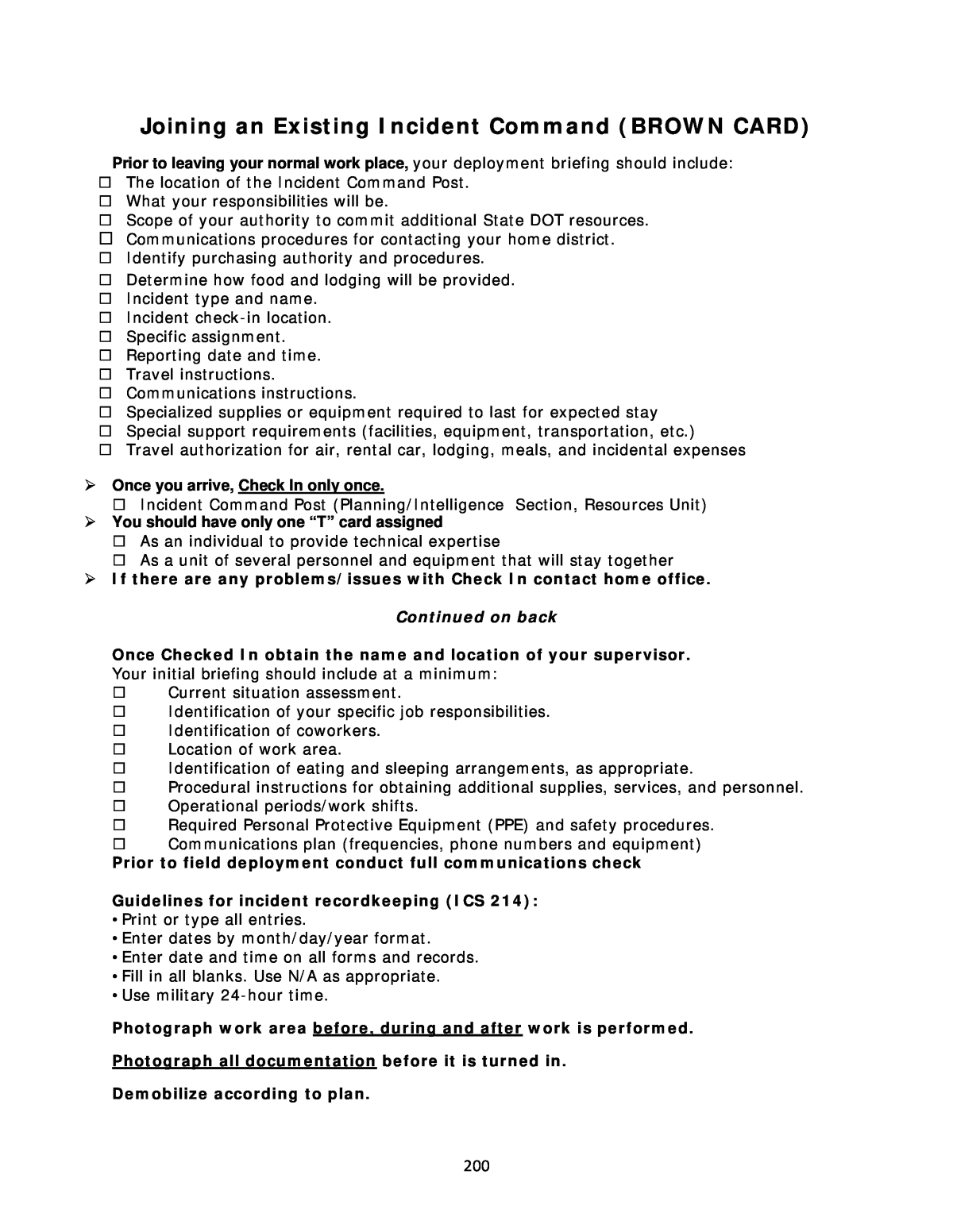








Below is the uncorrected machine-read text of this chapter, intended to provide our own search engines and external engines with highly rich, chapter-representative searchable text of each book. Because it is UNCORRECTED material, please consider the following text as a useful but insufficient proxy for the authoritative book pages.
199 Incident Action Plan (YELLOW CARD) Once the Logistics Chief and Safety Officer have assessed their areas and reported back to Incident Command, initiate meeting to develop an Incident Action Plan. � Personnel present should include: ⢠Incident Commander and Command staff (Safety Officer, PIO, Liaison) ⢠General Staff (Logistics, Planning, Operations and Finance Section Chiefs) � Each provides an update on current activities and knowledge. ⢠General Staff members also provide their concerns for the next 2-24 hours � Key points of consideration ⢠Overall situation ⢠Inventories and supplies ⢠Crew capability ⢠Time before additional resources arrive ⢠Safety � Incident Commander develops objectives ⢠Appropriate to the abilities, resources available and time ⢠Safety � Incident Commander identifies organization ⢠Assign more, or reallocate existing, personnel to Incident Command positions ï§ Identify Operations Chief to handle field tasks ⢠Update ICS-201, page 3, organization chart, as needed Continued on back � Incident Commander identifies assignments to accomplish objectives ⢠Who is responsible for what? ⢠Strategy/tactics/ approach to be used ⢠How resources are to be used ⢠Fill out ICS 201 page 2, as appropriate � Identify supporting items needed ⢠Additional plans, as required ï§ communications plan, medical plan, traffic plan, others ⢠Additional resources required ï§ Fill out ICS 201 page 4, as appropriate � Identify time frame of Action Plan ⢠When objectives should be completed or reached a certain stage ⢠When additional resources are anticipated ⢠Anything that could cause the current course of action to change Once the Incident Commander determines the Action Plan, the Planning Section Chief Documents it on ICS 201 Page 2. If the situation has multiple safety issues, the Safety Officer shall work with the Planning Chief to create a detailed ICS-208 Safety Plan outlining how issues will be addressed or avoided. Once the Operations Chief has been identified documentation related to his tasks will be made on the ICS-214 Activity Log.
200 Joining an Existing Incident Command (BROWN CARD) Prior to leaving your normal work place, your deployment briefing should include: ï¨ The location of the Incident Command Post. ï¨ What your responsibilities will be. ï¨ Scope of your authority to commit additional State DOT resources. ï¨ Communications procedures for contacting your home district. ï¨ Identify purchasing authority and procedures. ï¨ Determine how food and lodging will be provided. ï¨ Incident type and name. ï¨ Incident check-in location. ï¨ Specific assignment. ï¨ Reporting date and time. ï¨ Travel instructions. ï¨ Communications instructions. ï¨ Specialized supplies or equipment required to last for expected stay ï¨ Special support requirements (facilities, equipment, transportation, etc.) ï¨ Travel authorization for air, rental car, lodging, meals, and incidental expenses ï Once you arrive, Check In only once. ï¨ Incident Command Post (Planning/Intelligence Section, Resources Unit) ï You should have only one âTâ card assigned ï¨ As an individual to provide technical expertise ï¨ As a unit of several personnel and equipment that will stay together ï If there are any problems/issues with Check In contact home office. Continued on back Once Checked In obtain the name and location of your supervisor. Your initial briefing should include at a minimum: ï¨ Current situation assessment. ï¨ Identification of your specific job responsibilities. ï¨ Identification of coworkers. ï¨ Location of work area. ï¨ Identification of eating and sleeping arrangements, as appropriate. ï¨ Procedural instructions for obtaining additional supplies, services, and personnel. ï¨ Operational periods/work shifts. ï¨ Required Personal Protective Equipment (PPE) and safety procedures. ï¨ Communications plan (frequencies, phone numbers and equipment) Prior to field deployment conduct full communications check Guidelines for incident recordkeeping (ICS 214): ⢠Print or type all entries. ⢠Enter dates by month/day/year format. ⢠Enter date and time on all forms and records. ⢠Fill in all blanks. Use N/A as appropriate. ⢠Use military 24-hour time. Photograph work area before, during and after work is performed. Photograph all documentation before it is turned in. Demobilize according to plan.
201 Transfer of Command (GRAY CARD) During the process of response and recovery it may be necessary for DOT to assume command of an incident from another agency. It may also be necessary for DOT to transfer command to another authority in an incident that DOT has been handling. A face-to-face transfer of command must take place, with the following items addressed at a minimum. ï¨ Situation Status ï¨ Objectives and priorities ï¨ Current organizational structure ï¨ Resource assignments ï¨ Resources that are enroute or ordered ï¨ What facilities have been established ï¨ Communications plan ï¨ Safety plan ï¨ Prognosis ï¨ Concerns/Related issues Continued on back Command and General Staff positionsâ change over should occur face-to- face, as well. At the end of the briefing, all incoming ICS positions should ï¨ Take custody of all the documentation to date; ensure outgoing staff retains copies via photographs ï¨ Request copies of all pictures of event to date ï¨ Obtain contact information for the outgoing person ⢠name, regular title, organization, phone number, email ï¨ Incoming Command and General Staff should ensure that there is adequate staffing with qualified individuals ⢠Request outgoing command to remain at the scene until adequate replacement staffing can arrive. Outgoing staff should remain with oncoming staff for another 30 minutes after transfer to ensure smooth transition.
202 Quick Start Card Masters Printable masters are provided on the website in MSWord format for ease of customization. Current layout is designed to maximize the use of paper and minimize labor by printing two cards per sheet of paper, double-sided. Cards are intended to be modified by state and local jurisdictions to coincide with their specific safety and response protocols. Directions Print out the sheets of cards to make a master set Match the front and back of each card, and print each card double-sided on the selected color. Cut in half to create 2 cards.
203 Quick Start Cards Supplies and Equipment These instructions presume that the cards will be made within the agency. Commercial production and assembly has been estimated at $30 per set, while internal production is about $10 for materials and labor if a laminating machine is available. A new lamination machine costs less than $100, and a corner rounder is about $40. Other items are typical office supplies. Supplies and equipment: 7 different colors of 24 lb. paper, 8.5â x 11â (white, blue, orange, green, yellow, brown, gray â or light tone colors that are available in agency stock, and change the cardsâ color references to reflect the match of color and position/activity)- makes 2 cards per sheet; one of each color per set 9â x 11.5â / 5 mil lamination sheets â makes 2 cards each 1â loose leaf rings, 1 ring per set Lamination machine â Apache AL13P Professional Thermal Laminator was used for the project. Other laminators are available at a lower cost but may not stand up to the production demands of the project. If an internal machine is already available, for example for making badges, it may be adequate as along as it accepts large enough sheets. 10 mm radius corner punch rounder paper cutter Hole punch/paper punch Directions: 1. Print out card masters double-sided; cut into single cards 2. Laminate 2 cards per sheet, place to allow space between cards for cutting 3. Round all corners â lamination is sharp 4. Punch hole in one corner 5. Assemble set on ring, one color each in uniform order: Incident Commander, Safety Officer, Planning Chief, Logistics Chief, Incident Action Plan, Joining and Existing Incident Command, Transfer of Command
204 CHAPTER 11: SUPERVISORâS FOLDER DESCRIPTION, MATERIALS LIST AND CONSTRUCTION INSTRUCTIONS
205 Supplies: Folder Construction The Supervisorâs Folder. Note the top flap of cardboard that serves as both the closure and the hanging point. Note the placement of the forms across the panel, with the side flaps folding the envelopes as the folder is closed. On the right is the folded version with the blister pack of supplies in place. Boxes â 6 panel â holds 6 different forms = medium size U-Haul boxes â 18â length x 18â width x 16â height, $1.35/box, yields 2 folders 8 panel â holds 8 different forms = 24â length x 18â width x 18â height- $3/ box, yields 2 folders Zip lock top packing envelopes â clear reclosable packing list enclosed envelope, plain face, back load (self-adhesive), 2.0 mil thick, 9â x 12â. Need 6 or 8 per panel, plus one for outside blister pack (see below). Available in 500 per case quantity, about $.18 each ICS forms, available online for download at http://www.training.fema.gov/emiweb/is/icsresource/icsforms.htm, should be printed on one side only except for the ICS-214 and instructions on how to fill out forms
207 Supplies: Blister Pack ICS Field Operations Guide â FEMA downloadable for printing (about $30 each) or mobile devices http://www.usfa.fema.gov/downloads/pdf/publications/field_operations_guide. pdf ICS FOG may be purchased from FIRESCOPE for $5 each http://www.firescope.org/fog- order-info.htm 5â x 8â white pads, 50 sheets per pad 3 ballpoint pens 1 set of Quick Start Cards created using instructions above Equipment Box cutter
207 Directions for Folder 1. Identify the ICS forms needed by your agencyâs field crew: recommended 201, 208, 214, and 2. Determine the number of panels required for these forms when printed one- sided, except for 214. 3. Purchase appropriate sized boxes to accommodate 6 or 8 forms. 4. Print 2 of each form per folder to be made, plus one set of instructions for each form 5. Place 2 copies of each form and one set of instructions in each packing envelope 6. Locate the seam where the cardboard overlaps on the box, use a box cutter to cut that seam. And the seam on the opposite edge of the box. You now have 2 equal cardboard panels. 7. Take one panel, turn sideways so that the flaps are on the right and left sides, with the advertising or writing on the box facing up. 8. Lay out the forms on the marked (advertising) side of the box so that they coincide with the seam in the middle being the folding point, with half of the envelopes above the fold and half below. 9. Adhere the form envelopes to the box by removing the paper covering the self- adhesive surface. 10. Use box cutter to trim bottom and sides to match packing envelopes. 11. On top cut the excess flap material from each side, leaving the center panel top intact. 12. Fold in flaps on the bottom and top portions of the cardboard; fold bottom half upward onto the top half; fold the remaining center portion to overlap the bottom half. 13. Use packing tape on edges of top flap to seal.
208 Directions for Blister Pack Take one packing envelope, with clear side facing up, open zip lock and insert 2 pads, 3 pens, the ICS FOG 420 . Put the Quick Start Cards on top with the Incident Commander card facing out. Reseal the zip lock top of the envelope. Turn over so adhesive side is facing up, peel off backing, fold side edges on envelope ½â in so adhesive sides stick to themselves. Fold in bottom ½â so adhesive edge sticks to itself.
