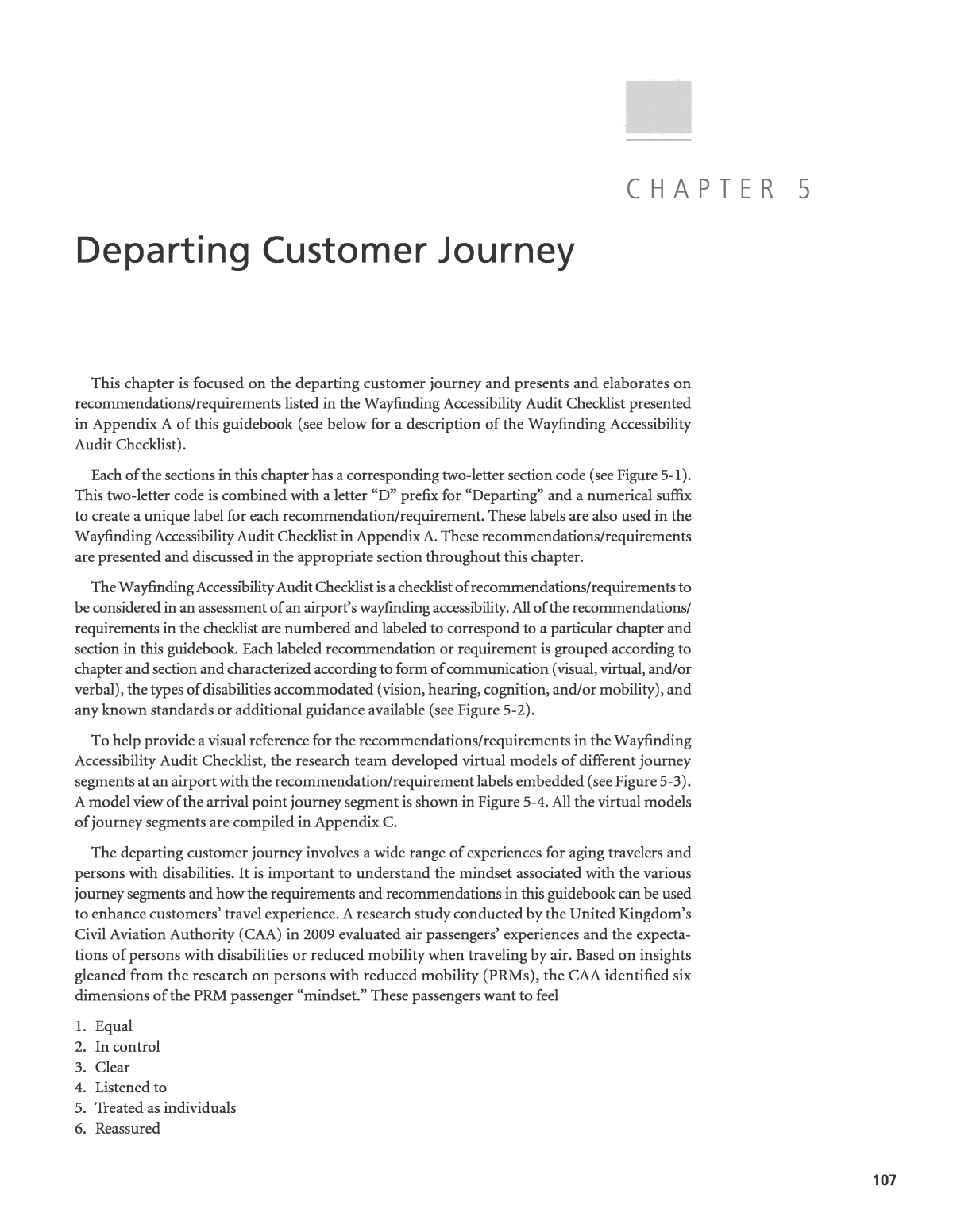






















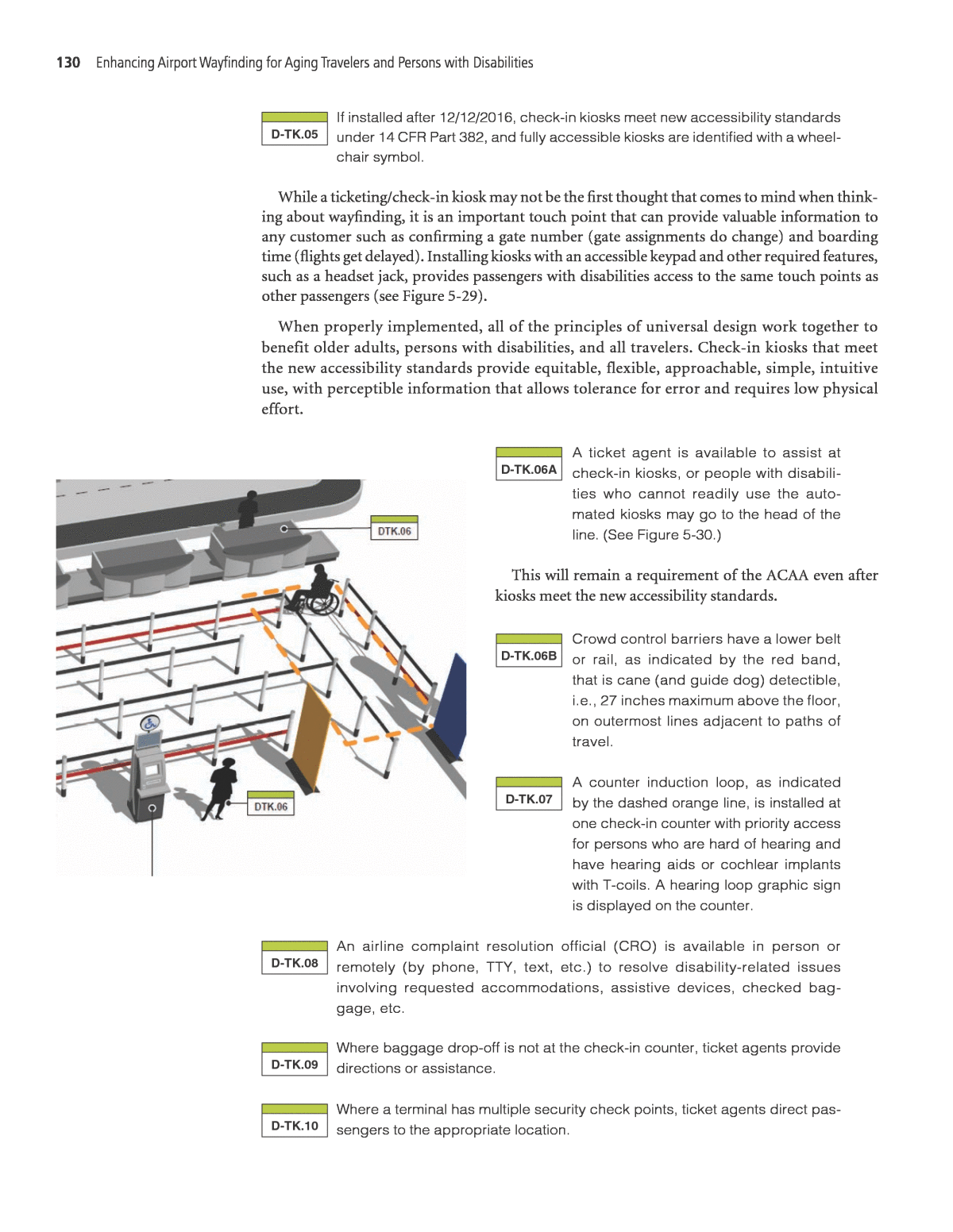

























Below is the uncorrected machine-read text of this chapter, intended to provide our own search engines and external engines with highly rich, chapter-representative searchable text of each book. Because it is UNCORRECTED material, please consider the following text as a useful but insufficient proxy for the authoritative book pages.
107 This chapter is focused on the departing customer journey and presents and elaborates on recommendations/requirements listed in the Wayfinding Accessibility Audit Checklist presented in Appendix A of this guidebook (see below for a description of the Wayfinding Accessibility Audit Checklist). Each of the sections in this chapter has a corresponding two-letter section code (see Figure 5-1). This two-letter code is combined with a letter âDâ prefix for âDepartingâ and a numerical suffix to create a unique label for each recommendation/requirement. These labels are also used in the Wayfinding Accessibility Audit Checklist in Appendix A. These recommendations/requirements are presented and discussed in the appropriate section throughout this chapter. The Wayfinding Accessibility Audit Checklist is a checklist of recommendations/requirements to be considered in an assessment of an airportâs wayfinding accessibility. All of the recommendations/ requirements in the checklist are numbered and labeled to correspond to a particular chapter and section in this guidebook. Each labeled recommendation or requirement is grouped according to chapter and section and characterized according to form of communication (visual, virtual, and/or verbal), the types of disabilities accommodated (vision, hearing, cognition, and/or mobility), and any known standards or additional guidance available (see Figure 5-2). To help provide a visual reference for the recommendations/requirements in the Wayfinding Accessibility Audit Checklist, the research team developed virtual models of different journey segments at an airport with the recommendation/requirement labels embedded (see Figure 5-3). A model view of the arrival point journey segment is shown in Figure 5-4. All the virtual models of journey segments are compiled in Appendix C. The departing customer journey involves a wide range of experiences for aging travelers and persons with disabilities. It is important to understand the mindset associated with the various journey segments and how the requirements and recommendations in this guidebook can be used to enhance customersâ travel experience. A research study conducted by the United Kingdomâs Civil Aviation Authority (CAA) in 2009 evaluated air passengersâ experiences and the expecta- tions of persons with disabilities or reduced mobility when traveling by air. Based on insights gleaned from the research on persons with reduced mobility (PRMs), the CAA identified six dimensions of the PRM passenger âmindset.â These passengers want to feel 1. Equal 2. In control 3. Clear 4. Listened to 5. Treated as individuals 6. Reassured C h a p t e r 5 Departing Customer Journey
108 enhancing airport Wayfinding for aging travelers and persons with Disabilities Source: ACRP Project 07-13 Research Team D-AP.01 Figure 5-1. Chapter 5 matrix and example of a recommendation/requirement label. Source: ACRP Project 07-13 Research Team Figure 5-2. Excerpt from Wayfinding Accessibility Audit Checklist, Chapter 5. The other noteworthy aspect of the research is how these six dimensions appear in each of the PRM journey segments, as shown in Table 5-1. For the purposes of the CAA research, âTransitâ was defined as a process beginning at check-in, including passport control and security, and concluding as the passenger moves from the gate to board the aircraft. The shaded cells represent the areas of the customer journey where particular dimensions of the PRM mindset currently manifest themselves most acutely. As discussed in Chapter 3, communication is a critical part of the customer experience. The importance of communication is validated in the CAAâs researchâPRMs shared how
Departing Customer Journey 109 Source: ACRP Project 07-13 Research Team Figure 5-3. Example of recommendation/requirement labels embedded in a virtual airport model and recommendation/ requirement text. Source: ACRP Project 07-13 Research Team Figure 5-4. Model view of the arrival point journey segment.
110 enhancing airport Wayfinding for aging travelers and persons with Disabilities âit makes them very anxious if they are left waiting without knowing how long they will be waiting, or if they feel that theyâve been forgotten.â Whether it is the airport or airlineâs responsibility at a given point in the departing customer experience, working together to deliver the proper level of communication throughout the journey of these customers is whatâs truly important. 5.1 Departures Arrival Points (AP) 5.1.1 Curbside Safety is an issue at any curbside area where both vehicular and pedestrian traffic share the same space. Aging travelers and persons with disabilities need to be able to safely find their way to the terminal when they need to cross the street (see D-AP.01 through D-AP.06). Another area of concern is dropping off or picking up passengers with disabilities at the terminal curbside. Sections 209 and 503 of the 2010 ADA Standards address these requirements, as shown in Fig- ure 5-5. In the absence of traffic signals, a raised crosswalk slows traffic while also providing level access to pedestrians. Source: CAA, United Kingdom Table 5-1. How the different dimensions of the PRM mindset are involved in each segment of the customer journey. Source: Image at left is from www.ada.gov. Image at right is accessible drop-off point at LAX. Figure 5-5. Accessible passenger loading zone ( left) and drop-off point signage (right).
Departing Customer Journey 111 D-AP.01 Accessible drop-off points for people with dis- abilities have been designated by the airport, appear on web, mobile, and terminal maps and directories, and are appropriately signed for easy viewing from roadways. Accessible passenger loading zones are required to comply with scoping and design per the 2010 Americans with Dis- abilities Act Accessibility Standards (ADAAS) Section 209 and 503 (see Figure 5-5): 1. One accessible passenger loading zone in every contin- uous 100 linear feet of loading zone space, or fraction thereof (209.2.1). 2. Access aisle depth is at least 5 feet. 3. Access aisle length is at least 20 feet. 4. Curb ramp connects access aisle to the accessible route to the accessible entrance. D-AP.02 Walking surfaces are stable, firm, and slip- resistant, inside and outside terminals and park- ing garages, and have no openings larger than 0.5 inch. D-AP.03 Visual and auditory signals are in place at pedes- trian crossings with traffic lights, with adequate crossing time for those who move more slowly. D-AP.04 Where there are no signals, pedestrian cross- ing signs are prominently displayed for drivers and pedestrians. Raised pedestrian crossings help to slow traffic while providing level access. Speed bump signage and road markings are in place. (See Figure 5-6.) Source: ACRP Project 07-13 Research Team Figure 5-6. Accessible route concept with raised, marked crosswalk; detectable warnings; higher illumination levels; stable, firm, walk surfaces; and prominently displayed signage.
112 enhancing airport Wayfinding for aging travelers and persons with Disabilities D-AP.05 Pedestrian crossings have higher illumi- nation levels and/or different colors. D-AP.06 Detectable warnings are in place at curb ramps and marked crosswalks. D-AP.07 If the sidewalk is flush with the roadway, detectable warnings are in place along the entire edge. D-AP.08 At least one accessible route is provided within the site from accessible parking spaces and accessible passenger load- ing zones, public streets and sidewalks, and public transportation stops to the accessible building or facility entrance they serve. Providing the means to request assistance at key arrival points for passengers with disabilities is a feature that is mostly seen in European airports, but could enhance the wayfinding experi- ence at U.S. airports. Accessible kiosks, call points, or telephones are means used to provide assistance outside the terminal in the curbside area. D-AP.09 Assistance or means to request assis- tance is available outside the terminal, e.g., curbside check-in, accessible kiosk/ call point or telephone identified by an easily visible and tactile sign. While not currently required in the United States, the European Code Regulation contains guidance that states an arrival point should be clearly signed and should contrast with its surroundings. The controls and communication links of the signage should be located between 30 inches and 48 inches above ground level. Any manually operated controls should be capable of being operated with the palm of the hand and should require a force no greater than 15 Newtons to oper- ate. The system should be accessible to people who are deaf or hard of hearing. As an alternative, a telephone-based system (incorporating an inductive coupler) can be used. Where new systems are introduced, a visual indication should be incor- porated to notify the user that their request for assistance has been received. D-AP.10 Directional and identification signs have fonts that are easily read, have good contrast, are non-glare and allow close approach wherever possible. (See Sections 3.2.1.3 and 3.2.1.5.) D-AP.11 Directional and identification signs include picto grams to aid comprehen- sion by persons with intellectual disabilities and international travelers. (See Section 3.2.1.7.)
Departing Customer Journey 113 Entrances into the terminal are important touch points in the customer wayfinding journey. Some large-hub airports have multiple terminals, most large- and medium-hub airports have split-level curbsides, and almost every airport has more than one entrance. Knowing where they are for aging travelers and persons with disabilities is important at terminal entrances as well as throughout the journey. Proper identification also provides a common point of reference for customers being picked up and/or dropped off who need to communicate the location to others, as shown in Figure 5-7. While an accessible help point kiosk (D-AP.09) is not a requirement by code, it is a higher level of service that is used in countries other than the United States, most notably at European airports (see Figure 5-8). Entrance identification should include ⢠Terminal name, letter, or number: e.g., domestic or international; T1, T2, T3, etc.; Termi- nal A, B, C etc. ⢠Level: departures or arrivals; ticketing or baggage claim. ⢠Unique door identification: use nomenclature logic that helps reinforce terminal and/or level when possible. D-AP.12 Identification signs are visual and tactile, i.e., have raised characters and Braille and are correctly positioned. Signage, both exterior and interior, for permanent rooms and spaces, is standardized per the ADA in terms of requirements for visual and tactile characters and positioning. Persons who are blind know how and where doors are labeled. In this case, arrival points are also part of the information that would be provided online and via the call center. When a customer arrives at the airport, they can then check where they are by reading the tactile and Braille signage. To illustrate the point further, if there is a phone available to call for assistance, then infor- mation with the door number could be in tactile characters and Braille next to or below the phone. Again, people could be advised in advance of the system. Sliding doors are frequently used at entrances to an airport so correct placement of signage with raised lettering and Braille is important. Source: Photograph by Chris Cunningham; Photo courtesy of Gresham, Smith and Partners. Figure 5-7. Terminal identification, level identification, and unique entrance identification using large, high-contrast, unadorned fonts at Maynard H. Jackson Jr. International Terminal, Atlanta International Airport.
114 enhancing airport Wayfinding for aging travelers and persons with Disabilities Per the ADA Standards Section 703.4.2 Location: Where a tactile sign is provided at double doors with one active leaf, the sign shall be located on the inactive leaf. Where a tactile sign is provided at double doors with two active leafs, the sign shall be located to the right of the right hand door. Where there is no wall space at the latch side of a single door or at the right side of double doors, signs shall be located on the nearest adjacent wall. D-AP.13 SARAs are located as close as possible to terminal entrances with at least one accessible route (see D-AP.08). 5.1.2 Other Arrival Points In addition to the obvious curbside arrival point, there are other types of arrival points for air ports to consider, such as accessible parking areas, other areas where customers are waiting for assist ance, more than one terminal connected to arrival point, elevators, lifts, and informa- tion desks. D-AP.14 Other points of arrival are identified on airport maps, website, and mobile application, if provided. D-AP.15 Means to request assistance is available at other points of arrival, e.g., accessible kiosk/help point or telephone identified by easily visible and tactile sign. For the U.S. DOTâs definition of terminal entrances, see the response to Question 28 in âAnswers to Frequently Asked Questions Concerning Air Travel of People with Disabilities Under the Amended Air Carrier Access Act Regulationâ (13 May 2009). Under European Community (EC) Regulation 1107/2006, means to request assistance is required at all points of arrival including accessible parking areas. Source: ACRP Project 07-13 Research Team Figure 5-8. Accessible curbside kiosk.
Departing Customer Journey 115 D-AP.16 A seating area, with some seats assigned for disability priority, is available for passengers waiting for assistance. (See Figure 5-9.) While it is understood that providing seating through- out each journey segment for aging travelers and persons with disabilities is necessary, it is not a requirement typi- cally associated with wayfinding. However, in the context of supporting the goal of these user groups to travel inde- pendently, seating does serve a significant support role. Proving seating throughout the journey segments can pro- vide an opportunity for customers with cognitive issues to stop and collect their thoughts about where to go next. For customers with mobility challenges, seating offers a chance to rest before proceeding along their journey (see also D-AP.21). D-AP.17 A staff member is on hand to direct passengers, e.g., at monorail stations. D-AP.18 There is at least one accessible route from each remote arrival point to each airport terminal, with each element (walking surfaces, ramps, lifts, elevators, doors, etc.) meeting either 1991 or 2010 ADAAS. D-AP.19 There are no objects protruding more than 4 inches into the path of travel that are not cane detectable (lower edge 27 inches or less above finished floor), e.g., fire extinguishers, pay phones, drinking fountains. D-AP.20 Overhead clearance is 80 inches minimum and unenclosed stairs or escala- tors have a rail or barrier underneath. D-AP.21 Seating areas for resting, with some seats signed for disability priority, are provided at frequent intervals and located out of the circulation path. Source: ACRP Project 07-13 Research Team Figure 5-9. Built-in curbside seating at San Francisco International Airport.
116 enhancing airport Wayfinding for aging travelers and persons with Disabilities D-AP.22 Where there is more than one terminal connected to the arrival point, an airline directory (static or dynamic signage) is hung at eye level and has large fonts, good contrast, and no glare. D-AP.23 Directional signs have large, unadorned, illuminated fonts. (See Chapter 3, Sections 3.2.1.5 and 3.2.1.6.) D-AP.24 Corridors and hallways are evenly illuminated with gradual transitions from dark to bright spaces, especially those that have high levels of natural light. Lighting upgrades should be part of renovated spaces, as shown in Figure 5-10. D-AP.25 Accessible routes coincide with or are located in the same area as general circulation paths. Elevators and lifts are in the same area as stairs and escala- tors. (See Figure 5-11.) D-AP.26 Where elevators are not near or in sight of stairs and escalators, directional signage is provided. (See Figure 5-12.) Source: ACRP Project 07-13 Research Team Figure 5-10. Evenly illuminated gate areas at Norfolk International Airport. Source: ACRP Project 07-13 Research Team Figure 5-11. Elevator, stairs, and escalators located closely together and all in direct line of sight at Munich Airport.
Departing Customer Journey 117 D-AP.27 Elevators meet ADA Standards for signage, controls, visible and audible indi- cators, two-way communication systems, etc. Announcement of floor is prefer- able to beeping sound. D-AP.28 Audible indicators outside elevators are loud enough to be heard over ambient noise. D-AP.29 Accessible means of egress (e.g., evacuation elevators, areas of safe refuge, exit stairways, horizontal exits, etc.) are available and have appropriate iden- tification and directional signage. (See Figure 5-13.) D-AP.30 Detectable warnings are in place at curb ramps, marked crosswalks, and wherever the accessible route crosses vehicular roadways in parking struc- tures. (See Figure 5-14.) Source: ACRP Project 07-13 Research Team Figure 5-12. Multiple directional signs required to find elevators from key arrival points in Denver International Airport. Source: ACRP Project 07-13 Research Team Figure 5-13. Emergency evacuation plan with raised lettering and Braille at San Francisco International Airport.
118 enhancing airport Wayfinding for aging travelers and persons with Disabilities D-AP.31 Detectable floor surface changes (color, texture) are in place at approaches to escalators, moving walkways, and stairs. D-AP.32 An audible signal alerts passengers to the end of moving walkways. D-AP.33 Emergency communications equipment is provided at strategic locations wherever potential security or safety threats may exist and is identified by visual and tactile signage. Locations are noted in the access database and mobile application, if any. 5.2 Parking (PK) Unlike other areas of the airport, parking involves two wayfinding systems. The first system is vehicular wayfinding to find a space to park. By the ADAAS code, accessible parking spaces are required to be close to a shuttle stop, close to the elevator, or close to the building entrance. To some extent, the code helps make these parking spots easier to find, but not in all cases. Air- port parking areas can be as complex as an airport terminal. Consequently, it may be necessary to provide wayfinding information to help customers locate accessible parking. Static signage, smart garage technology, and smartphone applications can all help customers find accessible parking spaces. The second system is pedestrian wayfinding to locate the elevator, accessible path, and airport entrance. Remote parking, in either a garage or surface lot, will not have an accessible path to the terminal and not all airport shuttles may be wheelchair accessible, even though this is required under CFR 49 Part 37ââTransportation Services for Individuals with Disabilities (ADA).â Where this is the case, having a courtesy phone available to call and request a wheelchair-accessible van or shuttle is important. Source: ACRP Project 07-13 Research Team Figure 5-14. Example of clear identification of terminal, level, and unique door number, along with cane-detectable markers on the pavement to guide people to the door and identify crosswalks at San Francisco International Airport.
Departing Customer Journey 119 5.2.1 All Parking Advances in technology have greatly improved virtual communication in terms of helping aging travelers and persons with disabilities find accessible parking spaces as well as their car upon return. Early smart garage systems used a bi-color red/green light over each space to indi- cate full or open spaces. Multicolor indicating sensors now have the ability to display other colors to provide an even finer granularity of designated parking (see Figure 5-15). Brightly-lit blue LEDs on the smart sensors are used to signal the space is reserved for persons with disabilities. D-PK.01 A smartphone application is available for locating parking spaces. (See Figure 5-16.) Source: Park Assist Figure 5-15. Color-coded LED lights indicate accessible parking spaces. Source: Park Assist Figure 5-16. Smartphone application to help find accessible parking.
120 enhancing airport Wayfinding for aging travelers and persons with Disabilities Smart garage systems also offer smartphone applications that can be used to help locate accessible parking. Using the smartphone application or mobile application programming interface (API), the customer selects the parking product they wish to see the parking occupancy for. The application can display real-time occupancy monitoring for the overall parking facility as well as a breakdown by specialized parking categories such as accessible, expecting mothers, and electric car charging spaces. D-PK.02 A smart garage system aids in finding empty spaces. (See Figure 5-17.) Digital wayfinding signage throughout the parking garage can guide customers to bays that are reserved for persons with disabilities. A two-digit car-count display with the symbol of acces- sibility is used to lead parkers to open spaces in the parking garage. D-PK.03 A smart garage car-finding system and smartphone application help customers find their cars. Using the Park Assist Find Your Car⢠locator feature, the parker simply enters the number for a license plate at a touch-screen kiosk or on a smartphone application. In seconds, the core system searches a database of currently parked vehicles identified through integrated license plate recognition when they entered a space. The kiosk displays step-by-step walking directions to show exactly how to locate your vehicle (see Figure 5-18). 5.2.2 On-Site Parking D-PK.04 Accessible parking spaces in parking lots and parking garages adjacent to the terminal are connected by an accessible path of travel to terminal entrances with each element (walking surfaces, ramps, lifts, elevators, doors, etc.) meet- ing either 1991 or 2010 ADA Standards. (See Figure 5-19.) D-PK.05 Accessible parking spaces are located on the shortest possible route(s) to accessible terminal entrance(s) and dispersed if there is more than one acces- sible entrance. D-PK.06 All accessible van spaces are grouped on one level in a multi-car parking facility. Source: Park Assist Figure 5-17. Smart garage wayfinding to help find accessible parking.
Departing Customer Journey 121 Source: ACRP Project 07-13 Research Team Figure 5-18. Smart garage parking system kiosk to help find car at Fort Lauderdale- Hollywood International Airport. Source: London Heathrow Airport Figure 5-19. Accessible path of travel from accessible parking spaces to the terminal at Heathrow Airport.
122 enhancing airport Wayfinding for aging travelers and persons with Disabilities D-PK.07 All accessible parking locations are identified in the airport access database, on maps and the mobile application, if any. Note: a review of major U.S. airport websites shows this is a current gap in online airport maps. D-PK.08 The number of accessible van and car spaces meets minimum local, state, or federal scoping (whichever is highest) and standards for size and identifica- tion signage. D-PK.09 Directional signs are in place from the adjacent parking garage and parking lots to the closest terminal entrance. 5.2.3 Remote Parking D-PK.10 Accessible parking spaces are on the shortest possible accessible route to the shuttle bus stop, monorail station, or other accessible means of transporta- tion linking parking lots to airport terminals. D-PK.11 The number of accessible van and car spaces in remote lots meets minimum local, state, or federal scoping (whichever is highest) and ADA Standards for size and identification signage. D-PK.12 Accessible parking spaces do not have to be provided in each parking facil- ity on the site but must have equivalence in terms of distance, parking fees, and user convenience. For areas where accessible parking may not exist, directional signage leading users to these accommodations is required. D-PK.13 Shuttle bus stops and shelters meet ADA accessibility standards for dimen- sion, paths of travel, and route signs. Bus schedules are not subject to signage standards. D-PK.14 Shuttle bus drivers have disability awareness training in assisting and communicating with people with disabilities. D-PK.15 Stations and platforms or automated people movers meet ADA accessibility standards. D-PK.16 Signage for station entrances, routes, and destinations and station names comply with ADA accessibility standards. D-PK.17 Staff is available in stations and on platforms to provide assistance and directions. 5.3 Rental Car (RC) Wayfinding information needs in airport rental car areas are similar to the needs associated with parking areas. D-RC.01 There is at least one accessible route from the rental car facility to airport terminal.
Departing Customer Journey 123 D-RC.02 Directional signs are in place from the rental car drop-off area to the closest terminal entrance. D-RC.03 Facility entrances, paths of travel, counters, and other features meet ADA Standards. D-RC.04 An accessible means of transport links the rental car facility with airport termi- nals, e.g., shuttle bus, automated people mover. 5.4 Lobby Area (LA) Information that confirms that the customer is in the correct terminal is important. It sounds simple, but at airports with multiple terminals there may be an inter- national terminal with domestic flights and, conversely, domestic terminals with international flights (most typi- cally departures). Orientation is also essential. Customers who need to check in will want to know: âWhere is my airlineâs ticket counter?â Customers who do not need to check in may need to find the closest security checkpoint. Depending on the layout, customers may need to find the elevator to access the ticket lobby. Immediate access to information desks, airport directories, and maps helps aging travelers and persons with disabilities become oriented as they transition from outside the terminal to inside the terminal. Some airport lobbies are massive, with long distances to span and navigate. Other airport lobbies are designed with intuitive flow and circulation, and therefore customers do not need a lot of information to help them find their destination. There are also other airports where destinations like security checkpoints and elevators are not in a direct line of sight or are even architecturally hidden and therefore require a higher level of access to information, whether it be visual, verbal, or virtual. The key points in this section identify how access to information and assistance should be provided in the airport lobby area. D-LA.01 Wide automatic doors provide universal ease of access. D-LA.02 An information desk is located inside the ter- minal entrance and grouped with other infor- mation sources such as FIDSs, directories, or maps. If the airport has an information desk on the arrivals level only, directional signage for the information desk is prominently displayed at entrance(s) on the departures level. D-LA.03 The information desk has prominent identifica- tion signage with a pictogram. (See the photo at left in Figure 5-20.)
124 enhancing airport Wayfinding for aging travelers and persons with Disabilities The information desk should be located within a direct line of sight from the terminal entrance and be close to the entrance for customers who need to request assistance. Informa- tion desks should also be equipped with means to communicate with customers who are blind, have low vision, or are deaf or hard of hearing, as shown in the photo at right in Figure 5-20. Technology is changing how airport directories communicate information to customers. In addition to visual static directories and virtual interactive directories, there is technol- ogy that can deliver information verbally. An example is InfoGate, a directory system at the Munich Airport that is a highly efficient, multifunctional information and navigation instru- ment with extensive functionality, providing real-time access to a live, personal interaction with users speaking different languages (see Figure 5-21). The airport customer only has to push a button (which supports universal design criteria) to instantly start a video conference with an information service agent. During the conversation, both sides see each other as life- size screen images in real time. The multifunctional features allow additional information to be shared by various means to enable the customer to personalize how they want and need to receive information. D-LA.04 A counter induction loop is installed for persons who are hard of hearing and have hearing aids or cochlear implants with T-coils. A hearing loop graphic sign is displayed on the counter. D-LA.05A The information desk has video remote interpreting service. This type of service is important because it enables a customer who is deaf to communicate via the internet to a hearing person (such as a CSA) either at a remote location or at the airport (see Figure 5-22). Source: ACRP Project 07-13 Research Team Figure 5-20. Information desk located next to the entrance of San Francisco International Airportâs international terminal (photo at left) and means to communicate with customers with vision and hearing disabilities (photo at right).
Departing Customer Journey 125 Source: InfoGate Figure 5-21. Directories that provide real-time access via live customer service agents at Munich Airport. Source: Sorenson Communications Figure 5-22. Flow of information using a video remote interpreting service. D-LA.05B Staff is fluent in English and other local languages and has access to interpret- ers for many languages through means such as the AT&T language line, or by training staff to use a no-cost option like a Google Translate application. (See Chapter 3, Section 3.3.2) Examples of verbal communication can now include personnel who can deploy to key loca- tions, at peak times, to enhance the customer wayfinding experience by finding customers who need help where they need it. A good case study of how verbal communication is combined with virtual technology is the Changi Airport. Introduced in 2011, uniformed Changi Experience Agents (CEAs) identify and approach pas- sengers and visitors who appear distressed (see Figure 5-23). The goal is to rise above simply being efficient, since many passengers who require help wonât go to the information counters. Equipped with iPads and deployed airport-wide, CEAs look at nonverbal cues, assess the overall situation,
126 enhancing airport Wayfinding for aging travelers and persons with Disabilities and approach passengers who may need assistance. The iPads provide access to real-time airport data that include flight information, ground transportation services, taxi queues, etc. CEAs at Changi Airport collectively speak a total of more than 20 languages and dialects. D-LA.06 A correctly oriented âYou Are Hereâ illuminated map with large font designed for close approach is located at major decision points throughout the airport. (See Chapter 3, Section 3.4.1.3.) D-LA.07 Seating areas, with some seats designated as disability priority, are located near the information desk and terminal entrances. Congested lobbies with overcrowding can undermine a well-planned space with good way- finding, and having designated areas like the one shown in Figure 5-24 can take on an added level of importance in these situations. Source: Changi Airport, Singapore Figure 5-23. Roving mobile assistants at Changi Airport, Singapore. Source: ACRP Project 07-13 Research Team Figure 5-24. Designated priority seating for customers with disabilities at Amsterdam Airport Schiphol.
Departing Customer Journey 127 D-LA.08 FIDS are located at frequent intervals, approximately every 400 feet. D-LA.09 Visual paging is built into TV monitors. D-LA.10 Escalators include visual reinforcement of operating direction. Simple, bold graphic indicators help customers with cognitive issues, as well aging travelers who may struggle with visual acuity, know which escalator to use at vertical transitions. These indicators also mitigate safety concerns associated with escalators and are helpful for interna- tional travelers (see Figure 5-25). D-LA.11 Elevators have glass doors for open sight lines and ease of identification. (See Figure 5-26.) The consequence of architectural design that hides essential vertical transportation is adding extra signage and wayfinding, as discussed in D-AP.26 in this chapter. D-LA.12 Primary entrance doors have clear identification of terminal, level, and a unique door number. (See Figures 5-7 and 5-14 for examples.) D-LA.13 Self-identification is promoted and encouraged so that travelers are more likely to relay their disability-specific needs to staff. This can take place at any touch point: curbside check-in, lobby information desk, ticketing check-in, etc. Links are posted to the TSA notification card that assures special assistance. The customer card needs only to list the personâs disability, not the personâs name (see Figure 5-27). (www.tsa.gov/travel/special-procedures) Customers often think that by providing advance notice of a need for assistance that they will receive it, but if customers donât know to identify themselves as needing assistance, they likely Source: ACRP Project 07-13 Research Team Figure 5-25. Directional graphics at escalators at Changi Airport, Singapore.
128 enhancing airport Wayfinding for aging travelers and persons with Disabilities wonât receive help. Customers cannot be identified simply on sight, and some customers are offended when proactively offered assistance, so self-identification is important. 5.5 Ticketing (TK) Passengers finding their way from the curbside to the ticketing/check-in area can benefit from several airport enhancements and strategies. Step 1 for airports is evaluating the terminal to understand what information is needed and where in order to help aging travelers and persons with disabilities find the correct airline ticket counter and/or accessible check-in kiosk. For example, in larger ticketing halls, digital signage pro- vides an efficient means of presenting wayfinding information that is relevant to only the air carriers operating in a given time frame. In contrast, a static sign would have to show all potential airlines and directions. Simplifying the amount of information reduces confusion. (See Figure 5-28.) Step 2 is gauging the need for staffing, either by the airline or the airport, and providing disabil- ity awareness training for the airport front-line staff, including those in the call center. Philadel- phia International Airport hires disability organizations to conduct its annual awareness training Source: tsa.gov Figure 5-27. TSA notification card. Source: ACRP Project 07-13 Research Team Figure 5-26. Glass elevators with clear, open sight lines at Munich Airport.
Departing Customer Journey 129 and open up the classes to anyone working at the airport, not just airport staff. Autism-related tips should be included in the awareness training. Noise is a major trigger for both children and adults with autism, so having a quiet space that travelers, including those with autism, can visit to de-stress is important. Yoga rooms are one such area now being provided. Meditation or prayer rooms are also quiet zones that persons with autism can use. Providing guidance to these types of spaces online, in directories, and on signage is part of a consistent wayfinding approach. Step 3 is a review of details to find areas of improvement (visually, verbally, and virtually) from the perspective of each type of disability. Examples can include seemingly minor details, such as adding a lower second belt to ticketing queues to make them detectable to customers who are blind and use a cane or guide dog. D-TK.01 Static or dynamic signage listing the location of each airlineâs ticket and check- in counters is hung at eye level and has large fonts, good contrast and no glare. This is available at each entry point. A combination of static and digital signage, as shown in Figure 5-28, is used to communicate the location of airline ticket counters at Raleigh Durham International Airport. D-TK.02 Directional signs have large, unadorned, illuminated fonts. (See Chapter 3, Sections 3.2.1.5 and 3.2.1.6) D-TK.03 Directional and identification signs include pictograms to improve comprehen- sion by persons with intellectual disabilities and international travelers. D-TK.04 Lighting levels are optimal at all times of the day throughout the terminal to support the reading of signs. DTK.01 DTK.01 DTK.05 DTK.06 DTK.06 DTK.11 DTK.03 DTK.02 Source: ACRP Project 07-13 Research Team Figure 5-28. Airline ticket counter check-in location at Raleigh Durham International Airport.
130 enhancing airport Wayfinding for aging travelers and persons with Disabilities D-TK.05 If installed after 12/12/2016, check-in kiosks meet new accessibility standards under 14 CFR Part 382, and fully accessible kiosks are identified with a wheel- chair symbol. While a ticketing/check-in kiosk may not be the first thought that comes to mind when think- ing about wayfinding, it is an important touch point that can provide valuable information to any customer such as confirming a gate number (gate assignments do change) and boarding time (flights get delayed). Installing kiosks with an accessible keypad and other required features, such as a headset jack, provides passengers with disabilities access to the same touch points as other passengers (see Figure 5-29). When properly implemented, all of the principles of universal design work together to benefit older adults, persons with disabilities, and all travelers. Check-in kiosks that meet the new accessibility standards provide equitable, flexible, approachable, simple, intuitive use, with perceptible information that allows tolerance for error and requires low physical effort. D-TK.06A A ticket agent is available to assist at check-in kiosks, or people with disabili- ties who cannot readily use the auto- mated kiosks may go to the head of the line. (See Figure 5-30.) This will remain a requirement of the ACAA even after kiosks meet the new accessibility standards. D-TK.06B Crowd control barriers have a lower belt or rail, as indicated by the red band, that is cane (and guide dog) detectible, i.e., 27 inches maximum above the floor, on outermost lines adjacent to paths of travel. D-TK.07 A counter induction loop, as indicated by the dashed orange line, is installed at one check-in counter with priority access for persons who are hard of hearing and have hearing aids or cochlear implants with T-coils. A hearing loop graphic sign is displayed on the counter. D-TK.08 An airline complaint resolution official (CRO) is available in person or remotely (by phone, TTY, text, etc.) to resolve disability-related issues involving requested accommodations, assistive devices, checked bag- gage, etc. D-TK.09 Where baggage drop-off is not at the check-in counter, ticket agents provide directions or assistance. D-TK.10 Where a terminal has multiple security check points, ticket agents direct pas- sengers to the appropriate location.
Departing Customer Journey 131 Source: ACRP Project 07-13 Research Team Figure 5-29. Accessible check-in kiosks at San Francisco International Airport. Source: Vancouver International Airport Figure 5-30. Available ticket agent to assist customers with disabilities.
132 enhancing airport Wayfinding for aging travelers and persons with Disabilities D-TK.11 A seating area is available for passengers who need to wait for assistance from the airline/service company and designated as priority seating. (See D-AP.16 and D-LA.07.) D-TK.12 Accessible routes coincide with, or are located in, the same area as general cir- culation paths. Elevators and lifts are in the same area as stairs and escalators. D-TK.13 Where elevators and lifts are not near or in sight of stairs and escalators, directional signage is provided. (See D-AP.26.) D-TK.14 Elevators meet ADA Standards for sig- nage, controls, visible and audible indi- cators, two-way communication systems, etc. Announcement of floor levels is pref- erable to a beeping sound. D-TK.15 Detectable floor surface changes (color, texture) are in place at approaches to escalators, moving walkways, and stairs. D-TK.16 Accessible menâs and womenâs restrooms, a companion restroom, and drink- ing fountains are located before security. D-TK.17 Visual and tactile signage for all permanent rooms and spaces, e.g., restrooms, is placed at the height and location specified under the ADA Standards. All accessible restrooms, not just companion/family facilities, are identified with a wheelchair symbol, especially in international airports/terminals. (See D-AP.12.) D-TK.18 The maximum force for pushing or pulling open an interior door, e.g., to a companion restroom, is 5 lb. (exception fire doors). D-TK.19 FIDSs are hung at eye level (as shown in Figure 5-31) for close approach with larger fonts, good contrast, and a slower refresh rate. (See Chapter 8, Section 8.7.) Source: Zurich Airport Figure 5-31. FIDS mounted at eye level.
Departing Customer Journey 133 D-TK.20 FIDS information is available via a mobile application or verbally via a dedi- cated telephone number. 5.6 Security Checkpoint (SC) Security screening checkpoints (SSCPs) cre- ate a number of challenges for older adults and passengers with disabilities. There is already a heightened level of anxiety associated with the SSCP process, so using the Wayfinding Acces- sibility Audit Checklist to help enhance the way- finding experience, and working with TSA agents to ensure that proper verbal communication is provided, is important. The process of getting through an airportâs security screening checkpoint is one of the most anxiety-filled aspects of air travel. Communica- tion is critical for aging travelers or persons with a disability so that they know what to expect dur- ing the screening process. Information can be disseminated online (virtually) as part of the pre- trip planning process, as well as visually and verbally prior to and during the screening process. Research from the UKâs CAA report validates how an inadequate flow of information on medical or disability-related needs can cause frustration and stress during the SSCP process. This section cov- ers Wayfinding Accessibility Audit Checklist items that can help mitigate the frustration and stress associated with the SSCP process. While neither airports nor airlines control the SSCP area, it is important to understand how vital the role of the TSA is, and how TSA can enhance the customer experience of aging travelers and persons with disabilities. The TSA website includes very detailed information on âDisabilities and Medical Conditionsâ and the assistance that these travelers can request in advance. Includ- ing a link to these pages on both airport and airline websites ensures that travelers are aware in advance of the special facilities and programs the TSA now offers, including the following: ⢠TSA Notification CardâA card downloadable from the TSA website that informs TSA offi- cers of any disability, medical condition, or device that could impact the screening process (see Figure 5-32). The customer card in Figure 5-32 needs only to list the personâs disability, not their name. For example, a customer would write in âOstomy pouchâ or other condition of a sensitive nature. DSC.08 DSC.09 DSC.04 DSC.01 DSC.01DSC.02 DSC.07 DSC.06 Source: tsa.gov https://www.tsa.gov/travel/special-procedures Figure 5-32. TSA self-identification card being used at the SSCP.
134 enhancing airport Wayfinding for aging travelers and persons with Disabilities ⢠TSA CaresâA toll-free help line through which travelers with disabilities and medical condi- tions can arrange for additional assistance during the security screening process, including being met curbside, if necessary. ⢠Passenger Support Specialists (PSSs)âTSA officers who receive advanced training in assisting and communicating with passengers with disabilities and medical conditions and who can help these travelers with advance notice through TSA Cares (see Figure 5-33). Where a PSS is not available, a supervisor will instead provide assistance on request. A recent introduction in U.S. airports is the new SSCP known as an âautomated security check- point lane,â as shown in Figure 5-34. What this means for aging travelers and persons with dis- abilities is that each customer can occupy one of five divestment points and remove their shoes, belongings, etc., at their own pace. Without the worry of holding up the rest of the queue, quite a bit of stress and anxiety are removed from the customers like older adults and persons with dis- abilities who may need more time than other customers to prepare themselves for screening. While an automated security lane may not be wayfinding per se, the result is a better state of mind as the customer moves on to find their way to their gate or other points of interest. London Gatwick Air- port added color-coded floor graphics to reinforce individual divesting stations that help persons with disabilities feel more comfortable and in control of their travel experience (see Figure 5-35). Source: tsa.gov Figure 5-33. TSA agent assistance for passengers is a key touch point for communicating information verbally. Source: Delta Airlines Figure 5-34. Automated lane at the SSCP in Hartsfield-Jackson Atlanta International Airport.
Departing Customer Journey 135 Some airports have developed programs for persons with specific disabilities like autism. Vancouver International Airport (YVR), in partnership with the Canucks Network, developed a series of resources called âI CAN FLY WITH YVRâ aimed at helping facilitate safe and pleas- ant travel for the person with autism, the family, and other customers. The resources include a step-by-step storybook, a step-by-step checklist, and a video (see Figure 5-36). The storybook teaches the airport routine to travelers living with autism via step-by-step illustrations of each journey segment. The checklist is an interactive tool that includes steps for completion of each key segment of the airport journey, which can help reduce anxiety by increasing predictability for parents and customers with autism. The goals of these types of resources are to ease the stress associated with the travel experi- ence for families living with autism and provide a tool that helps promote understanding of the unique struggles of families living with autism among passengers and airport employees. Source: London Gatwick Airport Figure 5-35. Floor graphics reinforce individual SSCP divesting stations at London Gatwick Airport. Source: Vancouver International Airport Figure 5-36. Vancouver International Airport resources for traveling as or with a person with autism (image at left is an excerpt from a storybook; image at right is an excerpt from a checklist).
136 enhancing airport Wayfinding for aging travelers and persons with Disabilities Source: Dublin Airport Figure 5-37. Important Flyer wristband and lanyard used at Dublin Airport. Other airports, such as Dublin Airport, have implemented award-winning programs like their âImportant Flyerâ program, where customers can request a wristband or lanyard, as seen in Fig- ure 5-37, which can be shown to any Dublin Airport staff member (customer care and security screening staff, for example) if assistance is required at security, passport control, or any area where queues or crowds may exist. Communicating information prior to entering the SSCP can help educate customers on what to expect, such as average wait times (see Figure 5-38). Some older adults and persons with dis- abilities have trouble standing for long periods of time, so the wait time information is important to them so they can decide whether to go through the SSCP on their own or request assistance. While it is not a requirement in the United States, having an SSCP lane dedicated to persons with disabilities provides a higher level of service to customers who need it the most. Munich Airport, as shown in Figure 5-39, has an accessible lane identified with clear signage posted over wide doorways. Research has shown that pictures can help communicate information to persons with cogni- tive disabilities. A pilot program at Dallas/Fort Worth International Airport used pictures to Source: ACRP Project 07-13 Research Team Figure 5-38. Pre-screening information at Heathrow Airport with average wait times.
Departing Customer Journey 137 illustrate the divesting process as customers move through the queue (see Figure 5-40). The configuration of SSCP can vary from airport to airport, which means this kind of opportunity may not exist at every airport. Post-security, it is very important to have accessible seating for customers who are older adults or traveling with disabilities. The seating design is also key and needs seat backs, as shown in Figure 5-41, as some of these individuals will need such support. D-SC.01 There is a dedicated lane for employees and people with disabilities, clearly identified by signage or staff to direct people with disabilities, or those who self-identify as needing the accommodation, to the front of the line. D-SC.02 Personnel are at lane entrances, and then TSA employees direct passengers to the correct lane. Source: ACRP Project 07-13 Research Team Figure 5-39. Dedicated SSCP lanes for accessibility at Munich Airport. Source: ACRP Project 07-13 Research Team Figure 5-40. Pictures used to explain divestment process at Dallas/Fort Worth International Airport.
138 enhancing airport Wayfinding for aging travelers and persons with Disabilities D-SC.03 On request, TSA employees reconnect the passenger with their belongings on the belt, or collect the passengerâs belongings from the belt, to ensure they are not lost or stolen during the screen- ing process. Service company employ- ees can also assist. D-SC.04 PSSs, trained TSA disability experts, are available to resolve problems or com- plaints or provide additional assistance. Where PSSs are not available, managers will instead assist. D-SC.05 If there is no SARA installed airside, a basic TSA policy is in place to allow people traveling with service/emotional support animals to bypass the line on return. D-SC.06 Directional signs have large, unadorned, illuminated fonts. (See Chapter 3, Sections 3.2.1.5 and 3.2.1.6.) Conduct regular periodic reviews for all types of signage clutter (directional, informational, and regulatory) leading to and around the SSCP. D-SC.07 An airport directory (static or dynamic signage) is hung at eye level and has large fonts, good contrast, and no glare. Source: ACRP Project 07-13 Research Team Figure 5-41. Accessible seating with backs post-SSCP at Munich Airport.
Departing Customer Journey 139 D-SC.08 FIDSs are located at security exit points. Locating static directional signs adja- cent (D-SC.06) with FIDSs can enhance wayfinding as shown in Figure 5-42. D-SC.09 Visual paging is built into TV monitors or FIDS. 5.7 Vertical Transition Airports are usually designed with more than one level, thus requiring passengers to move either up or down to reach their destination. Many of the checklist items associated with vertical transi- tions have been included in Sections 5.1, 5.4, and 5.5 of this chapter. However, it is worth including a section focused on vertical circulation because there are several factors associated with it that can adversely impact the wayfinding experience for aging travelers and persons with disabilities. The first factor is orientation. Escalators that involve a switch back, or require a change of direction after reaching the end, can be disorienting. Elevators with front and back doors that open depending on which level is being accessed can also be disorienting. The result of being disoriented is confusion in terms of which way to go. Research studies have noted that over signing is commonly employed to compensate for the complex floor plan layouts in environments such as airports where wayfinding is a chronic prob- lem. Other studies show that increases in plan complexity are directly related to decreases in wayfinding performance. The presence of signs cannot compensate for wayfinding prob- lems that are due to the complexity of a floor plan. However, compensating is exactly what wayfinding in a complex airport environment is expected to do. Figure 5-43 shows, at left, the Prague International Airport, where the challenges of trying to overcome non-intuitive architecture that dictates counterintuitive passenger circulation at the bottom of the escalators are Source: ACRP Project 07-13 Research Team Figure 5-42. Clear signage that provides flight information and directions to gate post-security at Boston Logan International Airport.
140 enhancing airport Wayfinding for aging travelers and persons with Disabilities evident. By comparison, in Figure 5-43, at right, escalators at the Zurich Airport provide simple, clear, and bold visual graphics that support intuitive wayfinding in ways that can help customers with cognitive disabilities. The second factor is direct line of sight. Vertical transitions that are hidden from the direct line of sight require an additional layer of signage (see Figure 5-44). They also call for one or more additional turns, and each turn requires a certain level of mental effort to reorient oneself afterward as the customer exits the elevator and finds their way back to the primary circulation path. For pas- sengers who are blind or have low vision or cognitive impairments, what seem like minor details can have a significant impact on their ability to successfully negotiate these vertical transitions. Source: Left photo courtesy of Tom Smahel, Human Factors North; right photo, Zurich Airport Figure 5-43. Comparison of non-intuitive versus intuitive wayfinding at vertical transitions. Source: ACRP Project 07-13 Research Team Figure 5-44. Additional wayfinding required to find the elevator when it is not visible or adjacent to escalators.
Departing Customer Journey 141 The following guidelines can help airports improve wayfinding at vertical transitions for older adults and people with disabilities: ⢠Locating elevators and lifts in the same area as stairs and escalators makes a big difference (see D-AP.26 and D-TK.13). ⢠Where elevators are not close by or in sight of stairs and escalators, clear directional signage is needed to find the elevator plus wayfinding from the elevator back to the primary path. (See D-AP.26, D-TK.13, and P-PD.16 for additional information.) ⢠For both confirmation as well as safety, detect- able floor surface changes (color, texture) should be in place at approaches to escalators, moving walkways, and stairs (see D-AP.31 and D-TK.15). ⢠As an additional safety measure, escalators that include visual reinforcement of operating direction can help older adults and passengers with cognitive disabilities. These also benefit international travelers who may be used to walking left rather than right or vice versa (see D-LA.10). ⢠Elevators enclosed in glass or with glass doors provide line of sight from inside the cab, which helps orient passengers as they transfer from one level to another. Glass-enclosed elevators also are easier to identify as a means of vertical egress (see D-LA.11). 5.8 Gate Area (GA) The gate area typically includes the common areas with concessions and shopping, followed by concourses that lead to the gates. Communi- cating the time and/or distance it takes to reach these and other destinations is important for aging travelers and passengers with a disability. Verbal communication of this information can come from an airline agent at the gate or a cus- tomer service representative at an information desk. Visual communication of this information can be accomplished with clear signage display- ing walking distances or times. This information can also be communicated virtually online before arrival or on-site with personalized information provided by interactive digital directories. Walk times can also be displayed adjacent to FIDSs or incorporated as part of an FIDS. It is also important to consider how information is conveyed to aging travelers and persons with disabilities in the hold room. Considerations include seating and adjacency of information and careful attention to how it is placed and communicated. Insightful feedback from the UKâs CAA research shows that it makes PRMs very anxious to be left waiting without knowing how long they will be waiting and can lead to them feeling that theyâve been âforgotten.â 5.8.1 Concourse D-GA.01 At major decision points, multisensory destination/directional information is provided via a map, kiosk, or information booth. DLA.11 DLA.10 DLA.10 DLA.10 DLA.10 DTK.03 DTK.03 DTK.15 DTK.15 DAP.10 DAP.11 DAP.29 DAP.27 DAP.28 DAP.27 DAP.28 DGA.54 DGA.55 DGA.38 DGA.44 DGA.02 DGA.03 DGA.06 DGA.07 DGA.47 DGA.57DGA.37 DGA.11 DGA.23 DGA.57 DGA.56 DGA.14 DGA.14 DGA.01 DGA.09 DGA.36 DGA.49 DGA.17 DGA.53 DGA.15 DGA.58 DGA.51
142 enhancing airport Wayfinding for aging travelers and persons with Disabilities Interactive directory maps at the Changi Airport in Singapore, as shown in Figure 5-45, use both estimated distance and time to inform their customers about what to expect mov- ing forward, which helps them decide whether they need to request assistance or travel independently. D-GA.02 Directional and identification signs have fonts that are easily read, with good contrast, and are non-glare and allow close approach wherever possible. (See Figure 5-46.) D-GA.03 Directional and identification signs include pictograms to aid comprehen- sion by persons with intellectual disabilities and international travelers. (See Figure 5-46.) D-GA.04 Identification signs are visual and tactile, i.e., have raised characters and Braille, and are correctly positioned. (See Figure 5-47.) Per the ADA Standards, these types of signs are classified as permanent room identification signs and must comply with mounting heights between 48 inches and 60 inches above the finished floor for the tactile information. The design, placement, and planning of directional signs should take into account second- ary decisions along the primary circulation path. For example, after a customer with an intel- lectual or cognitive disability has stopped to shop or use the restroom, the directional signage should be in close enough proximity to help them get re-oriented and choose the correct path. This recommendation can sometimes be in conflict with the goal to reduce visual clutter and only install as few signs as necessary. Ultimately, a balance needs to be found so both goals can be addressed satisfactorily. For additional information, see ACRP Report 52: Wayfinding and Signing Guidelines for Airport Terminals and Landside (Harding et al. 2011). D-GA.05 Directional signs have large, unadorned, illuminated fonts. Source: ACRP Project 07-13 Research Team Figure 5-45. Interactive directories provide information on both time and distance to the destination at Changi Airport, Singapore.
Departing Customer Journey 143 Source: ACRP Project 07-13 Research Team Figure 5-46. Directional signs at Philadelphia International Airport with high-contrast, easy-to- read fonts and consistent use of pictograms. Source: ACRP Project 07-13 Research Team Figure 5-47. Restroom sign at Heathrow Airport with tactile lettering and Braille.
144 enhancing airport Wayfinding for aging travelers and persons with Disabilities Incremental increases in font size can have a significant impact on legibility of interior direc- tional signs. Based on the Snellen visual acuity chart, the viewing distance for a person with 20/40 vision increases approximately 30 feet for every 1-inch increase in letter height (see Chap- ter 3, Sections 3.2.1.5 and 3.2.1.6). D-GA.06 FIDSs are located at frequent intervals along concourses. A minimal approach would be a FIDS located at each major decision point and then spaced approximately 400 feet thereafter; the basis for the spacing is 265 feet per minute of walking time with no obstructions, which is based on a person with no disabilities. The A Gate concourse at Detroitâs McNamara Terminal is 1 mile long, so walking distances are a significant concern. To help aging customers and persons with disabilities have access to information without having to walk long distances or get lost or confused while searching, FIDSs are located at frequent inter- vals and adjacent to restrooms (see Figure 5-48). D-GA.07 FIDSs are hung at eye level for close approach with larger fonts, good con- trast, and a slower refresh rate. (See Chapter 8, Section 8.7, and Figure 5-49.) D-GA.08 FIDS information is available via a mobile application or verbally via a dedi- cated telephone number. (See Figure 5-50.) Information should include destination, gate, status (time) of departure, and walk time (if available). The mobile application should have the functionality to help persons with disabilities, per the application guidelines âDoâs and Donâtsâ (see Chapter 8, Section 8.3). D-GA.09 Visual paging is available at frequent intervals along concourses, e.g., built into FIDSs. Pages may also be provided on the airport website or via a mobile application. In addition to appearing on FIDSs, visual paging can appear on other digital displays or as dedicated visual paging displays. When the displays are not being used for visual paging they can be used to display alternate content that would generally show relevant airport information or internal airport marketing campaigns. The visual paging system at Philadelphia International Airport is a good example of a com- prehensive solution. The FIDSs have a dedicated screen (center display) for visual paging. In between FIDSs, single displays dedicated to visual paging are located to fill in gaps. Also, in large, open areas like the food court, visual paging is part of the overall FIDS (see Figure 5-51).When there is an active page, the advertising is overridden by the visual paging. Source: ACRP Project 07-13 Research Team Figure 5-48. FIDSs located at frequent intervals in Detroit Metropolitan Airportâs McNamara terminal.
Departing Customer Journey 145 Source: Vancouver International Airport Figure 5-49. FIDS mounted at eye level at Vancouver Airport. Source: Munich Airport Figure 5-50. Mobile application with flight information.
146 enhancing airport Wayfinding for aging travelers and persons with Disabilities D-GA.10 The paging system allows passengers to request audible or visual page by phone, text, or email. Some airports, like Minneapolis-St. Paul International Airport, make visual paging informa- tion accessible through their website (see Figure 5-52). Other airports, like Phoenix Sky Harbor International Airport, provide a universally accessible kiosk that allows all customers, including those who are deaf or blind, to request or access a page (see Figure 3-52). D-GA.11 Courtesy phones are located at regular intervals along the concourse, includ- ing at major decision points, and are identified by visual and tactile signage. D-GA.12 Directional signage for gate numbers is located at regular intervals, at all entrances onto the concourse from security, and at all decision points/nodes. D-GA.13 Signs indicating the direction to the baggage claim/terminal exit are located at frequent intervals and outside restrooms. D-GA.14 Good lines of sight allow travelers to see a series of gate numbers along the concourse, i.e., gate numbers are not blocked by other signage or architectural elements. Source: ACRP Project 07-13 Research Team Figure 5-51. Example of comprehensive visual paging system at Philadelphia International Airport.
Departing Customer Journey 147 Source: Minneapolis-St. Paul International Airport Figure 5-52. Visual paging on Minneapolis-St. Paul International Airport website. D-GA.15 Gate numbers follow a regular pattern, e.g., even on left, odd on right, and are distinguished by a zone identifier, not just a number, e.g., A5 on the A concourse (see Figure 5-53). For airports with more than one gate area, adding the alpha prefix creates distinct zones, which can help customers with intellectual and cognitive disabilities navigate more easily, e.g., A Gates, B Gates, C Gates, etc. D-GA.16 Seating areas for resting, with some seats signed for disability priority, are pro- vided at frequent intervals and located out of the circulation path, e.g., where there are long corridors not adjoining holding areas. D-GA.17 Differences in floor texture and color help provide an âedgeâ for wayfinding and distinguish the concourse walkway from holding areas. Source: ACRP Project 07-13 Research Team Figure 5-53. Gate numbering with a logical sequence.
148 enhancing airport Wayfinding for aging travelers and persons with Disabilities This is helpful for customers who are blind or have low vision. Floor textures in airports that provide a navigable edge will typically use a hard surface next to a soft surface, e.g., a terrazzo concourse for high-traffic areas next to a carpeted area for seating, as shown in Figure 5-54. D-GA.18 Detectable floor surface changes (color, texture) are in place at approaches to escalators, moving walkways and stairs. (See Figure 5-55.) This is a safety issue, especially for older adults and persons with disabilities. Source: ACRP Project 07-13 Research Team Figure 5-54. Floor texture and color used to create a navigable edge at Miami International Airport. Source: Zurich Airport Figure 5-55. Detectable floor surface change at base of escalator.
Departing Customer Journey 149 D-GA.19 Corridors and hallways are evenly illuminated with gradual transitions from dark to bright spaces, especially those that have high levels of natural light. D-GA.20 Accessible routes coincide with, or are located in, the same area as general circulation paths. Elevators and lifts must be in the same area as stairs and escalators. D-GA.21 Where elevators are not near or in sight of stairs and escalators, directional signage is provided. D-GA.22 Elevators meet ADA Standards for signage, controls, visible and audible indi- cators, two-way communication systems, etc. Announcement of floors is pref- erable to a beeping sound. D-GA.23 There are no objects protruding more than 4 inches into the path of travel that are not cane-detectable (lower edge 27 inches or less above finished floor), e.g., fire extinguishers, pay phones, and drinking fountains. D-GA.24 Overhead clearance is 80 inches minimum, and there are no unenclosed stairs or escalators without a rail or barrier underneath. D-GA.25 An audible signal alerts passengers to the end of moving walkways. D-GA.26 Accessible means of egress (evacuation elevators, areas of safe ref- uge, exit stairways, horizontal exits, etc.) have appropriate identification and directional signage in view from concourse walkways and/or holding rooms. D-GA.27 Signs at exit doors and areas of safe rescue are tactile as well as visual. Instructions for summoning assistance in areas of safe rescue are also tactile with an accessible two-way communication system in place. D-GA.28 Airport, airline, and concessions staff have training on the Airport Evacu- ation Plan (AEP) and how to assist passengers with disabilities in case of emergency. D-GA.29 Visual and audible signaling systems are under central control to help direct people along the best route. Push notification sends emergency information and directions to mobile phones. 5.8.2 People Movers D-GA.30 Where people movers to or along the concourse are optional, dynamic sig- nage indicates flights or gates for which the tram or monorail ride is recom- mended. Walking times/distances are provided. Airports, like Schiphol, that have moving sidewalks (aka travellators) post walk times on the FIDS next to the gate number. Other airports, like Detroitâs McNamara Terminal (which is over 1 mile long), have a tram inside. The FIDS posts a tram icon to indicate which gates customers should ride to versus walk to (see Figure 5-56). Equipping customers with advance
150 enhancing airport Wayfinding for aging travelers and persons with Disabilities knowledge allows them to choose whether to request assistance or proceed to their gate independently. D-GA.31 Station and other announcements on the tram or monorail are both visual and audible. D-GA.32 A designated seating area and wheelchair area with grab bar are provided in the cars. D-GA.33 Effective directional signage is in place, especially where a level change is involved. 5.8.3 Points of Interest D-GA.34 On long concourses, maps with points-of-interest directories are placed at regular intervals. (See Figure 5-57.) D-GA.35 SARAs available airside are centrally located to minimize walking times, have appropriate directional and identification signage, and appear on maps/ directories. Source: ACRP Project 07-13 Research Team Figure 5-56. FIDS with walk times (photo at left) and FIDS with Ride Tram icon (photo at right). Source: ACRP Project 07-13 Research Team Figure 5-57. Consistent placement of directories on concourses at Detroit Metropolitan Airport.
Departing Customer Journey 151 49 CFR Part 27.71 requires SARAs airside with limited exceptions (see Figure 5-58). D-GA.36 Staff are available who can speak in sign language and know how to identify and reach those who need this service. If no staff members are versed in sign language, remote interpreting (at airport information desk or Travelerâs Aid) enables communication with travelers who are deaf. D-GA.37 Restrooms, companion restrooms, and drinking fountains are grouped at frequent intervals along concourses with menâs and womenâs facilities in a standard relation to each other, e.g., menâs to the left of womenâs. D-GA.38 Restaurants, food kiosks, and convenience stores are distributed along con- courses to provide close access from all gates. Source: ACRP Project 07-13 Research Team Figure 5-58. Visual and virtual information used to locate SARA at Detroit Metropolitan Airport.
152 enhancing airport Wayfinding for aging travelers and persons with Disabilities D-GA.39 Restaurant menus are in large print, Braille, or posted in an accessible format online. D-GA.40 For electronic menus, e.g., on an iPad, accessibility features such as VoiceOver are enabled, and the device allows close approach for easy viewing. D-GA.41 Restaurants that have wall menus also have a large print copy available on request. D-GA.42 Restaurant staff will read the menu or assist with electronic menus. D-GA.43 Restaurant staff willingly accommodate service animals. D-GA.44 Aisles in stores and spaces between tables in restaurants have a clear width of 36 inches. D-GA.45A Restaurant and retail staff have disability awareness training, including how to guide people who are blind. D-GA.45B ATMs and currency exchange counters meet ADA accessibility standards. 5.8.4 Hold Room Areas D-GA.46 VIP Lounges are fully accessible, have appropriate directional and identifica- tion signage, and are identified on the airport access database, maps, and directories. D-GA.47 Gate agents provide confirmation that the passenger is at the correct gate as well as expected boarding and departure time. D-GA.48 The quality of the PA system and terminal acoustics allow announcements in the gate area to be easily understood. D-GA.49 Gate areas have induction loops to allow PA announcements to be transmit- ted directly to persons using hearing aids with T-coils or cochlear implants. Graphic signage alerting passengers to the presence of the hearing loop is displayed on the podium and in the gate areas. These signs tell customers using hearing aids with T-coils to activate that feature and also reas- sure others with cochlear implants that they will be able to hear announcements without fear of missing important flight information, boarding status, gate changes, etc. (see Figure 5-59). D-GA.50 There is a general pre-boarding announcement for people with disabilities or personal notification by gate agents for those who self-identify as needing to pre-board. D-GA.51 GIDSs have real-time information, including which rows are boarding.
Departing Customer Journey 153 D-GA.52 Passengers with sensory disabilities who self-identify are provided prompt access to information given to other passengers, personally by the gate agent if no other means is employed, e.g., GIDS, text message, PA system, etc. There is a requirement in Part 382 that people who want services from airlines must âself- identifyâ in order to be accommodated: §382.53 What information must carriers give individuals with a vision or hearing impairment at air- ports? (a)(1) As a U.S. carrier, you must ensure that passengers with a disability who identify themselves as persons needing visual or hearing assistance have prompt access to the same information provided to other passengers at each gate, ticketing area, and customer service desk that you own, lease or control at any U.S. or foreign airport, to the extent that this does not interfere with employeesâ safety and security duties as set forth in FAA, TSA, and applicable foreign regulations. Airlines no longer have to make a boarding announcement for customers with disabilities to pre- board. To get that service, customers need to self-identify to the gate agent. With regard to commu- nication assistance for people with vision or hearing loss, customers also must identify themselves as needing the assistance. In other words, the airline is not obligated to provide a GID with real-time information to meet these needs, but can simply write something on a piece of paper for someone who is deaf. D-GA.53 Accessible recharging stations are available in the gate area for mobile devices and assistive equipment. (See Figure 5-60.) D-GA.54 TV monitors have high-contrast closed captioning enabled. D-GA.55 Visual paging is built into TV monitors. (See D-GA.09.) D-GA.56 A designated seating area for people with disabilities is located near the podium or boarding gate. Source: Loopseattle.org Figure 5-59. Signage for hearing loops in boarding gate area at Gerald R. Ford International Airport.
154 enhancing airport Wayfinding for aging travelers and persons with Disabilities Source: ACRP Project 07-13 Research Team Figure 5-60. Recharging stations built into accessible seating at Boston Logan International Airport. Figure 5-61 shows a designated seating area for people with disabilities in the B Terminal at the Boston Logan International Airport that is part of a holistic wayfinding effort. The des- ignated seating is a different color, with the symbol of accessibility stitched into the seat back, and it is located adjacent to the boarding gate door. Each gateâs hold room is color-coded, with the seating, lighting, and wall accent colors all matching. The designated seating is also close to interactive airport directories and a video screen with video paging capability. D-GA.57 Airline or service company personnel assist passengers with disabilities to the door of the plane, or seat, as needed. Source: ACRP Project 07-13 Research Team Figure 5-61. Accessible seating near boarding gate at Boston Logan International Airport.
Departing Customer Journey 155 D-GA.58 Boarding bridge slopes are as gentle as possible, with handrails at transitions and minimal gap/step into plane. D-GA.59 Passenger wheelchairs may be used until the door of the plane then gate- checked for stowage as cargo, or manual chairs or walkers may be stowed in the cabin on a first-come, first serve basis. An elevator or lift near the jet bridge allows safe and timely transfer of wheelchairs to the tarmac for stowage. D-GA.60 An airline CRO is available in person or remotely (by phone, TTY, text, etc.) to resolve disability-related issues involving requested accommodations, assis- tive devices, carry-on baggage, denied boarding, etc. 5.9 Airline Support (AS) D-AS.01 In case of flight cancellation, the rebooking center is accessible with either a ticket agent or phone instead of/in addition to an inaccessible touch-screen kiosk. Alternatively, passengers can rebook by airline mobile application. D-AS.02 Where possible, passengers with disabilities are given priority in rebooking. D-AS.03 A counter induction loop is installed at one rebooking counter with priority access for persons who are hard of hearing and have hearing aids with T-coils or cochlear implants. A hearing loop graphic sign is displayed on the counter. D-AS.04 Rebooking centers have appropriate directional and identification signage and appear on maps/directories. D-AS.05 Staff from the airline service company are recalled by gate agents to provide an escort to the rebooking center and the new gate. D-AS.06 Gate agents direct passengers to rebooking centers. D-AS.07 A CRO is available in person or remotely (by phone, TTY, text, etc.) to resolve disability-related issues. 5.10 International Flights (IN)âPassport Control D-IN.01 There is a dedicated lane for employees and people with disabilities, clearly identified by signage, or staff direct people with disabilities or those who self- identify as needing the accommodation to the front of the line. D-IN.02 Personnel at lane entrances direct passengers to the correct lane.
