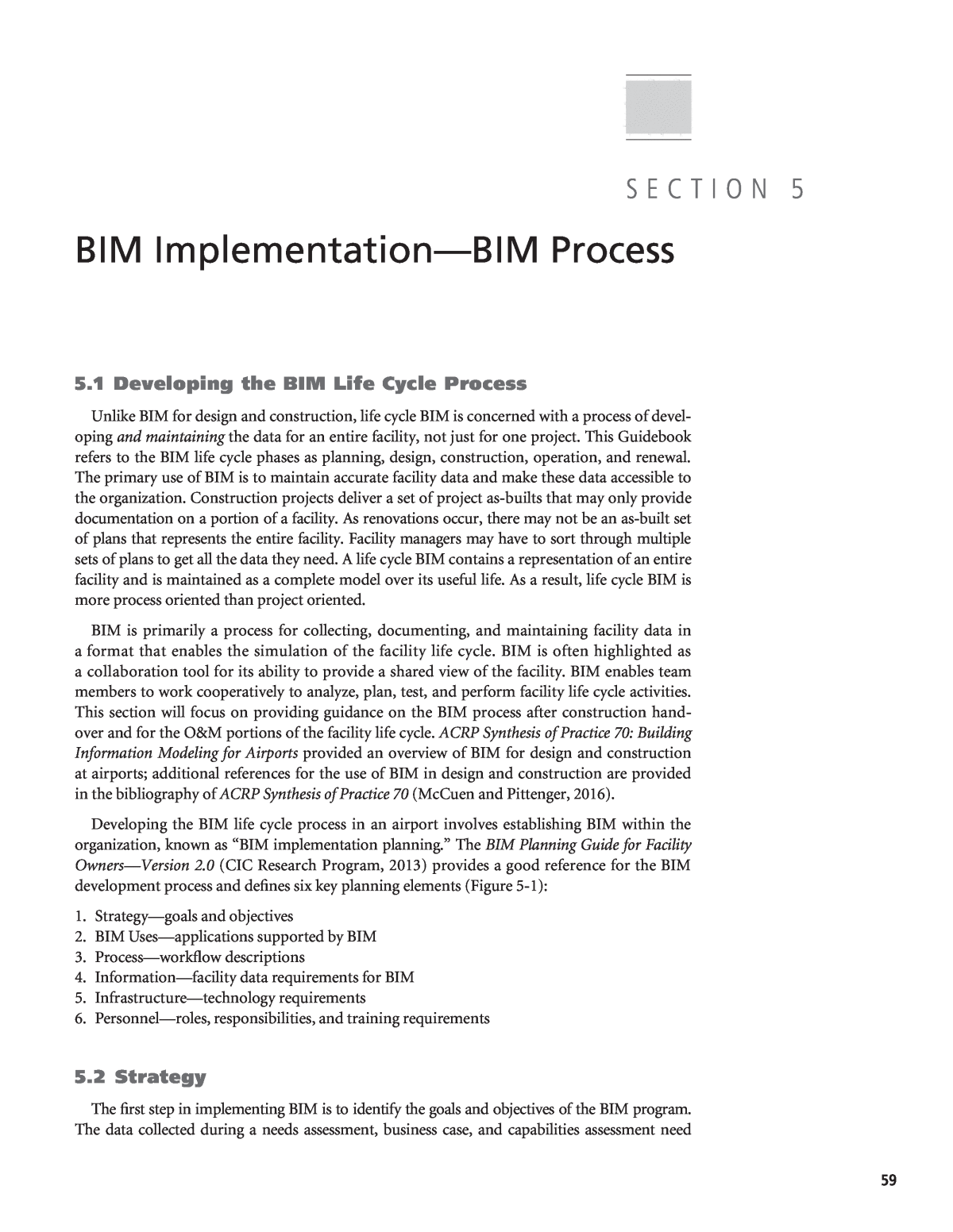











Below is the uncorrected machine-read text of this chapter, intended to provide our own search engines and external engines with highly rich, chapter-representative searchable text of each book. Because it is UNCORRECTED material, please consider the following text as a useful but insufficient proxy for the authoritative book pages.
59 5.1 Developing the BIM Life Cycle Process Unlike BIM for design and construction, life cycle BIM is concerned with a process of devel- oping and maintaining the data for an entire facility, not just for one project. This Guidebook refers to the BIM life cycle phases as planning, design, construction, operation, and renewal. The primary use of BIM is to maintain accurate facility data and make these data accessible to the organization. Construction projects deliver a set of project as-builts that may only provide documentation on a portion of a facility. As renovations occur, there may not be an as-built set of plans that represents the entire facility. Facility managers may have to sort through multiple sets of plans to get all the data they need. A life cycle BIM contains a representation of an entire facility and is maintained as a complete model over its useful life. As a result, life cycle BIM is more process oriented than project oriented. BIM is primarily a process for collecting, documenting, and maintaining facility data in a format that enables the simulation of the facility life cycle. BIM is often highlighted as a collaboration tool for its ability to provide a shared view of the facility. BIM enables team members to work cooperatively to analyze, plan, test, and perform facility life cycle activities. This section will focus on providing guidance on the BIM process after construction hand- over and for the O&M portions of the facility life cycle. ACRP Synthesis of Practice 70: Building Information Modeling for Airports provided an overview of BIM for design and construction at airports; additional references for the use of BIM in design and construction are provided in the bibliography of ACRP Synthesis of Practice 70 (McCuen and Pittenger, 2016). Developing the BIM life cycle process in an airport involves establishing BIM within the organization, known as âBIM implementation planning.â The BIM Planning Guide for Facility OwnersâVersion 2.0 (CIC Research Program, 2013) provides a good reference for the BIM development process and defines six key planning elements (Figure 5-1): 1. Strategyâgoals and objectives 2. BIM Usesâapplications supported by BIM 3. Processâworkflow descriptions 4. Informationâfacility data requirements for BIM 5. Infrastructureâtechnology requirements 6. Personnelâroles, responsibilities, and training requirements 5.2 Strategy The first step in implementing BIM is to identify the goals and objectives of the BIM program. The data collected during a needs assessment, business case, and capabilities assessment need S E C T I O N 5 BIM ImplementationâBIM Process
60 BIM Beyond Design Guidebook to be developed into an implementation strategy. A phased plan or roadmap that outlines the objectives can communicate the activities required to achieve those objectives. At a minimum, the strategy needs to include the following elements: ⢠BIM goals. What are the specific financial and operational goals for BIM? Extend asset life of existing facilities? Accelerate development and handover of new facilities? Improve communications and coordination with airport tenants and airlines? ⢠Readiness. What is required to properly prepare the airport organization to adopt the BIM process and leverage the potential benefits? Requirements include training and new technology infrastructure, as well as addressing cultural changes to develop increased collaboration. ⢠Timeline. Fully implementing a BIM process takes time. Near-term, high-priority objectives can be the focus and provide early benefits to encourage organizational BIM adoption, but developing airport-wide, accurate, and complete facility BIM may take many years. Fully integrating BIM with all airport management systems may take even longer. It is not unusual for large airports to take a decade to complete a BIM development program. Creating a road- map that defines the BIM objectives over time gives the organization near-term goals and a long-term vision. ⢠Resources. A committed budget needs to be defined that anticipates that benefits may lag investment costs by some years. Not only does there need to be an investment in infrastructure to support BIM, but there will also naturally be organizational resistance to changing work processes and transparency. Also, there must be dedicated resources regarding personnel and upper management support. 5.3 BIM Uses BIM uses describe the specific life cycle activities that utilize BIM. Examples of these include maintenance scheduling/planning, space planning, asset inventory, energy analysis, Leader- ship in Energy and Environmental Design (LEED) compliance analysis, lighting photometric measurements, and others. It is important to understand the intended uses of BIM and their priority before developing the phased implementation plan for BIM at an airport. If the BIM uses are not well defined and prioritized, the airport may overinvest by developing a more detailed model than is needed or not invest sufficiently to develop a model that fits the needs of the airport stakeholders. Source: CIC Research Program, 2013 Figure 5-1. BIM planning elements.
BIM ImplementationâBIM Process 61 For example, considerable cost and effort can be expended in modeling all the mechanical, electrical, and plumbing (MEP) infrastructureâincluding piping, conduits, ductwork, process mechanical, cable trays, and hangars. If the initial uses of BIM are to be space planning and energy analysis, the effort to model MEP infrastructure could be postponed to a later phase, and only the facility spaces and critical mechanical equipment would be initially included in the BIM. Uses of BIM may be prioritized as part of the strategy and integrated as goals throughout the BIM roadmap. Some uses of BIM, such as energy analysis, may only happen occasionally and, thus, the airport will only occasionally incur the cost associated with them. Other uses of BIM, such as maintenance scheduling, will occur continuously and will require a separate commitment of time and resources to ensure the BIM is maintained. A partial list of uses of BIM is shown in Figure 5-2. However, these applications are evolving, and new uses for BIM continue to emerge. 5.4 Process Mapping The BIM process can be complex and, by the very nature of its objective to increase collaboration, may include input from many different stakeholders. To design and manage these workflows, BIM process maps have been developed. Source: Messner et al., 2019 Figure 5-2. Examples of BIM uses by life cycle phase.
62 BIM Beyond Design Guidebook BIM process maps are the standard mechanism for documenting life cycle activities utilizing BIM. They are flowcharts that identify specific actions, required facility data inputs, facility data created, and who is responsible for each activity. BIM is designed to provide a framework for managing and utilizing complex facility information. A process map ensures that the airport organization clearly understands who is responsible for collecting, maintaining, and using a particular set of data. Without a well-defined and documented process, BIM can quickly become unusable due to poor or inconsistently maintained data. Process maps enable each stakeholder group to clearly understand what data they can expect to receive and in what format, and what data they are expected to maintain and deliver. The maps should be customized to fit the organization and operations of an airport, and it should be anticipated that it may take several iterations of design to produce process maps that fully support the needs of all stakeholder groups. Process maps are flowcharts and have several distinct elements (see an example in Figure 5-3): ⢠Process step. The element indicates the BIM use and who is responsible for performing that activity. This is represented by a segmented rectangle with the use identified in the top section and the owner of that use in the bottom section. ⢠Reference information. This element indicates that data from outside systems are required as input into a BIM process. Data could include warranty data, collected sensor data, main- tenance history, or other CMMS/EAM data. This is represented by a document page icon with the lower right-hand portion folded up. The data source is identified with text above the icon. These will be shown as inputs into the process flow. ⢠Information exchange. Facility information produced or required as input into a BIM process. This is also represented with the document page icon but is shown as outputs from or inputs to the process flow. In Figure 5-3, an example process map is shown from the Penn State CIC BIM Process Templates for Maintenance Scheduling. In this example, productivity information is collected by the facility manager to adjust the maintenance schedule. Maintenance is performed, and equipment performance is validated. The process is repeated until the maintenance routine has been optimized. The last step is updating the maintenance data in the BIM and updating the maintenance schedule data. 5.5 Asset Information While a 3D model is useful for coordination during design and construction, it is less useful during O&M without the integration of the underlying asset information. In practice, asset information at airports can become highly localized, with each airport stakeholder group maintaining the facility asset data it requires to perform its work functions effectively. Integrating these data with BIM can provide a means of sharing these data with and distrib- uting these data to airport stakeholder groups that could benefit from the facility information. Without BIM, maintenance staff may develop facility floor plans for maintenance scheduling, property management staff may develop separate floor plan layouts for tenant leasing and space management, and planning staff may separately develop layouts to scope options for future growth. Using BIM, they could all share the same layout plans and eliminate redundant effort. Also, without a consolidated as-built model of the complete facility, it is quite possible in the example just described that none of the three layout plans is accurate or complete. When developing facility information requirements, there are three primary consider- ations: what assets will be in the BIM, to what LOD should the BIM representation of assets be created, and what are the asset attributes that must be collected?
Source: Penn State CIC Figure 5-3. BIM process map example.
64 BIM Beyond Design Guidebook 5.5.1 Asset Selection When developing BIM for design and construction, a high LOD is required to coordi- nate the construction activities. Even minor assets that are not modeled can create unforeseen conflicts when the trades are installing heating, ventilation, and air conditioning (HVAC); plumbing; electrical; fire protection; and technology systems. In creating and maintaining BIM for O&M purposes, the cost of including all these types of elements should be weighed against the benefits. For maintenance purposes, it may be more cost-effective to review work order histories and focus on modeling the architectural facility layout, high-maintenance or high-criticality assets, and their associated systems. Prioritizing which assets are initially included in the BIM will deliver benefits in maintenance planning and scheduling with minimal up-front costs. Additional assets and infrastructure can be added over time as part of the overall BIM roadmap. 5.5.2 LOD While there is a natural tendency to create BIM to the highest LOD possible from the begin- ning, there is limited benefit to making the model photorealistic. Although such an effort may aid in the identification of assets and provide some increased ability to perform very detailed clash detection and spatial analysis, these potential benefits need to be weighed against the cost of developing and maintaining BIM for O&M at that level. Over-specifying the LOD for BIM elements can greatly increase the cost of development and the size of the data files, potentially making them difficult to use for the rest of the organization. As seen in Figure 5-4, LOD 100 or 200 would often be adequate for O&M purposes. Specific assets or spaces within the BIM that require a higher LOD can be identified on a case-by-case basis to minimize cost. BIM facility LOD can be divided into two categoriesâgraphical detail and asset attribute data developed. 5.5.3 Asset Attributes Asset information requirements need to be well defined and consistently maintained in BIM. The type and format of asset information requirements should be documented before BIM is developed. BIM uses will require certain classes of information to be available and accurate to provide analysis of value to owners. For example, BIM energy analysis requires insulation factors for windows and doors and an accurate layout of heating and cooling zones, HVAC capacity, and other data elements. If the BIM implementation strategy included integrating BIM with an existing CMMS, then these data may already reside in the CMMS. However, ensuring that the asset identifications match in the CMMS and BIM will then become critical. Source: Level of Development (LOD) Specification 2018 Part II, created by BIMForum. © 2018 Project Modeling LLC (reproduced with permission) Figure 5-4. LOD examples.
BIM ImplementationâBIM Process 65 While there is no standard reference for asset attributes, there are classification standards that can be referenced if there is not an established internal airport standard in place. The standard asset classification systems include OmniClass, UniFormat, Construction Operations Building Information Exchange (COBie) or Industry Foundation Class (IFC) (see Section 8 for standards). If an existing non-standard airport asset attribute classification is currently in use, the BIM implementation strategy may include evaluating migration to a standards-based system as part of the BIM roadmap. As the industry continues to develop BIM uses, tools, and tech- nologies, they will be developed to utilize standards-based asset data. Although data conversion can always be performed, it will add time and cost to utilizing future innovations. 5.6 Infrastructure Strong technology infrastructure needs to be in place if the benefits of a BIM program are to be maximized. For those involved in maintaining BIM, high-end workstations and soft- ware will be required. BIM files can be very large. They require large server storage capacity and a high-speed network in order to be shared across an organization. The size of the files can be managed to some extent by controlling the level of detail on the assets included in the BIM, but the files may still be larger than most files that are typically shared across an airport. Information technology (IT) infrastructure needs to be accounted for in the business case and coordinated with airport IT staff. Typical BIM infrastructure elements include the following: ⢠Upgraded workstationsâhigh-end for those maintaining/updating BIM ⢠Software licensingâBIM authoring, reviewing, and analysis tools ⢠Networkâbackbone for transferring and sharing large files ⢠Storage serversâcapacity for storing potentially very large files (>1 terabyte) ⢠Mobile accessâfield access to BIM with Wi-Fi and laptop, tablet-based applications ⢠Cloud-basedâfield access to BIM, external sharing with consultants/vendors ⢠Securityâsecure access technology to protect facility data Infrastructure technology is a rapidly evolving environment. It is likely that the airport will need to anticipate a technology upgrade cycle every 2 to 3 years. 5.7 Personnel Personnel will require training not only on new tools and technologies, but also on new work processes. A capabilities maturity assessment will provide some visibility to the training that will be required. A change management strategy will need to be developed that addresses how to overcome the natural organizational resistance to change. This BIM CMM process is discussed in more detail in Section 2. For BIM implementation to be successful, it needs to have strong executive support and one or more BIM champions across the organization who can provide day-to-day support for addressing the challenges that will naturally arise as part of any major technology and process change. Roles and responsibilities need to be very clearly defined so that individuals in the organiza- tion know who to go to for specific assistance, and those individuals need to have the training and experience to perform these roles. Training needs to be developed, and time should be given to staff to receive this training. There is a significant investment in time involved in preparing an organization to use BIM. However, without this investment, it is likely BIM will not return the anticipated benefits.
66 BIM Beyond Design Guidebook BIM roles and responsibilities include the following: ⢠BIM championâa member of the executive team who promotes the BIM vision ⢠BIM steering committeeâthe interdepartmental team, created to define strategy, develop the business case, and work with executive staff to get approval and funding for the BIM strategy and implementation ⢠BIM managerâhas overall responsibility for executing the BIM strategy ⢠BIM designersâresponsible for creating and maintaining BIM ⢠BIM asset managersâresponsible for defining and maintaining the accuracy and complete- ness of BIM ⢠BIM procurement/legalâresponsible for identifying and maintaining BIM contractual and legal requirements ⢠BIM ITâresponsible for maintaining the network infrastructure to support secure BIM ⢠BIM leadsâBIM leaders within each department who are knowledgeable and can promote the use of BIM to improve department processes and provide feedback on potential oppor- tunities for improvement A decision will need to be made on where the role of BIM manager falls. The survey of airports conducted for this research showed that most airports placed BIM management within an engineering or asset management department. Aligning BIM with asset manage- ment will align it with the overall life cycle focus of each group. 5.8 Phasing Once the strategic short-term and long-term goals are established and other key elements of BIM implementation are defined, it is important to structure a phasing plan. The âbig bangâ approach to implementing BIM, where an organization implements a complete BIM program for all its capital projects and facilities, is difficult. This difficulty is even more pronounced when introducing a complete BIM program into an organization as complex as an airport, with its diverse stakeholders and types of facilities. A phasing plan that identifies specific goals, along with the BIM implementation activities required to deliver on those goals, is critical to the success of the implementation. The plan may be developed as a formal project schedule, a strategic narrative, or a BIM roadmap. At a minimum, the phasing plan should define the BIM goals, associated tasks, and timeline for the required changes related to people, process and technology. A roadmap example, from the Korean Rail BIM 2030 program, is provided in Appendix D. A portion of this roadmap is shown in Figure 5-5. The full roadmap defines five phases: ⢠2018 BIM 1.0 2D-3D Conversion BIMâdevelop 3D facility data ⢠2020 BIM 2.0 Two-Track BIMâmigration phase, a mix of BIM and non-BIM ⢠2022 BIM 3.0 Integrated BIMâBIM-driven project and facility management ⢠2024 BIM 4.0 Lean BIMâBIM to develop operational efficiencies ⢠2030 BIM 5.0 AI BIMâBIM to leverage IoT, AI decision making, and real-time data The roadmap tracks BIM goals in three categoriesâpeople, process, and technologyâwhich each have two subcategories: ⢠People (culture, organization, education) â Company-wide â Individual project manager level ⢠Process (policy, infrastructure, service & reward, work process) â Coordination process â Tendering and management process
BIM ImplementationâBIM Process 67 ⢠Technology (software, hardware, information) â Fundamental technology â Management technology The value of the roadmap is that it communicates the overall direction of the BIM strategy over time documenting the key tactical elements needed as well as sharing the long-term vision for the effort. Examples from Phases 4.0 and 5.0 of the Korean Rail BIM 2030 Roadmap show the details provided. In Phase 4.0, under âProcess,â the coordination process is defined as including a âLean-based management process, final scheduling system, and another pull-planning/scheduling system, manufacture-to-order (MTO) or engineer-to-order (ETO).â In Phase 5.0, under âProcess,â the coordination process is defined as including âData-driven decision-making processes, Data-driven design, construction, and FM/AM, Automated data processing and exchange, Automated production for on-site and offsite construction.â Source: Professor Ghang Lee, Yonsei University, Korea Figure 5-5. A portion of the Korean Rail BIM 2030 Roadmap.
68 BIM Beyond Design Guidebook 5.9 BIM Development and Maintenance Unlike BIM developed to support design and construction, a life cycle BIM must be main- tained over the life of the entire facility to provide any long-term benefit. Developing BIM handover requirements on capital projects can be a means of creating a BIM foundation for an airport. This section will outline the steps involved in developing and maintaining an asset information model (AIM) suitable for post-construction life cycle O&M activities. 5.9.1 Existing Conditions Capture Before BIM development can begin, the existing conditions of the facilities must be captured. For recently developed facilities there may be an existing construction-level BIM to use as a starting point. For projects that have no existing BIM to use as a starting point, existing condi- tions must be developed from as-built plans, from manual measurements, or by using laser- scanning technologies to generate point clouds from which a BIM can be created. BIM Delivered by Capital Project Development Projects Construction BIM may be too detailed for the airport to easily maintain. If construction-level BIM is available, then the airport should evaluate the intended BIM uses during O&M to deter- mine the desired LOD for the AIM. If BIM is delivered as part of a construction record model, BIM will likely be at an LOD of 350/400/500. This may not be required for a BIM use like maintenance scheduling and structural construction details such as rebar and equipment hangers. Manufacturerâs BIM families may make the file size of the BIM too large to be easily accessed by field staff. Strategically reducing the LOD can make the BIM easier to use and more accessible to the airport stakeholders. Existing Conditions Capture Even at large airports where new capital construction is ongoing for large portions of the airport infrastructure, there will still be significant areas where BIM will need to be developed outside of a design and construction workflow. In these cases, a workflow to capture the existing conditions of these facilities will be required to create accurate BIM. As-built drawings, depending on their age, may not accurately reflect existing conditions. Techniques such as laser data scanning and BIM authoring from point cloud data produced from laser scans can be a means of efficiently developing BIM with a high degree of confidence in accuracy. Small unmanned aerial survey (sUAS) technology can be used to rapidly and accurately capture existing facility exterior conditions and site-civil topography. Laser data scanning will capture line-of-sight spatial data, but will not see between walls, above ceilings, infrastructure embedded in concrete, or underground. If there is value in capturing these data with high precision, then owners can deploy more intrusive and more costly methods such as lifting ceiling tiles, opening walls, excavating, or using ground-penetrating radar. Manual validation of existing as-built drawings with walk-throughs and spot measurements is another standard technique for collecting the required input to begin BIM authoring. The manual technique may not capture all deviations from existing plans, but may be used if there is a high degree of confidence in the existing as-built plans. 5.9.2 Consolidated Asset Information Model The consolidated AIM will be a single, or federated, BIM that represents the complete airport facility. A federated model is a collection of facility BIMs or portions of a facility BIM, such as the HVAC or electrical systems. Construction BIM, if it is not for a completely new facility, may
BIM ImplementationâBIM Process 69 only update a portion of the overall facility. The airport must create and maintain a consolidated BIM that, at a minimum, covers an entire facility. If the airportâs BIM is maintained as separate BIM systems that are organized by project, it will not be able to serve as the single trusted source of most up-to-date facility data. This means airport stakeholders will still need to search through multiple models to assess which is the most accurate for their purposes. Having multiple BIM systems with potentially overlapping data will also limit other BIM uses (such as maintenance scheduling and planning, energy usage, an asset inventory, and condition assessments). Maintaining a core consolidated BIM will provide the most flexibility and benefits for integration with other asset management systems and with airport stakeholders needing accurate and complete facility data. As new projects are bid, portions of the consolidated BIM can be supplied to the contractors to update, maintain through construction, and return as handover requirements for reintegration into the consolidated BIM. 5.9.3 BIM Development and Maintenance Workflow Figure 5-6 outlines a starting point for how airports can manage the development of BIM that is being delivered via new capital projects or for legacy facilities, using technologies that Figure 5-6. BIM flowchartâexisting buildings versus new construction.
70 BIM Beyond Design Guidebook can capture existing conditions or manual validation of existing as-built drawings. While these two approaches seem different, they follow a similar workflow, defined in the following: ⢠Define asset information requirements. Define the data required to support BIM uses across the facility asset life cycle. ⢠Define LOD requirements. Define the level of completeness and the level of graphical detail required to support the facility asset life cycle. ⢠Acquire existing spatial conditions. For new construction, this is delivered as a record model that documents the as-built handover conditions of the facility. Otherwise, the BIM may be created using 2D record plans or manual measurement techniques or laser scanning the facility and creating BIM from the point cloud data. ⢠Acquire asset data. For new construction, this will be defined in the asset information requirements (AIRs) and delivered as part of the BIM. Otherwise, BIM asset data must be collected from product specification sheets, O&M manuals, CMMSs and/or EAM systems, or another asset/facility database. ⢠Develop BIM. For new construction, this will be delivered, and the owner needs to perform QA/QC to ensure it meets the defined requirements. Otherwise, the BIM will need to be developed by the owner or outside consultants. ⢠Integrate BIM data. BIM should be viewed as a system of spatial data and asset data. Not all these data need to reside within the native file formats of the BIM-authoring software; they may exist in a CMMS and/or EAM system or other facility databases if there is a clear mapping of the assets within the BIM and asset data in other data systems. It is easier to maintain asset data outside of the files generated by BIM-authoring software. ⢠Create BIM applications. Create work processes and integrations to support the desired BIM uses to support the job functions of the varied airport stakeholder groups. ⢠Maintain BIM. Create QA/QC processes and automated scripts to review updates to the BIM and the criteria for making BIM updates. The value of BIM is in its accessibility, accuracy, and completeness. A decision needs to be made on each project as to whether it justifies a BIM update. If it changes the location, orientation, or type of asset, the BIM must be updated. If it is not updated, the value of the BIM will greatly diminish over time. 5.10 Summary The process for the development of a life cycle BIM can have many different requirements. While BIM for design and construction is project focused and is oriented toward a specific endpoint of handing over the project to the owner, a life cycle BIM is focused on a continuous process of maintaining the facility. The scope of the life cycle BIM requirements must be carefully measured against the benefits to maximize the returns and mini- mize the cost of maintaining the BIM. Unlike construction BIM, a consolidated BIM must be built and maintained to ensure that facility asset management uses (such as maintenance scheduling, planning, and asset inventory) represent a complete view of the facility. Multiple BIM systems in disconnected models will make maintenance difficult and limit future usefulness. Airport owners must develop a strategy for developing BIM through future capital project development and capturing existing conditions of legacy facilities. A roadmap should be created that outlines short-term and long-term strategies, and that identifies the vision, commitment, and resources for BIM implementation. Section 5 Checklist 1. Establish the airportâs BIM strategy. 2. Identify the airportâs BIM uses. 3. Create BIM process maps. 4. Determine asset information (what assets will be in the BIM, to what LOD, and what asset attributes must be collected). 5. Identify the required technology infrastructure to support BIM (hardware and software). 6. Determine the required BIM personnel and organizational structure. 7. Develop a roadmap or phasing plan for the implementation of BIM. 8. Identify the steps required to develop and maintain an AIM for O&M.
