

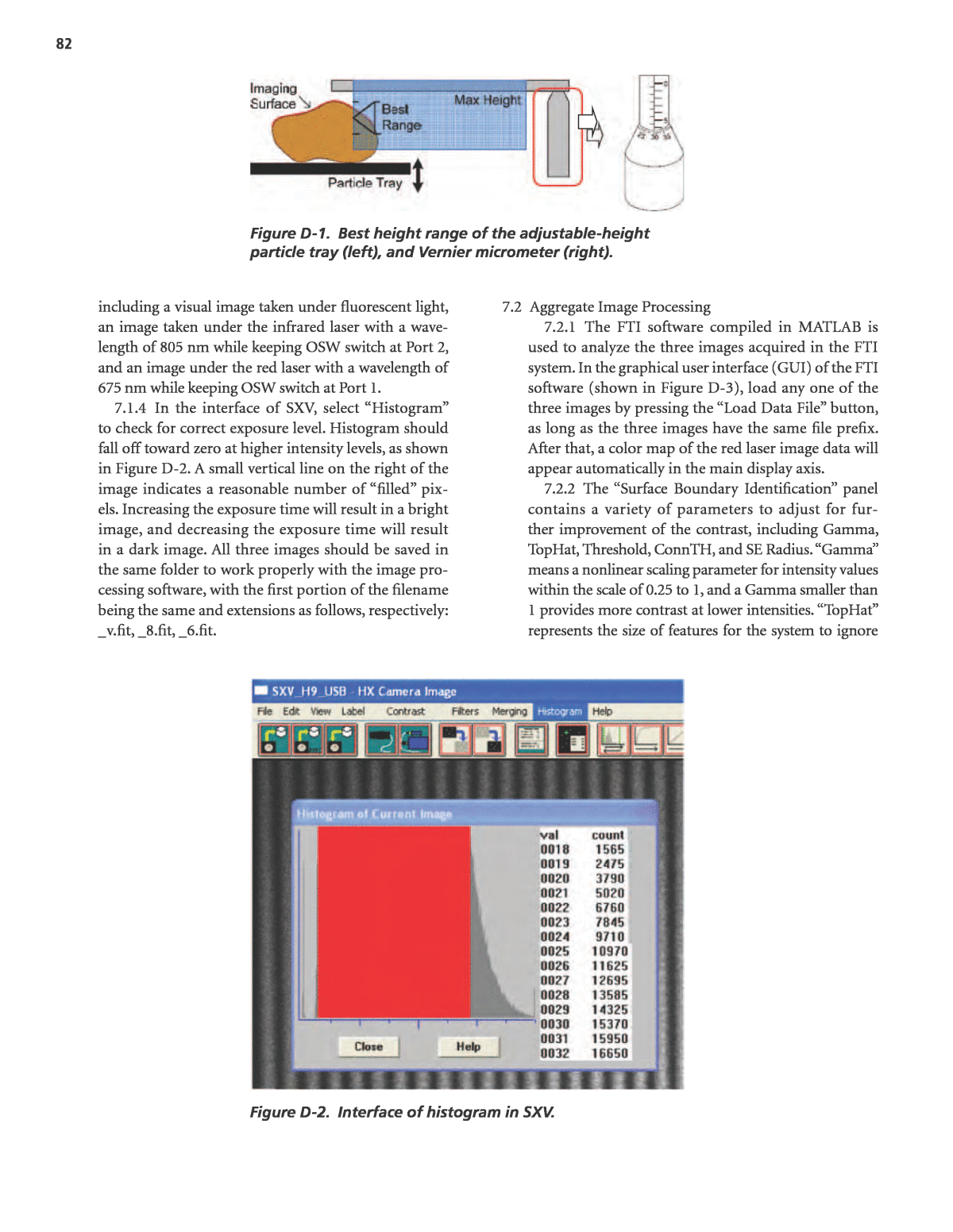



Below is the uncorrected machine-read text of this chapter, intended to provide our own search engines and external engines with highly rich, chapter-representative searchable text of each book. Because it is UNCORRECTED material, please consider the following text as a useful but insufficient proxy for the authoritative book pages.
80 1. Scope 1.1 This standard covers the determination of aggregate characteristics using gradation and shape, angularity, and texture analysis determined by means of image analysis. 1.2 The value stated in SI units (SI units and units spe- cifically approved in Practice E 380 for use with SI units) is regarded as the standard. The values in parentheses are pro- vided for information purposes only. 1.3 Use of this standard may involve use of hazardous material, operations, and equipment. This standard does not purport to address all of the safety issues during its use. It is the responsibility of users of this standard to establish appropriate safety and health practices and determine the applicability of regulatory limitations prior to use. 2. Referenced Documents 2.1 AASHTO Standards M 92 Standard Specification for Wire-Clot Sieves for Testing Purposes T 2 Sampling of Aggregates T 27 Sieve Analysis of Fine and Coarse Aggregates T 84 Standard Method of Test for Specific Gravity and Absorption of Fine Aggregate T 85 Standard Method of Test for Specific Gravity and Absorption of Coarse Aggregate T 248 Reducing Samples of Aggregate to Testing Size 2.2 ASTM Standards C 125 Terminology Relating to Concrete and Con- crete Aggregates C 136 Test Method for Sieve Analysis of Fine and Coarse Aggregates C 702 Practice for Reducing Samples of Aggregate to Testing Size D 8 Terminology Relating to Materials for Roads and Pavements D 75 Practice for Sampling Aggregates D 4791 Test Method for Sieve Analysis of Fine and Coarse Aggregates E 11 Specification for Wire-Cloth Sieves for Testing Purposes E 380 Practice for Use of the International System of Units (SI) (the Modernized Metric System) 3. Terminology 3.1 Definition 3.1.1 Shapeâdescribes the maximum and mini- mum dimensions of coarse aggregate particles. 3.1.2 Coarse AggregatesâAggregates that are retained on a 4.75-mm (#4) sieve. Sieve sizes: 19.0 mm (¾ in.), 12.5 mm (½ in.), 9.5 mm (3â8 in.), 4.75 mm (#4). 3.1.3 Fine AggregatesâAggregate materials passing a 4.75-mm (#4) sieve. Sieve sizes: 2.36 (#8), 1.18 mm (#16), 0.60 mm (#30), 0.30 mm (#50). 3.2 Morphology characteristics for both coarse and fine aggregates 3.2.1 Sphericity (S)âApplied to coarse aggregate sizes only and describes the overall three-dimensional shape of a particle. Sphericity has a relative scale of 0 to 1. A sphericity value of 1 indicates a particle has equal dimensions (cubical or spherical ball). S D D D s m l = 2 3 (1) where Ds = shortest particle dimension, Dm = intermediate particle dimension, and Dl = longest particle dimension. A p p e n d i x d Test Protocol in AASHTO Format
81 3.2.2 Flat and Elongatedâthose particles having a ratio of longest dimension to shortest dimension greater than a specified value. Flatness Ratio (2)= D Ds m Elongation Ratio (3)= D Dm l 3.2.3 Angularityâis related to the number and sharpness of the corners of aggregate particles. Angu- larity is analyzed using the two-dimensional Fourier transform (FFT2) method. This method quantifies the changes of gradient on the aggregate top surface using two-dimensional Fourier transform coeffi- cients of the three-dimensional coordinate matrix. This method starts by calculating angularities using various matrix sizes of two-dimensional Fourier transform coefficients within a small frequency range, defined as angularity frequencies. While plot- ting the relationship between angularity factor and corresponding matrix area (matrix area as x-axis; correspondingly, angularity as y-axis), the slope is defined as angularity. 3.2.4 Textureâdescribes the relative smoothness or roughness of aggregate surfaces. The FFT2 method calculates textures using various matrix sizes of two- dimensional Fourier transform coefficients within a high-frequency range, defined as texture frequencies. While plotting the relationship between texture factor and corresponding matrix area (matrix area as x-axis; correspondingly, texture factor as y-axis), the slope is defined as texture. 4. Significance and Use 4.1 This test method is primarily used to determine the morphological characteristics of aggregates used in infrastructure construction materials, such as asphalt and cement concrete, unbounded aggregate layers, and so forth. This method provides direct measurement of aggregate shape, angularity, and texture using three-dimensional coordinates of aggregate surfaces, consequently providing more consistent and reliable results by using the Fourier Transform Interferometry (FTI) system to predict per- formance of fundamental infrastructure such as highway pavements, cement concrete structures, and so forth. It allows the separate measurements of shape, angularity, and texture, which may correlate to different mixture proper- ties. The method may be extended to the measurement or mapping of the surface properties of other materials or structures. 5. Apparatus 5.1 The FTI system is an integrated system composed of fringe sources, a charged-coupled device (CCD) camera, adjustable-height particle tray, angled mirror, and the associ- ated MATLAB software. 6. Preparation of Test Samples 6.1 Obtain aggregate specimen in accordance with ASTM D75, and reduce the specimen to an adequate sample size in accordance with ASTM C702. 6.2 Wash and oven dry the reduced sample at 230 ± 9°F to constant mass. The coarse aggregate sample should contain at least 30 particles. The fine aggregate should be about 20 g. 6.3 If the aggregate sample has a size passing #50, for instance, #100, #200, and so forth, the aggregates should be put into a sample holder of a diameter of 2.60 mm to be fur- ther imaged. 7. Procedure 7.1 Aggregate Imaging 7.1.1 The system is started with both the hardware and software initialized. To begin with, the CCD cam- era cord is plugged into the Starlight Xpress power sup- ply, and the camera lens cap is removed. The LD/TEC controller is turned on to make toggle states with both THERMISTOR SET and THERMISTOR REAL set as 10.0 Kohm, and IOPERATION REAL as 200 mA. To initialize the software, both OSW-Control and SXV_ H9_USB should be opened. In OSW-Control, COM3 should be selected. In SXV_H9_USB, go to âviewâ to select âfit to window.â 7.1.2 Turn on the fluorescent light in the enclo- sure box, and place OSW switch on Port 2. Place a coarse aggregate particle on the adjustable-height particle tray, making sure to minimize shadowing by laser input from the right side. Then use the Vernier micrometer to adjust the height of the tray to make sure the entire top surface of the aggregate particle is below âMax Heightâ line. Adjust the tray height to keep the aggregate top surface within the best range, as shown in Figure D-1. After that, record the tray height for particle thickness measurement later on. 7.1.3 Open SXV_H9 control interface to enable âContinuous Modeâ and press âTake Photo.â Press CTRL-Z to get to the control interface of SXV_H9_USB to adjust exposure time in the window of âEXPOSURE RANGEâ for the best views in image, and move the par- ticle to the center of image. After that, three images are taken for the three-dimensional surface reconstruction,
82 including a visual image taken under fluorescent light, an image taken under the infrared laser with a wave- length of 805 nm while keeping OSW switch at Port 2, and an image under the red laser with a wavelength of 675 nm while keeping OSW switch at Port 1. 7.1.4 In the interface of SXV, select âHistogramâ to check for correct exposure level. Histogram should fall off toward zero at higher intensity levels, as shown in Figure D-2. A small vertical line on the right of the image indicates a reasonable number of âfilledâ pix- els. Increasing the exposure time will result in a bright image, and decreasing the exposure time will result in a dark image. All three images should be saved in the same folder to work properly with the image pro- cessing software, with the first portion of the filename being the same and extensions as follows, respectively: _v.fit, _8.fit, _6.fit. 7.2 Aggregate Image Processing 7.2.1 The FTI software compiled in MATLAB is used to analyze the three images acquired in the FTI system. In the graphical user interface (GUI) of the FTI software (shown in Figure D-3), load any one of the three images by pressing the âLoad Data Fileâ button, as long as the three images have the same file prefix. After that, a color map of the red laser image data will appear automatically in the main display axis. 7.2.2 The âSurface Boundary Identificationâ panel contains a variety of parameters to adjust for fur- ther improvement of the contrast, including Gamma, TopHat, Threshold, ConnTH, and SE Radius. âGammaâ means a nonlinear scaling parameter for intensity values within the scale of 0.25 to 1, and a Gamma smaller than 1 provides more contrast at lower intensities. âTopHatâ represents the size of features for the system to ignore Figure D-1. Best height range of the adjustable-height particle tray (left), and Vernier micrometer (right). Figure D-2. Interface of histogram in SXV.
83 and is used to remove small variations in background. Entering a value of 50 will force the program to ignore background variations smaller than 50 pixels in diameter. Lager values of TopHat take longer to process. âThresh- oldâ is the fraction of maximum intensity value to draw the boundary, with a default value of 0.35. âConnTHâ is the minimum area of each surface to be identified, in units of pixels. âSE Radiusâ is the filtering/offset param- eter. With appropriate values in the âSurface Boundary Identificationâ panel, the exact aggregate boundary can be identified in the image based on the contrast between the image surface and the black background by pressing the âMap Surface Boundariesâ button. 7.2.3 In the âReference Fringe Trackingâ pane, select a single reference fringe for each surface identi- fied in a table. The row number and column number listed in the table are initialized to the approximate center of each surface. Choose a row near the ver- tical center of the surface and enter it into the box labeled âRow #â on Main Image and then press the âPlot Reference Rowâ button. Choose a fringe peak that extends to the upper and lower extents of the image. As shown in Figure D-4, zoom in on the 675-nm curve in the lower axis to show the fringe pattern across the selected row in the main image. Be sure to include the closest neighboring 805-nm peak in the zoomed viewing area. 7.2.4 Press the âAcceptable Tableâ button and Track Fringes to calculate the exact x0 and DX values for each surface/fringe. After that, check the values of DX, Figure D-3. The GUI of the FTI software.
84 conf., and N calculated in the table representation in Figure D-5. If the program selected the wrong value of N, replace it with the correct one shown in Figure D-5. 7.2.5 Press the âCalculate/Correct Surface Profileâ button. 7.2.6 Select the surface containing error areas by using the âSurface Selectâ drop-down menu to correct surface errors. Press the âBegin Correctionâ button in the âError Correctionâ pane, then select an alterna- tive reference fringe in the âReference Fringe Track- ingâ panel, and repeat steps 7.2.3 and 7.2.4 for image correction. If the alternative reference does not look good, a new reference row can be chosen by repeating steps 7.2.3 and 7.2.4. If the correct profile is good, press the âAcceptâ button in the âError Correctionâ pane to permanently replace/save the new profile data. Press the Cancel button in the âRef. Fringe Correctionâ pane at any time if canceling the reference correction is desired. The program will revert to original fringe tracking. 7.2.7 Press the âWindow Data (all surfaces)â button in the âWindowing & Plottingâ pane using the default parameters for Threshold and Spline P. Increasing the value of Threshold to close to 1 will allow more error and result in a less restrictive boundary; increasing the value of Spline P to close to 1 will cause a curvy bound- ary over some point errors extending to the interior of the surface. Figure D-4. Dual wave method for locating the zero-order reference fringe. Figure D-5. Graphical representation of the fringe order (N) lookup table.
85 7.2.8 Enter the tray height as measured by microm- eter in step 7.1.2. Press the âRelative Zâ button to con- vert to relative surface height. 7.2.9 Use the âSurface Selectâ pull-down menu and âSelected Surface/All Surfaceâ check box to control which surfaces are plotted. Prior to plotting, change the âSurface Map Typeâ (pull-down menu) and âBound- ary on/offâ (check box), then choose the desired com- bination of views and press the âPlot Z(x, y)â button. After plotting, use the âPlan View/Iso Viewâ pull-down menu to switch between overhead and isometric views. 7.2.10 Press âSave Z Data to Fileâ to save all the data in a .mat file for the analyzed aggregates. Press âOutput to Workspaceâ to output several sur- face mapping variables to MATLAB command space for further manipulation. Press âExport to Geomagicâ to save the surface pro- file as an ASCII text file for use with Geomagic soft- ware. 7.3 Morphological Analysis 7.3.1 Load .mat file saved in step 7.2.10 in MATLAB, and run the morphological analysis program. 7.3.2 Go to the sheet named âResult.â The result table tabulates sphericity, flatness ratio, elongation ratio, angularity, and texture for coarse aggregate sam- ples, and tabulate sphericity, flatness ratio, elongation ratio, and angularity for fine aggregate samples. 8. Calculation 8.1 Calculate the sphericity mean and standard deviation for each coarse aggregate fraction. 8.2 Calculate the gradient angularity mean and standard deviation for each aggregate fraction. 8.3 Calculate the gradient texture mean and standard deviation for each aggregate fraction. 8.4 Calculate the percentage distribution of flat and elon- gated at the following ratios: â¥1:1, >2:1, >3:1, >4:1 Percentage (Dl/Ds ⥠1:1) = Percentage of particles with Dl/Ds ⥠1:1 Percentage (Dl/Ds ⥠2:1) = Percentage of particles with Dl/Ds ⥠2:1 Percentage (Dl/Ds ⥠3:1) = Percentage of particles with Dl/Ds ⥠3:1 Percentage (Dl/Ds ⥠4:1) = Percentage of particles with Dl/Ds ⥠4:1 8.5 Calculate the percentage distribution of flat or elon- gated at the following ratios: â¥1:1, >2:1, >3:1, >4:1 Percentage (â¥1:1) = Percentage of particles with Dl/ Ds or Dlm/Ds ⥠1:1 Percentage (Dl/Ds ⥠2:1) = Percentage of particles with Dl/Ds or Dlm/Ds ⥠2:1 Percentage (Dl/Ds ⥠3:1) = Percentage of particles with Dl/Ds or Dlm/Ds ⥠3:1 Percentage (Dl/Ds ⥠4:1) = Percentage of particles with Dl/Ds or Dlm/Ds ⥠4:1 9. Report 9.1 Report the following information: 9.1.1 Project name 9.1.2 Data of the analysis 9.1.3 Material sample identification: type, source, size, gradation 9.1.4 Number of particles for each size 9.1.5 Mean and standard deviation of morphologi- cal characteristics of all the analyzed aggregates within one size range 10. Precision and Bias 10.1 PrecisionâThis practice uses data generated from other testing methods to develop cumulative information; therefore, the precision of the values generated in this prac- tice is established by the precision of the standards used to collect the raw data. 10.2 BiasâSince there is no accepted reference device suitable for determining the bias in this method, no state- ment of bias is made. 11. Keywords 11.1 Aggregate, shape, angularity, texture, Fourier Trans- form Interferometry system.
