

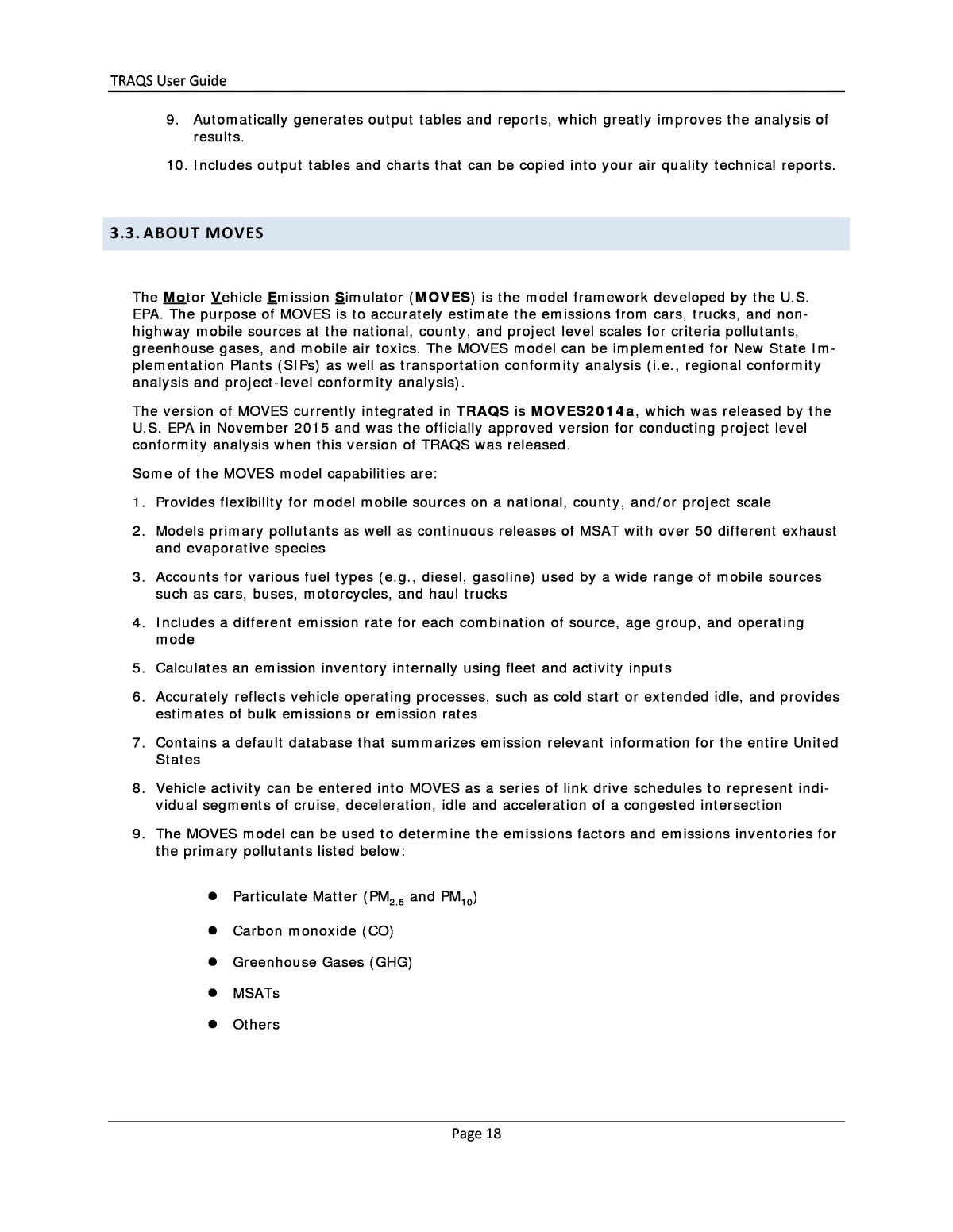











Below is the uncorrected machine-read text of this chapter, intended to provide our own search engines and external engines with highly rich, chapter-representative searchable text of each book. Because it is UNCORRECTED material, please consider the following text as a useful but insufficient proxy for the authoritative book pages.
TRAQS User Guide Page 16 3. INTRODUCTION This section provides you with the background information on TRAQS as well as all the relevant emission and dispersion models implemented in the program. About TRAQS TRAQS Key Features About MOVES About EMFAC About AERMOD Process Overview TRAQS Interface Overview TRAQS Home Screen Buttons TRAQS Menu Options TRAQS Main Modules 3.1. ABOUT TRAQS Transportation Air Quality System (TRAQS) is an open source software designed to conduct mobile air quality assessments for three primary purposes: 1. Project-Level Conformity (Hot-Spot Analyses) 2. National Environmental Policy Act (NEPA) 3. General Transportation Planning TRAQS is written in Python and uses the SQLite relational database management system to store user inputs and some of the model outputs. Both, mobile emission inventory models and air dispersion models are required to conduct air qual- ity modeling in support of the aforementioned regulatory programs. For mobile emission model, MOVES is the regulatory approved model for determining compliance with the National Ambient Air Quality Standards (NAAQS) in all states of the U.S., with the excep- tion of California which requires the use of the EMFAC model. For the air dispersion modeling, AER- MOD is the approved model for regulatory purposes. TRAQS is a Combined Interface for Project-Level Air Quality Analysis designed to streamline the model process and minimize any limitations of these standalone software packages by integrating individual models and databases into a user-friendly, intuitive Graphical User Interface. It provides easy access to all the advanced modeling tools and mapping features. Overall, TRAQS offers the ca- pabilities necessary to complete a Project-Level air quality analysis with increased accuracy and efficiencies.
TRAQS User Guide Page 17 3.2. TRAQS KEY FEATURES TRAQS key features are summarized below: 1. Accelerates the setup of your project-level analysis with MOVES/EMFAC and AERMOD in one combined user-friendly interface. 2. TRAQS does not change or modify the EPA regulatory models, MOVES and AERMOD. Simi- larly, TRAQS does not alter the California EMFAC. 3. Expedites the development of mobile source emissions calculations. For example, TRAQS automatically conducts up to 16-scenario MOVES batch runs. 4. Facilitates the input of roadways through the use of map tools, where users can directly draw links. 5. Simplifies the AERMOD receptor definition to follow the road edge based on user-selected distances. 6. Easily specify exclusion zones for AERMOD receptors in non-public access areas. 7. Time saver for particulate (PM) and Mobile Source Air Toxic (MSAT) analysis. 8. Offers several ways to speed-up the input of data such as the ability to export/import to/from Excel.
TRAQS User Guide Page 18 9. Automatically generates output tables and reports, which greatly improves the analysis of results. 10. Includes output tables and charts that can be copied into your air quality technical reports. 3.3. ABOUT MOVES The Motor Vehicle Emission Simulator (MOVES) is the model framework developed by the U.S. EPA. The purpose of MOVES is to accurately estimate the emissions from cars, trucks, and non- highway mobile sources at the national, county, and project level scales for criteria pollutants, greenhouse gases, and mobile air toxics. The MOVES model can be implemented for New State Im- plementation Plants (SIPs) as well as transportation conformity analysis (i.e., regional conformity analysis and project-level conformity analysis). The version of MOVES currently integrated in TRAQS is MOVES2014a, which was released by the U.S. EPA in November 2015 and was the officially approved version for conducting project level conformity analysis when this version of TRAQS was released. Some of the MOVES model capabilities are: 1. Provides flexibility for model mobile sources on a national, county, and/or project scale 2. Models primary pollutants as well as continuous releases of MSAT with over 50 different exhaust and evaporative species 3. Accounts for various fuel types (e.g., diesel, gasoline) used by a wide range of mobile sources such as cars, buses, motorcycles, and haul trucks 4. Includes a different emission rate for each combination of source, age group, and operating mode 5. Calculates an emission inventory internally using fleet and activity inputs 6. Accurately reflects vehicle operating processes, such as cold start or extended idle, and provides estimates of bulk emissions or emission rates 7. Contains a default database that summarizes emission relevant information for the entire United States 8. Vehicle activity can be entered into MOVES as a series of link drive schedules to represent indi- vidual segments of cruise, deceleration, idle and acceleration of a congested intersection 9. The MOVES model can be used to determine the emissions factors and emissions inventories for the primary pollutants listed below: ï¬ Particulate Matter (PM2.5 and PM10) ï¬ Carbon monoxide (CO) ï¬ Greenhouse Gases (GHG) ï¬ MSATs ï¬ Others
TRAQS User Guide Page 19 See below link to the MOVES web site: https://www3.epa.gov/otaq/models/moves/ 3.4. ABOUT EMFAC The CARB developed an EMFAC model which calculates statewide or regional emissions inventories for motor vehicles, including passenger cars to heavy-duty trucks, operating on highways and local roads in California. The EMFAC model is approved and required by the U.S. EPA for SIPs and trans- portation conformity regulations specifically in the state of California. Effective December 14, 2015, the U.S. EPA officially approved the EMFAC2014 emissions model version for SIP and conformity purposes, which replaces the previous EMFAC2011 version. Outside of California, the use of the MOVES model is required for the regulatory purposes mentioned above. The EMFAC model is used to support the ARB's regulatory purposes while ensuring the Federal Highway Administration's transportation planning requirements are met. In the United States, the model is able to demonstrate the changes in California motor vehicle emission over time and fore- cast the future emission trends. There are two emission modes implemented for each EMFAC2014-PL model run: 1. Emissions Mode 2. Emission Rate Mode (supported by TRAQS) The Emissions Mode is used to estimate tons of emissions per day for generating custom and/or default emissions inventory. On the other hand, the Emission Rate Mode allows for project-level assessment, which is the main focal point of TRAQS, such that the emission rates on a project scale can be determined. The following diagram outlines the overall flow of the EMFAC2014-PL model. EMFAC does not have an Applicable Programming Interface (API) or available open source, therefore TRAQS will generate the EMFAC input files but will not be able to run the EMFAC model internally. Users have to run EMFAC externally and then import the EMFAC output files back into TRAQS.
TRAQS User Guide Page 20 EMFAC2014 Overall Model Flow 3.5. ABOUT AERMOD The AMS/EPA Regulatory Model (AERMOD) was specifically designed to support the US EPA's reg- ulatory model programs. AERMOD is a regulatory steady-state plume model system with three separate components: AERMOD (AERMIC Dispersion Model), AERMAP (AERMOD Terrain Preproces- sor), and AERMET (AERMOD Meteorological Preprocessor). TRAQS supports the AERMOD model version 15181 which was the official US EPA approved version when this version of TRAQS was released. The AERMOD model includes a wide range of options for modeling air quality impacts of pollution sources, making it a popular choice among the modeling community for a variety of applications.
TRAQS User Guide Page 21 TRAQS currently supports the following AERMOD options: ï¬ Regulatory Default-options ï¬ CO, PM10, and PM2.5 pollutants and corresponding averaging periods ï¬ Concentration calculations (CONC) ï¬ Urban (URBANOPT) or Rural Dispersion option ï¬ Flagpole option (FLAGPOLE) ï¬ FASTALL run option ï¬ Screening met data generated by MAKEMET and model options for CO Analysis (SCREEN BETA) ï¬ Flat Terrain option (FLAT) ï¬ Uniform Cartesian Grid and Discrete Receptors ï¬ Source Group All (SRCGROUP ALL) ï¬ LINE sources to model road links and AREAPOLY to model off-network links ï¬ Variable emission option by season and hour of the day (EMISFACT SEASHR) ï¬ Output Plotfiles (PLOTFILE) for pollutants being model 3.6. PROCESS OVERVIEW The purpose of this documentation is to describe how TRAQS can be used to complete a quantita- tive Project-Level air quality analysis; and is designed to facilitate analysis and reporting for trans- portation conformity, as well as for NEPA reporting for MSATS and GHGs. Users are responsible for using TRAQS in a manner that is in accordance with the U.S. EPA's guidance. Project Level analysis is generally conducted in order to assess potential air quality impacts from certain pollutants, namely CO, PM2.5 and PM10, for transportation projects, including roadway intersections, high- ways, transit projects, parking lots and intermodal terminals. Hot-spot analyses are required for projects of local air quality concern, which include certain high- way and transit projects that involve significant levels of diesel vehicle traffic and any other project identified in the SIP as a localized air quality concern. In general, a hot-spot analysis compares the air quality concentrations resulting from the proposed project (the build scenario) to the air quality concentrations without the project (the no-build scenario). Air quality concentrations are determined by calculating a design value, which is a statistic that de- scribes a future air quality concentration in the project area that can be compared to a particular NAAQS. The following figure depicts the general process for estimating the pollutant emissions at the project level using MOVES.
TRAQS User Guide Page 22 Steps for Using MOVES in Project-Level Analysis. Source U.S. EPA Transportation Conformity Guidance for Quantitative Hot-spot Analyses in PM2.5 and PM10 Nonattainment and Maintenance Areas. EPA-420-B-15-084, November 2015
TRAQS User Guide Page 23 3.7. TRAQS INTERFACE OVERVIEW TRAQS features a friendly and intuitive interface that provides easy access to all model inputs and configuration options, map visualization and link drawing tools, model run wizards, results and re- porting features. The red arrows, marked on the image below, show the sequence the user should use when entering data into TRAQS. 1. TRAQS Options: User-specified data for creating a new project (e.g., location, analysis type, analysis year, and scenarios) 2. Map & Links: User-specified links and off-network links and related traffic data 3. Mobile Emissions Models: User-specified MOVES/EMFAC input options and MOVES model run interface 4. Air Dispersion Model: User-specified AERMOD input options, model run interface, model re- sults, and design-value calculations 5. Reports: Models reports and results
TRAQS User Guide Page 24 3.8. TRAQS HOME SCREEN BUTTONS The Buttons available on the TRAQS Main window represent the modules that are available to us- ers. See below description of each one of these buttons. TRAQS Options: Define and/or modify project analysis type, location, and scenarios. Map & Links: Define roadway links and off-network links on a map.
TRAQS User Guide Page 25 MOVES Options: Specify the options for your MOVES scenarios. EMFAC Options: Specify EMFAC model options. MOVES Runs: Conduct the MOVES model runs for all your scenarios. AERMOD Options: Specify the AERMOD air dispersion modeling options. AERMOD Runs: Run pollutant-specific AERMOD input files. AERMOD Results: Analyze AERMOD results, add background concentrations, and compare results to NAAQS standards. Reports: Reports for the TRAQS project with exportable tables.
TRAQS User Guide Page 26 3.9. TRAQS MENU OPTIONS The following menu options are available in TRAQS: File, Tools, and Help. File Menu ï¬ New Project: displays the New Project Wizard, where you can specify the name, loca- tion, and domain size for your new TRAQS project. ï¬ Open Project: allows you to open an existing TRAQS project. ï¬ Close Project: closes the current project. ï¬ Save Project: saves the current project file. ï¬ Save Project As: allows you to make a copy of your existing project and save in another location with a different name. ï¬ Preferences: displays the Preferences dialog where you setup paths for required pro- grams (e.g., MOVES2014a and MySQL). ï¬ Recent Projects: a sub-menu is displayed with a list of recent projects opened in TRAQS. ï¬ Exit: closes TRAQS.
TRAQS User Guide Page 27 Tools Menu ï¬ Open Project Folder: allows you an easy way to access the folder where files for the current project are stored. Help Menu ï¬ Contents: displays the help contents page. ï¬ TRAQS Web Site: displays the TRAQS web site where you can find TRAQS related docu- mentation (future implementation). ï¬ MOVES Web Site: displays the US EPA MOVES web site where you can find a wide vari- ety of MOVES related documentation and installation. ï¬ About TRAQS: displays TRAQS About box showing information on version number, li- cense, and developers.
TRAQS User Guide Page 28 3.10. TRAQS MAIN MODULES This section will walk you through the various modules of TRAQS and shows you how they are used to set-up, run, and display the results for your model. In this section, you can find information on the following topics: GENERAL Map & Links TRAQS Options Reports MOBILE EMISSIONS MODEL MOVES Options MOVES Runs EMFAC Options
TRAQS User Guide Page 29 AIR DISPERSION MODEL AERMOD Options AERMOD Runs AERMOD Results
