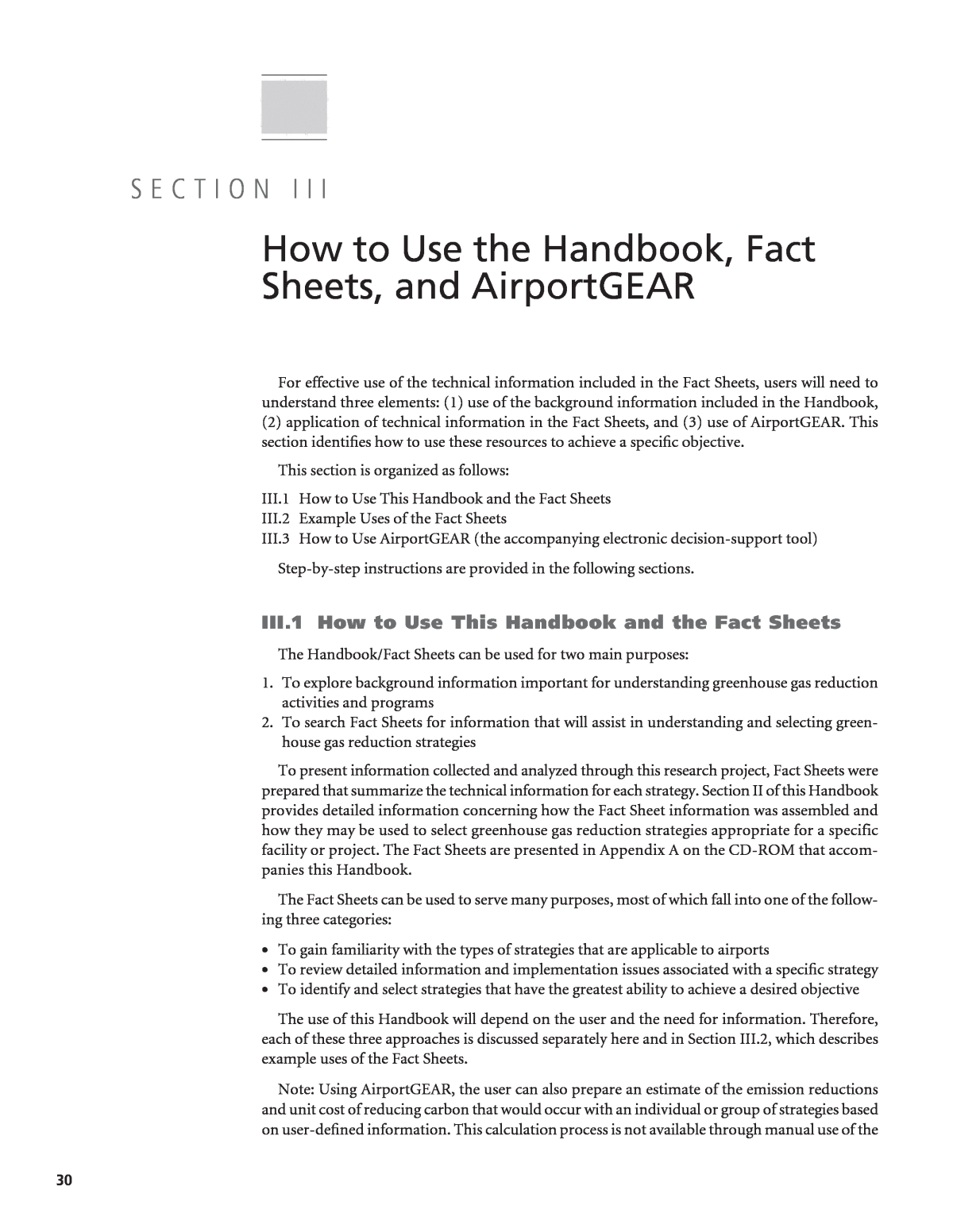
























Below is the uncorrected machine-read text of this chapter, intended to provide our own search engines and external engines with highly rich, chapter-representative searchable text of each book. Because it is UNCORRECTED material, please consider the following text as a useful but insufficient proxy for the authoritative book pages.
For effective use of the technical information included in the Fact Sheets, users will need to understand three elements: (1) use of the background information included in the Handbook, (2) application of technical information in the Fact Sheets, and (3) use of AirportGEAR. This section identifies how to use these resources to achieve a specific objective. This section is organized as follows: III.1 How to Use This Handbook and the Fact Sheets III.2 Example Uses of the Fact Sheets III.3 How to Use AirportGEAR (the accompanying electronic decision-support tool) Step-by-step instructions are provided in the following sections. III.1 How to Use This Handbook and the Fact Sheets The Handbook/Fact Sheets can be used for two main purposes: 1. To explore background information important for understanding greenhouse gas reduction activities and programs 2. To search Fact Sheets for information that will assist in understanding and selecting green- house gas reduction strategies To present information collected and analyzed through this research project, Fact Sheets were prepared that summarize the technical information for each strategy. Section II of this Handbook provides detailed information concerning how the Fact Sheet information was assembled and how they may be used to select greenhouse gas reduction strategies appropriate for a specific facility or project. The Fact Sheets are presented in Appendix A on the CD-ROM that accom- panies this Handbook. The Fact Sheets can be used to serve many purposes, most of which fall into one of the follow- ing three categories: ⢠To gain familiarity with the types of strategies that are applicable to airports ⢠To review detailed information and implementation issues associated with a specific strategy ⢠To identify and select strategies that have the greatest ability to achieve a desired objective The use of this Handbook will depend on the user and the need for information. Therefore, each of these three approaches is discussed separately here and in Section III.2, which describes example uses of the Fact Sheets. Note: Using AirportGEAR, the user can also prepare an estimate of the emission reductions and unit cost of reducing carbon that would occur with an individual or group of strategies based on user-defined information. This calculation process is not available through manual use of the 30 S E C T I O N I I I How to Use the Handbook, Fact Sheets, and AirportGEAR
Handbook. In addition, AirportGEAR calculates a numerical score for each strategy that is based on rating values for specific evaluation criteria and incorporates user-defined prioritization of the criteria. The numerical scores are normalized to be between 1 and 100, to represent the low- est to highest match to the userâs preferences. III.1.1 Gain Familiarity with Greenhouse Gas Emission Reduction Strategies At the time this Handbook was prepared, many airports were just beginning to consider broad programs or activities for reducing greenhouse gases. In other cases, a few individual airports were preparing comprehensive Climate Action Plans and incorporating sustainability in their development activities and ongoing operations. In both cases, users are often seeking informa- tion sources to gain familiarity with strategies in use by other airports. For these types of general information uses, the following steps are suggested. Step 1: Become familiar with greenhouse gas accounting principles to enable capturing the emission reductions that could be achieved by implementing one or more of the strategies con- sidered. This step provides an important foundation to understanding which emission sources are reflected in an airport inventory, and how they are presented. Greenhouse gas accounting principles are noted in Section IV of this report. Step 2: Review the information included in the Fact Sheets. To enable the Handbook and AirportGEAR to be useful in a wide range of airport operations, specific evaluation criteria, such as estimated capital cost and implementation timeframe, were selected and each strategy was analyzed relative to these criteria. In addition to the evaluation criteria, the Fact Sheets also include other relevant information to aid a user with understanding the benefits and conse- quences of implementation of individual strategies. Once the user is familiar with the type of information presented in the Fact Sheets, the issues and benefits associated with each strategy and how to best use the information become apparent. More information on the evaluation criteria and Fact Sheet information are found in Section II. Step 3: Identify the local priorities and goals or the importance of the criteria relative to the specific airport situation. Each user is likely to have different priorities or emission reduction goals for a specific airport. The ability of the strategies to be integrated into that airportâs pro- grams will depend on the relative importance of the criteria (e.g., estimated capital cost vs. im- plementation timeframe). Section II identifies issues that the user may wish to consider relative to local priorities and goals. Step 4: Review strategies. Table I-1 presented the listing of the 125 greenhouse gas reduction strategies identified by this research. Users can decide to limit their review to specific strategies or categories of strategies (e.g., energy management or ground transportation). Users can also match up the local priorities/goals with the evaluation criteria (see Sections II.2 and II.3). The next subsection discusses narrowing the strategies reviewed. Each of the previous steps will aid the user in becoming familiar with the broad range of strate- gies available and/or in use, as well as the information provided for each strategy. III.1.2 Identify Issues Associated with a Specific Strategy or Groups of Strategies The review of individual strategies can follow the same approach described in Section III.1.1. However, the user would likely add a step that narrows the strategies based on the userâs interest. The following steps could be added to those described in the preceding subsection. How to Use the Handbook, Fact Sheets, and AirportGEAR 31
Step 5: Identify area of interest to narrow the search. The information presented in the Handbook and AirportGEAR was designed to be as informative as possible and allow users to apply the information to their specific interest. Therefore, users can narrow their review based on specific interests that may include one or both of the following: ⢠Category of Strategy (e.g., airfield design and operation, energy management, ground trans- portation, etc.). Section II.1 identifies the strategy categories. Categories were given two-letter identifiers that the user should note for carrying forward to the next step. For instance, if the user is interested in ground transportation strategies, the user would note âGT.â These strat- egy category codes are on the top header of every page of every Fact Sheet. ⢠Evaluation Criteria Considerations (e.g., financial, implementation, impact). This type of search would focus on the consequence of the strategies. For instance, users may be interested in strategies with a particular payback period and/or the amount of time that it takes to im- plement a strategy. The evaluation criteria addressed in these considerations are described in Section II.2. Users should identify which criteria are of interest to their search and the loca- tion of that information on the Fact Sheet. Section II.3 identifies the location of information on each Fact Sheet. ⢠Other Applicable Characteristics. Users can determine if strategies would be applicable to their airport by looking at such characteristics as favorable geographic location, airport size, area of the airport or required space needed for implementation. Case study information may also be used to narrow the strategies for a specific airport. Based on the three items above, users should note which of these areas they would like to use to narrow their review. Step 6: Locating the strategy(ies) of interest. AirportGEAR enables the strategy(ies) of interest to be found electronically, which is described separately in Section III.3. For users interested in spe- cific evaluation criteria or other characteristics, the Fact Sheets were prepared with text descrip- tions as well as easy-to-identify icons. To manually find the strategy(ies) of interest, the user will need to know a specific category code (e.g., GT for ground transportation) to locate the strategies based on that code or will need to scan the Fact Sheets for specific icons or text (e.g., to find the strategies with the lowest capital cost, scan the Fact Sheets for the single $ icon). Sections II.2 and II.3 identify the meaning of each icon and the location of the icons and text on each Fact Sheet. This type of user would then apply the information concerning the selected strategies as needed. Examples of this type of review are provided in Section III.2. III.1.3 Identify and Select Strategies that Have the Greatest Ability to Achieve a Desired Objective This use of the Handbook and AirportGEAR requires the greatest level of user knowledge and advancement; it assumes that the user has familiarity with greenhouse gas accounting principles and airport sources as described earlier or through separate efforts. The additional steps that would then be used to match the local goals and priorities with information in the Fact Sheets/ AirportGEAR are discussed in this subsection. Step 1: Review the information included in the Fact Sheets. To enable the Handbook and AirportGEAR to be useful in a wide range of airport operations, specific evaluation criteria, such as capital cost and implementation timeframe, were selected and each strategy assessed relative to these criteria. In addition to the evaluation criteria, the Fact Sheets also include other relevant information needed to understand the consequences of the strategyâs implementation. Once the user is familiar with the type of information presented in the Fact Sheets, they can then better understand the issues and benefits associated with each strategy and how to best use the informa- tion. More information on the evaluation criteria and Fact Sheet contents is found in Section II. 32 Handbook for Considering Practical Greenhouse Gas Emission Reduction Strategies for Airports
Step 2: Identify the local priorities and/or goals. As achieving a specific goal is the focus of this type of deployment, the goal will form a basis for narrowing the broad list of strategies to those meeting the airportâs need. Such goals and priorities are unique to the local setting and user. Step 3: Match goals/priorities with the evaluation criteria and information included in the Fact Sheets. This approach allows users to select information meeting their specific interest. Air- port goals and priorities are often focused on a specific user, source, or condition at the airport, which could be identified by any one of the characteristics described in Section II. While the number of possible criteria that can be used for matching goals/priorities to strategies is exten- sive, the following are the most likely to be used: ⢠Emission source: either by Scope designation or by more refined categories, such as those listed on page 3 of the Fact Sheets (e.g., purchased electricity, fleet vehicles, etc.); ⢠Implementation area of the airport, reflecting airport functional areas; ⢠Costs (as noted on page 2 of the Fact Sheet with an icon or in the Financial Considerations text discussion); and/or ⢠Emission reduction achieved: in a manual search, by using icons for general emission reduc- tion on the first and second pages of each Fact Sheet. AirportGEAR would assist the user with identifying a general emission reduction in actual tons per year. Through this step, users will note the specific information in which they are interested. Sec- tion II.3 identifies the location of the information on each Fact Sheet. Step 4: Locating the strategy(ies) of interest. AirportGEAR enables the strategy(ies) of inter- est to be found electronically, which is described separately in Section III.3 of this Handbook. The Fact Sheets in Appendix A were prepared with text descriptions as well as icons. During the prior step, the user will have identified a specific category code (e.g., GT for ground transporta- tion) to locate the strategies based on that code or will need to visually scan the Fact Sheets for specific user-selected icons or text. Section II identifies the meaning of each icon and the loca- tion of the icons and text on each Fact Sheet. III.2 Example Uses of the Fact Sheets To aid users with understanding how to use the Fact Sheets, the following subsections provide examples of their use. III.2.1 Gain Familiarity with Types of Strategies One example is provided to assist the user with understanding the process of becoming famil- iar with a type of emission reduction strategy. To gain this familiarity, the user could begin by just reading the Fact Sheets. The following example could help with focusing that review. For this example, a user might wish to become familiar with strategies that could be applied by the airport operator to reduce its greenhouse gas emissions. This is about as broad a use of the Handbook and AirportGEAR as possible. As each airport and airport operator organization is dif- ferent, the strategies that one airport may review could be different from that of another airport. Scenario For this airport, let us assume that the airport is city owned and is a separate department of the city that relies on the city police and fire departments for services but has its own airport mainte- nance functions. The airport is a small hub airport processing 2 million enplaned passengers and 130,000 annual aircraft operations. At this time, the airport does not have a greenhouse gas re- duction target, but anticipates one in the future, and is beginning the process of understanding How to Use the Handbook, Fact Sheets, and AirportGEAR 33
how the airportâs emissions could be reduced. The following paragraphs identify how the Hand- book might be used for this review purpose. Step 1. Section IV of the Handbook identifies greenhouse gas accounting principles. Users are encouraged to review this section, as it can facilitate understanding the emissions boundary principles employed in the Fact Sheet. In the case of the example airport, Section IV would en- able the user to note how the sources at the airport are represented in the inventory and which sources are considered Scope 1 and 2 versus Scope 3. Based on this discussion, users might wish to begin formulating which sources fall within their Scope 1 and 2 designation versus Scope 3. Users may also wish to identify categories of sources for which they may have control and can show their influence. For example, some airports can control access to ground transportation sources. Step 2. In this step, the user would review the various characteristics of the emission reduction strategies (Section II) that were evaluated. This step enables the user to narrow the strategies to either geographic regions, types of sources, or some attribute of interest. For purposes of gaining familiarity with strategies, users would be able to note their areas of interest. Again for this exam- ple, we will assume that through this review, the user will note where the information is provided concerning Scope 1 and 2 sources (those sources under their ownership and control). Step 3. The review of Sections II.2 and II.3 are done solely to have the less experienced user gain familiarity with the types of issues that could arise with various actions and to connect these issues with characteristics of local importance. A review of this type will enable the user to gain an understanding of the contents of the Fact Sheets and begin to visualize how that informa- tion may be used. For instance, for an airport with little funding available for programs, the user may wish to seek strategies with low cost, or with a swift payback, or where grant monies may be available. If specific characteristics are of greater interest to the user, they may then wish to narrow their search, through the second or third type of review discussed in subsequent subsections. Step 4. Now that the user has a foundation in how sources are represented in the inventory, the various characteristics that the Handbook considers, and how the Fact Sheets are con- structed, the user can move to reviewing the strategies located in Table I-1. III.2.2 Identify Issues Associated with a Specific Strategy This type of review can start with the preceding subsection if the user has not worked with the Handbook. Continuing the prior example, the user has already established familiarity with emis- sion reduction strategies and how the information is presented in the Fact Sheets. In this example, that user might now be seeking to find a specific strategy or groups of strategies. Three examples are provided for this type of review: A. The user is seeking a category of strategies. B. The user is seeking strategies that meet one or more of the analysis considerations. C. The user is seeking to determine if the strategy would be applicable to the airportâs situation. Example A The user in Example A might be seeking to review all strategies that affect surface vehicles using the airport. Steps 5 and 6. In this instance, the user would search for strategies that affect surface vehicles. This search can be done using three approaches. 34 Handbook for Considering Practical Greenhouse Gas Emission Reduction Strategies for Airports
First, all ground transportation-related strategies are noted with the category designator GT (see Table III-1). The user could search all GT strategies. As noted in Table I-1, there are 17 separate ground transportation-related strategies identified (GT-01 through GT-17). Second, on page 3 of each Fact Sheet, in the middle, is a section titled, âReduction Action Af- fects the Following GHG Sources.â Users could search for those strategies that involve ground ve- hicles, listed as âOn Road Vehicles,â âFleet Vehicles,â âPassenger Support Vehicles,â âOn Airport Passenger Support Vehicles,â âEmployee Parking Lot Transport,â âConstruction Equipment,â etc. These strategies would be found either visually by scanning the Fact Sheets in Appendix A or automatically using AirportGEAR. Third, also on page 3 of the Fact Sheets, under Functional Area, actions that affect ground transportation are noted by four categories: Parking, Public Transportation Facilities, Rental Car Facilities, and Roadways/Pavement. The user could find these strategies either manually by scan- ning the Fact Sheets in Appendix A or automatically using AirportGEAR. Example B The user in Example B might be seeking to review all strategies that (1) affect surface vehicles using the airport and (2) have a short payback period. Steps 5 and 6. In this instance, the user would search for strategies that affect surface vehi- cles, as was demonstrated in Example A. Then, these strategies would be further narrowed, based on the quick-scan interpretative icon under Estimated Payback Period on page 1 or 2; users would identify those with a single wrench as having the fastest payback period. Using the first approach, the GT strategies and their payback period rating values are identi- fied as shown in Table III-1. Table III-1 shows that no ground transportation strategies have a short payback, as strategy GT-08 (Implement a Traffic Management System) received the lowest rating at 3; the rating 3 indicates a payback period of 6 to 10 years, and the rating 4 indicates a period greater than 10 years. How to Use the Handbook, Fact Sheets, and AirportGEAR 35 Strategy Payback Rating 3metsyStnemeganaMciffarTatnemelpmI80-TG 4seeyolpmEybesUelcyciBetomorP31-TG GT-14 Convert Airport Fleet Vehicles to Alternatively Fueled Vehicles 4 GT-01 Provide Priority Vehicle Parking for Emissions Friendly Vehicles 4 4seeyolpmErofseludehcSkroWelbixelFwollA01-TG 4)CARnoC(ytilicaFraC-A-tneRdetadilosnoCdliuB11-TG 4metsyS)TRP(tisnarTdipaRlanosrePatcurtsnoC21-TG GT-15 Support Conversion of Tenant Fleet Vehicles to Alternatively Fueled Vehicles 4 GT-16 Support Alternatively Fueled Vehicles for Rental Cars and Commercial Vehicles 4 4sixaTdeleuFylevitanretlAtroppuS71-TG 4seeyolpmErofgnikraPloopnaV/raClaitnereferPedivorP20-TG 4tropriAehtottisnarTcilbuPetomorP30-TG GT-04 Provide Transit Fare Discounts and/or Alternative Mode Subsidies 4 4tropriAehtotsseccAtisnarTssaMesaercnI50-TG GT-06 Alter Parking Pricing Structures for Employees and Passengers 4 4gnikraProftnemyaPâtoof-nOâtnemelpmI70-TG 4seeyolpmErofgnitummoceleTwollA90-TG Table III-1. Examples A and B: ground transportation strategies and their payback period ratings.
Example C Expanding Example B further, the user might be seeking to identify ground transportation strategies that have a quick payback period and are applicable to the airportâs region of the coun- try. For this scenario, the airport is located in Missouri. Steps 5 and 6. Based on the geographic regions used in this analysis, Missouri would fall in the Lower Midwest. Therefore, the user would search for strategies that affect surface vehicles, have a quick payback, and are favorable for implementation in the Lower Midwest. Using the first approach, the user would identify those strategies labeled GT and then review page 3 of each Fact Sheet to identify whether the strategy is favorable or unfavorable based on the geographic location. Table III-2 presents the results after a visual scan of the ground transportation strategies. Note that a payback period rating of 3 indicates a period of 6 to 10 years, whereas a payback period rating of 4 indicates a period greater than 10 years. No ground transportation strategies were estimated to have a payback period less than 6 years. Thus, all ground transportation strategies have a similar payback period and are geographi- cally favorable to the example airport. As users will find, tremendous time savings can be achieved from the use of AirportGEAR to conduct more complex reviews of various strategies. 36 Handbook for Considering Practical Greenhouse Gas Emission Reduction Strategies for Airports Strategy Payback Rating Lower Midwest Geography elbarovaF3metsyStnemeganaMciffarTatnemelpmI80-TG elbarovaF4seeyolpmEybesUelcyciBetomorP31-TG GT-14 Convert Airport Fleet Vehicles to Alternatively Fueled Vehicles 4 Favorable GT-01 Provide Priority Vehicle Parking for Emissions Friendly Vehicles 4 Favorable GT-10 Allow Flexible Work Schedules for Employees 4 Favorable GT-11 Build Consolidated Rent-A-Car Facility (ConRAC) 4 Favorable GT-12 Construct a Personal Rapid Transit (PRT) System 4 Favorable GT-15 Support Conversion of Tenant Fleet Vehicles to Alternatively Fueled Vehicles 4 Favorable GT-16 Support Alternatively Fueled Vehicles for Rental Cars and Commercial Vehicles 4 Favorable elbarovaF4sixaTdeleuFylevitanretlAtroppuS71-TG GT-02 Provide Preferential Car/Vanpool Parking for Employees 4 Favorable elbarovaF4tropriAehtottisnarTcilbuPetomorP30-TG GT-04 Provide Transit Fare Discounts and/or Alternative Mode Subsidies 4 Favorable GT-05 Increase Mass Transit Access to the Airport 4 Favorable GT-06 Alter Parking Pricing Structures for Employees and Passengers 4 Favorable elbarovaF4gnikraProftnemyaPâtoof-nOâtnemelpmI70-TG elbarovaF4seeyolpmErofgnitummoceleTwollA90-TG Table III-2. Example C: Ground transportation strategies and their payback period rating and applicability in the Lower Midwest Region.
III.2.3 Identify and Select Strategies with the Greatest Ability to Achieve an Objective For this discussion, we will continue with our prior scenario. With this form of strategy search, assume that the airport has now adopted or embraced an emissions objective. This search could focus on identifying the strategies that achieve the greatest emission reduction. Two examples are provided: the first builds on the prior examples (regionally favorable ground transportation strategies with a quick payback) and now seeks the greatest emission reduction. The second example seeks all strategies that would achieve the greatest emission reduction, regardless of source. Example 1 To find ground transportation strategies that are regionally favorable and have a high payback, the search would determine which strategies have the greatest emission reduction potential. Note: Using the Fact Sheets, users will not be able to quantify a specific emission reduction; how- ever, using AirportGEAR, users can estimate the emissions reduction associated with an action if they take the time to enter some project-specific information. The Fact Sheet review would yield the following strategies along with the degree of their emis- sion reduction benefits. A payback period rating of 3 represents an estimated 6- to 10-year payback, whereas a rating of 4 indicates over 10 years. The greenhouse gas emission reduction potential ratings for Scopes 1 & 2 and Scope 3 are highest at 3 and lowest at 0 (or no emission reduction). As all of the ground transportation strategies are geographically favorable, that information was dropped from the matrix. Table III-3 summarizes the results. How to Use the Handbook, Fact Sheets, and AirportGEAR 37 Strategy Strategy Rating Payback Scopes 1 & 2 Scope 3 223metsyStnemeganaMciffarTatnemelpmI80-TG 224seeyolpmEybesUelcyciBetomorP31-TG GT-14 Convert Airport Fleet Vehicles to Alternatively Fueled Vehicles 4 2 0 GT-01 Provide Priority Vehicle Parking for Emissions Friendly Vehicles 4 0 1 104seeyolpmErofseludehcSkroWelbixelFwollA01-TG GT-11 Build Consolidated Rent-A-Car Facility (ConRAC) 4 0 2 GT-12 Construct a Personal Rapid Transit (PRT) System 4 0 2 GT-15 Support Conversion of Tenant Fleet Vehicles to Alternatively Fueled Vehicles 4 0 2 GT-16 Support Alternatively Fueled Vehicles for Rental Cars and Commercial Vehicles 4 0 2 104sixaTdeleuFylevitanretlAtroppuS71-TG GT-02 Provide Preferential Car/Vanpool Parking for Employees 4 0 2 204tropriAehtottisnarTcilbuPetomorP30-TG GT-04 Provide Transit Fare Discounts and/or Alternative Mode Subsidies 4 0 2 204tropriAehtotsseccAtisnarTssaMesaercnI50-TG 204serutcurtSgnicirPgnikraPretlA60-TG 104gnikraProftnemyaPâtoof-nOâtnemelpmI70-TG 104seeyolpmErofgnitummoceleTwollA90-TG Payback period ratings: 1 = less than 2 years, 2 = 2â5 years, 3 = 6â10 years, and 4 = more than 10 years. Greenhouse gas reduction potential ratings for Scopes 1 & 2 and Scope 3: 3 = highest emission reduction, 0 = no emission reduction. Table III-3. Example 1: Ground transportation strategies and their payback period rating and greenhouse gas reduction potential for Scopes 1 & 2 and Scope 3.
Based on the assembled ground transportation strategies, the strategy that has the quickest pay- back and the highest emission reduction potential is GT-08, Implement a Traffic Management Sys- tem. As most of the ground transportation-related strategies have a slow payback (rating of 4), the strategy with the next greatest emission reduction benefit would be GT-13, Promote Bicycle Use by Employees, followed by GT-14, Convert Airport Fleet Vehicles to Alternatively Fueled Vehicles. Example 2 This example begins without limits on the sources achieving emission reduction (i.e., is not limited to ground transportation) but rather seeks to identify strategies that achieve the greatest emission reduction with the swiftest payback (a payback rating of 1) while also having a high emission reduction (a rating of 3 or 2 starting with Scopes 1 & 2, followed by Scope 3). The strate- gies in Table III-4 would meet these criteria. As Table III-4 shows, only one strategy was identified that has a payback of less than 2 years and is estimated to have the highest emission reduction: RF-02 (Incorporate Intelligent Fault 38 Handbook for Considering Practical Greenhouse Gas Emission Reduction Strategies for Airports Strategy Strategy Rating Payback Scopes 1 & 2 Scope 3 RF-02 Incorporate Intelligent Fault Diagnosis for HVAC Systems 1 3 2 BP-03 Develop a Climate Action Plan 1 2 2 EM-18 Implement a Lighting System Energy Conservation Program 1 2 1 EM-31 Purchase ENERGY STAR Equipment 1 2 1 AF-18 Support the Use of Paperless Ticket Technology 1 1 1 PM-02 Perform Energy Audits 1 1 1 AF-17 Support Fuel Efficiency Targets for Aircraft 1 0 1 CN-03 Implement a Construction Vehicle Idling Plan 1 0 1 CN-05 Specify Energy Efficient Temporary Lighting During Construction 1 1 1 EM-07 Evaluate Fuel Mix 2 3 2 RF-01 Replace Refrigerants with Natural or Lower GWP Gases 2 3 2 RF-04 Install Microchannel Components and Heat Exchangers 2 3 2 EM-08 Use Thermal Imaging to Identify Energy Losses 2 2 2 EM-09 Improve Insulation of Building Envelope 2 2 2 EM-10 Change Set Points or Exclude Selected Zones from Heating and Cooling 2 2 2 EM-14 Design Building Orientation for Energy Use Reduction 2 2 2 EM-25 Install Evaporative Cooling Systems 2 2 2 EM-30 Reduce Transmission Losses in Electric Wires 2 2 2 EM-37 Incorporate Use of Natural Ventilation and Economizer Control 2 2 2 Note: Shaded strategies would achieve fastest payback, with simultaneous higher emission reduction. Payback period ratings: 1 = less than 2 years, 2 = 2â5 years, 3 = 6â10 years, and 4 = more than 10 years. Greenhouse gas reduction potential ratings for Scopes 1 & 2 and Scope 3: 3 = highest emission reduction, 0 = no emission reduction. Table III-4. Example 2: Strategies that achieve the fastest payback and greatest greenhouse gas reduction potential for Scopes 1 & 2 and Scope 3.
Diagnostic for HVAC Systems). Three strategies have a payback of less than 2 years but only mod- erate emission reductions (BP-03, Develop a Climate Action Plan; EM-18, Implement a Lighting System Energy Conservation Program; and EM-31, Purchase ENERGY STAR Equipment). III.3 How to Use AirportGEAR As part of this ACRP research project, a decision-support tool, AirportGEAR was developed to assist users with analyzing the technical information included for the various greenhouse gas emission reduction strategies. AirportGEAR is a self-contained computer application. It is a stand-alone, desktop application written for the Windows operating system. The only require- ments or system prerequisites for users wishing to install and use this tool is Adobe Reader. All AirportGEAR tool dependencies, such as the Microsoft .NET 3.5 Framework, are included in the application installation package. AirportGEAR is an interactive decision-support tool designed to assist airport operators in prioritizing and selecting the greenhouse gas emission reduction strategies that are most appro- priate for a specific airport based on local information. While the tool is based on the same tech- nical information included in the Fact Sheets in the Handbook, AirportGEAR enables more active functions to analyze the information so that users can prioritize and select strategies and create plans that meet their specific requirements and preferences for implementation. Airport- GEAR is a self-contained application. AirportGEAR includes six features to assist airport operators in evaluating, prioritizing, selecting, and planning for implementation of greenhouse gas emissions reduction strategies for facilities or projects. The ultimate product of using AirportGEAR is a written report, or series of reports, that includes: ⢠A list of the greenhouse gas reduction strategies selected by the user for a facility or project after evaluation and prioritization; ⢠Key information about each of the selected strategies, such as greenhouse gas reduction poten- tial, a numerical score calculated by AirportGEAR based on the rating values for the evaluation criteria, unit cost of carbon in dollars per metric tonne of carbon dioxide equivalent reduced, and applicability to Scope 1 (direct), Scope 2 (indirect), and Scope 3 (other) emissions; and ⢠A comparison of the airportâs existing greenhouse gas inventory to the inventory that would result from implementation of the selected strategies (assuming the greenhouse gas inventory data is supplied by the user, which is not a requirement for using AirportGEAR). The report(s) is intended to facilitate discussions about greenhouse gas mitigation and to assist in decision-making activities related to greenhouse gas reduction at specific facilities or for specific projects. The features of AirportGEAR are designed to assist airport operators in reducing greenhouse gas emissions whether they are in the initial stages of learning about greenhouse gas mitigation or have a mature emission reduction program. Airport operators at different levels of progress in their greenhouse gas reduction activities will find different AirportGEAR features more use- ful to them depending on their current and planned activities. Guidance on using AirportGEAR based on different types of users is discussed in Section III.3.2 and included in the AirportGEAR Userâs Manual (Appendix B of this Handbook). III.3.1 AirportGEAR Features The six major AirportGEAR features, their purposes, and their interactions with one another are presented in Figures III-1 and III-2 and are described subsequently. How to Use the Handbook, Fact Sheets, and AirportGEAR 39
40 Handbook for Considering Practical Greenhouse Gas Emission Reduction Strategies for Airports Figure III-1. AirportGEAR features and their purpose. Figure III-2. AirportGEAR features and their interactions with one another.
How to Use the Handbook, Fact Sheets, and AirportGEAR 41 Figure III-3. Screenshot of GETTING STARTED. GETTING STARTED Users can read through background information about the reduction strategies and how to use AirportGEAR to reduce greenhouse gas emissions. Figure III-3 presents the screenshot for GETTING STARTED. EXPLORE Users can browse, sort, filter, and search the 125 reduction strategies or access the LIBRARY of documents that contain background information. From EXPLORE, users can also select strate- gies for a facility or project and add them to a plan in the PLAN feature. Figures III-4, III-5, and III-6 depict the screenshots for EXPLORE.
42 Handbook for Considering Practical Greenhouse Gas Emission Reduction Strategies for Airports Figure III-4. Screenshot for the LIST tab in EXPLORE.
How to Use the Handbook, Fact Sheets, and AirportGEAR 43 Figure III-5. Screenshot for the SEARCH tab in EXPLORE.
44 Handbook for Considering Practical Greenhouse Gas Emission Reduction Strategies for Airports Figure III-6. Screenshot of the LIBRARY tab in EXPLORE.
PRIORITIZE Users can rank the evaluation criteria (e.g., cost) to prioritize the reduction strategies accord- ing to their needs and preferences. The custom prioritization of the evaluation criteria changes the numerical score calculated by AirportGEAR for each strategy, thus allowing users to see which strategies are most applicable to their facility or project (i.e., the strategies with the high- est numerical scores are the most desirable). The numerical scores are presented in the LIST tab in EXPLORE. Figures III-7 and III-8 depict the screenshots for PRIORITIZE. How to Use the Handbook, Fact Sheets, and AirportGEAR 45 Figure III-7. Screenshot for the BASIC tab in PRIORITIZE.
46 Handbook for Considering Practical Greenhouse Gas Emission Reduction Strategies for Airports Figure III-8. Screenshot for the PAIRWISE tab in PRIORITIZE.
AIRPORT INFO Users can enter airport-specific information to determine which strategies are most applica- ble to their facility or project. The custom information entered by users is used to eliminate strategies that are not applicable to their airport. The strategies are eliminated from view in EX- PLORE. Figure III-9 depicts the screenshot for AIRPORT INFO. How to Use the Handbook, Fact Sheets, and AirportGEAR 47 Figure III-9. Screenshot for AIRPORT INFO.
PLAN Users can group strategies for a specific facility or project and store their choices in written re- ports. Figure III-10 depicts the screenshot for PLAN. 48 Handbook for Considering Practical Greenhouse Gas Emission Reduction Strategies for Airports Figure III-10. Screenshot for PLAN.
How to Use the Handbook, Fact Sheets, and AirportGEAR 49 Figure III-11. Screenshot for the INVENTORY tab in INVENTORY & REDUCTIONS. INVENTORY & REDUCTIONS Users can calculate potential emission reductions for each of the selected strategies and see how those reductions impact their greenhouse gas inventory. The comparison of the green- house gas inventory before and after implementation of the selected strategies is presented in the written reports that are organized in PLAN. Figures III-11 and III-12 depict the screenshots for INVENTORY & REDUCTIONS.
The AirportGEAR Userâs Manual is included as Appendix B and provides greater detail con- cerning how to use AirportGEAR to evaluate, prioritize, and select greenhouse gas reduction strategies for a specific airport. III.3.2 Examples of Uses of AirportGEAR The features of AirportGEAR are designed to assist airport operators in reducing greenhouse gas emissions whether they are in the initial stages of learning about greenhouse gas mitigation or already have greenhouse gas emission reduction activities under way. Airport operators at 50 Handbook for Considering Practical Greenhouse Gas Emission Reduction Strategies for Airports Figure III-12. Screenshot for the REDUCTIONS tab in INVENTORY & REDUCTIONS.
different levels of progress in their greenhouse gas mitigation will find different AirportGEAR features more useful to them depending on their current and planned activities. Examples of how users with the following needs can use AirportGEAR are described in this subsection: ⢠Iâm Curious About Greenhouse Gas Mitigation. ⢠Iâm Starting to Plan for Greenhouse Gas Emission Reductions. ⢠Iâm Interested in Greenhouse Gas Emission Reduction Strategies for a Particular Project. ⢠Iâm Interested in Greenhouse Gas Emission Reduction Strategies for a Particular Operation. ⢠Iâm Interested in Greenhouse Gas Emission Reduction Strategies that Give the âBest Bang for the Buck.â ⢠Iâm Ready to Fund Greenhouse Gas Emission Reduction Activities. ⢠I Have to Meet a Greenhouse Gas Emission Reduction Target. ⢠Iâm Developing or Updating a Climate Action Plan. Iâm Curious About Greenhouse Gas Mitigation An airport operator that is curious about greenhouse gas emission reduction strategies but does not plan to actively pursue mitigation initiatives will likely find the most use in the EXPLORE fea- ture, where the complete list of 125 greenhouse gas reduction strategies can be browsed, sorted, and filtered. Key references are also included in the LIBRARY tab of the EXPLORE feature that offer background information on greenhouse gas reduction in general. The GETTING STARTED feature also includes information on how to use AirportGEAR that may be useful. Iâm Starting to Plan for Greenhouse Gas Emission Reductions An airport operator that is in the beginning stages of planning for greenhouse gas emission reductions for a facility or a project and is tasked with developing a list of potential reduction strategies will likely find the most use in the EXPLORE feature. Using EXPLORE, the airport operator can determine which of the 125 reduction strategies warrant further discussion and exploration. Users can create a plan in the PLAN feature, add strategies they are interested in to the plan from the LIST tab in EXPLORE, and print the âSummary Reportâ and the âFact Sheet Packageâ from PLAN to facilitate discussions. The Fact Sheets, also located in the LIBRARY tab of EXPLORE, can support subsequent discussions. Iâm Interested in Greenhouse Gas Emission Reduction Strategies for a Particular Project An airport operator that would like to integrate greenhouse gas emission reduction strategies into a specific project will likely find the most use in the EXPLORE feature. Using the SEARCH tab in EXPLORE, the airport operator can use the check boxes at the bottom to select Project Type(s) (i.e., planning, design, and/or construction) and Functional Area(s) of the airport (e.g., buildings, pavement, rental cars, baggage, signage, parking, etc.). Then, the user can click on the âShow Resultsâ button at the top to view the list of strategies that is applicable to that Project Type and Functional Area(s). Users then can create a plan in the PLAN feature, add strategies they are interested in to the active plan from the LIST tab in EXPLORE by clicking the âADDâ button, and print the âSummary Reportâ and the âFact Sheet Packageâ from PLAN to facilitate discussions and decision-making activities. Iâm Interested in Greenhouse Gas Emission Reduction Strategies for a Particular Operation An airport operator that would like to integrate greenhouse gas emission reduction strategies into a specific operation will likely find the most use in the EXPLORE feature. Using the SEARCH tab in EXPLORE, the airport operator can use the check boxes at the bottom to select Project Type(s) (i.e., airside operations, landside operations, or administrative) and Functional Area(s) of the airport (e.g., buildings, pavement, rental cars, baggage, signage, parking, etc.). How to Use the Handbook, Fact Sheets, and AirportGEAR 51
Then, the user can click on the âShow Resultsâ button at the top to view the list of strategies that is applicable to that operation and Functional Area(s). Users then can create a plan in the PLAN feature, add strategies they are interested in to the active plan from the LIST tab in EXPLORE by clicking the âADDâ button, and print the âSummary Reportâ and the âFact Sheet Packageâ from PLAN to facilitate discussions and decision-making activities. Iâm Interested in Greenhouse Gas Reduction Strategies that Give the âBest Bang for the Buckâ An airport operator that is tasked with reducing greenhouse gas emissions and has limited re- sources will likely find the most use in the AIRPORT INFO, PRIORITIZE, EXPLORE, and PLAN features: ⢠In the AIRPORT INFO feature, the user can enter airport-specific information to eliminate strategies that are not applicable to that facility. The strategies are eliminated from view in EXPLORE. ⢠The user can go to the SEARCH tab in EXPLORE and set the sliders to show the least ex- pensive strategies (e.g., one or two $ icons) and the greatest greenhouse gas benefits (e.g., two or three smoke stacks for Scopes 1 & 2 and Scope 3). Afterward, the user can click on the âShow Resulting Strategiesâ button to present the list of strategies that match those cri- teria. This method can be used with or without user-defined inputs in PRIORITIZE and AIRPORT INFO. ⢠In the PRIORITIZE feature, the user can âweightâ the evaluation criteria related to cost (i.e., estimated capital cost, estimated operation and maintenance costs, and estimated payback period) and greenhouse gas reduction potential higher than the other evaluation criteria. The weighting will be reflected in the numerical score that is calculated by AirportGEAR for each strategy. The numerical score is presented in the LIST tab in EXPLORE. ⢠After prioritization of the evaluation criteria, the user can go to the LIST tab in the EXPLORE feature and sort the strategies to show those with the lowest costs or the highest numerical score by clicking on the header names (e.g., clicking on âTotal Scoreâ will sort the strategies by ascend- ing or descending score values). Strategies with the highest scores are the most desirable. ⢠In PLAN, users can create a plan to organize the strategies they are interested in. From the LIST tab in EXPLORE, users can select the strategies that fit the airportâs operating conditions and resources and add them to the active plan by clicking the âADDâ button. Following, users can print the âSummary Reportâ and the âFact Sheet Packageâ from PLAN to facilitate discussions and decision-making activities. Iâm Ready to Fund Greenhouse Gas Emission Reduction Activities An airport operator that is ready to select greenhouse gas emission reduction strategies for consideration for funding and implementation will likely find the most use in AIRPORT INFO, PRIORITIZE, EXPLORE, and PLAN: ⢠In the AIRPORT INFO feature, the user can enter airport-specific information to eliminate strategies that are not applicable to that facility. The strategies are eliminated from view in EXPLORE. ⢠In the PRIORITIZE feature, the user can âweightâ the evaluation criteria to reflect custom needs and preferences. The weighting will be reflected in the numerical score that is calculated by AirportGEAR for each strategy and displayed in the LIST tab of EXPLORE. The numerical scores can be used to prioritize the strategies (e.g., the highest scores are the most desirable). Clicking on the âTotal Scoreâ header in the LIST tab in EXPLORE will sort the strategies by ascending or descending score values. ⢠EXPLORE allows the user to evaluate and select the strategies that are most appropriate for a facility or project and organize them in a plan. For example, an airport operator may develop 52 Handbook for Considering Practical Greenhouse Gas Emission Reduction Strategies for Airports
a plan focused on energy management and a plan focused on airfield design to support differ- ent decision-making activities within the organization. ⢠In PLAN, users can create a plan(s) to organize the strategies they are interested in. From the LIST tab in EXPLORE, the user can select the strategies that fit the airportâs operating condi- tions and resources and add them to the active plan by clicking the âADDâ button. Following, users can print the âSummary Reportâ and the âFact Sheet Packageâ from PLAN to facilitate discussions and decision-making activities. I Have to Meet a Greenhouse Gas Emission Reduction Target An airport operator that has made a commitment to a specific greenhouse gas emission re- duction target (e.g., 80% reduction compared to 2000 levels) will likely find the most use in the AIRPORT INFO, PRIORITIZE, EXPLORE, INVENTORY & REDUCTIONS, and PLAN features: ⢠In the AIRPORT INFO feature, the user can enter airport-specific information to eliminate strategies that are not applicable to that facility. The strategies are eliminated from view in EXPLORE. ⢠In the PRIORITIZE feature, the user can âweightâ the evaluation criteria to reflect custom needs and preferences. The weighting will be reflected in the numerical score that is calculated by AirportGEAR for each strategy and displayed in the LIST tab of EXPLORE. The numerical scores can be used to prioritize the strategies (e.g., the highest scores are the most desirable). Clicking on the âTotal Scoreâ header in the LIST tab in EXPLORE will sort the strategies by ascending or descending score values. ⢠Using EXPLORE, the user can evaluate and select those strategies that are most appropriate for a facility or project and add them to a plan. Strategies can be added to the active plan by clicking the âADDâ button next to the strategy name in the LIST tab in EXPLORE. ⢠In the INVENTORY & REDUCTIONS feature, the user can enter the greenhouse gas inven- tory for the baseline year. The user can also estimate the amount of greenhouse gas emission reduction that may occur by entering specific data regarding implementation of each of the selected strategies. For example, for energy management strategies that reduce electricity use, the user can enter the estimated amount of electricity that will be saved from implementing the strategy and then calculate the equivalent amount of greenhouse gas emissions that will be reduced. ⢠In PLAN, the user can create a plan(s) to organize the strategies they are interested in. From the LIST tab in EXPLORE, the user can select the strategies and add them to the active plan by clicking the âADDâ button. Then, the user can print the âDetailed Reportâ and the âFact Sheet Packageâ from PLAN to facilitate discussions and decision-making activities. The re- port will summarize the key information about each of the selected strategies, including the results of the calculations, and compare the baseline greenhouse gas inventory to the inven- tory that would result after implementation of the selected strategies. This comparison will allow the airport operator to estimate the amount of reduction that can be achieved and gauge whether it will result in meeting the targeted goal. Iâm Developing or Updating a Climate Action Plan An airport operator that is developing or updating a Climate Action Plan will likely find the most use in the AIRPORT INFO, PRIORITIZE, EXPLORE, CALCULATE, and PLAN features. ⢠In the AIRPORT INFO feature, the user can enter airport-specific information to eliminate strategies that are not applicable to that facility. The strategies are eliminated from view in EXPLORE. ⢠In the PRIORITIZE feature, the user can âweightâ the evaluation criteria to reflect custom needs and preferences. The weighting will be reflected in the numerical score that is calculated by AirportGEAR for each strategy and displayed in the LIST tab of EXPLORE. The numerical How to Use the Handbook, Fact Sheets, and AirportGEAR 53
scores can be used to prioritize the strategies (e.g., the highest scores are the most desirable). Clicking on the âTotal Scoreâ header in the LIST tab in EXPLORE will sort the strategies by ascending or descending score values. ⢠Using EXPLORE, the user can evaluate and select those strategies that are most appropriate for a facility or project and add them to a plan. Strategies can be added to the active plan by clicking the âADDâ button next to the strategy name in the LIST tab in EXPLORE. ⢠In the INVENTORY & REDUCTIONS feature, the user can enter the greenhouse gas inven- tory for the baseline year. The user can also estimate the amount of greenhouse gas emission reduction that may occur by entering specific data regarding implementation of each of the selected strategies. For example, for energy management strategies that reduce electricity use, the user can enter the estimated amount of electricity that will be saved from implementing the strategy and then calculate the equivalent amount of greenhouse gas emissions that will be reduced. ⢠In PLAN, users can create a plan(s) to organize the strategies they are interested in. From the LIST tab in EXPLORE, the user can select the strategies and add them to the active plan by clicking the âADDâ button. Then, users can print the âDetailed Reportâ and the âFact Sheet Packageâ from PLAN to facilitate discussions and decision-making activities. The report will summarize the key information about each of the selected strategies. The plan(s) can be used for discussions and decision-making activities to determine which strategies can be funded and implemented or to report projected greenhouse gas emission reductions in the Climate Action Plan. 54 Handbook for Considering Practical Greenhouse Gas Emission Reduction Strategies for Airports
