
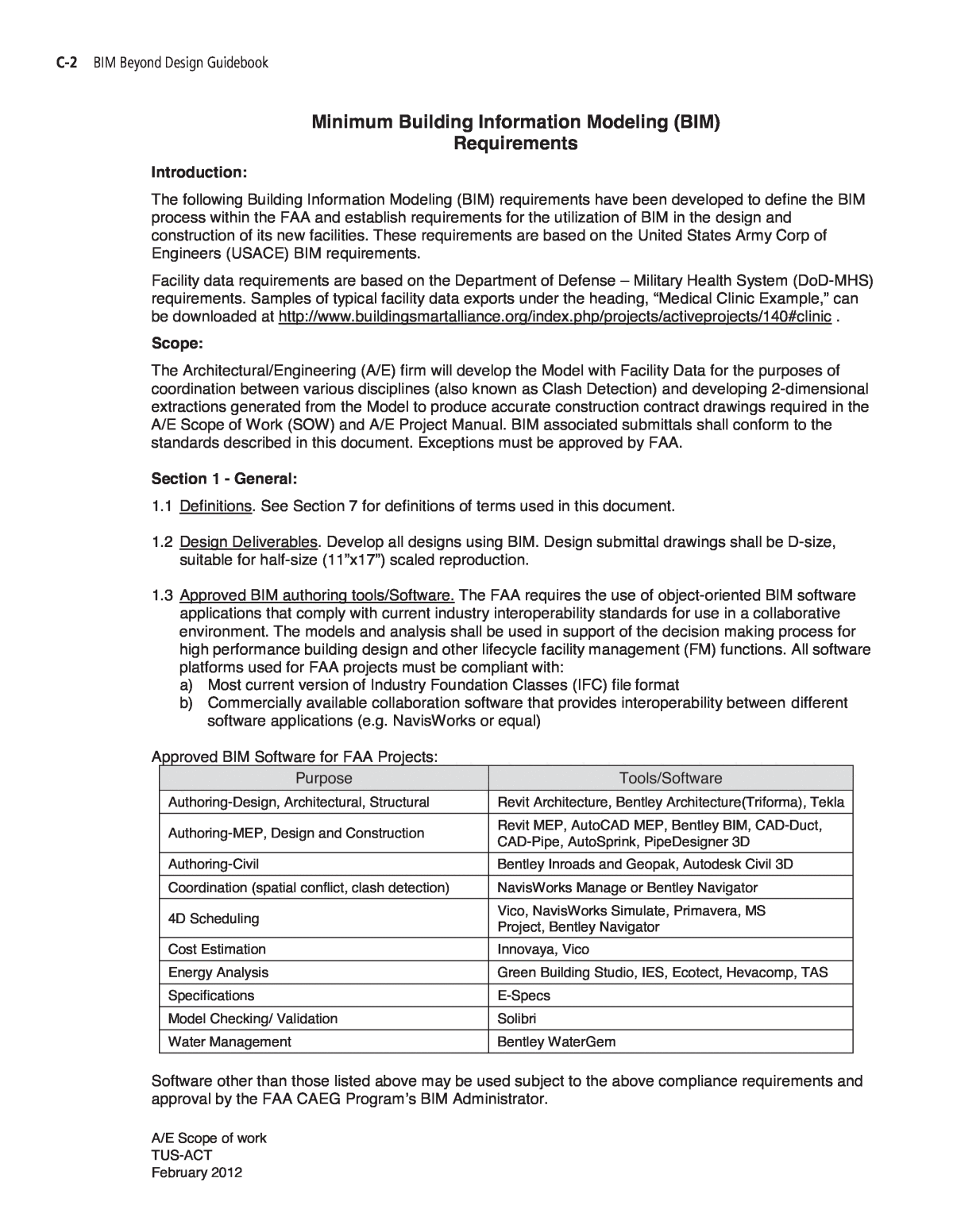






















Below is the uncorrected machine-read text of this chapter, intended to provide our own search engines and external engines with highly rich, chapter-representative searchable text of each book. Because it is UNCORRECTED material, please consider the following text as a useful but insufficient proxy for the authoritative book pages.
C-1 A P P E N D I X C FAA Minimum BIM Requirements
C-2 BIM Beyond Design Guidebook A/E Scope of work TUS-ACT February 2012 Minimum Building Information Modeling (BIM) Requirements Introduction: The following Building Information Modeling (BIM) requirements have been developed to define the BIM process within the FAA and establish requirements for the utilization of BIM in the design and construction of its new facilities. These requirements are based on the United States Army Corp of Engineers (USACE) BIM requirements. Facility data requirements are based on the Department of Defense â Military Health System (DoD-MHS) requirements. Samples of typical facility data exports under the heading, âMedical Clinic Example,â can be downloaded at http://www.buildingsmartalliance.org/index.php/projects/activeprojects/140#clinic . Scope: The Architectural/Engineering (A/E) firm will develop the Model with Facility Data for the purposes of coordination between various disciplines (also known as Clash Detection) and developing 2-dimensional extractions generated from the Model to produce accurate construction contract drawings required in the A/E Scope of Work (SOW) and A/E Project Manual. BIM associated submittals shall conform to the standards described in this document. Exceptions must be approved by FAA. Section 1 - General: 1.1 Definitions. See Section 7 for definitions of terms used in this document. 1.2 Design Deliverables. Develop all designs using BIM. Design submittal drawings shall be D-size, suitable for half-size (11âx17â) scaled reproduction. 1.3 Approved BIM authoring tools/Software. The FAA requires the use of object-oriented BIM software applications that comply with current industry interoperability standards for use in a collaborative environment. The models and analysis shall be used in support of the decision making process for high performance building design and other lifecycle facility management (FM) functions. All software platforms used for FAA projects must be compliant with: a) Most current version of Industry Foundation Classes (IFC) file format b) Commercially available collaboration software that provides interoperability between different software applications (e.g. NavisWorks or equal) Approved BIM Software for FAA Projects: Purpose Tools/Software Authoring-Design, Architectural, Structural Revit Architecture, Bentley Architecture(Triforma), Tekla Authoring-MEP, Design and Construction Revit MEP, AutoCAD MEP, Bentley BIM, CAD-Duct, CAD-Pipe, AutoSprink, PipeDesigner 3D Authoring-Civil Bentley Inroads and Geopak, Autodesk Civil 3D Coordination (spatial conflict, clash detection) NavisWorks Manage or Bentley Navigator 4D Scheduling Vico, NavisWorks Simulate, Primavera, MS Project, Bentley Navigator Cost Estimation Innovaya, Vico Energy Analysis Green Building Studio, IES, Ecotect, Hevacomp, TAS Specifications E-Specs Model Checking/ Validation Solibri Water Management Bentley WaterGem Software other than those listed above may be used subject to the above compliance requirements and approval by the FAA CAEG Programâs BIM Administrator.
FAA Minimum BIM Requirements C-3 A/E Scope of work TUS-ACT February 2012 Section 2 â Design Requirements 2.1 Drawings. The use of BIM does not negate the need for delivery of CAD files used for the creationof the construction contract drawings. Specification of a CAD file format for these drawings submitted shall not be used to limit which BIM application(s) or software(s) may be used for project development and execution. Deliver CAD files and Models used for the creation of the construction contact drawings per requirements in the A/E SOW, A/E Project Manual, and as noted herein. CAD drawings extracted from the Models shall comply with the latest version of FAA-STD-002 standards. Any deviations must be approved by the FAA. Any areas of conflict between this document, the A/E Project Manual, and FAA-STD-002 must be brought to the attention of the FAA. Traditional 2D documentation shall be prepared with approved IFC Compliant BIM Authoring Software and, as such, the expectation shall be that plans, elevations, sections, schedules, and details are fully coordinated with the concurrent building model. 2.2 BIM Model and Facility Data. The A/E shall select the BIM application(s) and software(s) to develop the project design and use the 3D graphic model(s) (the âModelâ) and associated intelligent attribute data (âFacility Dataâ) created by this software to produce accurate construction documents. All submitted Models and associated Facility Data shall be fully compatible with Autodesk Revit 2009 or higher, Bentley BIM v8 or higher file format. Facility data contained in the Model shall be consistent with the structure of IFC 2x3 coordination view or better as defined in section 2.2.1 2.2.1 IFC Coordination View. The A/Eâs selected BIM application(s) and software(s) must be certified in the IFC Coordination View (2x3 or better. See www.iai-na.org). The coordination view shall contain the basic Model, as shared between the major disciplines within the design phase and shall include the following: - Coordination between design disciplines (architecture, building services, structural) and with the client - Building spatial structure of the Model - Elements of the Model with their semantic information - Logical structure of elements (within spatial structure, aggregation and decomposition, features, etc.) - Spaces of the Model with their semantic information - Logical structure of spaces (within spatial structure, elements included, etc., leading to a spacebook) - Basic clash detection (3D geometry based) - Basic communication about the design (2D/3D geometry based) - Basic visual design intentions (2D/3D presentation information - color, hatching, rendering) - The exchange of property information Submit any deviations from or additions to the IFC property sets for any new spaces, systems, and equipment for FAA approval. 2.2.2 Submittal Requirements. BIM submittals shall conform to the requirements of Section 3, Section 4, and the A/E Project Manual. 2.2.3 Project Execution Plan (PxP): The A/E shall utilize the latest version of the USACE BIM PROJECT EXECUTION PLAN (USACE PxP) Template to develop an acceptable PxP. The template can be downloaded from the CAD/BIM Technology Center website, currently https://cadbim.usace.army.mil 2.2.3.1 The Project Planning Document (PPD) described in the A/E Project Manual shall include a PxP documenting viability of the BIM design and analysis technologies selected for the Model from concept development through As-Builts as a design, production, coordination, construction, and documentation tool and the collaborative process by which it shall be implemented.
C-4 BIM Beyond Design Guidebook A/E Scope of work TUS-ACT February 2012 2.2.3.2 The PxP shall describe uses of BIM during design and construction phases to include value management, interference management, and design-change tracking, or such other uses as the A/E proposes. 2.2.3.3 The PxP shall identify how the Model data shall be managed and interoperate (data storage, sharing, viewing, quality control parameters in Section 2.3 Quality Control, and updating, as necessary) among all A/E team members. 2.2.3.4 After the PPD review phase, conduct a PxP demonstration at the 35% Design Review Meeting to review the PxP for clarification and to verify the functionality of Model technology workflow and processes. The FAA shall confirm acceptability of the PxP or advise as to additional processes or activities necessary to be incorporated into the Plan. If modifications are required, the A/E shall execute the modifications and resubmit the PxP for FAA approval. There will be no payment for design until the PXP is acceptable to the FAA. The FAA may also withhold payment for design for unacceptable performance in executing the PxP. 2.2.4 BIM Requirements. 2.2.4.1 Facility Data. Develop the Facility Data, consisting of a set of intelligent elements for the Model (e.g., doors, air handlers, electrical panels, ducts, beams etc.). This Facility Data shall be consistent with the structure of IFC 2x3 Coordination View and include all material definitions, qualities, attributes that are necessary for the facility design, construction, and support of operations and maintenance. The required parameters for the Modelâs project, room, area/zone, objects are as follows: 2.2.4.1.1 Minimum Project Parameters - The Model shall as a minimum have the project level parameters in accordance with Table 1. 2.2.4.1.2 Minimum Room Parameters - The Model shall have the room project level parameters in accordance with Table 2. The data shall be entered for each parameter which is applicableto the given room. The contractor shall maintain an exportable table from the Model that provides the parameters listed in Table 2 and Table 3. Room Data to include: architectural, mechanical, electrical, plumbing, lighting and acoustical design criteria requirements. 2.2.4.1.3 Minimum Real Property Installed Equipment (RPIE) Parameters - The Model shall have the RPIE object level parameters in accordance with Table 4. The data shall be entered for each parameter which is applicable to the given RPIE item. The contractor shall maintain an exportable table from the Model that provides the parameters listed in Table 3, Table 4, and Table 5. Data shall be exportable to COBie (version 2.3) for the FAA (file shall be named COBIE-FAA). All deliverables shall include a copy of the COBIE-FAA export for the RPIE. Samples can be obtained from the DoD-MHS BIM website, currently http://www.buildingsmartalliance.org/index.php/projects/activeprojects/162 2.2.4.1.4 Minimum Equipment & Furniture Parameters - The Model shall as a minimum havethe Project Room Content Report (PRCR) object level parameters in accordance with Table 6. The data shall be entered for each parameter which is applicable to the given PRC item. The contractor shall maintain an exportable table from the Model that provides the parameters listed in Table 6, Table 7, and Table 8. Data shall be exportable to COBie (version 2.3) for the FAA (file shall be named COBIE-FAA). All deliverables shall include a copy of the COBIE-FAA export for the equipment and furniture.
FAA Minimum BIM Requirements C-5 A/E Scope of work TUS-ACT February 2012 Samples can be obtained from the DoD-MHS BIM website, currently http://www.buildingsmartalliance.org/index.php/projects/activeprojects/162 2.2.4.2 Model Content. The Model shall include, at a minimum, the requirements of Section 4. The FAA must agree with any proposed modifications to minimum requirements before incorporation into the Model. 2.2.4.3 Model Granularity. Models may vary in level of detail for individual elements within a model, but at a minimum must include all features that would be included on a quarter inch (1/4â = 1â0â) scaled drawing (e.g. at least 1/16th, 1/8th and 1/4th) and all the elements of fire protection, or appropriately scaled civil drawings. 2.2.4.4 Output. All submitted drawings (e.g., plans, elevations, sections, schedules, details, etc.) shall be derived (commonly known as extractions, views or sheets) from the Model and Facility Data. Drawings derived from the Model shall remain connected to the Model for the life of the Project and documented in the PxP. FAA approval must be provided for drawings not derived from the Model. Any A/E request for approval shall also be documented in the PxP. 2.2.4.5 COBIE Compliance. The Model and Facility Data for the Project shall fulfill Construction Operations Building Information Exchange (COBIE) requirements, including all requirements for the indexing and submission of Portable Document Format (PDF) and other appropriate file formats that would otherwise be printed and submitted in compliance with Project operations and maintenance handover requirements. 2.2.4.5.1 Electronic Exchange. The National Building Information Model Standard (NBIMS) COBIE format shall be used for electronic exchange on this Project. Compile a COBIE index on the Microsoft Excel spreadsheet provided by NBIMS at www.nbims.org. Unless otherwise noted, also provide information identified in the COBIE Pilot Implementation Standard worksheets. 2.2.5 Baseline Model. The Contractor will not be provided a baseline multi-discipline BIM Model. 2.2.6 USACE BIM Workspace. If Contractor selects Bentley Systems BIM as the BIM platform of choice, the latest version of the USACE Bentley BIM Workspace must be used and can be down- loaded from the CAD/BIM Technology Center website, currently If Contractor selects https://cadbim.usace.army.mil Autodesk Revit as the BIM platform of choice, a USACE Revit Workspace will . not be provided; Contractor can select which Revit Workspace to use. 2.3 Quality Control. The A/E shall provide Coordination View Information Exchange (CVIE), deliverables to partially demonstrate their fulfillment of the requirements to fully coordinate design disciplines into a single cohesive design, as part of their approved Quality Control plan. The CVIE is based upon the International Alliance for Interoperability Industry Foundation Class (IFC) 2x3 Coordination View format as described in Section 2.2.1. The CVIE deliverables are comprised of: (1) the IFC Coordination View and (2) BIM model collision detection reports. The A/E is responsible for implementing quality control (QC) parameters for the Model, including: 2.3.1 CAD Standards Checks. QC checking performed to ensure that the fonts, dimensions, line styles, levels and other contract document formatting issues are followed per the FAA-STD-002 CAD Standard (latest revision). Identify and report non-compliant content and submit a corrective action plan. 2.3.2 Model Integrity Checks. QC validation used to ensure that the FacilityData has no undefined, incorrectly defined or duplicated elements. Identify and report non-compliant elements and submit a corrective action plan. Provide the FAA with detailed justification and request FAA acceptance for any non-compliant element that the A/E proposes to be allowed to remain in the Model.
C-6 BIM Beyond Design Guidebook A/E Scope of work TUS-ACT February 2012 2.3.3 Other Parameters. Develop such other QC parameters as A/E deems appropriate for the Project and provide to the FAA for concurrence. 2.4 Design and Coordination Reviews. Perform design and coordination reviews at each submittal stage under Section 3 to test the Model, including: 2.4.1 Visual Checks. Checking to ensure the design intent has been followed and that there are no unintended elements in the Model. 2.4.2 Interference Management Checks. Locating conflicting spatial data in the Model where two elements are occupying the same physical space. Log hard interferences (e.g., mechanical vs. structural or mechanical vs. mechanical overlaps in the same location) and soft interferences (conflicts regarding service access, fireproofing, insulation) in a written report and resolve. 2.4.3 IFC Coordination View. Provide an IFC Coordination View in IFC Express format for all deliverables. Provide exported property set data for all IFC supported named building elements. 2.4.4 Program for Design (PFD) Validation Check. Provide report of comparison of contracted PFD to actual design PFD. The comparison shall either be done within the model platform itself or an external project review program approved by the FAA. Actual NSF for the design shall be automatically generated within the model and not manually entered. The PFD validation check shall have a minimum of the following data points listed: PFD Room Code, Design Room Number, Department, Sub Department, Space Type, Room Name, PFD Target NSF, Design Actual NSF, Calculated Delta between Target and Actual NSF for room, calculated exceeds critical delta (yes or no), and âProject_Room_IDâ. The project team shall establish a target âcriticalâ delta or allowable variance for rooms at the beginning of the project (e.g. 2%). The PFD validation report will indicate rooms that fall outside of these established criteria. 2.4.5 Project Room Contents (PRC) Validation Check. Provide report of comparison of approved PRC list by room to actual design PRC. The comparison shall either be done within the model platform itself or an external project review program approved by the FAA. The report shall provide a list of rooms where the design PRC does not match the approved PRC and the specific items that do not match. The non-matching items list shall include at a minimum the PRC equipment item approved and expected, and the designed PRC item not matching. 2.4.6 Gross Area Tabulation Calculation. The contractor shall calculate the departmental gross square feet (GSF) and the building GSF using the modelâs automatic calculation attributes in accordance with standard FAA Real Estate gross square footage calculation guidance. 2.4.6.1 Departmental Gross Area Tabulation report shall as a minimum identify the total departmental gross area factor. 2.4.6.2 Total building Gross Area Tabulation report shall as a minimum identify total mechanical gross, circulation gross, electrical gross and overall building gross area factor. 2.4.7 Over-the-Shoulder Reviews. Periodic quality control meetings shall include quality control reviews on the implementation and use of the Model, including interference management and design change tracking information. 2.4.8 Other Parameters. Develop such other Review parameters as the A/E deems appropriate for the Project and provide to the FAA for concurrence.
FAA Minimum BIM Requirements C-7 A/E Scope of work TUS-ACT February 2012 Section 3 â Submittal Requirements 3.1 General Submittal Requirements. - Provide submittals in compliance with the A/E SOW deliverables and as described hereinafter. 3.1.1 Provide an A/E-certified written report with each design submittal, confirming that the Quality Control checks have been completed for the design submittal. This report shall be discussed as part of each design review meeting and shall address cross-discipline interferences, if any. 3.1.2 With each design submittal, provide the FAA a 3-D interactive visualization from the Model in Navisworks, ProjectWise Navigator, Adobe 3D PDF 7.0 (or later),Google Earth KMZ or equivalent format. The FAA may request other formats if needed to address Project-specificrequirements. 3.2 PxP Review. At the 35% Design Review Meeting, demonstrate preliminary development of Model components and Facility Data identified in Section 2.2.4. Review the Model with the FAA for conformity to program, massing, circulation, fire protection, security, and sustainability `requirements consistent with the PxP. 3.3 Design Submittals. 3.3.1 BIM and CAD Data. The submitted Models shall include architectural, structural, electrical, mechanical, plumbing, fire protection, security systems, and Facility Data, to satisfy the review cycles prescribed in the A/E Project Manual and the A/E SOW. Submit rendering files, the Model, Facility Data, Workspace, CVIE dataset, and CAD Drawing files in native and interoperable formats, on DVD/CD-ROM. The electronic submittals shall be organized and structured supportive of archival and retrieval. The electronic submittals shall have a âdash-boardâ type feature to assist viewers to navigate through the digital media and associated files. Files not using names which readily identify their content shall have appropriate Meta data attached to include searchable short descriptions of the fileâs content or relevance. 3.3.2 Submittal packages. The A/E shall submit IFC Model View files and collision detection reports with each deliverable. 3.3.3 IFC CVIE deliverables. CVIE deliverables shall be included with all required design submissions that require review. In accordance with the A/Esâ Quality Control plan, the A/E shall use the CVIE deliverable to demonstrate that they have evaluated each collision identified by the BIM and or Model Checking software and documented the collision. The A/E shall provide their report with each CVIE Deliverable. The A/E shall produce and submit CVIE reports directly from BIM or Model Checking software. The CVIE report shall be provided in PDF or XML Format. If provided in XML, a Cascading Style Sheet allowing review of the XML data in a web browser shall also be provided. The collision detection report shall identify the GUID (Globally Unique Identifier) and human-readable name of each object involved in each collision. The collision detection report shall provide a graphic image for each collision highlighting those objects involved in the error. Images may be provided within the PDF report, or as separate .jpg files referenced in the XML report.
C-8 BIM Beyond Design Guidebook A/E Scope of work TUS-ACT February 2012 Section 4 â BIM Model Minimum Requirements and Output 4.1 General Provisions. The Model shall be developed to include the systems described below as they would be built. The Model shall be developed to include as many of the systems described below as are necessary and appropriate for each design review cycle at that design stage. Existing conditions shall be exempt from the modeling requirements except at areas where the new systems interface with existing. 4.2 Architectural/Interior Design. The Architectural systems Model may vary in level of detail for individual elements, but at a minimum must include all features that would be included on a quarter inch (1/4â=1â0â) scaled drawing. Additional minimum Model requirements include: 4.2.1 Spaces. The Model shall include spaces defining accurate net square footage and net volume, and holding data for the room finish schedule for including room names and numbers. Include Program Information provided by the FAA to verify design space against programmed space, using this information to validate area quantities. 4.2.2. Walls and Curtain Walls. Each wall shall be depicted to the exact height, length, width and ratings (thermal, acoustic, fire) to properly reflect wall types. The Model shall include all walls, both interior and exterior, and the necessary intelligence to produce accurate plans, sections and elevations depicting these design elements. 4.2.3 Doors, Windows and Louvers. Doors, windows and louvers shall be depicted to represent their actual size, type and location. Doors and windows shall be modeled with the necessary intelligence to produce accurate window and door schedules. 4.2.4 Roof. The Model shall include the roof configuration, drainage system, major penetrations, specialties, and the necessary intelligence to produce accurate plans, building sections and generic wall sections where roof design elements are depicted. 4.2.5 Floors. The floor slab shall be developed in the Structural Model and then referenced by the Architectural Model for each floor of the Project building. 4.2.6 Ceilings. All heights and other dimensions of ceilings, including soffits, ceiling materials, or other special conditions shall be depicted in the Model with the necessary intelligence to produce accurate plans, building sections and generic wall sections where ceiling design elements are depicted. 4.2.7 Vertical Circulation. All continuous vertical components (i.e., non-structural shafts, architectural stairs, handrails and guardrails) shall be accurately depicted and shall include the necessary intelligence to produce accurate plans, elevations and sections in which such design elements are referenced. 4.2.8 Architectural Specialties. All architectural specialties (i.e., toilet room accessories, toilet partitions, grab bars, lockers, and display cases) and millwork (i.e., cabinetry and counters) shall be accurately depicted with the necessary intelligence to produce accurate plans, elevations and sections in which such design elements are referenced. 4.2.9 Signage. The Model shall include all signage and the necessary intelligence to produce accurate plans and schedules. 4.2.10 Schedules. Provide door, window, hardware, sets using Builders Hardware Manufacturers Association (BHMA) designations, flooring, and wall finish, and signage schedules from the Model, indicating the type, materials and finishes used in the design. 4.3 Furniture/Fixtures/Equipment (FFE). 3D representation of FFE elements is required. For projects with an extensive systems furniture layout that may impact BIM system performance the Contractorwill
FAA Minimum BIM Requirements C-9 A/E Scope of work TUS-ACT February 2012 contact the FAA for consideration of 2D representation. The FFE systems Model may vary in level of detail for individual elements, but at a minimum must include all features that would be included on a quarter inch (1/4â=1â0â) scaled drawing. Additional minimum Model requirements include: 4.3.1 Furniture. The furniture systems Model shall include all relevant office equipment and furniture system layouts, with necessary intelligence to produce accurate plans, sections, perspectives and elevations necessary to completely depict furniture systems locations and sizes. 4.3.2 Fixtures and Equipment. Fixtures and equipment shall be depicted to meet layout requirements with the necessary intelligence to produce accurate plans, elevations, sections and schedules depicting their configuration. Examples of equipment include but are not limited to copiers, printers, refrigerators, ice machines, microwaves, audio/visual equipment, FAA air traffic control (ATC) equipment racks and ATC displays/consoles. 4.3.2.1 Electronic Equipment â ATC Equipment provided in the PRC shall as a minimum be shown with accurate volumetric representations and loaded with appropriate FAA data set. The graphical representation (minimum volumetric representation) and parametric data shall be updated as the plan develops accurately representing the current planning details. 4.3.3 System Coordination. FFE that makes use of electrical, data, plumbing or other features shall include the necessary intelligence to produce coordinated documents and data. 4.3.4 Schedules. Provide FFE schedules from the model indicating the materials, finishes, mechanical, and electrical requirements. 4.4 Structural. The structural systems Model may vary in level of detail for individual elements, but at a minimum must include all features that would be included on a quarter inch (1/4â=1â0â) scaled drawing. Additional minimum Model requirements include: 4.4.1 Foundations. All necessary foundation and/or footing elements, with necessary intelligence to produce accurate plans and elevations. 4.4.2 Floor Slabs. Structural floor slabs shall be depicted, including all necessary recesses, curbs, pads, closure pours, and major penetrations accurately depicted. 4.4.3 Structural Steel. All steel columns, primary and secondary framing members, and steel bracing for the roof and floor systems (including decks), including all necessary intelligence to produce accurate structural steel framing plans and related building/wall sections. 4.4.4 Cast-in-Place Concrete. All walls, columns, and beams, including necessary intelligence to produce accurate plans and building/wall sections depicting cast-in-place concrete elements. 4.4.5 Expansion/Contraction Joints. Joints shall be accurately depicted. 4.4.6 Stairs. The structural Model shall include all necessary openings and framing members for stair systems, including necessary intelligence to produce accurate plans and building/wall sections depicting stair design elements. 4.4.7 Shafts and Pits. The structural Model shall include all necessary shafts, pits, and openings, including necessary intelligence to produce accurate plans and building/wall sections depicting these design elements. 4.5.8. Openings and Penetrations. All major openings and penetrations that would be included on a quarter inch (1/4â=1â0â) scaled drawing.
C-10 BIM Beyond Design Guidebook A/E Scope of work TUS-ACT February 2012 4.5 Mechanical. The mechanical systems Model may vary in level of detail for individual elements, but at a minimum must include all features that would be included on a quarter inch (1/4â=1â0â) scaled drawing. Small diameter (less than 1-1/2â NPS) field-routed piping is not required to be depicted in the Model. Additional minimum Model requirements include: 4.5.1 HVAC. All necessary heating, ventilating, air-conditioning and specialty equipment, including air distribution ducts for supply, return, and ventilation and exhaust ducts, including control system, registers, diffusers, grills and hydronic baseboards with necessary intelligence to produce accurate plans, elevations, building/wall sections and schedules. 4.5.1.1 Mechanical Piping. All necessary piping and fixture layouts, and related equipment, including necessary intelligence to produce accurate plans, elevations, building/wall sections, and schedules. 4.5.2 Plumbing. All necessary plumbing piping and fixture layouts, floor and area drains, and related equipment, including necessary intelligence to produce accurate plans, elevations, building/wall sections, riser diagrams, and schedules. 4.5.3 Equipment Clearances. All HVAC and Plumbing equipment clearances shall be modeledfor use in interference management and maintenance access requirements. 4.5.4 Elevator Equipment. The Model shall include the necessary equipment and control system, including necessary intelligence to produce accurate plans, sections and elevations depicting these design elements. 4.6 Electrical/Telecommunications. The electrical systems Model may vary in level of detail for individual elements, but at a minimum must include all features that would be included on a quarter inch (1/4â=1â0â) scaled drawing. Small diameter (less than 1-1/2âÃ) field-routed conduit is not required to be depicted in the Model. Additional minimum Model requirements include: 4.6.1 Interior Electrical Power and Lighting. All necessary interior electrical components (i.e., lighting, receptacles, special and general purpose power receptacles, lighting fixtures, panelboards and control systems), including necessary intelligence to produce accurate plans, details and schedules. Cable tray routing shall be modeled without detail of cable contents. Lighting and power built into furniture/equipment shall be modeled. 4.6.2 Special Electrical Systems. All necessary special electrical components (i.e., security, Mass Notification, Public Address, and other special occupancies, and control systems), including necessary intelligence to produce accurate plans, details and schedules. 4.6.3 Grounding Systems. All necessary grounding components (i.e., lightning protection systems, static grounding systems, communications grounding systems, bonding), including necessary intelligence to produce accurate plans, details and schedules. 4.6.4 Communications and Data. All existing and new communications and data service controls and connections, both above ground and underground with general purpose comm/data receptacles and the necessary intelligence to produce accurate plans, details and schedules. Cable tray routing shall be modeled without detail of cable contents. 4.6.5 Exterior Building Lighting. All necessary exterior lighting with necessary intelligence to produce accurate plans, elevations and schedules. The exterior building lighting Model shall include all necessary lighting, relevant existing and proposed support utility lines and equipment required with necessary intelligence to produce accurate plans, details and schedules. 4.6.6 Equipment Clearances. All lighting and communications equipment clearances and no-fly zones shall be modeled for use in interference management and maintenance access requirements.
FAA Minimum BIM Requirements C-11 A/E Scope of work TUS-ACT February 2012 4.7 Fire Protection. The fire protection system Model may vary in level of detail for individual elements, but at a minimum must include all features that would be included on a quarter inch (1/4â=1â0â) scaled drawing. Additional minimum Model requirements include: 4.7.1 Fire Protection System. All relevant fire protection components (i.e., branch piping, sprinkler heads, fittings, drains, pumps, tanks, sensors, control panels) with necessary intelligence to produce accurate plans, elevations, building/wall sections, riser diagrams, and schedules. All fire protection piping shall be modeled. 4.7.2 Fire Alarms. Fire alarm/mass notification devices and detection system shall be indicated with necessary intelligence to produce accurate plans depicting them. 4.8 Civil. The civil Model may vary in level of detail for individual elements, but at a minimum must include all features that would be included on a one inch (1â=100â) scaled drawing. Additional minimum Model requirements include: 4.8.1 Terrain (DTM). All relevant site conditions and proposed grading, including necessary intelligence to produce accurate Project site topographical plans and cross sections. 4.8.2 Drainage. All existing and new drainage piping, including upgrades thereto, including necessary intelligence to produce accurate plans and profiles for the Project site. 4.8.3 Storm Water and Sanitary Sewers. All existing and new sewer structures and piping, including upgrades thereto, on the Project site with necessary connections to mains or other distribution points as appropriate, including necessary intelligence to produce accurate plans and profiles for the Project site. 4.8.4 Utilities. All necessary new utilities connections from the Project building(s) to the existing or newly-created utilities, and all existing above ground and underground utility conduits, including necessary intelligence to produce accurate plans and site-sections. 4.8.5 Roads and Parking. All necessary roadways and parking lots or parking structures, including necessary intelligence to produce accurate plans, profiles and cross-sections. 4.9 CVIE and BIM. The A/E shall utilize the native objects provided in the BIM software to create the models upon which the CVIE is based. Geometric-only representations of required Coordination View entities shall not be allowed. The A/E shall maintain a Globally Unique Identifier (GUID) for each BIM objects, physical room, and functional spaces. The A/E shall not change GUIDâs for objects and spaces that are submitted in subsequent deliverables. Multiple BIM files may be used to create the CVIE. If this is the case, then the A/E shall provide each of these individual files with each CVIE deliverable. The A/E shall utilize a common registration point for all design disciplines included in the CVIE even if this model is provided in multiple files. The A/E shall configure collision detection software, either embedded in their BIM software or separate software, to identify all physical overlaps of BIM objects. Section 5 - Ownership and Rights in Data 5.1 Ownership. The FAA has ownership of and rights to all CAD files, the Models, and Facility Data developed for the Project in accordance with FAR Part 27. The FAA may make use of these files following any design phase deliverable.
C-12 BIM Beyond Design Guidebook A/E Scope of work TUS-ACT February 2012 Section 6 â A/E Electives 6.1 Applicable Criteria. The A/E may elect to submit one or more of the following features as a separate cost line item in its contract proposal. The following criteria are requirements, as applicable to those elective feature(s). 6.2 Project Scheduling using the Model. In the PxP, provide an overview of the use of BIM in the development and support of the project construction schedule. 6.2.1 Submittal Requirements. During the Construction Submittal stages, the A/E shall associate the General Contractorâs construction schedule with information derived from the Model. 6.2.1.2 Construction Submittals â Over-The-Shoulder Progress Reviews. Periodic quality control meetings or construction progress review meetings shall include quality control reviews on the implementation and use of the Model for construction project scheduling. 6.3 Cost Estimating. In the PxP, provide an overview of the use of BIM in the development and support of cost estimating requirements, or other applications such as cost analysis and estimate validation. 6.3.1 Submittal Requirements. During the Submittal stages, the A/E shall deliver cost estimating information derived from the Model. 6.3.2 Project completion. At project completion, the A/E shall provide an MII (Micro Computer Aided Cost Estimating System Generation II) Cost Estimate which follows the USACE Cost Engineering Military Work Breakdown System (WBS), a modified uniformat, to at least the sub-systems level and uses quantity information supplied directly from BIM output to the maximum extent possible, though other "Gap" quantity information will be included as necessary for a complete and accurate cost estimate. 6.3.2.1 Sub system level extracted quantities from the Model for use within the estimate shall be provided according to how detailed line items or tasks should be installed/built so that accurate costs can be developed and/or reflected. Therefore, when developing a BIM, the A/E shall be cognizant of what tasks need to be separated appropriately at the beginning stages of model development, such as tasks done on the first floor versus the same task on higher floors that will be more labor intensive and therefore need to have a separate quantity and be priced differently. Tasks and their extracted quantities from the Model shall be broken done by their location (proximity in the structure) as well as the complexity of its installation. 6.3.2.2 At all design stages it shall be understood that BIM output as described in this document will not generate all quantities that are necessary in order to develop a complete and accurate cost estimate of the project based on the design. An example of this would be plumbing that is less than 1.5" diameter and therefore not expected to be modeled due to granularity; this information is commonly referred to as The Gap. Quantities from The Gap and their associated costs shall be included in the final project actual cost estimates as well. Section 7 - Definitions: The following definitions apply specifically in the context of this BIM requirement document only: âModelâ: An electronic, three-dimensional representation of facility elements with associated intelligent attribute data (âFacility Dataâ). âFacility Dataâ: The non-graphical information attached to objects in the Model that defines various characteristics of the object. Facility Data can include properties such as parametric values that drive physical sizes, material definitions and characteristics (e.g. wood, metal), manufacturer data, industry standards (e.g. AISC steel properties), and project identification numbers. Facility Data can also define
FAA Minimum BIM Requirements C-13 A/E Scope of work TUS-ACT February 2012 supplementary physical entities that are not shown graphically in the Model, such as insulation around a duct, or hardware on a door. âWorkspaceâ: A collection of content libraries and supporting files that define and embody a BIM standard. A workspace includes BIM libraries such as wall types, standard steel shapes, furniture, HVAC fittings, and sprinkler heads. It also contains sheet libraries such as print/plot configurations, font and text style libraries, and sheet borders and title blocks. The USACE has developed Workspaces specific to USACE BIM standards; these workspaces are dependent on specific versions of the BIM applications they serve. All USACE BIM Workspaces can be downloaded from the CAD/BIM Technology Center (https://cadbim.usace.army.mil). In some cases, there is a specific Workspace for a given CoS Facility Standard Design. âIFCâ: Industry Foundation Class, a standard and file format used for the exchange of BIM data; see www.iai-tech.org. Note: In the context of this BIM requirement document, IFC does not mean âIssued For Construction.â
C-14 BIM Beyond Design Guidebook A/E Scope of work TUS-ACT February 2012 Tables The following tables reflect data element requirements, naming convention to be used for the various data elements, format restrictions, responsibility and data element responsible authority. The note references apply to the following tables. Note 1 â To be determined in the Project Execution Plan (PxP). The A/E will at a minimum create the parameter in the model. Note 2 â Shall be automatically calculated by the BIM platform utilized. Note 3 â Derived from the SEPS BIM Export Files. The A/E shall coordinate with the FAA to adjust non-applicable DoD-MHS naming conventions in SEPS, DMLSS, and DMIS to FAA specific use. Note 4 â A/E Note 5 â Mechanical, electrical, administrative, circulation, inpatient bed room, etc. Note 6 â Shall be coordinated with the FAA to match intended signage. Note 7 â Reference Table 1 for parameter details and data should be drawn from the respective parameters. Note 8 â Reference Table 20-2 for parameter details and data should be drawn from the respective parameters. Note 9 â Shall be coordinated with the FAA ensure correct naming/classification structure/label is utilized. The A/E shall coordinate with the FAA to adjust non-applicable DoD-MHS naming conventions in SEPS, DMLSS, and DMIS to FAA specific use. Characters: 0.00 represents a number to two decimal places; if the type is âtextâ the number entered represents the maximum number of text characters allowed. Use established IFC parameters where relevant. Parameter Name Table 1. Project Level Parameters Description Type Characters Responsible Authority CD_Const_A Calendar days in contract for construction at award Integer Note 1 CD_Const_F Calendar days in contract for construction at completion Integer Note 1 CD_Design_A Calendar days in original design at award Integer Note 4 NOTE: The table parameter names may change in the final, but that does not change the approval of this document. These tables accurately reflect data intent to achieve the FLCM goals of various users in the FAA FLCM process. The table parameter names are in final coordination with BuildingSmart, IFC (COBIE v2.30), other federal agencies (DoD MHS, VA, GSA, etc.). The number of variables is not expected to change.
FAA Minimum BIM Requirements C-15 A/E Scope of work TUS-ACT February 2012 Table 1. Project Level Parameters Parameter Name Description Type Characters Responsible Authority CD_Design_F Calendar days total for design at completion of design Integer Note 4 Const_Comp Date construction complete actual Date DD/MM/YYYY Note 1 Const_ContOff Design & Construction Agent and office responsible for design award (e.g. USACE â NAD) Text 50 Note 1 Cost_Arch Construction Contract cost, architectural components for the project - actual Number 0.00 Note 1 Cost_Control Construction Contract cost, controls components for the project - actual Number 0.00 Note 1 Cost_Cx Construction Contract cost, Number 0.00 Note 1 commissioning (Cx) components for the project â actual Cost_Elec Construction Contract cost, electrical components for the project - actual Number 0.00 Note 1 Cost_IT Construction Contract cost, information technology components for the project - actual Number 0.00 Note 1 Cost_LEED LEED premium cost for construction Number 0.00 Note 1 Cost_LOGCATA Total cost of LOGCAT A items included in the project Number 0.00 Note 1 Cost_Mech Construction Contract cost, mechanical components for the project - actual Number 0.00 Note 1 Cost_Plumb Construction Contract cost, plumbing components for the project - actual Number 0.00 Note 1 Cost_Struct Construction Contract cost, structural components for the project - actual Number 0.00 Note 1
C-16 BIM Beyond Design Guidebook A/E Scope of work TUS-ACT February 2012 Table 1. Project Level Parameters Parameter Name Description Type Characters Responsible Authority Cost_Total_A Total construction cost for the project at contract award Number 0.00 Note 1 Cost_Total_F Total construction cost for the project at project completion Number 0.00 Note 1 Currency Currency used on project Text 25 Note 1 Currency_Rate Currency rate to USD for project Number 0.00 Note 1 Design_Comp Date that the design was completed, actual Date DD/MM/YYYY Note 4 Design_ContOff Design & Construction Agent and office responsible for design award (e.g. USACE â NAD) Text 50 Note 4 Installation Project location â installation, base, station name Text 100 Note 1 Location_Country Project location, country Text 75 Note 1 Location_State Project location, state Text 75 Note 1 Location_Town Project location, town Text 75 Note 1 Location_Zip Project location, postal code Text 00000-0000 Note 1 NTP_Const Date of notice to proceed was given for construction Date DD/MM/YYYY Note 1 NTP_Design Date of notice to proceed was given for design Date DD/MM/YYYY Note 4 Organization Organizational name (e.g. Tripler Army Medical Center) Text 100 Note 1, 2 PFD_GSF_A Gross square feet in the PFD at the award of the contract Integer Note 4 PFD_NSF_A Net square feet in the PFD at the award of the contract Integer Note 4 PN Project Number Text 25 Note 1, 5 PName Project name Text 100 Note 1, 5 RPUID Real property unique identification number Text 25 Note 1 Total Items 36
FAA Minimum BIM Requirements C-17 A/E Scope of work TUS-ACT February 2012 Parameter Name Table 2. Room Level Parameters Description Type Characters Responsible Authority Fire_Zone Fire Safety Zone - to allow color diagram development Text 10 Note 1 DMIS DMIS ID (as associated with roomâs department) Text 25 Note 3, 4 Gross_Count Default YES. Yes indicates it counts in the space gross calculation for the building according to the UFC Yes/No Note 1 Hazardous_Materials Room contains hazardous materials Yes/No Note 1 Master_RoomSpecs_Formal _Room_Name Master room name from SEPS export Text 150 Note 1, 3 NSF Net square feet for the space Integer Note 2 NSF_Programmed NSF programmed from the SEPS export Integer 5 Note 1, 3 Omniclass_Code Associated omni-class code Text 17 Note 1 Project_Dept_AgencyName Department owning space Text 150 Note 1, 3 Project_FA_AgencyName Department functional area classification Text 150 Note 1, 3 Project_Room_ID Project room ID Integer Note 1, 3 Project_Room_Name Space name Text 100 Note 1, 3 Room Room Number Text 15 Note 1, 4, 6 Room_Code Room code from SEPS export Text 5 Note 1, 3 Room_POC Local point(s) of contact for the space Text 100 Note 1 Security_Requirement Security requirements for space Text 45 Note 1 Shielded_Room Space is shield (e.g. lead shielding) Yes/No Note 1 Total Items 17
C-18 BIM Beyond Design Guidebook A/E Scope of work TUS-ACT February 2012 Table 3. Associated Schedule Data from Project & Room Level Parameters Parameter Name Description Type Characters Responsible Authority DMIS Note 7 Floor_Number Floor number Text 15 Note 1, 5 Installation Note 7 RPUID Note 7 Total Items 4 Table 4. Real Property Installed Equipment (RPIE) Object Parameters Parameter Name Description Type Characters Responsible Authority Acquisition_Cost Cost of the RPIE item Number 0.00 Note 1 Areas_Supported Areas of the building supported by this RPIE item Text 40 Note 1 Assembly_Category DMLSS RPIE Hierarchy Text 60 Note 1, 9 Barcode Unique barcode number assigned â no duplicates Text 20 Note 1, 9 Capacity_Unit Capacity of the piece of RPIE (e.g. BTUs, Tons, KVA, etc.) Must be a valid capacity from the âDMLSS Capacity Unitâ table Text 20 Note 1 Capacity_Value The value of the capacity based on the âCapacity_Unitâ associated Text 11 Note 1 Catalog_No RPIE item catalog number by manufacturer Text 20 Note 1 Equipment_Hazard Hazard associated with RPIE item. Must be a valid hazard in the âDMLSS Hazardâ table. Text 20 Note 1 Facility_SubSystem DMLSS RPIE Hierarchy subsystem Text 60 Note 1, 9 Facility_System DMLSS RPIE Hierarchy system Text 60 Note 1, 9 Index_Number Unique identifier assigned by the facility â no duplicates Text 25 Note 1, 9 Installation_Date Date of installation Date DD/MM/YY YY Note 1 Life_Expectancy Expected operational life (in years) of the RPIE item Integer Note 1
FAA Minimum BIM Requirements C-19 A/E Scope of work TUS-ACT February 2012 Table 4. Real Property Installed Equipment (RPIE) Object Parameters Parameter Name Description Type Characters Responsible Authority Manufacturer RPIE item manufacturer Text 40 Note 1 Model RPIE model number Text 20 Note 1 Nomenclature Generic name used for managed equipment in the DMLSS RPIE Hierarchy Text 40 Note 1, 9 PM_Parent Preventive maintenance schedule required on this item, but must be done with maintenance or a parent item Text 1 Note 1 PM_Related If âPM-Parentâ is Yes, then list the parent RPIE itemâs âIndex_Noâ here Text 25 Note 1 PM_Sched Preventive maintenance schedule required Y â yes, or N â No Text 1 Note 1 QA_Method R â random, A â automatic; associated with government maintenance over life of RPIE item (Quality Assurance) Text 1 Note 1, 9 QC_Method R â random, A â automatic; associated with government maintenance over life of RPIE item (Quality Control) Text 1 Note 1, 9 Risk_Assignment Risk value assigned to the piece of equipment relating to the criticality of the specific piece of RPIE. Must be a valid DMLSS Risk Assignment value. Text 25 Note 1, 9 Serial_No RPIE serial number Text 20 Note 1 Specification_Unit Unit of measure for the RPIE item. (e.g. amperes, voltage, hertz, etc.) Text 20 Note 1 Specification_Value The value of the specification based on the âSpecification_Unitâ associated Text 11 Note 1 Total Items 29 Warranty_Labor_Expir ation Date on which the terms of the warranty for labor end Date DD/MM/YY YY Note 1 Warranty_Parts_Expir ation Date on which the terms of the warranty for parts end Date DD/MM/YY YY Note 1
C-20 BIM Beyond Design Guidebook A/E Scope of work TUS-ACT February 2012 Table 4. Real Property Installed Equipment (RPIE) Object Parameters Parameter Name Description Type Characters Responsible Authority Warranty_Start Date the warranty starts for the RPIE item Date DD/MM/YY YY Note 1 Warranty_Vendor Vendor organization that holds the warranty responsibility Text 40 Note 1 Total Items 30 Table 5. Associated Schedule Data from Room Level Parameters Parameter Name Description Type Characters Responsible Authority Room Note 8 Total Items 1 Table 6. Equipment and Furniture Object Parameters Parameter Name Description Type Characters Responsible Authority Cost Current estimated or actual cost of the item Numeric 0.00 Note 1 Currency Currency used on project Text 25 Note 1 Currency_Rate Currency rate to USD for project Number 0.00 Note 1 JSN Joint Service Number Text 5 Note 1, 3 Logistics_Category Actual logistics category used for this item in the project Text 1 Note 1 Project_Equipment_ID Project room contents ID Integer Note 1, 3 Project_Room_ID Link in the SEPS data set to the unique room ID Integer Note 1, 3 QTY Quantity, typically = 1 Numeric 0.00 Note 1 Total Items 8 Table 7. Equipment and Furniture Object Parameters (as applicable to the specific piece of equipment) Parameter Name Description Type Characters Responsible Authority Amps1 As defined in the MIL-STD 1691 Numeric 0.00 Note 1 Amps2 As defined in the MIL-STD 1691 Numeric 0.00 Note 1 Army_Cat As defined in the MIL-STD 1691 Text 1 Note 1
FAA Minimum BIM Requirements C-21 A/E Scope of work TUS-ACT February 2012 Table 7. Equipment and Furniture Object Parameters (as applicable to the specific piece of equipment) Parameter Name Description Type Characters Responsible Authority BTUPerHour As defined in the MIL-STD 1691 Text 6 Note 1 Date_Appr As defined in the MIL-STD 1691 DATETIME 0.00 Note 1 Depth_CEN As defined in the MIL-STD 1691 Numeric 0.00 Note 1 Depth_IN As defined in the MIL-STD 1691 Numeric 0.00 Note 1 Desc As defined in the MIL-STD 1691 Text 3000 Note 1 FS_Army As defined in the MIL-STD 1691 Text 1 Note 1 FS_Navy As defined in the MIL-STD 1691 Text 1 Note 1 FS_USAF As defined in the MIL-STD 1691 Text 1 Note 1 FS_VA As defined in the MIL-STD 1691 Text 1 Note 1 Height_CEN As defined in the MIL-STD 1691 Numeric 0.00 Note 1 Height_IN As defined in the MIL-STD 1691 Numeric 0.00 Note 1 Hertz As defined in the MIL-STD 1691 Text 5 Note 1 Hertz_dep As defined in the MIL-STD 1691 Text 1 Note 1 Hertz_swit As defined in the MIL-STD 1691 Text 1 Note 1 JSN_Name As defined in the MIL-STD 1691 Text 50 Note 1 Mean_Price As defined in the MIL-STD 1691 Numeric 0.00 Note 1 Navy_Cat As defined in the MIL-STD 1691 Text 1 Note 1 NSN As defined in the MIL-STD 1691 Text 13 Note 1 Phase1 As defined in the MIL-STD 1691 Numeric 0.00 Note 1 Phase2 As defined in the MIL-STD 1691 Numeric 0.00 Note 1 Price_Date As defined in the MIL-STD 1691 DATETIME 0.00 Note 1 Project_JSN_Com ment As defined in the MIL-STD 1691 Text 100 Note 1 Unit_Issue As defined in the MIL-STD 1691 Text 2 Note 1 USAF_Cat As defined in the MIL-STD 1691 Text 1 Note 1 Utility_1 As defined in the MIL-STD 1691 Text 1 Note 1 Utility_2 As defined in the MIL-STD 1691 Text 1 Note 1 Utility_3 As defined in the MIL-STD 1691 Text 1 Note 1 Utility_4 As defined in the MIL-STD 1691 Text 1 Note 1 Utility_5 As defined in the MIL-STD 1691 Text 1 Note 1 Utility_6 As defined in the MIL-STD 1691 Text 1 Note 1 VA_Cat As defined in the MIL-STD 1691 Text 1 Note 1 Volts1 As defined in the MIL-STD 1691 Numeric 0.00 Note 1
C-22 BIM Beyond Design Guidebook A/E Scope of work TUS-ACT February 2012 Table 7. Equipment and Furniture Object Parameters (as applicable to the specific piece of equipment) Parameter Name Description Type Characters Responsible Authority Volts2 As defined in the MIL-STD 1691 Numeric 0.00 Note 1 Watts1 As defined in the MIL-STD 1691 Numeric 0.00 Note 1 Watts2 As defined in the MIL-STD 1691 Numeric 0.00 Note 1 Weight_AV As defined in the MIL-STD 1691 Numeric 0.00 Note 1 Weight_MET As defined in the MIL-STD 1691 Numeric 0.00 Note 1 Width_CEN As defined in the MIL-STD 1691 Numeric 0.00 Note 1 Width_IN As defined in the MIL-STD 1691 Numeric 0.00 Note 1 Total Items 42 Table 8. Associated Schedule Data from Project and Room Level Parameters Parameter Name Description Type Characters Responsible Authority PN Project Number Text 25 Note 1, 5 PName Project name Text 100 Note 1, 5 Room Room number in which the equipment is located Text TotalCostPerItem Quantity x Cost Numeric 0.00 Note 1 Total Items 4
FAA Minimum BIM Requirements C-23 A/E Scope of work TUS-ACT February 2012 Matrix of Submittals & Schedules The following matrix represents a consolidated reference to submittal requirements defined in this document. The submittals are in concert with and do not replace the A/E Scope of Work (SOW). Deliverable / Schedule Description Cross Reference to Section Model Tests The contractor shall conduct model tests to address clash detection / inference management validating discipline and trade coordination of submittal deliverables; PFD validation; PRCR validation; gross (total building and departmental) validation; other checks as proposed by the contractor. 2.4 Associated with Section 3 Schedule: Equipment & Furniture Data Equipment & Furniture (associated with the PRCR) object data parameters to be displayed as a schedule and included as part of the project submittals. 2.2.4.1.4 Schedule: Project Data Project level data parameters that shall be displayed as a schedule and included as part of the project submittals. 2.2.4.1.1 Schedule: Room Data Room level data parameters that shall be displayed as a schedule and included as part of the project submittals. 2.2.4.1.2 Schedule: RPIE Data Real Property Installed Equipment object data parameters to be displayed as a schedule and included as part of the project submittals. 2.2.4.1.3 Submittal: PxP To be submitted to the FAA as defined in the referenced section. 2.2.3 Submittal: COBie-FAA Data for Equipment & Furniture The contractor shall submit an extract of the data for the Equipment & Furniture in the COBie format. Submittal with interim deliverables, are intended to be used as âdraftâ submittal prior to the final to ensure the final is in compliance with the COBie-FAA structure and accepted by the FAA. 2.2.4.1.4 Submittal: COBie-FAA Data for RPIE The contractor shall submit an extract of the data for the RPIE in the COBie format. Submittal with interim deliverables, are intended to be used as âdraftâ submittal prior to the final to ensure the final is in compliance with the COBie structure and accepted by the FAA. 2.2.4.1.3 Submittal: Design Concurrent with the project submittals as defined in the project contract and defined in the accepted PxP for the project. 3.3 Submittal: Over-The- Shoulder Over-the-shoulder progress reviews are used primarily as visual in process coordination reviews and as such typically have no electronic or hardcopy deliverable other than associated meeting minutes unless defined otherwise in the PxP or project contract. 2.4.7
C-24 BIM Beyond Design Guidebook A/E Scope of work TUS-ACT February 2012 Acronyms List The following is a list of acronyms relevant to this BIM requirement document: Acronym Represents BHMA Builders Hardware Manufacturers Association (http://www.buildershardware.com/) BIM Building Information Model or Building Information Modeling CAEG Computer Aided Engineering Graphics CAFM Computer Aided Facility Management CMMS Computerized Maintenance Management System DMIS Defense Medical Information System for DoD-MHS DMLSS Defense Medical Logistics Standard Support for DoD-MHS DoD Department of Defense DTM Digital Terrain Model FAA Federal Aviation Administration FLCM Facility Life Cycle Management FM Facility Management or Facility Manager IFC Industry Foundation Class MEP Mechanical, Electrical and Plumbing MHS Military Health System http://www.bim4healthcare.org/ http://www.tricare.mil/ocfo/ppmd/guideplates.cfm#Tools-SEPS NAVFAC Naval Facilities Engineering Command NPS Nominal Pipe Size OmniClass OmniClass Construction Classification System â Open Source (http://www.omniclass.org/) PFD Program for Design PRC Project Room Contents PRCR Project Room Contents Report PxP Project Execution Plan RPIE Real Property Installed Equipment SEPS Space and Equipment Planning System for DoD-MHS SOW Scope of Work or Statement of Work SRM Sustainment Restoration and Modernization USACE United States Army Corps of Engineers https://cadbim.usace.army.mil/BIM_Contract_Language
